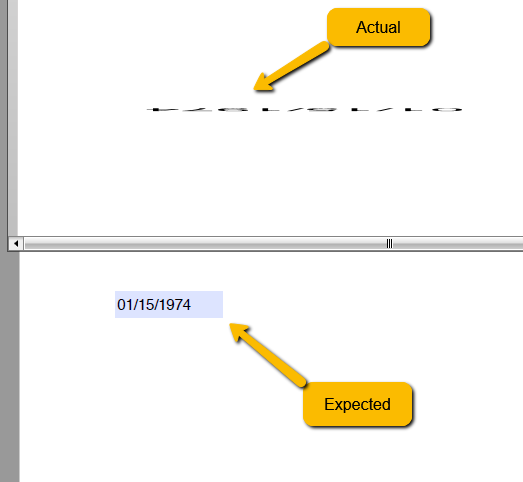Recently Updated
Completed
Last Updated:
11 Apr 2023 07:13
by ADMIN
Created by:
Karan
Comments:
0
Category:
PDFViewer
Type:
Bug Report
Image is lost on import/export specific documens.
Completed
Last Updated:
07 Apr 2023 08:46
by ADMIN
Release LIB 2023.1.407 (07 Apr 2023)
Created by:
Dennis
Comments:
0
Category:
PDFViewer
Type:
Bug Report
For some TrueType fonts, the spaces are displayed as rectangles.
Completed
Last Updated:
07 Apr 2023 08:46
by ADMIN
Release LIB 2023.1.407 (07 Apr 2023)
Created by:
Mauro
Comments:
0
Category:
PDFViewer
Type:
Bug Report
Loading specific documents leads to mispositioned and/or missing text content.
Unplanned
Last Updated:
27 Mar 2023 13:52
by ADMIN
ADMIN
Created by:
Martin
Comments:
0
Category:
PDFViewer
Type:
Bug Report
Observed when loading a document:
Completed
Last Updated:
27 Mar 2023 11:41
by ADMIN
Release LIB 2023.1.327 (27 Mar 2023)
Created by:
Frank
Comments:
2
Category:
PDFViewer
Type:
Bug Report
No images are shown when opening a file.
Completed
Last Updated:
27 Mar 2023 11:40
by ADMIN
Release LIB 2023.1.327 (27 Mar 2023)
Created by:
Gestion
Comments:
0
Category:
PDFViewer
Type:
Bug Report
A file shows blank pages with the latest version. Works with R3 2022.
Duplicated
Last Updated:
23 Mar 2023 17:29
by ADMIN
Created by:
n/a
Comments:
0
Category:
PDFViewer
Type:
Bug Report
A specific file cannot be printed with the new engine
Completed
Last Updated:
14 Mar 2023 07:38
by ADMIN
Release R1 2023 SP1
Created by:
Martin
Comments:
2
Category:
PDFViewer
Type:
Bug Report
A regression in Glyphs rendering:
Completed
Last Updated:
06 Mar 2023 11:40
by ADMIN
Release R1 2023 SP1
ADMIN
Created by:
Kammen
Comments:
2
Category:
PDFViewer
Type:
Bug Report
When an image is actually consisting of sequence of smaller images, sometimes white lines appear between the smaller images.
Completed
Last Updated:
24 Feb 2023 14:34
by ADMIN
Release R1 2023 SP1
Created by:
n/a
Comments:
0
Category:
PDFViewer
Type:
Bug Report
GetSubr method of Top class throws an exception when Private property is null.
Completed
Last Updated:
14 Feb 2023 06:36
by ADMIN
Release LIB 2023.1.220 (20 Feb 2023)
ADMIN
Created by:
Deyan
Comments:
0
Category:
PDFViewer
Type:
Bug Report
The issue is reproducible only for some specific font files. The characters are displayed as rectangles. This seems to caused by incorrect glyph name and glyph id mapping.
Completed
Last Updated:
13 Feb 2023 15:55
by ADMIN
Release LIB 2023.1.220 (20 Feb 2023)
Created by:
Simeon
Comments:
10
Category:
PDFViewer
Type:
Bug Report
Some Image XObjects are imported but not displayed in PdfViewer.
It seems all the documents contain scanned images produced by a Lexmark scanner.
It seems all the documents contain scanned images produced by a Lexmark scanner.
Completed
Last Updated:
13 Feb 2023 15:52
by ADMIN
Release LIB 2023.1.220 (20 Feb 2023)
Created by:
n/a
Comments:
2
Category:
PDFViewer
Type:
Bug Report
Scanned image is not visible with the new engine
Completed
Last Updated:
13 Feb 2023 15:36
by ADMIN
Release LIB 2023.1.220 (20 Feb 2023)
Created by:
Marcel
Comments:
0
Category:
PDFViewer
Type:
Bug Report
When the imported document contains font with embedded CMapFormat0Table an exception is thrown.
Completed
Last Updated:
08 Feb 2023 14:28
by ADMIN
Release LIB 2023.1.220 (20 Feb 2023)
Created by:
Frank
Comments:
0
Category:
PDFViewer
Type:
Bug Report
When the bookmark is not the first in a list of same-level and same-page bookmarks, the SyncCurrentBookmarkItemCommand returns the first bookmark in the list.
Unplanned
Last Updated:
08 Feb 2023 08:25
by Dimitar
Created by:
Dimitar
Comments:
0
Category:
PDFViewer
Type:
Bug Report
PDF form with multiline textbox - after flattening all text is not visible
Completed
Last Updated:
03 Feb 2023 08:37
by ADMIN
Release LIB 2023.1.206 (6 Feb 2023)
Created by:
Avi
Comments:
1
Category:
PDFViewer
Type:
Bug Report
Field values are lost on import-export using the PdfFormatProvider.
Completed
Last Updated:
02 Feb 2023 11:18
by ADMIN
Release LIB 2023.1.206 (6 Feb 2023)
Created by:
Joe
Comments:
1
Category:
PDFViewer
Type:
Bug Report
The rendering of the image is not fully parsed and the next attribute cannot be properly read.
System.InvalidCastException: 'Unable to cast object of type 'Telerik.Windows.Documents.Fixed.FormatProviders.Pdf.Model.Types.PdfArray' to type 'Telerik.Windows.Documents.Fixed.FormatProviders.Pdf.Model.Types.PdfInt'.'
Completed
Last Updated:
02 Feb 2023 09:39
by ADMIN
Release LIB 2023.1.206 (6 Feb 2023)
Created by:
mike
Comments:
1
Category:
PDFViewer
Type:
Bug Report
In the PDF document model, the Annotation appearances refer to an external resource using the Resources dictionary. When the Resources dictionary is defined as an Indirect Object an InvalidCastException: 'Unable to cast object of type 'Telerik.Windows.Documents.Fixed.FormatProviders.Pdf.Model.Types.PdfDictionary' to type 'Telerik.Windows.Documents.Fixed.FormatProviders.Pdf.Model.Elements.DocumentStructure.PdfResource'.', is thrown.
Completed
Last Updated:
19 Jan 2023 14:56
by ADMIN
Release R1 2023
Created by:
Gulshan
Comments:
2
Category:
PDFViewer
Type:
Bug Report
When specific culture is set (e.g. Hebrew but not only) in a project targeting .NET 5 (or later), some documents are not rendered correctly (rendered as blank pages).