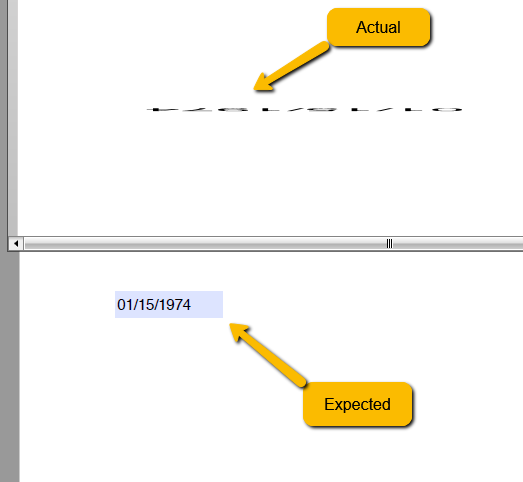This happens only in scenarios when the widget has On state appearance defined and Off state appearance missing. If both appearances are missing then RadPdfViewer recalculates the appearances and the checkbox is successfully selected and deselected.
When modifying Interactive Forms TextBoxField's value the entered changes are preserved after is clicked out of the TextBoxField's editing area. However the changes are not applied when the click is performed on the save button.
As possible workaround you can raise a MouseLeftButtonDown event on the RadPdfViewer and after this execute the SaveAsCommand. For example:
private void SaveButton_Click(object sender, RoutedEventArgs e)
{
MouseButtonEventArgs mouseEventArgs = new MouseButtonEventArgs(Mouse.PrimaryDevice, 0, MouseButton.Left)
{
RoutedEvent = FrameworkElement.MouseLeftButtonDownEvent
};
((FrameworkElement)this.pdfViewer.FixedDocumentPresenter).RaiseEvent(mouseEventArgs);
this.pdfViewer.CommandDescriptors.SaveAsCommandDescriptor.Command.Execute(null);
}
RadPdfViewer can not find startxref keyword at the end of a document if the document contains many zero bytes at its end. NotSupportedException is thrown with "Startxref keyword cannot be found" message. Workaround: Trim the ending zero bytes before loading the document to the PdfViewer. This is currently noted in the WinForms KB article: http://www.telerik.com/support/kb/winforms/details/notsupportedexception-startxref-keyword-cannot-be-found-when-loading-pdf-file-in-radpdfviewer-for-winforms
The hierarchical document structure is a means to describe the PDF document structure, which is currently not supported. See 10.6.1 Structure Hierarchy on 856 page of the PDF specification for details. This document structure is an alternative to the standard PDF structure and most non-Adobe software does not support it. The document might have been created with Adobe software like Adobe LiveCycle Designer. Very often the document contains some fallback text in the standard PDF structure like: "Please wait... If this message is not eventually replaced by the proper contents of the document, your PDF viewer may not be able to display this type of document." "The document you are trying to load requires Adobe Reader 8 or higher. You may not have the Adobe Reader installed or your viewing environment may not be properly configured to use Adobe Reader. For information on how to install Adobe Reader and configure your viewing environment please see http://www.adobe.com/go/pdf_forms_configure." "For the best experience, open this PDF portfolio in Acrobat X, Reader X, or later."
When using SaveAsCommandDescriptor of RadPdfViewer and trying to replace a pdf file that is currently open in adobe reader causes the following exception:
System.IO.IOException: The process can not access file "C:\Temp\test.pdf" because it used by another process.
at System.IO.__Error.WinIOError(Int32 errorCode, String maybeFullPath)
at System.IO.FileStream.Init(String path, FileMode mode, FileAccess access, Int32 rights, Boolean useRights, FileShare share, Int32 bufferSize, FileOptions options, SECURITY_ATTRIBUTES secAttrs, String msgPath, Boolean bFromProxy, Boolean useLongPath, Boolean checkHost)
at System.IO.FileStream..ctor(String path, FileMode mode, FileAccess access)
at Microsoft.Win32.SaveFileDialog.OpenFile()
at Telerik.Windows.Documents.Commands.SaveAsPdfDocumentCommand.Execute(Object parameter)
at MS.Internal.Commands.CommandHelpers.CriticalExecuteCommandSource(ICommandSource commandSource, Boolean userInitiated)
at System.Windows.Controls.Primitives.ButtonBase.OnClick()
at System.Windows.Controls.Button.OnClick()
at Telerik.Windows.Controls.RadButton.OnClick()
at System.Windows.Controls.Primitives.ButtonBase.OnMouseLeftButtonUp(MouseButtonEventArgs e)
[...]
When importing a document with empty pages collection an ArgumentNullException: 'Value cannot be null.
Parameter name: page', is thrown, which leads to application crash.
Workaround: Import the document using the PdfProcessing library and add an empty page:
PdfFormatProvider pdfProcessingFormatProvider = new PdfFormatProvider();RadFixedDocument document = pdfProcessingFormatProvider.Import(stream); if (document.Pages.Count == 0){ document.Pages.AddPage();}
Hello,
We are using PdfViewer and its command descriptor.
Right now, I don't find how to set the name of the file being saved. In my humble opinion, the command parameter should be the fileName of the PDF being exported.
The documentation doesn't tell how to set the fileName which is a basic thing to do for a save file command.
I didn't find a solution in the forum. Weird nobody ever talked about it.
Thanks for evaluating this feedback
A password is asked although Adobe opens the document without one when the document is encrypted with "Encryption of data using the RC4 or AES algorithms with a file encryption key length of 40 bits." - Version 1 (V 1) Revision 2 (R 2).
Similar cases (V1 R3 and V2 R3) are handled in the following item: PdfViewer: A password is asked although Adobe opens the document without one.
It seems all the documents contain scanned images produced by a Lexmark scanner.
Observed when loading a document:
Some lines on attached files are to thick. Other pdf programs shows that correctly.
Regards
Janez
Please implement Crypt Filter for PDFs to open RC4 (40Bit, 128Bit) and AES (128Bit,256Bit) pdf Files inside PDFViewer.
When an image is actually consisting of sequence of smaller images, sometimes white lines appear between the smaller images.