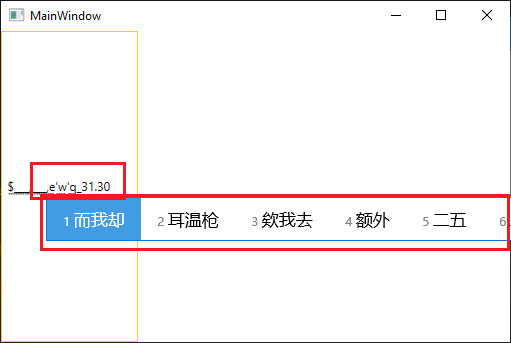You have to add next features to RadMaskedNumericInput
- Data binding to object
- Value could be decimal
- Value range, from min to max,
so this control could be useful in complex data entry form.
CurrenyInput with Indian Culture. Value is 123456789.
Controls shows: "₹ 1,234,56,789.00"
Expected is : "₹ 12,34,56,789.00"
Dear Telerik Team,
We are facing an issue in MaskedCurrencyInput when using Chinese keyboard. MaskedCurrencyInput control is showing numbers along with other characters that are not numeric.
In case of typing alphabets, MaskedCurrencyInput is showing suggestion box of chinese characters and also showing alphabetic characters on input area.
This is working fine in English keyboards but in chinese keyboard Chinese Suggestion box and chinese characters are appearing which should not.
Steps to Reproduce:
1- Use MaskedCurrencyInput of Telerik in XAML WPF.
2- Type alphabets e.g. abcd in MaskedCurrencyInput field box. Chinese Suggestion would appear.
Chinese Suggestion box and chinese characters should not appear. Kindly let me know if it would be resolved or any work around to stop this chinese suggestion box to be opened.
This can be reproduced in the Telerik UI for WPF demo application, demo "MASKED INPUT | Numeric Input" -> More Masked Input Examples.
Problem description:
When (very!) quickly following a numeric key press with a press on the enter key, the input field clears itself, causing a discrepancy between the bound ViewModel property (that is correctly updated to the entered value) and the displayed control (which is now empty). For the end result, see the attached Screenshot.
Steps to reproduce
- Clear the input box by pressing the "x" that appears on mouseover or select all text.
- Press any numeric key (numblock, non-numblock does not seem to matter)
- quickly after, press enter (again, numblock, non-numblock does not matter).
- The text below the control should update but the NumericInput control should now be completely empty. This only happens if the time between the two key presses is short enough.
The Tab key does not seem to cause this behavior although it causes the binding to update just like the enter button.
What i would expect:
No matter how quickly you press the enter button after entering a value, the control should display the exact value I entered and should never just clear itself.
With best regards
Simon Müller
The decimal.MinValue is displayed when e negative value is pasted in RadMaskedCurrencyInput when the maskedInput:MaskedInputExtensions.Minimum attached property is set to 0, and the current Value is null.
To work this around, you can override the HandlePaste method of the masked input control.
public class CustomMaskedCurrencyInput : RadMaskedCurrencyInput
{
protected override void HandlePaste()
{
object clipBoardValue = Clipboard.GetText();
if (clipboardValue can be parsed to a number and it is a negative number)
{
// don't call the base method
}
else
{
base.HandlePaste();
}
}
}