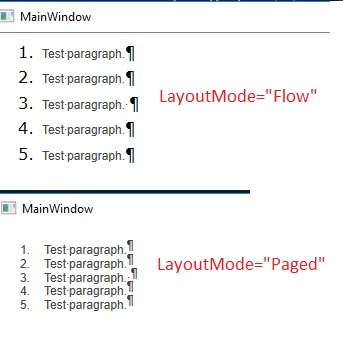Unplanned
Last Updated:
04 Jan 2018 10:02
by ADMIN
ADMIN
Created by:
Boby
Comments:
0
Category:
RichTextBox
Type:
Bug Report
If header/footer containing annotations is set to a document using RadDocumentEditor.ChangeSectionHeader or ChangeSectionFooter methods, the annotations in the body of the header/footer are not paired in the resulting document.
When such document is exported to XAML, NullReferenceException is thrown in the ReindexAnnotationMarkers internal method.
Workaround:
- Do not use RadDocumentEditor to set the footer:
//editor.ChangeSectionFooter(radDocument.Sections.First, HeaderFooterType.Default, new Footer { Body = footerRadDocument });
radDocument.Sections.First.Footers.Default.Body = footerRadDocument;
- Manually "fix" the cloned footer body before the export:
((ISupportInitialize)radDocument.Sections.First.Footers.Default.Body).EndInit();
Completed
Last Updated:
12 Nov 2014 09:18
by ADMIN
ADMIN
Created by:
Telerik Admin
Comments:
1
Category:
RichTextBox
Type:
Bug Report
The following controls are not faded out when the RadRichTextBox has its IsReadOnly property set to true : - the labels inside Options and Position RadRibbonGroups in the Headers & Footers tab; -table styles gallery; alignment of table cell (743884); When in read-only range: - Bookmark;
Completed
Last Updated:
01 Oct 2021 14:34
by ADMIN
Release LIB 2021.3.1004 (04 Oct 2021)
ADMIN
Created by:
Aylin
Comments:
0
Category:
RichTextBox
Type:
Bug Report
"http://" prefix is automatically added by the Insert Hyperlink Dialog when the provided URI is to local path or mapped drive, e.g. "Z:\temp". Workaround 1: Set HyperlinkPattern to something that matches file paths, e.g.: (this.radRichTextBox.InsertHyperlinkDialog as RadInsertHyperlinkDialog).HyperlinkPattern = ".*"; Workaround 2: Insert such paths with the "file://" prefix.
Completed
Last Updated:
13 Feb 2015 10:26
by ADMIN
ADMIN
Created by:
Petya
Comments:
0
Category:
RichTextBox
Type:
Bug Report
The fix will be available in our official release Q1 2015.
Completed
Last Updated:
12 Jan 2016 12:50
by ADMIN
ADMIN
Created by:
Telerik Admin
Comments:
0
Category:
RichTextBox
Type:
Bug Report
1. Create a hyperlink before a section break.2. Remove this hyperlink by clicking on the context menu. The fix is available in our latest official release 2014 Q3 SP1.
Completed
Last Updated:
16 May 2019 14:09
by ADMIN
ADMIN
Created by:
Boby
Comments:
2
Category:
RichTextBox
Type:
Bug Report
The exception is thrown by the SystemFontsManager internal class from Telerik.Windows.Documents.Core, so it can observed when using RadPdfViewer, RadRichTextBox, RadSpreadsheet. The reason is not clear, posssible causes are: - Corrupted fonts after upgrade from Windows XP - Enabling of Block untrusted fonts feature (https://docs.microsoft.com/en-us/windows/threat-protection/block-untrusted-fonts-in-enterprise ) The call stack is as follows: System.TypeInitializationException: The type initializer for 'Telerik.Windows.Documents.Core.Fonts.SystemFontsManager' threw an exception. ---> System.IO.FileNotFoundException: Unable to find the specified file. at MS.Internal.Text.TextInterface.Native.Util.ConvertHresultToException(Int32 hr) at MS.Internal.Text.TextInterface.FontList.get_Item(UInt32 A_0) at MS.Internal.Text.TextInterface.FontList.FontsEnumerator.get_Current() at MS.Internal.FontFace.TypefaceCollection.Enumerator.get_Current() at System.Windows.Media.Fonts.TypefaceCollection.<GetEnumerator>d__11.MoveNext() at Telerik.Windows.Documents.Core.Fonts.SystemFontsManager..cctor() Workaround: Manually delete all registry key values in Computer\HKEY_LOCAL_MACHINE\SOFTWARE\Microsoft\Windows NT\CurrentVersion\Fonts pointing to files outside of the Fonts folder.
Won't Fix
Last Updated:
12 Jan 2016 14:55
by ADMIN
ADMIN
Created by:
Telerik Admin
Comments:
1
Category:
RichTextBox
Type:
Bug Report
Completed
Last Updated:
14 Mar 2014 06:23
by ADMIN
ADMIN
Created by:
Alex
Comments:
1
Category:
RichTextBox
Type:
Bug Report
Unplanned
Last Updated:
18 Mar 2024 09:18
by ADMIN
ADMIN
Created by:
Petya
Comments:
2
Category:
RichTextBox
Type:
Bug Report
The table preferred width value set to Auto or in percents is ignored and is always exported with fixed value. Steps to reproduce: Create a table with two columns in RadRichTextBox. Set the table preferred width to auto. Set the table cell preferred width for both columns to 50%. Export to Docx format. Observed result: the table has preferred width as fixed value 6.62 inches. The columns have the correct width. Expected result: the table preferred width to be auto.
Completed
Last Updated:
31 Oct 2018 07:53
by ADMIN
ADMIN
Created by:
Boby
Comments:
3
Category:
RichTextBox
Type:
Bug Report
UpdateAllFields method causes StackOverlfowException when:
- there are two TOC fields in the document with specific location (no paragraphs between the two fields)
- when merge fields containing new lines ('\r\n') are updated.
UpdatField method causes StackOverlfowException in the IntervalTree class when:
- A TOC field is updated and the field contains field separator (<w:fldChar w:fldCharType="separate"/>) in its definition. The exception is reproducible when there are section breaks before the TOC.
Fix available in LIB Version 2017.2.627.
Unplanned
Last Updated:
23 Oct 2017 12:37
by Rick
Created by:
Rick
Comments:
0
Category:
RichTextBox
Type:
Bug Report
When the content after the current caret position consists only of whitespaces, double-pressing the enter key should break out of the list because spaces after the caret should not be considered content in the current list item. Steps to reproduce: 1. Create a list 2. Type some text in the first line with a space after it 3. Move the cursor to the left before the space 4. Press enter twice The current paragraph is still in a list.
Completed
Last Updated:
07 Oct 2021 06:27
by ADMIN
Release LIB 2021.3.1011 (11 Oct 2021)
ADMIN
Created by:
Boby
Comments:
1
Category:
RichTextBox
Type:
Bug Report
Focus events (GotFocus, LostFocus) are raised inconsistently for RadRichTextBox, due to the internal translation of the focus to the Caret. Scenarios: 1. Clicking inside the control, when the focus is already inside the control, triggers LostFocus, GotFocus, LostFocus, GotFocus events. 2. Switching internal editors (headers/footers) raises GotFocus and LostFocus. 3. If the control is inherited and OnGotFocus/OnLostFocus are overriden, they are never called (despite OnGotFocus one time in the beginning The behavior is problematic, as this events are useful for custom validation scenarios.
Completed
Last Updated:
31 Oct 2014 13:27
by ADMIN
ADMIN
Created by:
Boby
Comments:
5
Category:
RichTextBox
Type:
Bug Report
Decimal tab stops are aligning numbers to the thousands separator (,) instead of to the decimal point (.). The fix will be available in the next official release Q3 2014
Unplanned
Last Updated:
31 Jul 2017 09:53
by ADMIN
ADMIN
Created by:
Mihail
Comments:
3
Category:
RichTextBox
Type:
Bug Report
When an enter is pressed the paragraph is split into two parts and does not apply the current editing style to the formatting symbol of the first part. Steps to reproduce: Add text to an empty paragraph. Increase the font-size. Press enter. Expected result: If the user starts to write the text should have its font properties from the current editing style. Expected result 2: If the client moves the caret around and then return to the beginning of the second paragraph it and start writing, the text should have its font properties from the formatting symbol(which are applied from current editing style when the paragraph has been split).
Unplanned
Last Updated:
28 Jun 2017 05:59
by ADMIN
ADMIN
Created by:
Tanya
Comments:
0
Category:
RichTextBox
Type:
Bug Report
When the preferred width of the table is set to a percentage value and the columns inside have preferred width values in pixels, the bigger width should take precedence when showing the table. At this point, the table column widths are with higher priority.
Completed
Last Updated:
08 Jun 2021 11:01
by ADMIN
Release R2 2021 SP1
Created by:
Mattia
Comments:
0
Category:
RichTextBox
Type:
Bug Report
When applying a Mail Merge the images in Merge Fields are not exported.
Unplanned
Last Updated:
31 Oct 2018 07:53
by ADMIN
ADMIN
Created by:
Tanya
Comments:
0
Category:
RichTextBox
Type:
Bug Report
When image watermark is set and its height is configured through DocumentWatermarkSettings.ImageSettings.Size.Height, the height is not respected.
Steps to reproduce:
1. Insert a Watermark with size
var watermarkSettings = new DocumentWatermarkSettings()
{
Type = WatermarkType.ImageWatermark,
ImageSettings = new WatermarkImageSettings()
{
UriSource = new Uri("c:\1.jpg"),
Size = new Size(200, 300)
}
};
Expected: The image is with the specified width and height.
Actual: The height is different.
Declined
Last Updated:
16 Mar 2017 06:48
by Dinko
Created by:
Karuvath
Comments:
2
Category:
RichTextBox
Type:
Bug Report
We have a legacy system that generates RTF using some native RTF controls. The RTF generated by this application is compatible with MS wordpad. But seems that the RadRichTextBox is not compatible. The problem is when we use bullets.
Consider we create an RTF with bullets, using legacy -
* Legacy Bullet 1
* Legacy Bullet 2
* Legacy Bullet 3
Then, this is the RTF that is generated -
{\rtf1\fbidis\ansi\ansicpg1252\deff0{\fonttbl{\f0\fnil\fcharset0 Segoe UI;}{\f1\fnil\fcharset0 Arial;}{\f2\fnil\fcharset2 Symbol;}}
{\colortbl ;\red0\green0\blue0;}
\viewkind4\uc1\pard\ltrpar\cf1\lang1033\f0\fs22\par
\pard{\pntext\f2\'B7\tab}{\*\pn\pnlvlblt\pnf2\pnindent0{\pntxtb\'B7}}\ltrpar\fi-200\li200\tx360 Legacy Bullet 1\par
\pard{\pntext\f2\'B7\tab}{\*\pn\pnlvlblt\pnf2\pnindent0{\pntxtb\'B7}}\ltrpar\fi-200\li200\tx360\tx360 Legacy Bullet 2\par
\pard{\pntext\f2\'B7\tab}{\*\pn\pnlvlblt\pnf2\pnindent0{\pntxtb\'B7}}\ltrpar\fi-200\li200\tx360\tx360\tx360 Legacy Bullet 3\par
\pard\ltrpar\tx360\tx360\tx360\par
\f1\par
}
----------------------------------------------------------------------
Now, if we open this RTF in Wordpad, then the bullets are displayed correctly.
But the bullets are not displayed when we bind the RTF to RadRichTextBox.
It displays something like this -
Legacy Bullet 1
Legacy Bullet 2
Legacy Bullet 3
And after binding the original RTF, if we now try to get the RTF this is how it looks like -
{\rtf\ansi\ansicpg1252\uc1\deff0\deflang1033{\fonttbl{\f0 Verdana;}{\f1 Segoe UI;}{\f2 Arial;}}{\colortbl\red0\green0\blue0 ;;}{\*\defchp\ltrch\f0\fs24\i0\b0\strike0\cf0\cb1\highlight1\ulc0\ulnone}{\*\defpap\sl276\slmult1\sa180}{\stylesheet{\s0\sqformat\spriority0\ltrch\f0\fs24\i0\b0\strike0\cf0\cb1\highlight1\ulc0\ulnone\sl276\slmult1 Normal;}{\*\ts2\tsrowd\spriority59\trbrdrt\brdrnone\trbrdrb\brdrnone\trbrdrl\brdrnone\trbrdrr\brdrnone\trbrdrh\brdrnone\trbrdrv\brdrnone\trgaph0\clpadft3\clpadt0\clpadfr3\clpadr0\clpadfl3\clpadl0\clpadfb3\clpadb0\tsvertalt\ltrch\f0\fs24\i0\b0\strike0\cf0\cb1\highlight1\ulc0\ulnone\sl276\slmult1 Table Normal;}}\nouicompat\viewkind4\paperw12240\paperh15840\margl1425\margr1425\margt1425\margb1425\deftab720\sectd\pgwsxn12240\pghsxn15840\marglsxn1425\margrsxn1425\margtsxn1425\margbsxn1425\headery720\footery720\pard\s0\ltrpar\sl240\slmult1{\ltrch\f1\fs22\i0\b0\strike0\cf0\cb1\highlight1\ulc0\ulnone\par}\pard\s0\ltrpar\tx360\sl240\slmult1\li200\lin200\fi-200{\ltrch\f1\fs22\i0\b0\strike0\cf0\cb1\highlight1\ulc0\ulnone Legacy Bullet 1}{\ltrch\f1\fs22\i0\b0\strike0\cf0\cb1\highlight1\ulc0\ulnone\par}\pard\s0\ltrpar\tx360\sl240\slmult1\li200\lin200\fi-200{\ltrch\f1\fs22\i0\b0\strike0\cf0\cb1\highlight1\ulc0\ulnone Legacy Bullet 2}{\ltrch\f1\fs22\i0\b0\strike0\cf0\cb1\highlight1\ulc0\ulnone\par}\pard\s0\ltrpar\tx360\sl240\slmult1\li200\lin200\fi-200{\ltrch\f1\fs22\i0\b0\strike0\cf0\cb1\highlight1\ulc0\ulnone Legacy Bullet 3}{\ltrch\f1\fs22\i0\b0\strike0\cf0\cb1\highlight1\ulc0\ulnone\par}\pard\s0\ltrpar\tx360\sl240\slmult1{\ltrch\f1\fs22\i0\b0\strike0\cf0\cb1\highlight1\ulc0\ulnone\par}\pard\s0\ltrpar\tx360\sl240\slmult1{\ltrch\f2\fs22\i0\b0\strike0\cf0\cb1\highlight1\ulc0\ulnone\par}}
-Amul.
Unplanned
Last Updated:
31 Oct 2018 07:53
by ADMIN
ADMIN
Created by:
Petya
Comments:
0
Category:
RichTextBox
Type:
Bug Report
The width of the image is inherited from the table element it is in when it doesn't have a specific width set to it. Sample HTML reproducing the problem is:
<html>
<body>
<table style="width: 700px;">
<tbody>
<tr>
<td>
<img src="" />
</td>
</tr>
</tbody>
</table>
</body>
</html>
Instead, the real size of the image should be used.
Workaround: Subscribe to LoadImageFromUri and set size to the image.
settings.LoadImageFromUrl += (s, arg) =>
{
if (arg.Url != null)
{
string extension = Path.GetExtension(arg.Url);
Uri uri = new Uri(arg.Url, UriKind.RelativeOrAbsolute);
System.Net.WebClient oWebClient = new System.Net.WebClient();
using (MemoryStream stream = new MemoryStream())
{
oWebClient.OpenRead(uri).CopyTo(stream);
arg.ImageElement.Init(stream, extension);
arg.ImageElement.Size = new Size(164, 80);
e.Handled = true;
}
}
};
Unplanned
Last Updated:
03 Aug 2020 13:16
by ADMIN
Created by:
Madhan
Comments:
0
Category:
RichTextBox
Type:
Bug Report
When the LayoutMode is set to Flow the size of the numbers is larger than expected.
This behavior is not observed in LayoutMode="Paged".