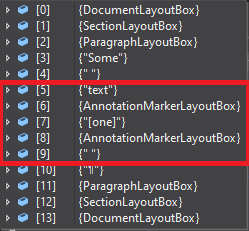After deleting a custom annotation using the DeleteAnnotationRange method when there is a text immediately in front of the annotation start:
and then trying to delete the last character in this former annotation range an exception is thrown (Exception: System.InvalidOperationException: 'inline does not belong to this document.')
When a content control check box updates it state at run-time, any local formatting is lost.
Workaround: Formatting defined in style definition is properly kept.
The paste options popup stays visible when the window is deactivated
Workaround:
private void MainWindow_Deactivated(object sender, EventArgs e){
var popup = radRichTextBox.PasteOptionsPopup as PasteOptionsPopup;
popup.Close();
}
Depending on the current layout of the document, invoking SetPosition() for a specific location might result in positioning the caret on the line prior to the expected one.
Steps to reproduce:
- Create a document using the following code:
radRichTextBox.Insert("one: ");
radRichTextBox.Insert(Environment.NewLine);
radRichTextBox.Insert("two: ");
radRichTextBox.Insert(Environment.NewLine);
radRichTextBox.Insert("tree: ");
radRichTextBox.Insert(Environment.NewLine);
radRichTextBox.Insert("four: ");
radRichTextBox.Insert(Environment.NewLine);
radRichTextBox.Insert("five: ");
radRichTextBox.Insert(Environment.NewLine);
radRichTextBox.Insert("seks: ");
radRichTextBox.Insert(Environment.NewLine);
radRichTextBox.Insert("seven: ");
radRichTextBox.Insert(Environment.NewLine);
radRichTextBox.Insert("eitgh: ");
radRichTextBox.Insert(Environment.NewLine);
radRichTextBox.Insert("nine: ");
radRichTextBox.Insert(Environment.NewLine);
radRichTextBox.Insert("ten: ");- Place the caret at the end of the "nine: " line
- Invoke SetPosition():
radRichTextBox.Document.CaretPosition.SetPosition(radRichTextBox.Document.CaretPosition.Location); radRichTextBox.Focus();
Observed: The caret is positioned after "eitgh:"
Expected: The caret shouldn't change its position