Unplanned
Last Updated:
22 Oct 2021 07:35
by ADMIN
Created by:
Martin Ivanov
Comments:
0
Category:
ScheduleView
Type:
Feature Request
Currently, you can change the size by setting the Width or Height property (based on the header's orientation) of the corresponding GroupHeader element. However, this change works only partially because of the built-in UI virtualization support. Make this work in all expected cases or introduce another API that will allow to change the size of the groups.
Completed
Last Updated:
26 Jan 2022 15:03
by ADMIN
Release LIB 2022.1.131 (31 Jan 2022)
Created by:
Stenly
Comments:
0
Category:
ScheduleView
Type:
Bug Report
When dragging the icon next to the browser's address, it cannot be dropped inside the RadScheduleView control.
Unplanned
Last Updated:
23 Sep 2024 14:12
by Franz
Created by:
Stenly
Comments:
1
Category:
ScheduleView
Type:
Feature Request
The virtualization logic of the group headers expects equal sizes, in order to improve the performance with a lot of appointments. Currently, we do not have an option to restrict or specify a maximum size (width or height depending on the orientation of the view definition).
Completed
Last Updated:
18 Dec 2023 06:53
by ADMIN
Release LIB 2023.3.1218 (18 Dec 2023)
Created by:
Franz
Comments:
0
Category:
ScheduleView
Type:
Bug Report
ScheduleView uses IsGroupHeadersVirtualizationEnabled True.
Special Slots are added for every row.
Resizing the ScheduleView plus scrcollign can lead to doubly-rendered slots or missing slots in many rows.
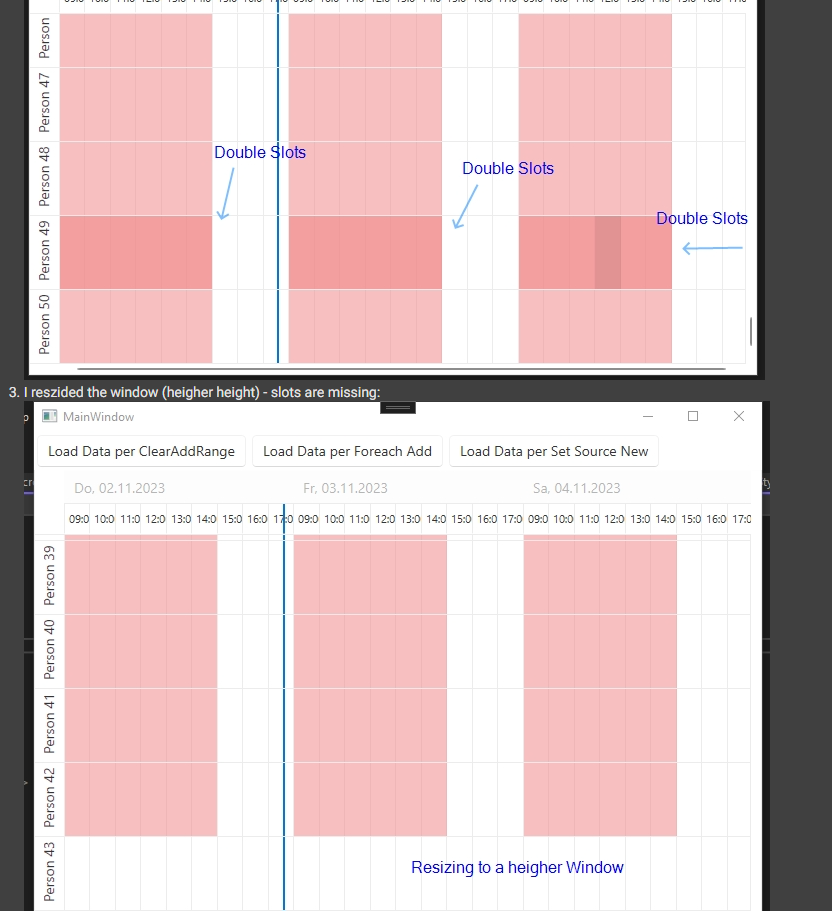
Special Slots are added for every row.
Resizing the ScheduleView plus scrcollign can lead to doubly-rendered slots or missing slots in many rows.
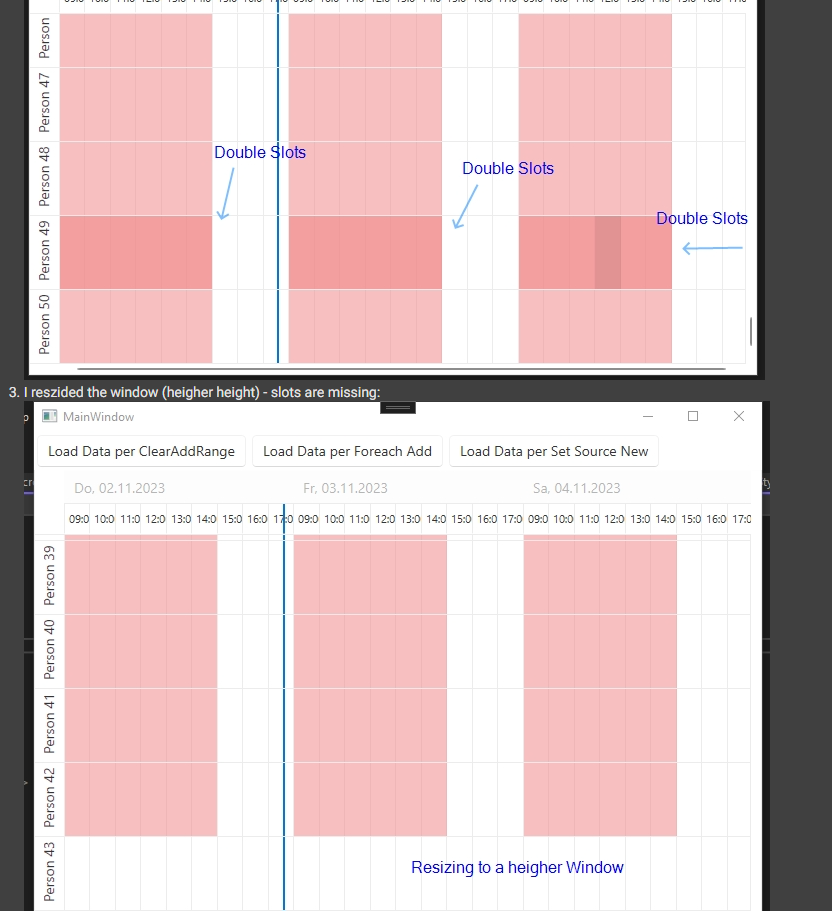
Unplanned
Last Updated:
16 Jan 2024 16:56
by Martin Ivanov
Created by:
Martin Ivanov
Comments:
0
Category:
ScheduleView
Type:
Feature Request
Currently, if you add an appointment that is partially in two days (lets say, start=16 Jan 2024 23:00:00; end=17 Jan 2024 13:00:00), two AppointmentItem containers are created so that the appointment continues drawing on the next day. This is the expected behavior and it brings clear visualization of the corresponding event.
In some scenarios, the user may not want to see the second AppointmentItem. For example, if the day is defined to be more than 24 hours (via the DayStart/EndTime of the DayViewDefinition). In that case, the day group may be enough to show the full appointment, so the user may not want to see the second AppointmentItem in the next day.
Add a mechanism that allows you cancel the creation of the second AppointmentItem. This could be a property that tells if the continued AppointmentItem should be created, or a method override, or a filter (like the OccurrenceFilter or AppointmentFilter).
In some scenarios, the user may not want to see the second AppointmentItem. For example, if the day is defined to be more than 24 hours (via the DayStart/EndTime of the DayViewDefinition). In that case, the day group may be enough to show the full appointment, so the user may not want to see the second AppointmentItem in the next day.
Add a mechanism that allows you cancel the creation of the second AppointmentItem. This could be a property that tells if the continued AppointmentItem should be created, or a method override, or a filter (like the OccurrenceFilter or AppointmentFilter).
Unplanned
Last Updated:
17 Sep 2025 11:48
by Marco
Created by:
Stenly
Comments:
1
Category:
ScheduleView
Type:
Feature Request
Add support for displaying the full length of an appointment when its length is spread across multiple days.
Completed
Last Updated:
11 Aug 2016 14:04
by ADMIN
ADMIN
Created by:
Telerik Admin
Comments:
0
Category:
ScheduleView
Type:
Bug Report
Available in LIB version 2016.2.530, it will be also available in the 2016 R2 SP1.
Unplanned
Last Updated:
11 Aug 2016 14:04
by ADMIN
ADMIN
Created by:
Telerik Admin
Comments:
0
Category:
ScheduleView
Type:
Bug Report
Completed
Last Updated:
11 Aug 2016 14:04
by ADMIN
ADMIN
Created by:
Telerik Admin
Comments:
0
Category:
ScheduleView
Type:
Bug Report
You can't set monthly recurrence pattern for more than 12 months, it is automatically reset to 12. Available in LIB version 2015.3.1123, it will also be available in the 2016 Q1 release.
Unplanned
Last Updated:
11 Aug 2016 14:04
by ADMIN
ADMIN
Created by:
Telerik Admin
Comments:
0
Category:
ScheduleView
Type:
Bug Report
Unplanned
Last Updated:
03 Aug 2016 14:54
by Claudio
ADMIN
Created by:
Konstantina
Comments:
1
Category:
ScheduleView
Type:
Bug Report
When the appointment is in the AllDayArea and it ends at the CurrentDate and the DayStartTime and DayEndTime are set, the arrow for continuance is still shown.
Completed
Last Updated:
13 Jan 2016 15:09
by Telerik Admin
Created by:
Imported User
Comments:
0
Category:
ScheduleView
Type:
Feature Request
When we implement the override CanResize method, it would be interesting to change the cursor if the CanResize method return false. Actually if the method return false, the cursor remain a resize cursor but it not reflecting the reality. Available in the 2016 Q1 Release: Added ResizeCursor property of the AppointmentItem and ScheduleViewDragDropBehavior in order to be able to change the resize cursor initially as well as during the resize operation).
Unplanned
Last Updated:
03 Aug 2016 14:55
by ADMIN
ADMIN
Created by:
Yana
Comments:
0
Category:
ScheduleView
Type:
Feature Request
Unplanned
Last Updated:
03 Aug 2016 14:55
by ADMIN
ADMIN
Created by:
Yana
Comments:
0
Category:
ScheduleView
Type:
Feature Request
Render the TimeRuler of the two specific days during the year in DayViewDefinition in the following way: When setting back the clock: 00:00 01:00 02:00 (02:00) 03:00 04:00 ... And when setting it forward it would be: 00:00 01:00 03:00 04:00 ...
Unplanned
Last Updated:
03 Aug 2016 14:55
by ADMIN
ADMIN
Created by:
Nasko
Comments:
0
Category:
ScheduleView
Type:
Bug Report
The end day of the appointment is not rendered in the DayViewDefinitions and WeekViewDefinitions in some scenarios. For example, if you create a two day appointment (lets say 1 Nov 2025 to 3 Nov 2025), in the WeekViewDefinition you will see appointment containers only for 1 and 2 Nov. The same goes for the DayViewDefinition. In comparison the MonthViewDefinition shows all appointment visuals.
This often happens when the appointment continues to another data range in the view (for example in the next day or next week).
Completed
Last Updated:
16 Oct 2017 10:47
by ADMIN
ADMIN
Created by:
Geri
Comments:
0
Category:
ScheduleView
Type:
Bug Report
Declined
Last Updated:
15 Feb 2017 12:29
by ADMIN
Created by:
Benjamin
Comments:
2
Category:
ScheduleView
Type:
Bug Report
In WeekView, when ShowWeekGroupHeaders is set, templating the GroupHeaders with GroupHeaderContentTemplateSelector lead to a rendering issue (see attached files).
In case I forgot something, here is my GroupHeaderContentTemplateSelector definition :
<svcore:GroupHeaderContentTemplateSelector x:Key="_GroupHeaderContentTemplateSelectorKey">
<svcore:GroupHeaderContentTemplateSelector.HorizontalTemplate>
<DataTemplate>
<ContentPresenter MinHeight="16" Margin="4" Content="{Binding FormattedName, Converter={StaticResource UpperCaseStringConverter}}"/>
</DataTemplate>
</svcore:GroupHeaderContentTemplateSelector.HorizontalTemplate>
<svcore:GroupHeaderContentTemplateSelector.VerticalTemplate>
<DataTemplate>
<ContentPresenter Margin="4" MinHeight="16" VerticalAlignment="Top" Content="{Binding FormattedName, Converter={StaticResource UpperCaseStringConverter}}">
<ContentPresenter.LayoutTransform>
<RotateTransform Angle="-90"/>
</ContentPresenter.LayoutTransform>
</ContentPresenter>
</DataTemplate>
</svcore:GroupHeaderContentTemplateSelector.VerticalTemplate>
<svcore:GroupHeaderContentTemplateSelector.HorizontalResourceTemplate>
<DataTemplate>
<Border Background="{Binding Name.DBResource.Color, Converter={StaticResource _SharedStringColorToSolidColorBrushConverterKey}}" Height="60" Margin="2">
<StackPanel Orientation="Vertical" Margin="8">
<TextBlock Foreground="{Binding Name.DBResource.Color, Converter={StaticResource _SharedBackgroundStringColorToForegroundConverterKey}}" FontSize="16" Margin="0" Text="{Binding Name.DisplayName}" />
<TextBlock Foreground="{Binding Name.DBResource.Color, Converter={StaticResource _SharedBackgroundStringColorToForegroundConverterKey}}" FontSize="12" Text="{Binding Name.DBResource.Code}" />
</StackPanel>
</Border>
</DataTemplate>
</svcore:GroupHeaderContentTemplateSelector.HorizontalResourceTemplate>
<svcore:GroupHeaderContentTemplateSelector.VerticalResourceTemplate>
<DataTemplate>
<Border Background="{Binding Name.DBResource.Color, Converter={StaticResource _SharedStringColorToSolidColorBrushConverterKey}}" Width="140" Margin="2">
<StackPanel Margin="8">
<TextBlock Foreground="{Binding Name.DBResource.Color, Converter={StaticResource _SharedBackgroundStringColorToForegroundConverterKey}}" FontSize="16" Margin="-2 3 0 5" Text="{Binding Name.DisplayName}" />
<TextBlock Foreground="{Binding Name.DBResource.Color, Converter={StaticResource _SharedBackgroundStringColorToForegroundConverterKey}}" FontSize="12" Text="{Binding Name.DBResource.Code}" />
</StackPanel>
</Border>
</DataTemplate>
</svcore:GroupHeaderContentTemplateSelector.VerticalResourceTemplate>
</svcore:GroupHeaderContentTemplateSelector>
Completed
Last Updated:
07 Nov 2016 15:03
by Oksana
ADMIN
Created by:
Nasko
Comments:
1
Category:
ScheduleView
Type:
Bug Report
Available in LIB version 2016.3.1107, it will be also available in the 2017 R1 release.
Completed
Last Updated:
17 Oct 2019 13:41
by ADMIN
Release R3 2019 SP
ADMIN
Created by:
Stefan
Comments:
0
Category:
ScheduleView
Type:
Bug Report
There is a fixed value of 16px set for the Height of the GroupHeader. Thus, when a FontSize bigger than 16px is set, the Text is cut off as the GroupHeader is not resized. The workaround is to predefine the GroupHeaderContentTemplateSelector and remove the fixed Height that is set through it.
<telerik:GroupHeaderTemplateSelector x:Key="GroupHeaderContentTemplateSelector">
<telerik:GroupHeaderTemplateSelector.HorizontalTemplate>
<DataTemplate>
<ContentPresenter Content="{Binding FormattedName}" Margin="4" />
</DataTemplate>
</telerik:GroupHeaderTemplateSelector.HorizontalTemplate>
<telerik:GroupHeaderTemplateSelector.VerticalTemplate>
<DataTemplate>
<ContentPresenter Content="{Binding FormattedName}" Margin="4" VerticalAlignment="Top">
<ContentPresenter.LayoutTransform>
<RotateTransform Angle="-90" />
</ContentPresenter.LayoutTransform>
</ContentPresenter>
</DataTemplate>
</telerik:GroupHeaderTemplateSelector.VerticalTemplate>
</telerik:GroupHeaderTemplateSelector>
Unplanned
Last Updated:
16 Jan 2018 09:24
by ADMIN
ADMIN
Created by:
Dilyan Traykov
Comments:
0
Category:
ScheduleView
Type:
Bug Report
