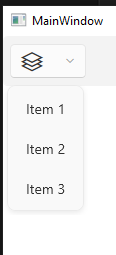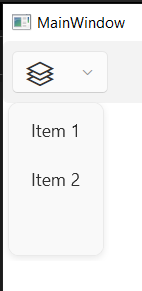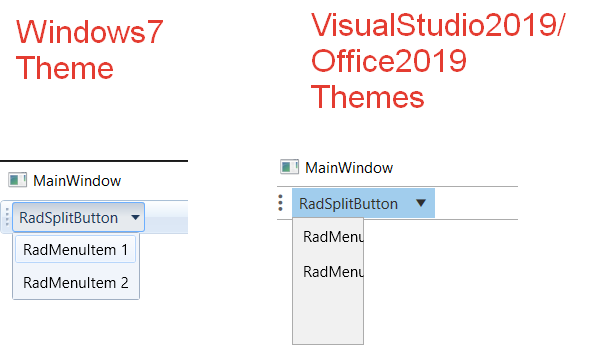Completed
Last Updated:
21 Jan 2026 12:28
by ADMIN
Release Telerik UI for WPF 2025.4.1321
Created by:
Stenly
Comments:
0
Category:
Menu
Type:
Bug Report
The arrow button of a RadMenuItem is not highlighted when the mouse is over.
Completed
Last Updated:
11 Nov 2025 08:11
by ADMIN
Release Telerik UI for WPF 2025.4.1111 (2025 Q4)
Created by:
Martin Ivanov
Comments:
0
Category:
Menu
Type:
Feature Request
Currently, the icon of RadMenuItem is left aligned to the content. Add a property that allows to change the icon position of each RadMenuItem - left or right.
Completed
Last Updated:
02 Feb 2023 13:31
by ADMIN
Release LIB 2023.1.206 (6 Feb 2023)
Created by:
Carl
Comments:
3
Category:
Menu
Type:
Bug Report
Hi,
We have noticed another issue with the Toolbar when using Windows 11 Theme.
If we have a toolbar with 3 items, as below:
This looks fine. But if we change the scale settings in windows to be 125%, then we see the following:
This persists even if you have rebooted since changing the scale.
I so not see this with a different theme.
Sample attached.
Please note that this is using the internal 2022.3.1128 hotfix build, which does fix the issue that we were previously seeing with the item layout. It is also present in 2022.3.912.
Thanks
Carl
Completed
Last Updated:
15 Nov 2022 11:29
by ADMIN
Release LIB 2022.3.1121 (21 Nov 2022)
Created by:
Carl
Comments:
0
Category:
Menu
Type:
Bug Report
When placed as a DropDownContent of the RadDropDownButton for example and the Orientation property is set to Vertical, the control seems to layout its children horizontally. If the items are checkable, when any of them gets checked, the layout is changed back to the expected one - the vertical.
Completed
Last Updated:
31 May 2021 07:28
by ADMIN
Release LIB 2021.1.315 (03/15/2021)
Created by:
Yury
Comments:
0
Category:
Menu
Type:
Bug Report
The size of the RadMenu placed in the DropDownContent of a RadSplitButton is incorrect when using the Fluent, Crystal, Visual Studio 2019, or Office 2019 themes.
Completed
Last Updated:
03 Aug 2020 08:51
by ADMIN
Created by:
Alexander
Comments:
2
Category:
Menu
Type:
Bug Report
The Visual Studio designer pops up and gets the keyboard focus while editing the menu items in XAML.
Completed
Last Updated:
16 Sep 2019 08:09
by ADMIN
Release R3 2019
Created by:
Viktoria
Comments:
0
Category:
Menu
Type:
Feature Request
RadMenuItems that are not top-level ones are currently not visible at design time. A possible workaround is to set the IsSubmenuOpen property to True to be able to show them.
Completed
Last Updated:
25 Oct 2016 13:59
by ADMIN
ADMIN
Created by:
Yana
Comments:
0
Category:
Menu
Type:
Bug Report
Available with the R3 2016 SP1 release.
Completed
Last Updated:
21 Jun 2018 14:41
by ADMIN
ADMIN
Created by:
Georgi
Comments:
6
Category:
Menu
Type:
Bug Report
Available in LIB version 2017.3.1113, it will be also available in the R1 2018 Release.
Completed
Last Updated:
19 Oct 2015 13:56
by ADMIN
ADMIN
Created by:
Rosen Vladimirov
Comments:
2
Category:
Menu
Type:
Bug Report
If RadMenuItem has command attached and the command's CanExecute method returns false, RadMenuItem will be disabled. In case RadMenuItem is inside RadMenuGroupItem, it is not disabled (the command is not invoked, the problem is just visual). Available in LIB version 2015.3.1019, it will be also available in the 2015 Q3 SP1.
Completed
Last Updated:
13 Aug 2018 11:36
by ADMIN
ADMIN
Created by:
Telerik Admin
Comments:
2
Category:
Menu
Type:
Feature Request