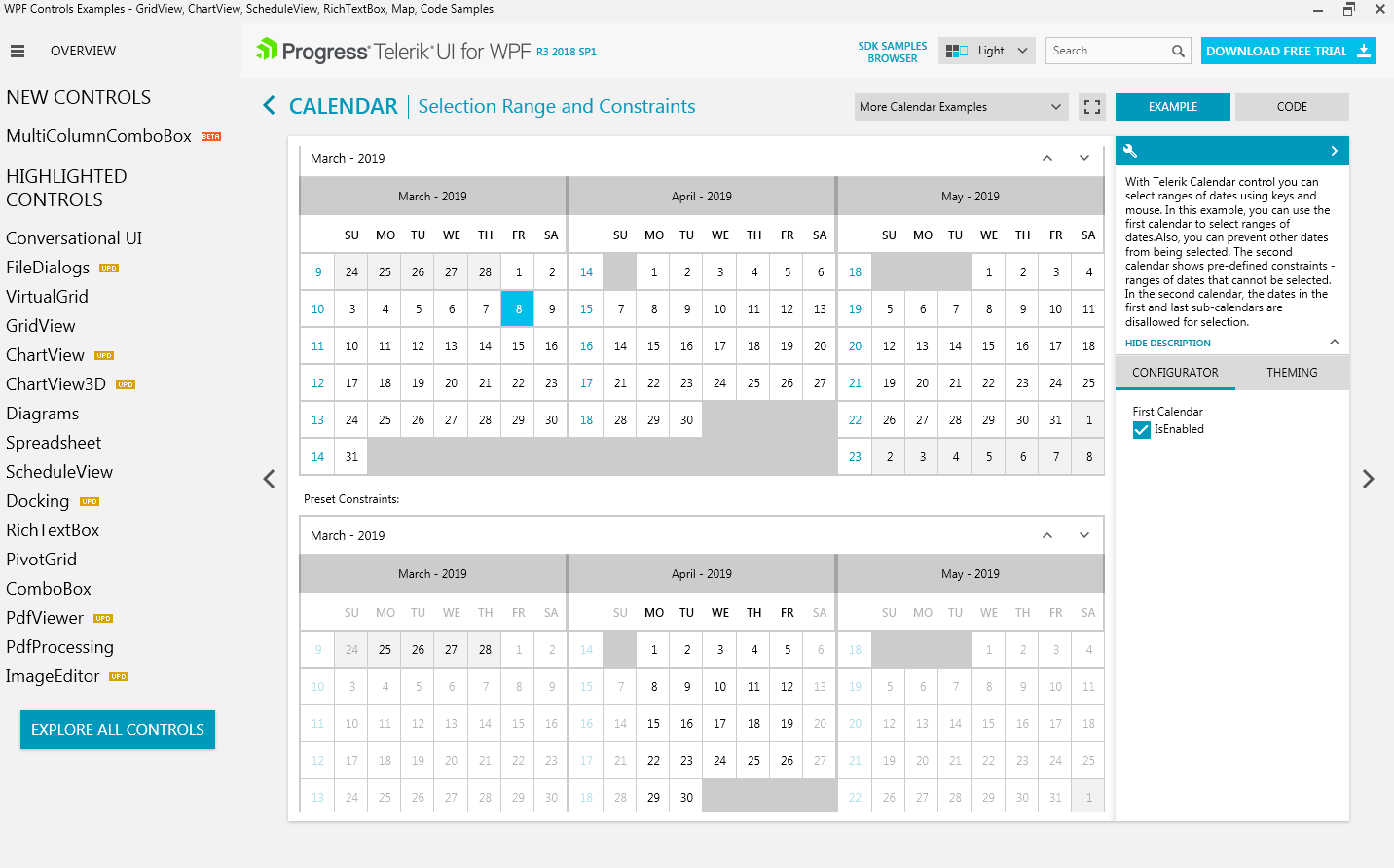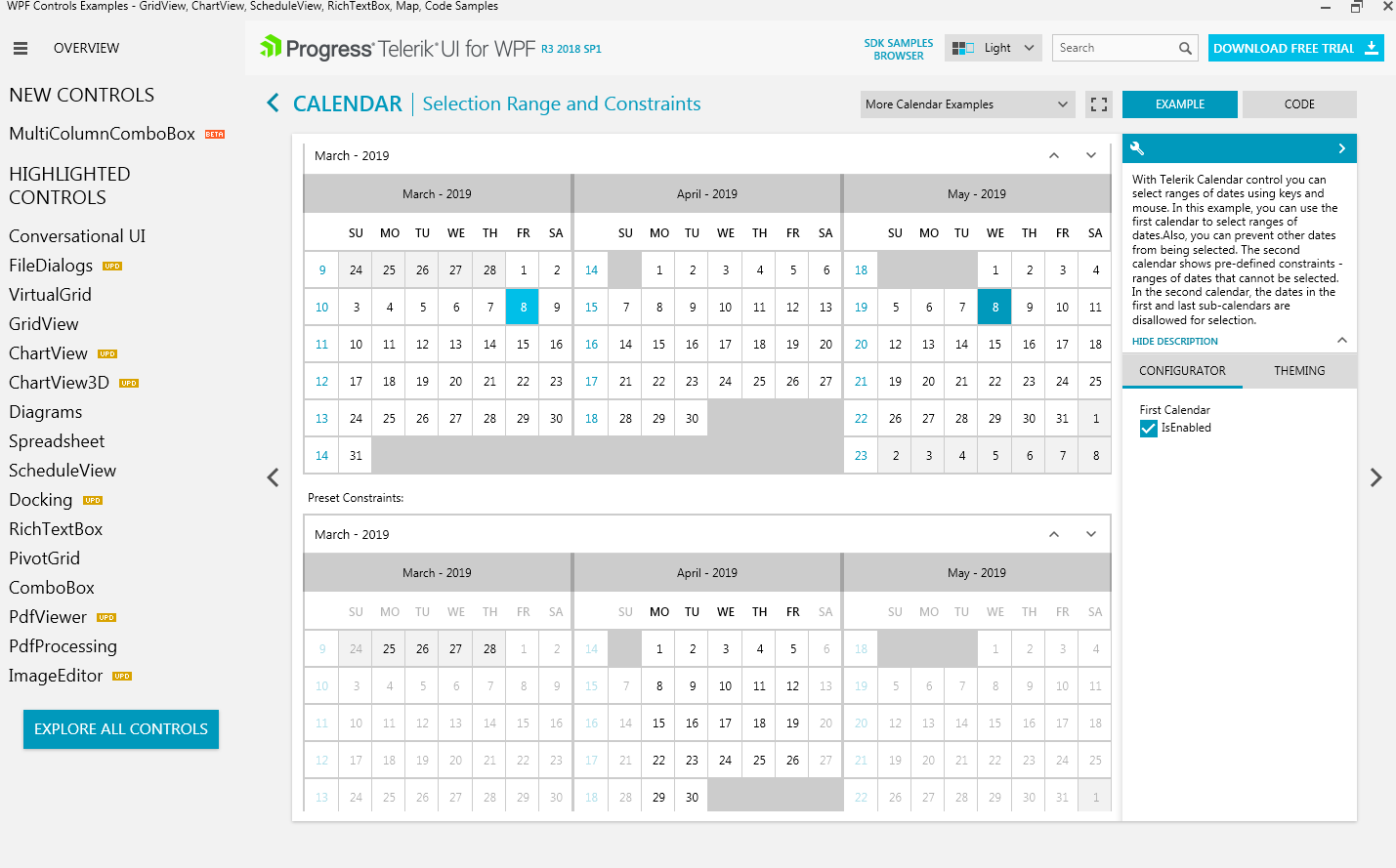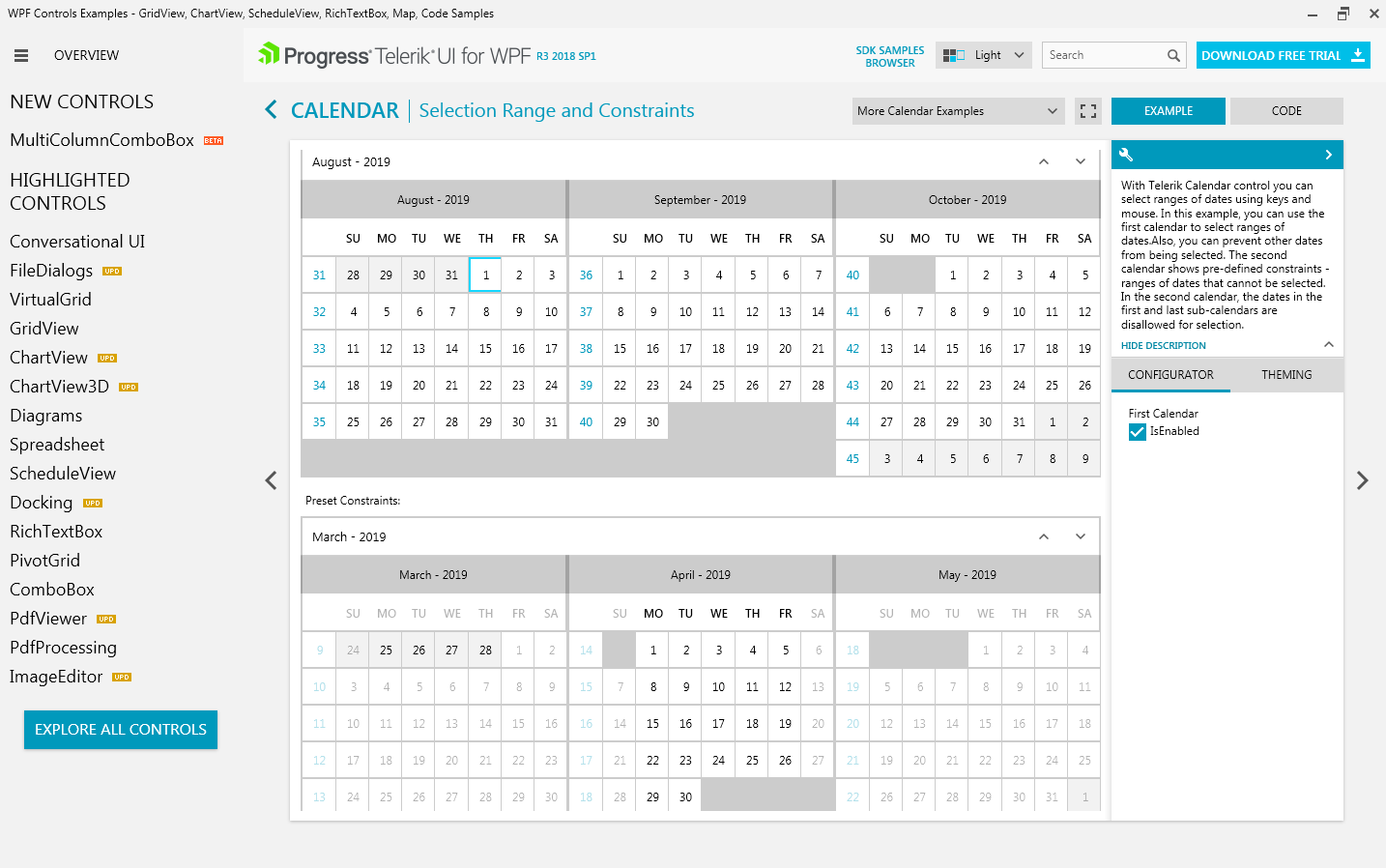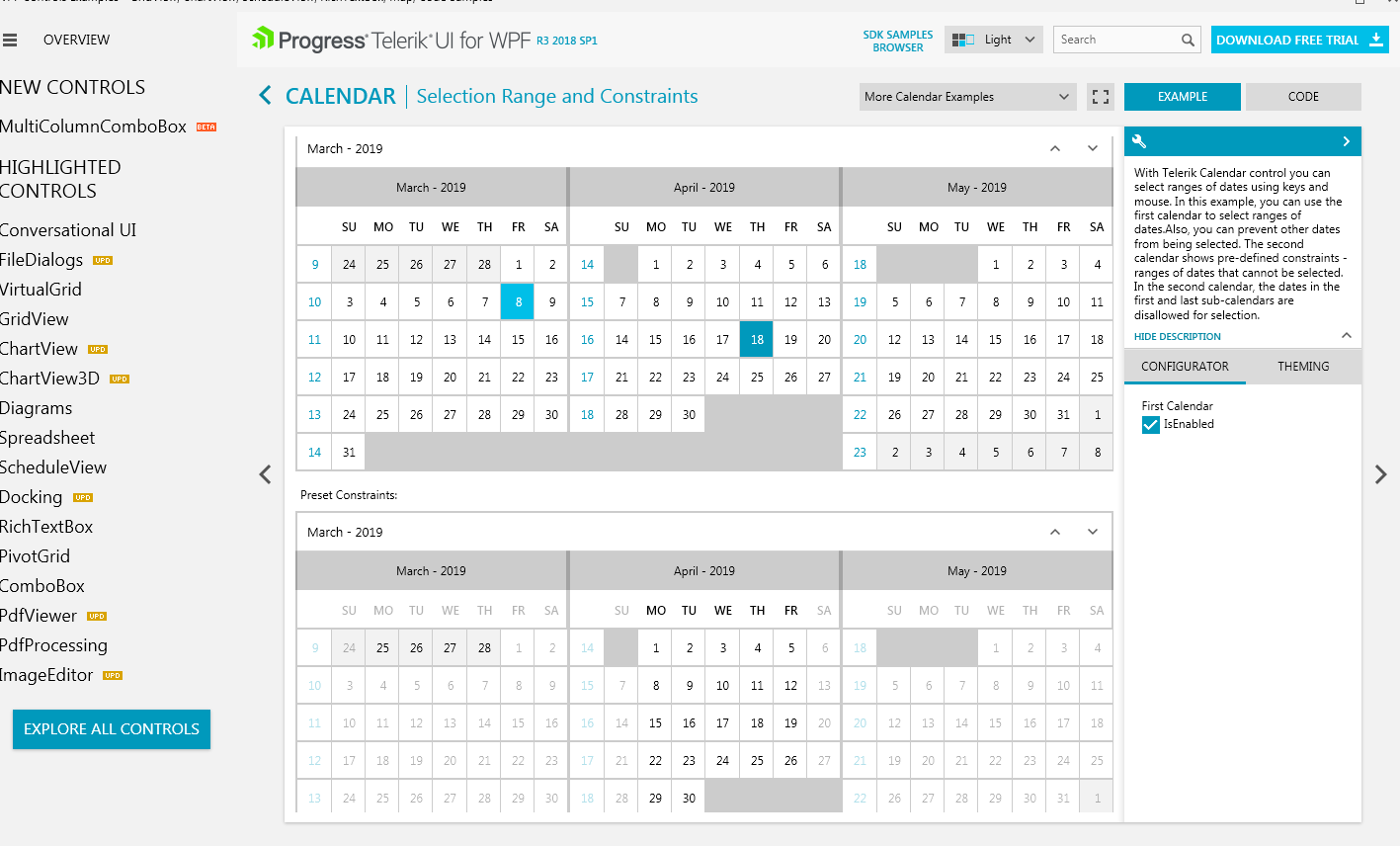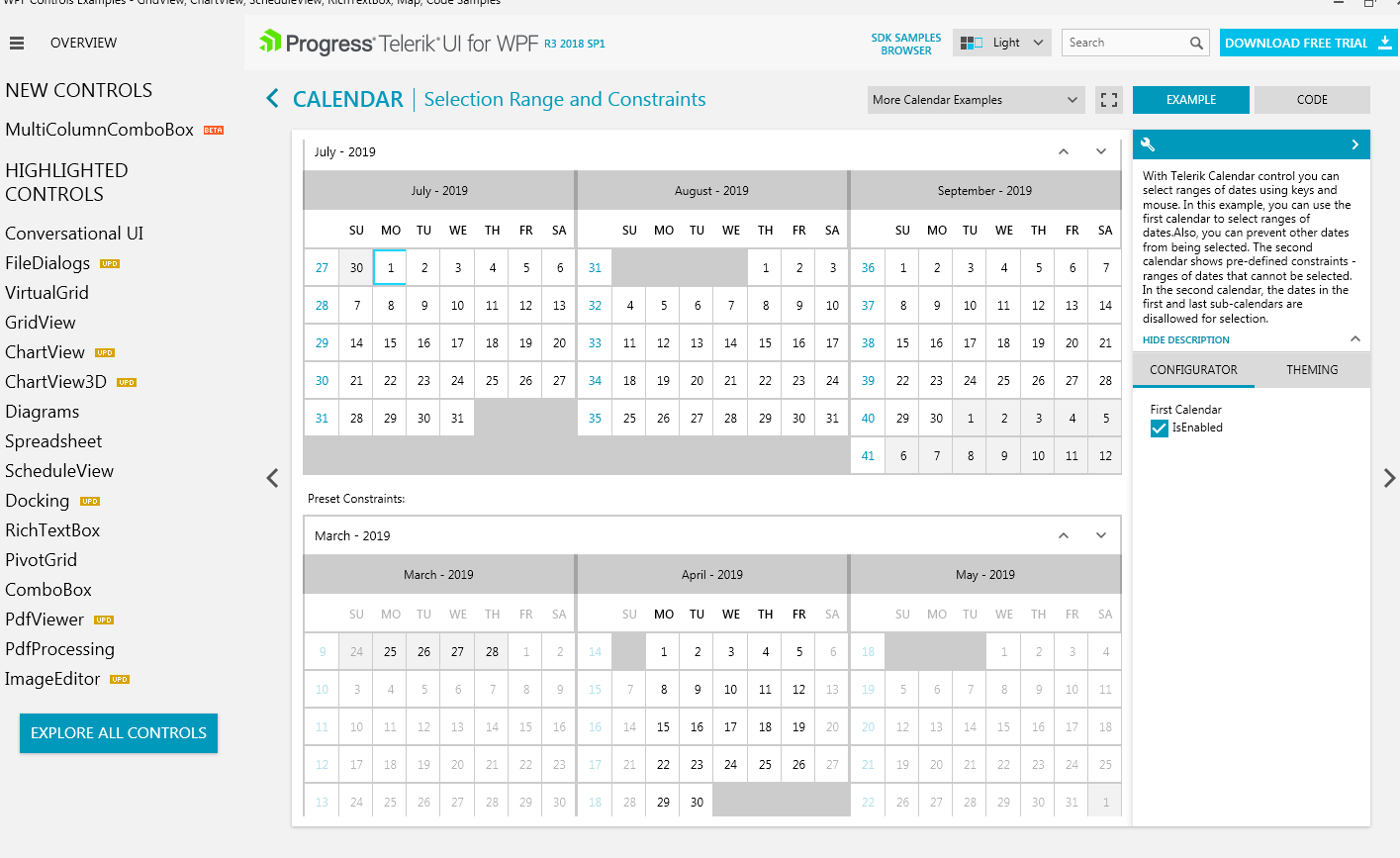Hello,
This is an issue in RadCalendar when we use Multiple month view. This problem can be reproduced in the WPF demo examples.
RadCalendar -> Selection range and Constraints
1. Set the radcalendar columns = 3.
2. Select a date in the month of May. For example select May 8th.
3. Click on the next button in navigation to move to next set of months. It should ideally have shown June, July and August after March, April and May. But it skips 2 months and goes directly to August, September and October.
4. If int he same way you select a date in April and navigate to next three months. It skips one month(June) and shows July, August and September
This happens if we have set the columns value to greater than 1. I guess in trying to set the 3 months to show in the calendar the selected date/month depending on if its the 2nd or the 3rd month in the sequence shown causes the calendar to skip 1 or 2 months respectively.
This can be replicated on one your demo projects. Let me know if you need a project from me.
I couldnt find a bug report or a question in the telerik forum on this topic. If its not reported before this should be a simple fix for you guys.
Available in the 2017 R1 Release (2017.1.117). More information you can find in following help article: http://docs.telerik.com/devtools/wpf/controls/radcalendar/features/globalization
When DayTemplateSelector that sets template with IsEnabled = False is set at runtime, no calendar buttons can be selected - even these that does have IsEnabled = True. Available in LIB version 2016.1.418, it will be also available in the 2016 R2 release.
When clicking fast through days inside RadCalendar the SelectionState does not disappear when another day is selected.The issue is reproduced only in the selection mode. Available in LIB version 2015.3.1123, it will also be available in the 2016 Q1 release.
Available in LIB version 2014.3.1319 as it will be also available in the 2015 Q1.