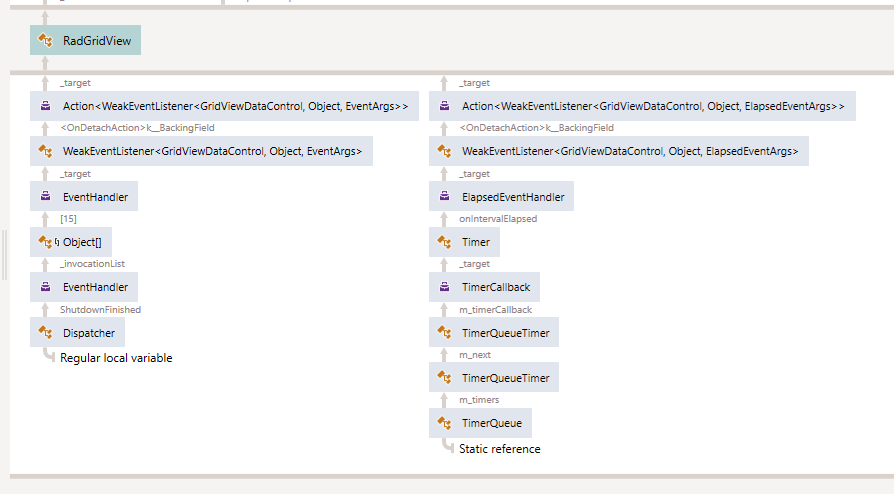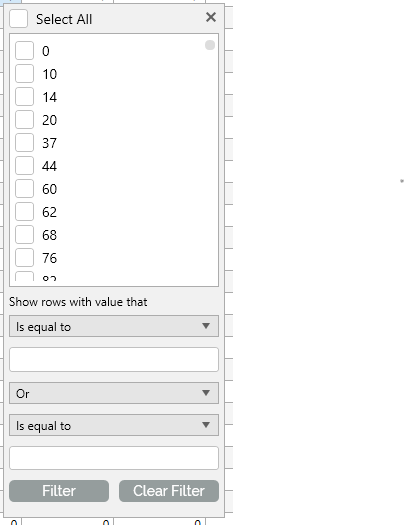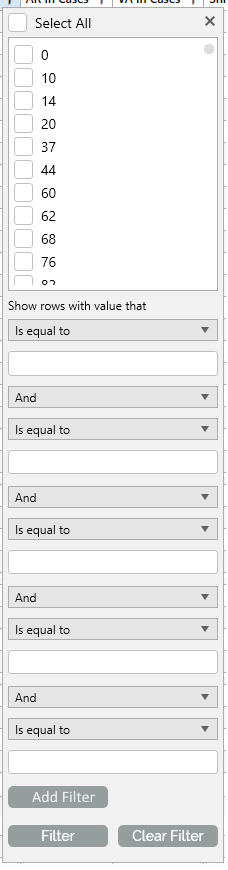Available in LIB version 2017.1.213 , it will be also available in the R1 2017 SP1 Release.
Currently, the aggregate results in the GroupHeaderRow are not aligned according to the columns whose value they summarize. We can introduce such functionality which will require modifying the control template of the GroupHeaderRow. Completed in R3 2017.
The expanded state of the hierarchical item is not preserved when searching thought search panel for something that is not found and clearing search text.
We noticed that RadGridView does not get garbagecollected sometimes.
So i fired up a memory analyzer to see what is going on.
This is the graph that shows that the RadGridView is causing a leak. The only references that keep the GridView from getting collected are those two WeakEventListeners
To further investigate i decompiled GridViewDataControl and could identify the culprit.
private void SubscribeToDispatcherShutdown()
{
if (this.dispatcherShutdownListener != null)
this.dispatcherShutdownListener.Detach();
this.dispatcherShutdownListener = new WeakEventListener<GridViewDataControl, object, EventArgs>(this);
this.dispatcherShutdownListener.OnEventAction = (Action<GridViewDataControl, object, EventArgs>) ((grid, source, eventArgs) => grid.OnDispatcherShutdownFinished(source, eventArgs));
this.dispatcherShutdownListener.OnDetachAction = (Action<WeakEventListener<GridViewDataControl, object, EventArgs>>) (weakEventListener => this.Dispatcher.ShutdownFinished -= new EventHandler(this.dispatcherShutdownListener.OnEvent));
this.Dispatcher.ShutdownFinished += new EventHandler(this.dispatcherShutdownListener.OnEvent);
}
In the second line from the botton
... weakEventListener => this.Dispatcher.ShutdownFinished -Which kind of defeats the prupose of having a WeakReference inside your WeakEventListener.
Sadly i cannot figure out how it happens, but i think its only when Detach (FrameworkElement.Unloaded ultimately) is not called.
While this is the actual issue, i thought I'd share this with you so you.
Hello
I have often faced a scenarion where I have groups (GroupDescriptor), but those groups need to be ordered by a different property.
Usually, telerik column properties already provide a SortMemberPath.
<telerik:GridViewDataColumn DataMemberBinding="{Binding Name}" SortMemberPath="Id"However, the GroupDescriptor does not have that, it only has Member and SortDirection.
The only way to set the sort to refer another property is in code behind using a generic group descriptor. It is very flexible, but it has several drawbacks, since now I'd have to declare everything in C# (aggregate functions, templates, etc) and also lose the Design time feedback from Visual Studio.
My request is to just have the possibility to set a SortMember in XAML which will work for most scenarios, same way as others components already do.
<telerik:GroupDescriptor Member="OrderState" SortDirection="Ascending"
SortMember="OrderStateIndex" >
Thanks
At the moment the GridViewNewRow can be placed at the top or at the bottom. Placing it between the rows will require new virtualization mechanism.
Currently the filters for the RadGridView only allows 2 filters. It would be very helpful for the default filter popout to have the option to add additional filters.
Current filter popout:
Filter popout with ability to add additional filters via an Add Filter button:
Competitor's GridView controls have this feature already and it would be very useful to have this feature on the RadGridView control.
1. Define a custom AggregateFunction for a column 2. Group on a column 3. A calculation on the AggregateFunction is invoked 3. The Grouping.Key (of the input parameter) corresponds to the correct key 4. Edit a value on the column (having the AggregateFunction) 5. A calculation is invoked, but the Grouping.Key is "1" and not the correct key.
1. Set RadGridView's setting DragElementAction="ExtendedSelect". 2. Open a window on selecting a row. 3. Close the window, the RadGridView becomes ExtendedSelect. Note: Most probably this problem is actually caused by a limitation in the Silverlight platform. Once a Window is shown, there is no way to detect that the mouse is released.
As a user I would like to have Unfocused state for selected GridViewCells when SelectionMode="Cell". Similar to the Unfocused state for selected GridViewRows (you can check this article as a reference: http://www.telerik.com/help/wpf/gridview-selection-unfocused-state.html).
The problem should be resolved with lib version 2016.1.125