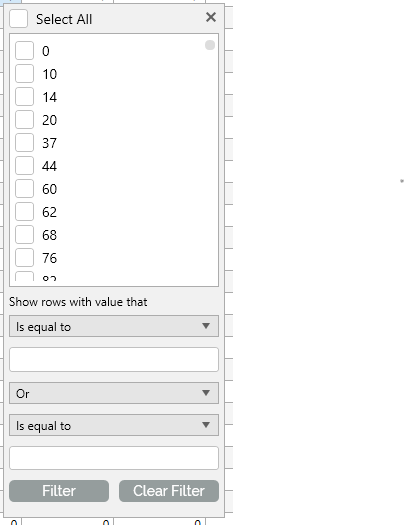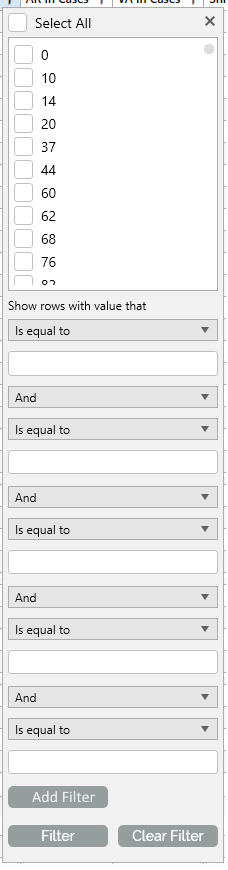The built-in export capabilities for the RadGridView are clunky and not well though out. Additionally, it doesn't fully support exporting hierarchical child data. (You can do it, but you have to go through a good bit of song and dance for something that I've seen other tool sets do automatically.)
I'd like to see the option fully baked that doesn't require code-behind (allowing an MVVM approach). And asynchronous methods that uses standard async-await conventions.
Add a property to control GridView ControlPanelItem visibility.
When the ScrollMode is set to Deferred, then only the vertical ScrollBar shows a position indicator. The same is requested on horizontal scrolling.
By default, the RadGridView will expand its rows to fit whatever the size of the text content. If you have a large amount of text with newlines, it essentially renders the grid unusable in this state. The thread http://www.telerik.com/forums/limit-row-height suggests two workaround: 1) using a converter to remove newlines- this is a bad solution because it means the binding on the column must be one-way. 2) Applying styling to the grid's textblock- also not great because its non-obvious and requires a lot of boilerplate. My suggestion is two properties on the RadGridView: MaxRowHeight and MultilineRowContentBehavior. This second property would determine what happens when a row has multiline content and would take an enumeration: SizeHeightToContent- the current behavior. SingleLineExpandOnEdit- when displaying, shows only a single line of the multiline content. When editing, expands the TextBox to fit the content. SingleLine- displays and edits the content in a single line.
The default merging algorith merges adjacent cells with the same value. An option for preventing cells merging despite their value, should be provided.
Hello
I have often faced a scenarion where I have groups (GroupDescriptor), but those groups need to be ordered by a different property.
Usually, telerik column properties already provide a SortMemberPath.
<telerik:GridViewDataColumn DataMemberBinding="{Binding Name}" SortMemberPath="Id"However, the GroupDescriptor does not have that, it only has Member and SortDirection.
The only way to set the sort to refer another property is in code behind using a generic group descriptor. It is very flexible, but it has several drawbacks, since now I'd have to declare everything in C# (aggregate functions, templates, etc) and also lose the Design time feedback from Visual Studio.
My request is to just have the possibility to set a SortMember in XAML which will work for most scenarios, same way as others components already do.
<telerik:GroupDescriptor Member="OrderState" SortDirection="Ascending"
SortMember="OrderStateIndex" >
Thanks
At the moment the GridViewNewRow can be placed at the top or at the bottom. Placing it between the rows will require new virtualization mechanism.
Currently the filters for the RadGridView only allows 2 filters. It would be very helpful for the default filter popout to have the option to add additional filters.
Current filter popout:
Filter popout with ability to add additional filters via an Add Filter button:
Competitor's GridView controls have this feature already and it would be very useful to have this feature on the RadGridView control.
Currently, when a user selects multiple rows, but skips a few, and then copies, the data in the Clipboard will look as if the selected rows were in an uninterrupted sequence. Unselected columns, on the other hand, leave a "hole" in the clipboard data. This
Add Option to disable autoBring into View the focused RadGridView unit.