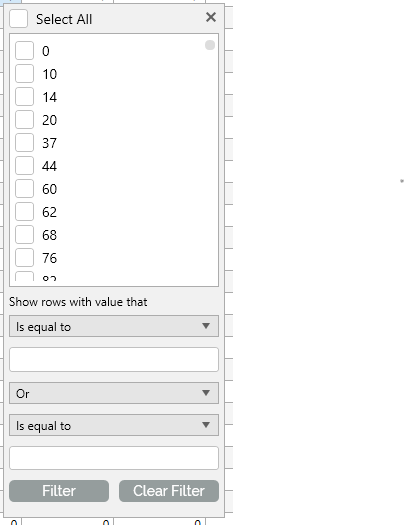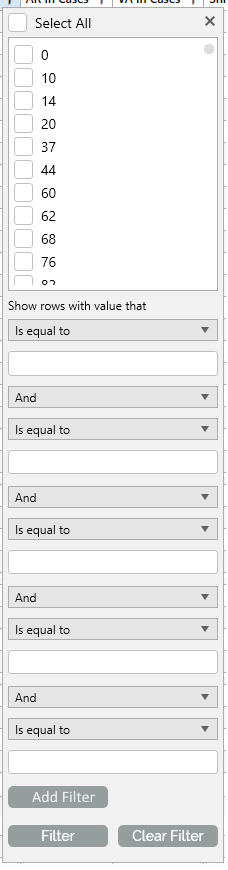In the following scenario:
<telerik:RadGridView x:Name="clubsGrid" ItemsSource="{Binding Foos}" AutoGenerateColumns="False">
<telerik:RadGridView.Columns>
<telerik:GridViewDataColumn DataMemberBinding="{Binding Foo1}" MinWidth="100" />
<telerik:GridViewDataColumn DataMemberBinding="{Binding Foo2}" MinWidth="100" />
<telerik:GridViewDataColumn DataMemberBinding="{Binding Foo3}" Width="*" />
<telerik:GridViewDataColumn DataMemberBinding="{Binding Foo4}" MinWidth="100" />
<telerik:GridViewDataColumn DataMemberBinding="{Binding Foo5}" MinWidth="100" />
<telerik:GridViewDataColumn DataMemberBinding="{Binding Foo6}" MinWidth="100" />
</telerik:RadGridView.Columns>
</telerik:RadGridView>
<DataGrid ItemsSource="{Binding Foos}" AutoGenerateColumns="False" Grid.Row="1">
<DataGrid.Columns>
<DataGridTextColumn Binding="{Binding Foo1}" MinWidth="100" />
<DataGridTextColumn Binding="{Binding Foo2}" MinWidth="100" />
<DataGridTextColumn Binding="{Binding Foo3}" Width="*" />
<DataGridTextColumn Binding="{Binding Foo4}" MinWidth="100" />
<DataGridTextColumn Binding="{Binding Foo5}" MinWidth="100" />
<DataGridTextColumn Binding="{Binding Foo6}" MinWidth="100" />
</DataGrid.Columns>
</DataGrid>in the native DataGrid after the Width of Foo4 column is increased towards Foo3, then the Width of Foo5/Foo6 columns can also be increased. We can implement similar behavior in the RadGridView as well.
The aim of this bug fix is to avoid such exceptions by default or with some API.
Special chars '+', '-'. '"" modify the default search criteria in the search as you type feature.
Add option to disable this behavior. It would be useful in scenarios with strings starting with + or -.
Also option should be available for setting in MultiColumnComboBox.
Setting ShowDistinctFilters for a RadGridViewColumn hides the distinct values from the filter popup as expected.
But the grid still queries the ItemsSource for distinct values of said column when showing thje popup - it calls something like
MyQueryable.Select(item => item.SomeColumn).Distinct().OrderBy(item => item).Take(1000))Currently, you can set the data format string of the cells in a GridView column by using the DataFormatString property of the column.
Add a mechanism to select the DataFormatString per cell. For example, this can be done using the CellStyleSelector and a new property in the GridViewCell. Or by introducing DataFormatStringSelector property.
Currently, when you click F2 or double mouse click in order to start editing a cell (with a TextBox editor) its text gets selected. This happens because the SelectAll() method of the underlying TextBox is called. Add a property that allows to disable this behavior and to avoid selecting the text.
At this point you can get this effect by creating a custom column and overriding its PrepareCellForEdit() method as shown here: https://docs.telerik.com/devtools/wpf/knowledge-base/kb-gridview-prevent-f2-text-selection
Add a property that allows you to move the position of the Control Panel button from the group panel's Grid row to the search panel's row. This way you can make the GridView more compact by placing the button in the search panel's area.
Currently, the range of the ScaleFactor property is between 0.1 and 4.0. We could include API to allow the user to set minimum and maximum boundaries that are between the default range (0.1 and 4.0).
For example:
- MinimumScaleFactor=0.8
- MaximumScaleFactor = 1.5
Currently the filters for the RadGridView only allows 2 filters. It would be very helpful for the default filter popout to have the option to add additional filters.
Current filter popout:
Filter popout with ability to add additional filters via an Add Filter button:
Competitor's GridView controls have this feature already and it would be very useful to have this feature on the RadGridView control.
This is useful if you want a more compact view. Also, the feature will resolve several corner cases where the screen doesn't have enough vertical space for the Popup and its contents get clipped.
By "current data view" I mean the items that are left in the GridView's Items collection. Those exclude the items that don't match the filtering or search criteria if such is applied.
Add a property that allows you to change this behavior. In case the assigned item cannot be selected, the selection should be cleared.