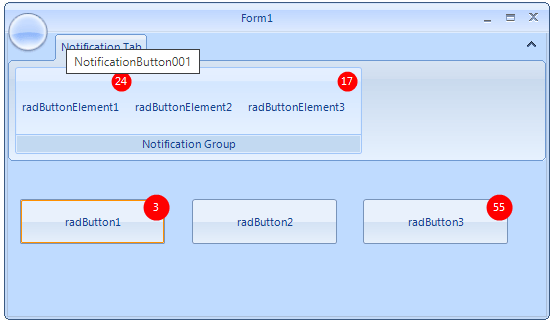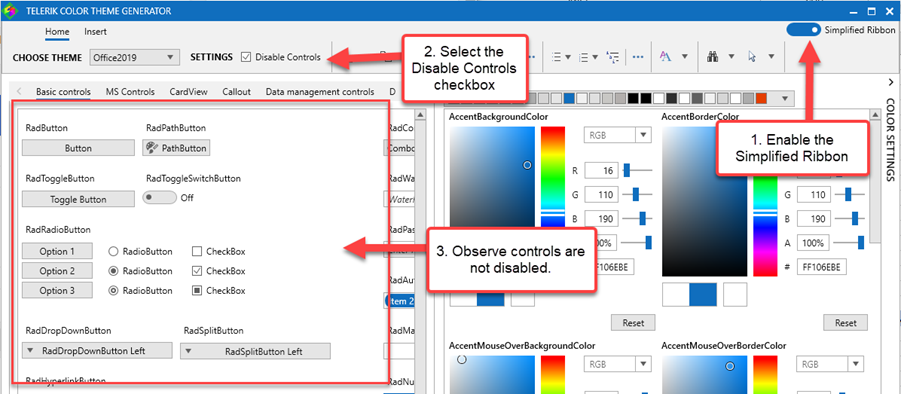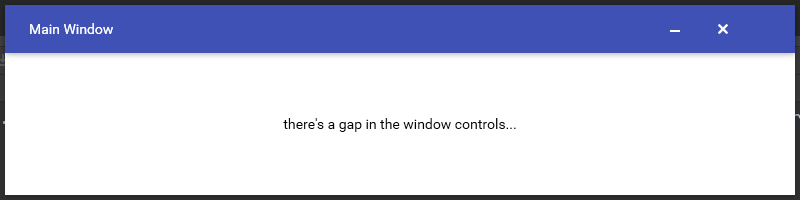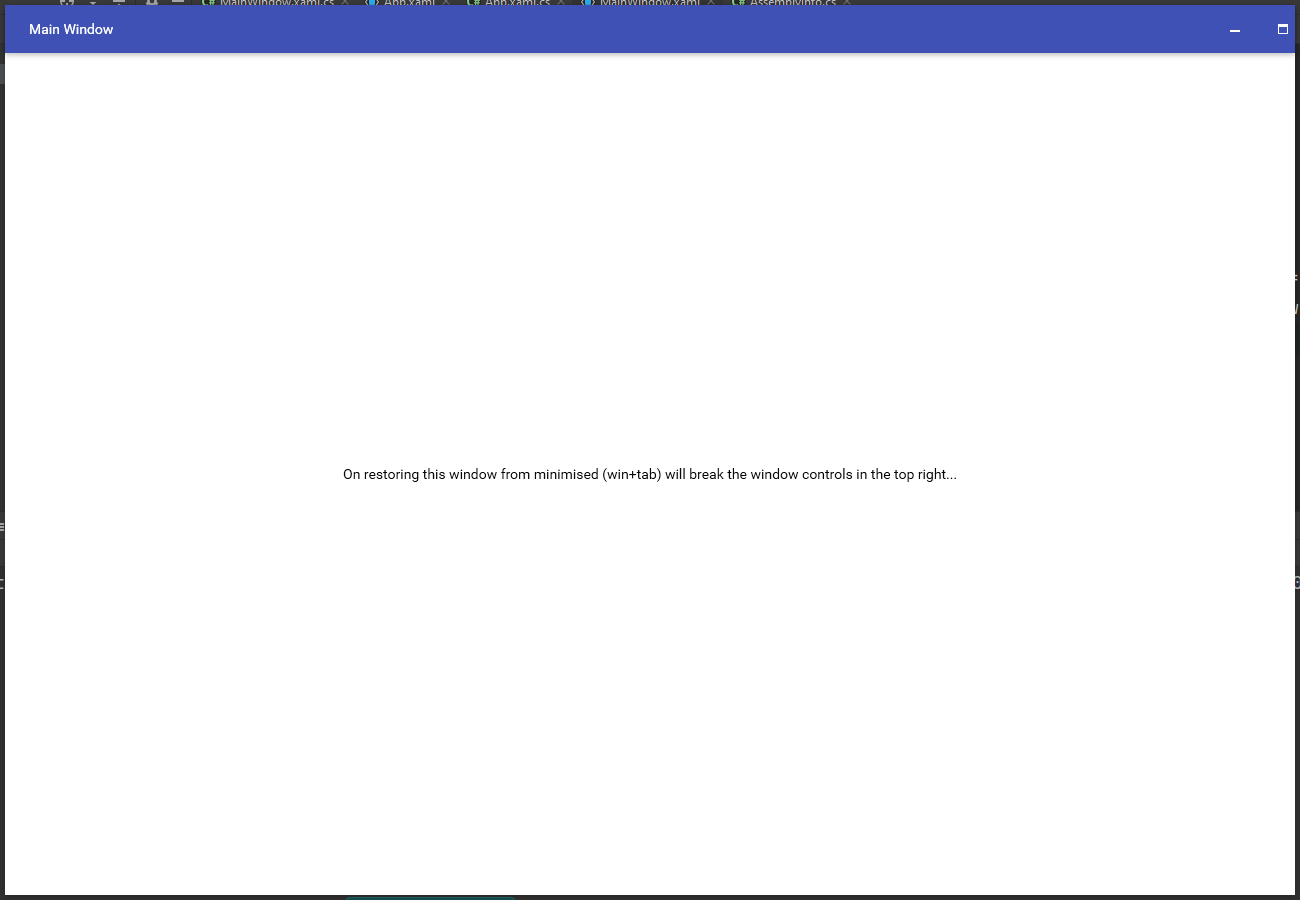Hi:
China has the largest population and we have a lot of Chinese customers. Increasing support for Chinese localization, IME and bug fixes should be a high priority.
Unfortunately, there are still no support plans for many features. In the Chinese environment, there are still many bugs.
Hope can be taken seriously!
There is too much unplanned feedback, not just in Chinese, but also in Japanese and Korean. These should be viewed as a single issue and considered a serious one.
That's more than enough votes. The following should be combined。
https://feedback.telerik.com/wpf/1351270-radrichtextbox-introduce-support-for-other-chinese-imes-input-method-editors-like-sogou-pinyin-and-qq-pinyinkato-pr
https://feedback.telerik.com/wpf/1355000-richtextbox-implement-out-of-the-box-support-for-sogou-pinyin
https://feedback.telerik.com/wpf/1352638-maskedinput-add-support-for-chinese-input-symbols
The purpose of this control is to notify the user of unread messages, missed calls, etc. The image below demonstrates possible visualization: the notification section in the upper right corner.
To reproduce:
- Open the Telerik Theme Color Generator application
- Click the "Disable Controls" checkbox
- => Observe the controls become disabled
- Switch to Simplified Ribbon
- Click the "Disable Controls" checkbox
- => Observe the controls are not disabled.
Screenshot:
When using a RadWindow with ResizeMode="CanMinimise" and RadWindowInteropHelper.ShowInTaskbar="True" the close button is moved to the left, which is an unexpected behaviour. Note this doesn't occur when the RadWindowInteropHelper is not used
creating a new project with a single RadWindow will cause the window control buttons (close, maximise, minimise) to shift to the right when restored from minimised, resulting in the close button being pushed off the visible space at any size:
when RadWindowInteropHelper.ShowInTaskbar="True" is used the problem does not occur.
a replication project is attached but the Telerik assembly references will probably need to be reset (I tested back until 2021.1.1x release).
After defining my colors in the Telerik color theme generator vs wasn't recognizing the emitted code as valid. I had to explore the Intellisense suggestions and try different variations until I arrived at the correct solution:
I'm not sure if this has to do with versioning differences or is a general case. Regardless, I figured I'd let the Telerik team know.
Best,
Nick
// Theme Editor Output
VisualStudio2019.Palette.AccentColor = (Color)ColorConverter.ConvertFromString("#FFF5CC84");
VisualStudio2019.Palette.AccentMainColor = (Color)ColorConverter.ConvertFromString("#FFAAC0FF");
VisualStudio2019.Palette.AccentDarkColor = (Color)ColorConverter.ConvertFromString("#FF5F6FA4");
VisualStudio2019.Palette.AccentSecondaryDarkColor = (Color)ColorConverter.ConvertFromString("#FF40508D");
VisualStudio2019.Palette.AccentMouseOverColor = (Color)ColorConverter.ConvertFromString("#FFC4D5FF");
VisualStudio2019.Palette.AccentFocusedColor = (Color)ColorConverter.ConvertFromString("#FFD2A85E");
VisualStudio2019.Palette.AccentForegroundColor = (Color)ColorConverter.ConvertFromString("#FF5F6FA4");
VisualStudio2019.Palette.ValidationColor = (Color)ColorConverter.ConvertFromString("#FFFF3333");
VisualStudio2019.Palette.BasicColor = (Color)ColorConverter.ConvertFromString("#FF94A6CA");
VisualStudio2019.Palette.SemiBasicColor = (Color)ColorConverter.ConvertFromString("#FFC0CAE9");
VisualStudio2019.Palette.PrimaryColor = (Color)ColorConverter.ConvertFromString("#FFF2F5FC");
VisualStudio2019.Palette.SecondaryColor = (Color)ColorConverter.ConvertFromString("#FFFFFFFF");
VisualStudio2019.Palette.MarkerColor = (Color)ColorConverter.ConvertFromString("#FF1E1E1E");
VisualStudio2019.Palette.MarkerInvertedColor = (Color)ColorConverter.ConvertFromString("#FFFFFFFF");
VisualStudio2019.Palette.IconColor = (Color)ColorConverter.ConvertFromString("#FF414141");
VisualStudio2019.Palette.AlternativeColor = (Color)ColorConverter.ConvertFromString("#FFF7F9FE");
VisualStudio2019.Palette.MouseOverColor = (Color)ColorConverter.ConvertFromString("#FFFFF8DF");
VisualStudio2019.Palette.ComplementaryColor = (Color)ColorConverter.ConvertFromString("#FFD9E0F8");
VisualStudio2019.Palette.MainColor = (Color)ColorConverter.ConvertFromString("#FFFCFCFC");
VisualStudio2019.Palette.HeaderColor = (Color)ColorConverter.ConvertFromString("#FF40568D");
VisualStudio2019.Palette.DockingBackgroundColor = (Color)ColorConverter.ConvertFromString("#FF5F6FA4");
VisualStudio2019.Palette.ReadOnlyBackgroundColor = (Color)ColorConverter.ConvertFromString("#FFFCFCFC");
VisualStudio2019.Palette.ReadOnlyBorderColor = (Color)ColorConverter.ConvertFromString("#FF94A6CA");
VisualStudio2019.Palette.DisabledOpacity = 0.3;
VisualStudio2019.Palette.ReadOnlyOpacity = 0.6;
// Fixed Output
VisualStudio2019Palette.Palette.AccentColor = (Color)ColorConverter.ConvertFromString("#FF5399EE");
VisualStudio2019Palette.Palette.AccentMainColor = (Color)ColorConverter.ConvertFromString("#FF5399EE");
VisualStudio2019Palette.Palette.AccentDarkColor = (Color)ColorConverter.ConvertFromString("#FF233042");
VisualStudio2019Palette.Palette.AccentSecondaryDarkColor = (Color)ColorConverter.ConvertFromString("#FF2E6FF2");
VisualStudio2019Palette.Palette.AccentMouseOverColor = (Color)ColorConverter.ConvertFromString("#FF5399EE");
VisualStudio2019Palette.Palette.AccentFocusedColor = (Color)ColorConverter.ConvertFromString("#FF2E6FF2");
//VisualStudio2019Palette.Palette.AccentForegroundColor = (Color)ColorConverter.ConvertFromString("#FFBBD3F0");
VisualStudio2019Palette.Palette.ValidationColor = (Color)ColorConverter.ConvertFromString("#FFFF3333");
VisualStudio2019Palette.Palette.BasicColor = (Color)ColorConverter.ConvertFromString("#FFBBD3F0");
VisualStudio2019Palette.Palette.SemiBasicColor = (Color)ColorConverter.ConvertFromString("#FFEAEFF6");
VisualStudio2019Palette.Palette.PrimaryColor = (Color)ColorConverter.ConvertFromString("#FFEAEFF6");
VisualStudio2019Palette.Palette.SecondaryColor = (Color)ColorConverter.ConvertFromString("#FFFFFFFF");
VisualStudio2019Palette.Palette.MarkerColor = (Color)ColorConverter.ConvertFromString("#FF262626");
VisualStudio2019Palette.Palette.MarkerInvertedColor = (Color)ColorConverter.ConvertFromString("#FFFFFFFF");
VisualStudio2019Palette.Palette.IconColor = (Color)ColorConverter.ConvertFromString("#FF414141");
VisualStudio2019Palette.Palette.AlternativeColor = (Color)ColorConverter.ConvertFromString("#FFF7F9FE");
VisualStudio2019Palette.Palette.MouseOverColor = (Color)ColorConverter.ConvertFromString("#FF5399EE");
VisualStudio2019Palette.Palette.ComplementaryColor = (Color)ColorConverter.ConvertFromString("#FFBED4F0");
VisualStudio2019Palette.Palette.MainColor = (Color)ColorConverter.ConvertFromString("#FFFCFCFC");
VisualStudio2019Palette.Palette.HeaderColor = (Color)ColorConverter.ConvertFromString("#FF233042");
//VisualStudio2019Palette.Palette.DockingBackgroundColor = (Color)ColorConverter.ConvertFromString("#FF233042");
VisualStudio2019Palette.Palette.ReadOnlyBackgroundColor = (Color)ColorConverter.ConvertFromString("#FFFCFCFC");
VisualStudio2019Palette.Palette.ReadOnlyBorderColor = (Color)ColorConverter.ConvertFromString("#FF94A6CA");
VisualStudio2019Palette.Palette.DisabledOpacity = 0.3;
VisualStudio2019Palette.Palette.ReadOnlyOpacity = 0.6;When the StyleManager is applied to the control, the IsRippleEnabled property is not respected.
When using OpenStreetMaps with APIKey (required for Cycle and Transport variations)
the key is not automatically passed to the builtin minimap and it shows 'Api Key Required' in some tiles.
As far as I know, there are no way to set the color of the title bar. As far as I know there are no properties "color" of the title bar.
Thanks
I've downloaded the latest Sample Application for Terlerik UI for WPF R1 2021 SP1
When I try to select the RibbonView sample I get a MessageBox with message "Exception has been thrown by the target of an incovation" and the sample does not load. All other samples work fine.