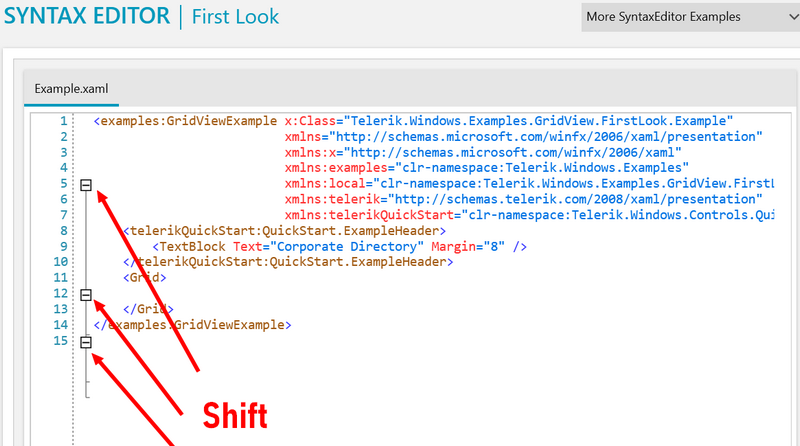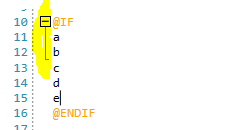Adding breakpoints (markers) to particular lines in code should be possible.
Should be doable via UI or in code. Collection of all breakpoints should be accessible in code too.
Good morning,
can You implement in one of the next releases the regex and case sensitive search? I provided you the Visual Studio 2019 search screenshot
Hello,
When we resize the syntaxEditor control, the folding buttons moved. You can reproduce this isssue in your demos.
- Reduce the contents of the sample
- Increase the size of sample window and see the buttons are not besides the line
Best regards,
If you have an XML attribute with a string value, but the value is not fully rendered into the viewport, its color defaults to black, instead of the expected blue color.
To work this around, you can create a custom XmlTagger and override its GetTags() method. This will allow you to properly catch the string value and return it as a tag span element with its ClassificationType set to "string".
When the control is inside ScrollViewer and you click it, focus is lost and caret disappears. Some controls have built in ScrollViewer , for example LayoutControl so placing the editor in LayoutControl also leads to the same issue.
Generally placing the syntaxeditor in scrollviewer is risky for the vertical virtualization so at least a height should be set to the control. In R2 2020 SP, an exception will be thrown if Syntax Editor with no height is added in scroll viewer or stack panel or other panel which measures vertically with infinity.
Workaround for this issue:
private void syntaxEditor_MouseLeftButtonDown(object sender, MouseButtonEventArgs e){
e.Handled = true;
}
In some scenarios, an ArgumentException is thrown when a folding region with selected text is collapsed. An example can be seen below:
After putting a folding region out of the viewport by scrolling and then bringing it back, the folding region is not drawn correctly when typing new lines into it.
/* and */ words are start /end words for multiline comments in C#/SQL/VB
They should be outside strings when they form a comment block.