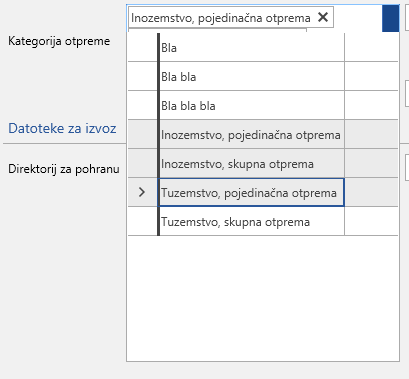Hi Telerik-Team,
i found a bug similar to forum post, but not the same.
In MultiColumnComboBox when SelectionBoxesVisibility is set to 'collapsed' and and whatever you set AutoCompleteMode to (different from the forum post),
if you select the first item it is not shown. Although the NullText is removed. It works perfectly for all the other items. This is quiet a problem if you only have one item in the dropwdown :D
Regards,
Mats
If set the AutoCompleteMode property in a Style Setter, and exception is thrown.
To work this around set the property directly on the control.
<telerik:RadMultiColumnComboBox AutoCompleteMode="Search" />
The RadMultiColumnComboBox has a separate keyboard functionality executed when the watermark textbox (the search box) is focused and the dropdown is open. Basically, you can navigate through the rows of the gridview part and select them using the keyboard.
Currently, this functionality is private. Introduce an API that allows you to customize the keyboard navigation. Consider something similar to the KeyboardCommandProvider of RadGridView.
Currently, an implicit style targeting RadGridView can be used instead.
Hello Telerik,
Exception is thrown after typing in the autocompletebox and selecting an item right after that.
Thanks in advance.
To work this around use to CollectionChanged event of the SelectedItems collection of RadMultiColumnComboBox.
The event should fire when the DropDownContentManager gets initialized.
To work this around use the InitializeSelectionBridge event. The DropDownContentManager is initialized when this event fires.
the display of the drop-down part of the multicolumncombobox is different from the RAD combo box. There is an extra line between the content of the combo box and the drop-down button in the office 2016 theme at least. This should not be there to be consistent with the other combo boxes.
Stefan
Hello,
when selecting more items and dropdown positioning is down and input filed has fixed width, the dropdown covers the input field.
It should move down to the bottom edge of input field.