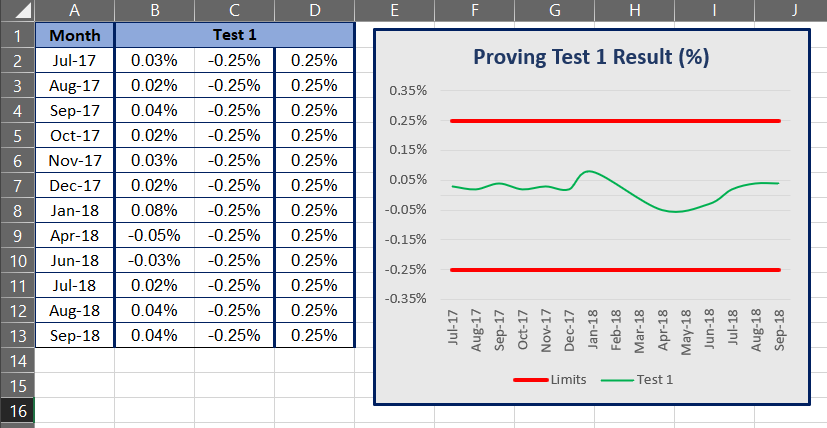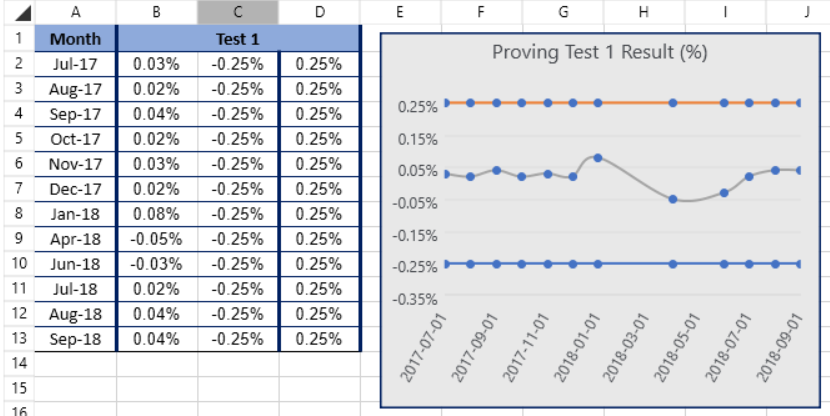Value of a cell is visualized outside of the cell boundaries, or the value is clipped and partially visible, when the cell is updated (from code-behind), while being in an inactive worksheet, and is referenced by another cell from the active sheet. Workaround: get a value of some cell in the active sheet and set it again to the same cell. The issue is reproducible after the official release of Q1 2015.
Can we have the ability to hide the cell selector rectangle in the RadSpreadsheet? If we had this, along with the current existing functionality we would have spreadsheet capabilities inside what looks like an 'empty' page. It would be good for reporting purposes where the developer can make full use of the spreadsheet's functions but completely hide the 'spreadsheet look-and-feel' from the user.
Provide the ability to work with images in headers/footers of a worksheet. Note that large images put in headers are visualized as watermarks on printing/exporting to PDF.
Setting up a paper size to A1 and exporting it actually sets the paperSize to 1. Using the same scenario in Excel sets the paperSize to 305.
This leads to inappropriate values when entering the Page Setup options later in Excel.
Add support for preserving and exporting the macros in a macro-enabled workbook. Macros are pieces of code written in Visual Basic for Applications (VBA) which are used to automate repetitive tasks in excel. The macros are part of the excel file. When a file contains a macro its extension becomes xlsm. Spreadsheet should be able to import and export xlsm files and edit the macros in them.
Hi,
Excel files containing charts, created in Excel are displayed incorrectly in Telerik spreadsheet control.
Excel view:
Telerik:
Line colors and dots are incorrect.
Excel file loaded in Telerik WPF demo app. Test file is attached.
Regards Robby
Combo chart with datetime axis and line/bar/area as a first series and scatter series as a second one throws InvalidCastException.
This can happen both with opening an xlsx file with such a chart or creating it in code. Such a chart cannot be created with the Insert Chart dialog (combo type is not yet supported via UI).
The current worksheet is not updated if the workbook is set while the control is disabled.
Workaround:
private void RadButton_Click( object sender, RoutedEventArgs e ){
radSpreadsheet.IsEnabled = false;
Workbook spreadsheetWorkbook =
new XlsxFormatProvider( ).Import( File.ReadAllBytes( @"..\..\Book2.xlsx" ) );
radSpreadsheet.Workbook = new Workbook( );
Dispatcher.InvokeAsync( ( ) => radSpreadsheet.Workbook = spreadsheetWorkbook );
radSpreadsheet.IsEnabled = true;
}
RadSpreadsheet exposes API enabling the users to control the visibility of the sheet selector:
RadSpreadsheetSheetSelector.SetIsSheetSelectorVisible(radSpreadsheet, isVisible);
When the SetIsSheetSelectorVisible method is invoked with false value for the isVisible parameter, its parent container is still visible in the UI.
When attaching to the CellPropertyChanged event and trying to modify the cell an exception is thrown:
if firstly detached from the event and then modify the cell the exception is:
System.InvalidOperationException: 'Collection was modified; enumeration operation may not execute.'
else:
System.StackOverflowException: 'Exception of type 'System.StackOverflowException' was thrown.'
If a workbook contains a worksheet with RowHeight bigger than 600px (SpreadsheetDefaultValues.MaxRowHeight), an exception is thrown while trying to import such a document.