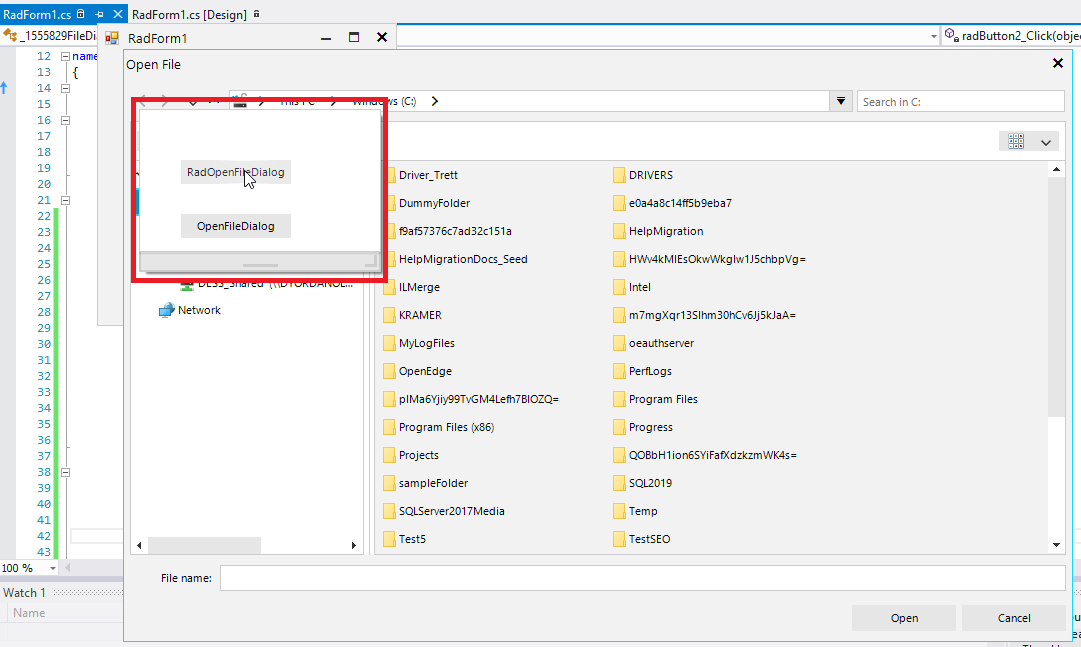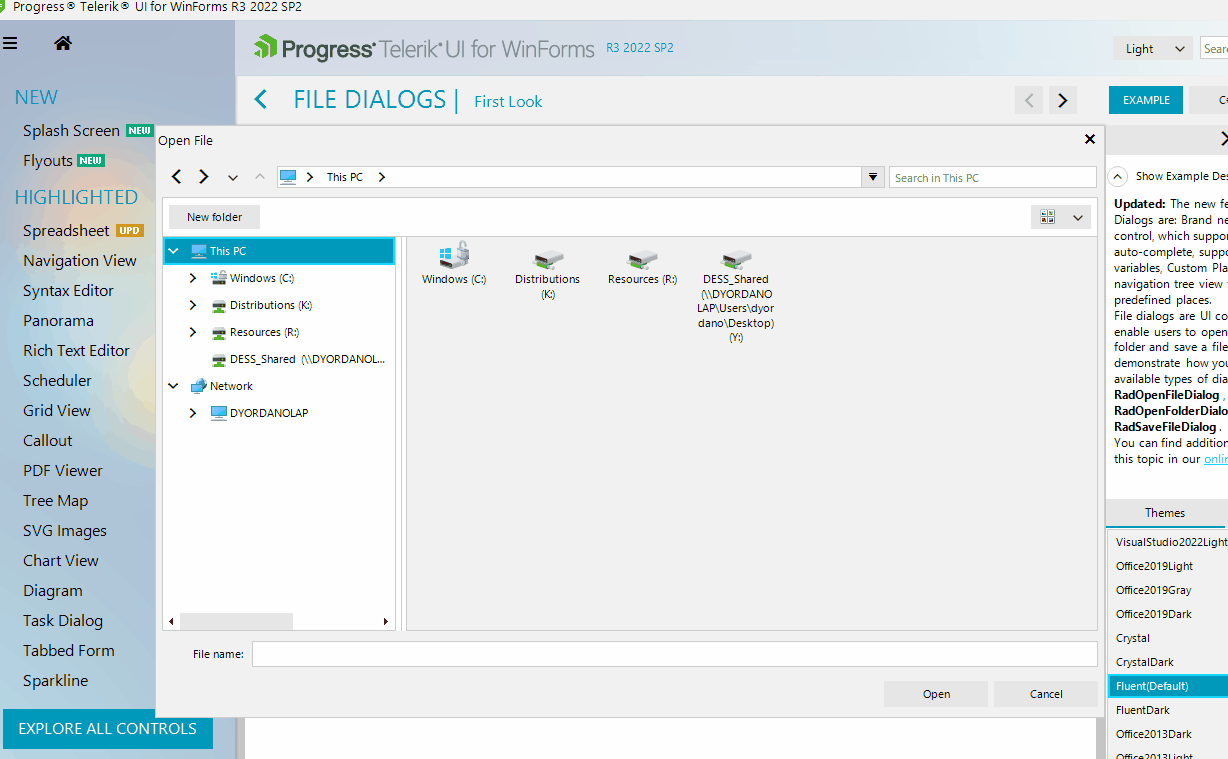I use the RadOpenFileDialog with the MultiSelect property set to True. My test folder contains 105 files with sizes about 1 to 2 kb and all the same extension. If I select multiple files with <ctrl>+<mouse left> the selection behaves as expected. If I select multiple files with <shift>+<mouse left> I have to wait al long time. Unselecting the file by clicking on an unselected entry is also very slow. If I try to select all files with <ctrl>+<A> the dialog remains busy and does not respond anymore.
My code for testing is as simple as this:
private static void TestFileOpenDialog()
{
RadOpenFileDialog dlg = new RadOpenFileDialog();
dlg.InitialDirectory = @"path to files"; // 105 files with sizes from 1 to 2 kb
dlg.Filter = "my files (*.mal)|.mal";
dlg.FilterIndex = 0;
dlg.MultiSelect = true;
DialogResult result = dlg.ShowDialog();
}
Dear,
Since 1998 I design about 1000 ActiveX, FileDialogs were one of them.
Your is cool.
But my end-user complain that when they select details view, the column DateTime is not clickable to sort the files.
Please, fix it, or show me how to do.
Best,
Jeff
To reprduce:
RadOpenFileDialog dialog = new RadOpenFileDialog();
dialog.MultiSelect = true;
dialog.ShowDialog();
- Select one file only.
Maybe I'm doing this wrong but it works with the standard .Net SaveFileDialog. No matter how many filters I add or which FilterIndex I set, the last filter is always activated.
With DF.RadSaveFileDialog1 .SaveFileDialogForm.StartPosition = FormStartPosition.CenterParent .SaveFileDialogForm.Text = "Save File As - " & DF.OriginalTitle .SaveFileDialogForm.ThemeName = "Fluent" .CustomPlaces.Clear() .ShowNetworkLocations = False .InitialDirectory = My.Application.Info.DirectoryPath() .Filter = "Word Document (*.docx)|*.docx|PDF Document (*.pdf)|*.pdf" .RestoreDirectory = True .FilterIndex = 1 .ShowDialog()End WithTo reproduce:
private void radButton1_Click(object sender, EventArgs e){
RadOpenFileDialog fd = new RadOpenFileDialog();
fd.ShowHiddenFiles = true;
fd.ShowDialog();
}
Steps to reproduce:
1. Open RadOpenFileDialog.
2. Select items.
3. Remove an item from the "File name" autocomplete box.
To workaround:
RadAutoCompleteBox acb = openFileDialog.OpenFileDialogForm.Controls.Find("selectedFilesAutoCompleteBox", true)[0] as RadAutoCompleteBox;
acb.Items.CollectionChanged += this.Items_CollectionChanged;
private void Items_CollectionChanged(object sender, Telerik.WinControls.Data.NotifyCollectionChangedEventArgs e)
{
if (e.Action == Telerik.WinControls.Data.NotifyCollectionChangedAction.Remove)
{
ExplorerControl explorerControl = this.openFileDialog.OpenFileDialogForm.ExplorerControl;
List<ListViewDataItem> selecteditems = explorerControl.FileBrowserListView.SelectedItems.ToList();
foreach (RadTokenizedTextItem varItem in e.NewItems)
{
string strText = varItem.Text.Trim();
foreach (ListViewDataItem item in explorerControl.FileBrowserListView.SelectedItems)
{
if (item.Text == strText)
{
selecteditems.Remove(item);
}
}
}
explorerControl.FileBrowserListView.SelectedItems.Clear();
explorerControl.FileBrowserListView.Select(selecteditems.ToArray());
}
}The achieved result is demonstrated in the attached gif file.
I'm not sure what happened here but this dialog box has gone from extremely slow to unusable.
Sure, I'm on a network but that shouldn't matter. My local box is the initial folder and it's a normal, regular, business level working machine with a few hundred files in some folders and more/less in others. NO FOLDERS with shocking numbers of files... Yet this takes 2-4 MINUTES to load:
If Me.dialogOpenFolder.ShowDialog() = DialogResult.OK Then
FolderName = Me.dialogOpenFolder.FileName
Else
FolderName = ""
End If
The only other time this dialog is references is in FormLoad and here's that reference:
dialogOpenFolder.OpenFolderDialogForm.ThemeName = Windows8Theme1.ThemeName
I'd love to continue using this control since visually its light-years ahead of the built-in Folder Select dialog box...but as stated its unusable.
Is there *ANYTHING* I can do to speed this up? It feels like its going out there and collecting all folder data from my entire network (which is massive) - can this be turned off or WISIWIG?
Any help would be lovely :)
Dear sirs,
i am using the RadFileExplorer control within my Winforms application. I experience exceptions with the stock control from within your demo application using this control.
See attached animated GIF
Steps to reproduce:
1) open a Windows file explorer and browse to any folder like E:\TEMP
2) Create two empty folders in the target destination of E:\TEMP
3) open the winforms demo app and open the "File Dialogs" screen. Open the RadFileExplorer sample
4) browse to the same location as your File Explorer (like E:\TEMP) where you created the new folders
5) from within the RadFileExplorer control, delete one of the folder. all works well
6) In the Windows File Explorer, create a new folder. It will appear within the RadFileExplorer display.
7) close the RadFileExplorer demo screen, reopen the RadFileExplorer demo screen
8) browse to the same location as before (E:\TEMP)
9) From within either the RadFileExplorer control OR the Windows File Explorer delete the new folder created in set 6 above
** Exception: "Changing Children Collection of an already disposed element"
Please refer to the attached gif file comparing RadOpenFileDialog and the standard MS OpenFileDialog.
RadOpenFileDialog is expected to tokenize the entered file path. The Open button is disabled until you select a file from the list view.
1. Add a RadPopupEditor on the form and put two RadButtons in its container.
2. Add a RadOpenFileDialog and a MS OpenFileDialog.
3. Use the following code snippet:
public RadForm1()
{
InitializeComponent();
}
private void radButton1_Click(object sender, EventArgs e)
{
this.radOpenFileDialog1.InitialDirectory = @"C:\";
this.radOpenFileDialog1.FileName = string.Empty;
if (this.radOpenFileDialog1.ShowDialog() == DialogResult.OK)
{
string fileName = this.radOpenFileDialog1.FileName;
if (this.radOpenFileDialog1.SafeFileNames.ToList().Count() > 0)
{
fileName = this.radOpenFileDialog1.SafeFileNames.First();
}
this.Text = fileName;
}
}
private void radButton2_Click(object sender, EventArgs e)
{
this.openFileDialog1.InitialDirectory = @"C:\";
this.openFileDialog1.FileName = string.Empty;
if (this.openFileDialog1.ShowDialog() == DialogResult.OK)
{
string fileName = this.radOpenFileDialog1.FileName;
if (this.openFileDialog1.SafeFileNames.ToList().Count() > 0)
{
fileName = this.openFileDialog1.SafeFileNames.First();
}
this.Text = fileName;
}
}
Expected: MS OpenFileDialog is top most:
Actual: RadOpenFileDialog is beneath the popup container:
Workaround:
this.radOpenFileDialog1.OpenFileDialogForm.TopMost = true;
Use the Demo application >> File Dialogs >> First Look example. I have tested typing "\\DYORDANOLAP" and hitting Enter and it seems to navigate to the folder only after pressing Enter a second time:
Expected: In the Windows File Explorer, the user is navigated to the respective folder after the first time the user hits Enter.