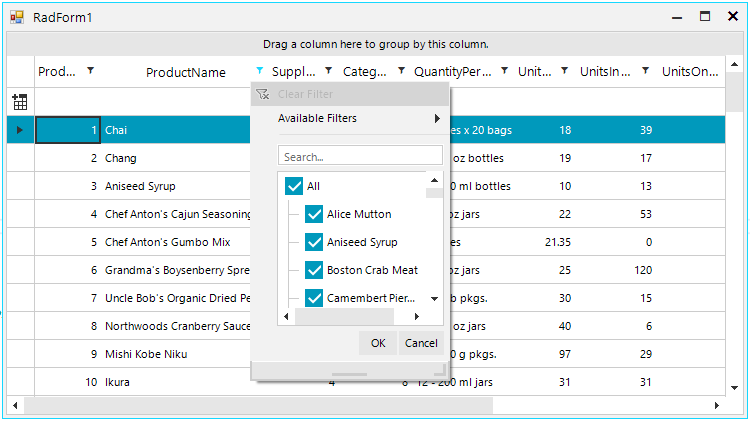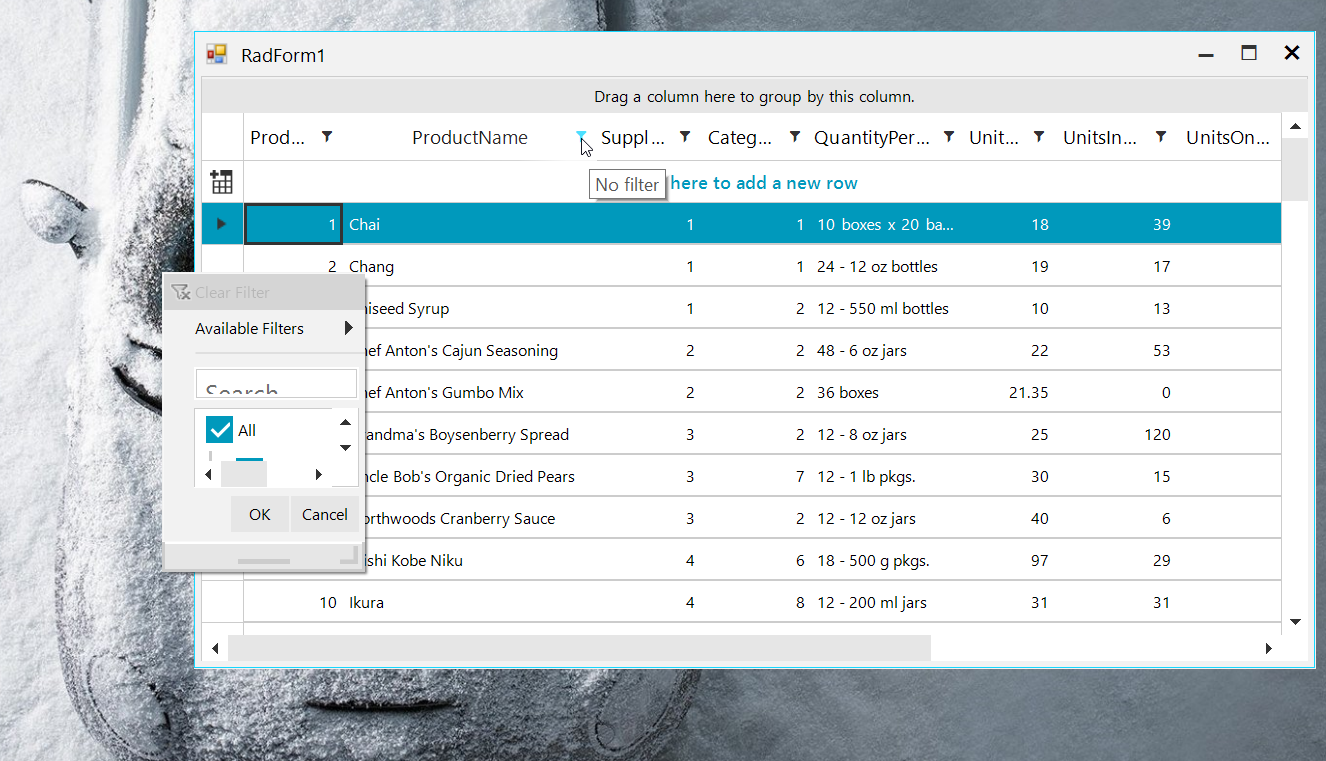Unplanned
Last Updated:
26 Feb 2019 21:09
by Bryan Cho
ADMIN
Created by:
Hristo
Comments:
7
Category:
GridView
Type:
Bug Report
Changing the DataSource or scrolling are slow. Create a grid with more than 20 columns and add 5K rows for example. Maximize the form and try to scroll with mouse wheel. You will notice that the scrolling performance is worse compared to the normal state of the form with less visible visual elements. Workaround: this.radGridView1.EnableFastScrolling = true; and use the scrollbar's thumb Second workaround: use paging: https://docs.telerik.com/devtools/winforms/gridview/paging/overview Thus, you will display as many rows as possible to display on the screen per page. Instead of scrolling, you will navigate through pages.
Completed
Last Updated:
20 Aug 2015 14:43
by ADMIN
Created by:
Svetlin
Comments:
3
Category:
GridView
Type:
Bug Report
Wrapping text in ColumnsGroupViewDefinition does not affect the size of the cells.
Completed
Last Updated:
23 Apr 2014 12:56
by ADMIN
ADMIN
Created by:
Alexander
Comments:
0
Category:
GridView
Type:
Bug Report
The HeaderText of the RadGridView columns is not properly serialized in the resource file for the corresponding language.
Completed
Last Updated:
12 May 2021 12:33
by ADMIN
Release R2 2021
ADMIN
Created by:
Dess | Tech Support Engineer, Principal
Comments:
1
Category:
GridView
Type:
Bug Report
To reproduce: 1.Add a RadGridView with one column. 2.Select the form and in the Properties window, set the form's Localizable property to true. 3.Specify the column's HeaderText for the default language. 4.Set the form's Language property to French (France). 5.Specify the column's HeaderText for French (France). 6.Set the CurrentUICulture before the InitializeComponent method to "fr-FR". If you run the application, the column is localized as expected. 7.If you get back to the designer and change the form's Language property back to Default you will notice that the column's HeaderText disappears. Workaround: set the HeaderText programmatically according to the current language.
Completed
Last Updated:
12 Jun 2014 06:57
by Jesse Dyck
ADMIN
Created by:
Nikolay
Comments:
2
Category:
GridView
Type:
Bug Report
RadGridView should support indexed full-text search out of the box.
Completed
Last Updated:
11 Feb 2014 13:46
by ADMIN
ADMIN
Created by:
Jack
Comments:
0
Category:
GridView
Type:
Bug Report
1. Create a new project with RadGridView 2. Setup a hierarchy with a large number of rows 3. Apply grouping and expand all child views 4. Run the project and try to scroll
Unplanned
Last Updated:
29 Mar 2019 16:16
by ADMIN
Created by:
Svetlin
Comments:
7
Category:
GridView
Type:
Bug Report
When UseCompatibleTextRendering property is set to false, the data cells overlaps the row header cells when horizontal scrolling is performed.
Completed
Last Updated:
23 Apr 2014 12:56
by ADMIN
ADMIN
Created by:
Alexander
Comments:
0
Category:
GridView
Type:
Bug Report
Sorting of RadGridView slows down its performance when the control is used in self-reference hierarchy mode.
Completed
Last Updated:
11 Feb 2014 13:48
by ADMIN
ADMIN
Created by:
Ivan Petrov
Comments:
0
Category:
GridView
Type:
Bug Report
1. Drag a RadGridView to a form and dock it to fill the form.
2. Create and set a ColumnGroupsViewDefinition to the grid
3. Add data and run the project.
4. Resize the form and you will see that grid view layout would not look properly.
Also if your resize a column group only the first column in the group is resized while all others retain their widths.
Work around:
void radGridView1_SizeChanged(object sender, EventArgs e)
{
this.InvalidateGridLayout();
}
private void InvalidateGridLayout()
{
this.bllGridView1.TableElement.ViewElement.RowLayout.InvalidateLayout();
this.bllGridView1.TableElement.InvalidateMeasure(true);
this.bllGridView1.TableElement.UpdateLayout();
}
Completed
Last Updated:
05 Apr 2021 12:01
by ADMIN
Release R2 2021
ADMIN
Created by:
Nikolay
Comments:
1
Category:
GridView
Type:
Bug Report
The Property Builder of RadGridView makes unnecessary Designer modifications, causing checkouts in source controlled files. For example, if you have a gridViewCheckBoxColumn1 stored in the designer file, you open the Property Builder and close it (no matter if you make any changes or not), the gridViewCheckBoxColumn1 is removed in favour of gridViewCheckBoxColumn2 that is automatically created.
Completed
Last Updated:
23 Mar 2015 15:48
by Eric
ADMIN
Created by:
Boryana
Comments:
2
Category:
GridView
Type:
Bug Report
Saving a form with RadGridView produces the following error at design time: Code generation for property "PrintCellPaint" failed. We isolated the following steps which reproduce the issue: 1. Drag and drop RadPageView on the form. Add 2 pages. 2. Add a RadGridView to one of the pages. 3. Saved and opened the form. 4. Select the other page and save the form. case #1: If the grid is empty - Code generation for property 'PrintCellPaint' failed. Error was: 'Object does not match type.' case #2: If the grid is data bound - Code generation for property 'PropertyChanging' failed. Error was: 'Object does not match type.' The same errors if you use RadDock with tabbed documents.
Completed
Last Updated:
09 Jan 2013 06:09
by ADMIN
ADMIN
Created by:
Julian Benkov
Comments:
0
Category:
GridView
Type:
Bug Report
On the form load, the grid is loaded with three parts. Upon refresh, the buttons call a method which generates the same data table but with some additional parts - to simulate a data refresh. Button 1 - Refresh Data - This button calls a method that operates the same as detailed initially in the ticket; it utilizes the BeginUpdate/EndUpdate methods around the updating of the grid. This replicates the scenario I initially described where message boxes are fired stating "Column 'xxx' does not belong to table 'fileSystem'.". Button 2 - Refresh Data 2 - This button calls a method that is modified as suggested - the BeginUpdate/EndUpdate methods have been removed and the DataSource is set directly. Button 3 - Clear Data - This button is meant to simply clear the data from the grid. It only attempts to set the DataSource property to Nothing.
Completed
Last Updated:
29 Jun 2015 10:44
by ADMIN
ADMIN
Created by:
Julian Benkov
Comments:
1
Category:
GridView
Type:
Bug Report
Stack Overflow Exception in the CellValueNeeded Event after sorting when RowIndex, ColumnIndex arguments is used
Completed
Last Updated:
03 Mar 2014 08:13
by Jesse Dyck
ADMIN
Created by:
Julian Benkov
Comments:
1
Category:
GridView
Type:
Bug Report
Description: Just use the button x times to show an additional form with a RadGridView Control on it. RadGridView is not releasing the complete allocated memory. JustTrace shows an increasing number of Telerik.WinControls.RadPropertyValue instances. Resolution: Not a memory leak. When a form is shown with the ShowDialog method, it should be explicitly disposed. If the form was shown using the Show method, the Dispose method does not need to be called explicitly. It will be called automatically when the form is closed. Source: MSDN http://msdn.microsoft.com/en-us/library/aw58wzka%28v=vs.110%29.aspx
Completed
Last Updated:
13 Feb 2014 13:15
by Jesse Dyck
ADMIN
Created by:
Julian Benkov
Comments:
1
Category:
GridView
Type:
Bug Report
steps to reproduce: 1- Apply filter in a date column by choosing Between. 2- Leave default settings (change dates) and confirm 3- Save layout 4- Close the form 5- Open the form and load the layout forum: http://www.telerik.com/community/forums/winforms/gridview/save-load-layout-issue.aspx#1475412
Unplanned
Last Updated:
19 Mar 2019 10:29
by ADMIN
ADMIN
Created by:
Dess | Tech Support Engineer, Principal
Comments:
2
Category:
GridView
Type:
Bug Report
To reproduce: use the following code snippet, save the layout and load it afterwards. You will notice that only the master and the first child template are successfully loaded.
public Form1()
{
InitializeComponent();
DataTable dt = new DataTable();
dt.Columns.Add("Id", typeof(int));
dt.Columns.Add("Name", typeof(string));
for (int i = 0; i < 5; i++)
{
dt.Rows.Add(i, "Parent" + i);
}
this.radGridView1.MasterTemplate.DataSource = dt;
this.radGridView1.MasterTemplate.AutoSizeColumnsMode = Telerik.WinControls.UI.GridViewAutoSizeColumnsMode.Fill;
//child level 1
GridViewTemplate template = new GridViewTemplate();
template.DataSource = GetData(5, 20, 0, 5);
template.AutoSizeColumnsMode = GridViewAutoSizeColumnsMode.Fill;
radGridView1.MasterTemplate.Templates.Add(template);
GridViewRelation relation = new GridViewRelation(radGridView1.MasterTemplate);
relation.ChildTemplate = template;
relation.RelationName = "ParentChild";
relation.ParentColumnNames.Add("Id");
relation.ChildColumnNames.Add("ParentId");
radGridView1.Relations.Add(relation);
//child level 2
GridViewTemplate template2 = new GridViewTemplate();
template2.DataSource = GetData(20, 40, 5, 20);
template2.AutoSizeColumnsMode = GridViewAutoSizeColumnsMode.Fill;
template.Templates.Add(template2);
GridViewRelation relation2 = new GridViewRelation(template);
relation2.ChildTemplate = template2;
relation2.RelationName = "ParentChild";
relation2.ParentColumnNames.Add("Id");
relation2.ChildColumnNames.Add("ParentId");
radGridView1.Relations.Add(relation2);
//child level 3
GridViewTemplate template3 = new GridViewTemplate();
template3.DataSource = GetData(40, 100, 20, 40);
template3.AutoSizeColumnsMode = GridViewAutoSizeColumnsMode.Fill;
template2.Templates.Add(template3);
GridViewRelation relation3 = new GridViewRelation(template2);
relation3.ChildTemplate = template3;
relation3.RelationName = "ParentChild";
relation3.ParentColumnNames.Add("Id");
relation3.ChildColumnNames.Add("ParentId");
radGridView1.Relations.Add(relation3);
//child level 4
GridViewTemplate template4 = new GridViewTemplate();
template4.DataSource = GetData(100, 200, 40, 100);
template4.AutoSizeColumnsMode = GridViewAutoSizeColumnsMode.Fill;
template3.Templates.Add(template4);
GridViewRelation relation4 = new GridViewRelation(template3);
relation4.ChildTemplate = template4;
relation4.RelationName = "ParentChild";
relation4.ParentColumnNames.Add("Id");
relation4.ChildColumnNames.Add("ParentId");
radGridView1.Relations.Add(relation4);
}
private object GetData(int from, int to, int parentFrom, int parentTo)
{
DataTable dt = new DataTable();
dt.Columns.Add("Id", typeof(int));
dt.Columns.Add("Name", typeof(string));
dt.Columns.Add("ParentId", typeof(int));
Random rand = new Random();
for (int i = from; i < to; i++)
{
dt.Rows.Add(i, "Child" + i, rand.Next(parentFrom, parentTo));
}
return dt;
}
private void radButton1_Click(object sender, EventArgs e)
{
string s = "default.xml";
SaveFileDialog dialog = new SaveFileDialog();
dialog.Filter = "xml files (*.xml)|*.xml|All files (*.*)|*.*";
dialog.Title = "Select a xml file";
if (dialog.ShowDialog() == DialogResult.OK)
{
s = dialog.FileName;
}
this.radGridView1.SaveLayout(s);
}
private void radButton2_Click(object sender, EventArgs e)
{
string s = "default.xml";
OpenFileDialog dialog = new OpenFileDialog();
dialog.Filter = "xml files (*.xml)|*.xml|All files (*.*)|*.*";
dialog.Title = "Select a xml file";
if (dialog.ShowDialog() == DialogResult.OK)
{
s = dialog.FileName;
}
this.radGridView1.LoadLayout(s);
}
Workaround: grid templates for the inner levels are recreated after loading the layout. Their DataSource is null and the existing relations points to the old templates. Clear the relations and setup them again with the new child template instances.
Completed
Last Updated:
13 Nov 2024 12:45
by ADMIN
Release 2024.4.1113 (2024 Q4)
Created by:
Kip
Comments:
7
Category:
GridView
Type:
Bug Report
Run the attached project on a monitor with 100% DPI scaling and open the Excel-like filter popup:
100%:
After moving the form to the second monitor with 150% DPI scaling, the filter popup is not OK:
150%:
The popup is smaller and smaller with each next opening (see the attached gif file) at 150%. If you decide to move back the form on the monitor with 100% DPI scaling, the filter popup is not scaled properly.
Declined
Last Updated:
25 Jan 2016 09:43
by ADMIN
Created by:
Svetlin
Comments:
1
Category:
GridView
Type:
Bug Report
If you refresh an object set property of entity context, the RadGridView is not updated.
The sample code below does not work:
this.radGridView1.DataSource = entities.Countries;
int maxId = (from c in entities.Countries
orderby c.Id descending
select c.Id).First();
Country country = new Country();
country.Id = maxId + 1;
country.Name = Path.GetRandomFileName();
entities.Countries.AddObject(country);
entities.SaveChanges(System.Data.Objects.SaveOptions.AcceptAllChangesAfterSave);
entities.Refresh(System.Data.Objects.RefreshMode.StoreWins, entities.Countries);
Completed
Last Updated:
16 Sep 2015 08:42
by ADMIN
ADMIN
Created by:
Ivan Petrov
Comments:
2
Category:
GridView
Type:
Bug Report
When selecting the child templates from the tree view in the left pane, the preview should be updated to show the child template.
Completed
Last Updated:
26 May 2014 14:49
by Jesse Dyck
ADMIN
Created by:
Martin Vasilev
Comments:
1
Category:
GridView
Type:
Bug Report
If SqlDataReader object has been used for loading data in RadGridView, column expressions does not work.