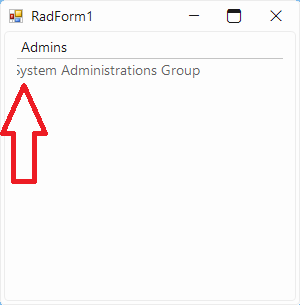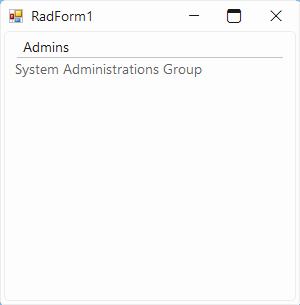Unplanned
Last Updated:
18 Apr 2024 07:15
by ADMIN
Created by:
Luke
Comments:
2
Category:
ListControl
Type:
Bug Report
To reproduce:
ThemeResolutionService.ApplicationThemeName = "Windows11"
Dim UserGroup As New DescriptionTextListDataItem
With UserGroup
.Text = "Admins"
'.Font = New Font("Microsoft Sans Serif", 9.75, FontStyle.Bold)
.DescriptionText = "System Administrations Group"
End With
Me.RadListControl1.Items.Add(UserGroup)
Me.RadListControl1.ItemHeight = 50Actual result:
Expected result:
Completed
Last Updated:
15 Feb 2021 11:01
by ADMIN
Release R1 2021 SP2
Created by:
Ketan
Comments:
0
Category:
ListControl
Type:
Bug Report
Please use the following code snippet. When you select all items, only half of the items have the selected color applied:
public RadForm1()
{
InitializeComponent();
for (int i = 0; i < 20; i++)
{
this.radListControl1.Items.Add("Item" + i);
}
this.radListControl1.EnableAlternatingItemColor = true;
this.radListControl1.SelectionMode = SelectionMode.MultiSimple;
}
private void radButton1_Click(object sender, EventArgs e)
{
this.radListControl1.SelectAll();
}Workaround:
this.radListControl1.SelectAll();
DefaultListControlStackContainer viewElement = this.radListControl1.ListElement.ViewElement as DefaultListControlStackContainer;
if (viewElement != null)
{
viewElement.ForceVisualStateUpdate();
}
}
Completed
Last Updated:
15 Feb 2022 15:46
by ADMIN
Release R1 2022 SP1
Created by:
Dinko
Comments:
0
Category:
ListControl
Type:
Bug Report
When we have different localization from the default one, RadListView and RadListControl iterms do not respect it. The last set string to the items will be applied.
Completed
Last Updated:
23 Apr 2020 16:12
by ADMIN
Release R2 2020 (LIB 2020.1.423)
Created by:
Ketan
Comments:
1
Category:
ListControl
Type:
Bug Report
The issue can be reproduced by performing a selection with Shift + End.
Unplanned
Last Updated:
17 Feb 2022 06:08
by Jussi
Created by:
Jussi
Comments:
0
Category:
ListControl
Type:
Bug Report
Please use the following code snippet and see the gif file illustrating the incorrect scrollbars position after scrolling to the last item and selecting it:
public RadForm1()
{
InitializeComponent();
this.radListControl1.ItemHeight = 30;
}
private void radButton1_Click(object sender, EventArgs e)
{
this.radListControl1.ScrollToItem(this.radListControl1.Items.First);
this.radListControl1.SelectedItem = this.radListControl1.Items.First;
}
private void radButton2_Click(object sender, EventArgs e)
{
this.radListControl1.ScrollToItem(this.radListControl1.Items.Last);
this.radListControl1.SelectedItem = this.radListControl1.Items.Last;
}
private void RadForm1_Load(object sender, EventArgs e)
{
List<Rivi> tmpList = new List<Rivi>();
tmpList.Add(new Rivi() { Key = 1, Code = "1st" });
tmpList.Add(new Rivi() { Key = 2, Code = "2nd" });
tmpList.Add(new Rivi() { Key = 3, Code = "3rd" });
tmpList.Add(new Rivi() { Key = 4, Code = "4th" });
tmpList.Add(new Rivi() { Key = 5, Code = "5th" });
this.radListControl1.ValueMember = "Key";
this.radListControl1.DisplayMember = "Code";
this.radListControl1.DataSource = tmpList;
}
public class Rivi
{
public int Key { get; set; }
public string Code { get; set; }
}Workaround:
this.radListControl1.ScrollToItem(this.radListControl1.Items.Last);
this.radListControl1.ListElement.InvalidateMeasure(true);
this.radListControl1.ListElement.UpdateLayout();
this.radListControl1.SelectedItem = this.radListControl1.Items.Last;