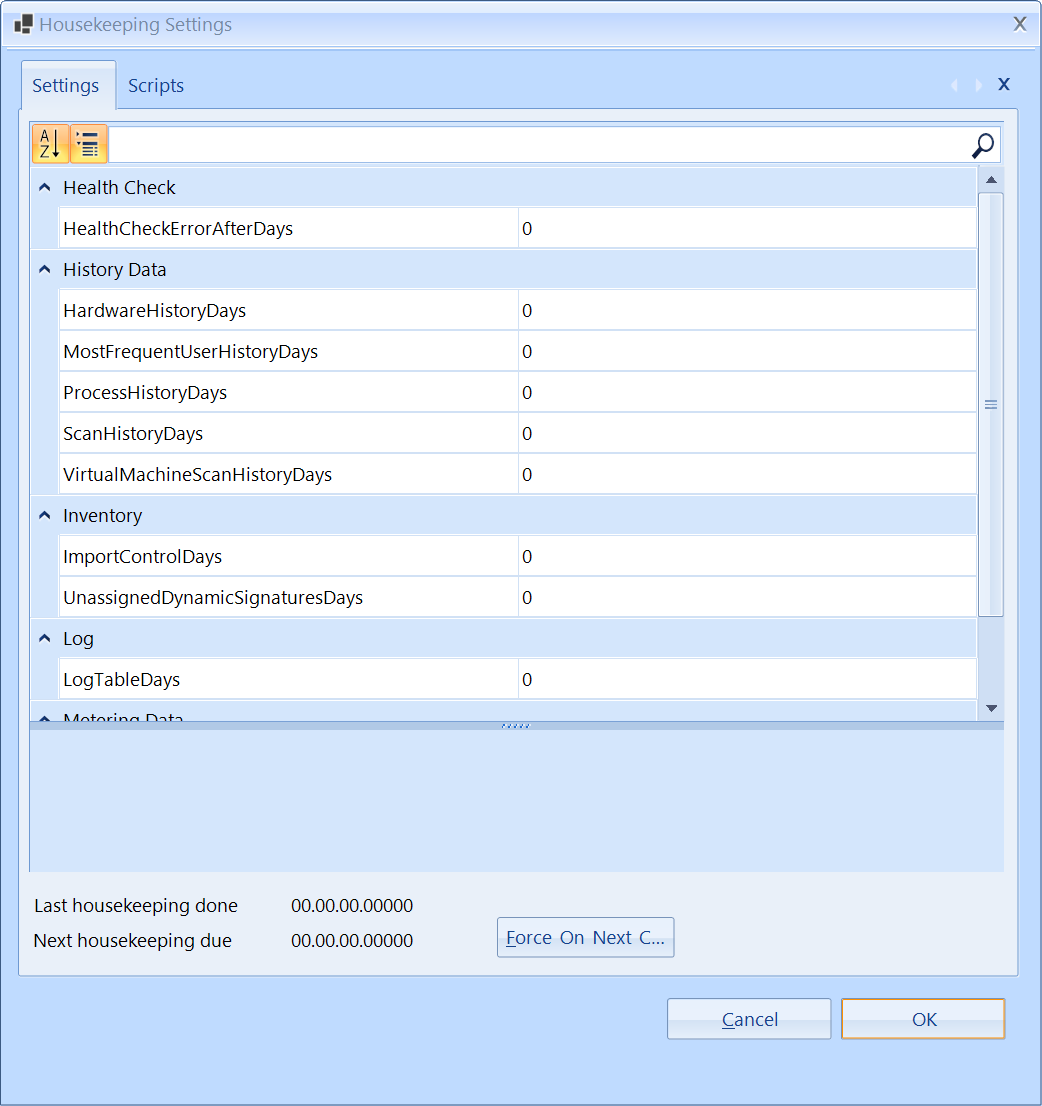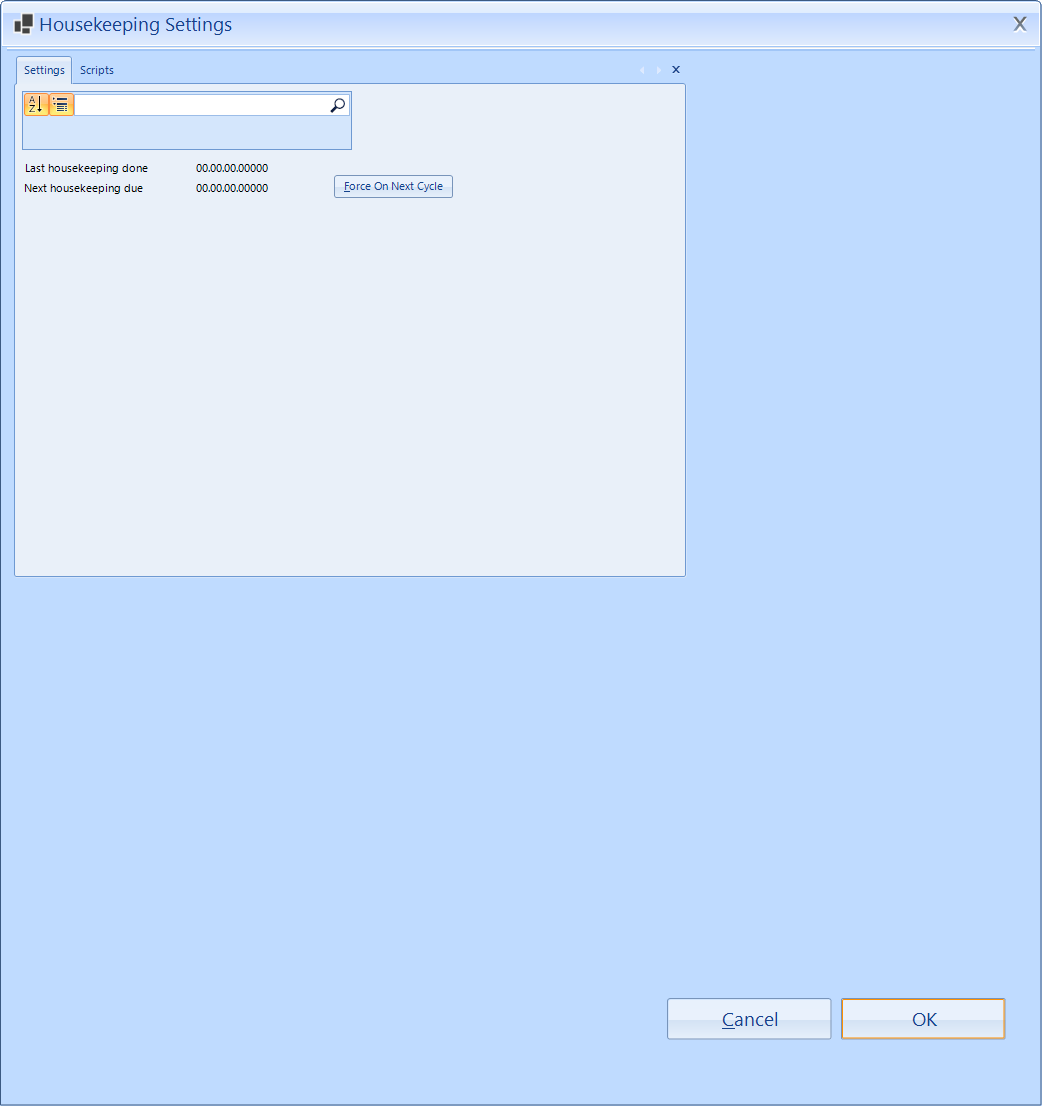Completed
Last Updated:
04 May 2022 06:42
by ADMIN
Release R2 2022
Created by:
erwin
Comments:
0
Category:
Form
Type:
Bug Report
Updating from Version 2022.1.118 to 2022.1.222 breaks high dpi layout for existing dialogs at 150% DPI scaling:
Expected:
Actual:
Workaround: Use the MS Form
Unplanned
Last Updated:
21 Jun 2022 05:43
by Jean-Pierre
Created by:
Jean-Pierre
Comments:
0
Category:
Form
Type:
Bug Report
VS 2022, Telerik 2022.2.510, NET 6.0 (sample app is attached)
1. Creating sample Telerik WinForms App.
2. Add a RadTextBox
3. Load Event with code
radTextBox1.Text = this.Size.ToString();
4. Run the App
5. Close the App
6. Move the RadTextBox Control at design time.
In design, the height of the form is 2 pixels taller.
Run these steps in a loop. After a few hours of work, the form exceeds the size of the screen.
Completed
Last Updated:
21 May 2025 10:50
by ADMIN
Release 2025.2.520 (2025 Q2)
Created by:
TestTeam
Comments:
1
Category:
Form
Type:
Bug Report
Good morning,
when I open a mdi child form from another child form and change WindowState from Minimize to Normal the form is not shown with correct size.
when I open a mdi child form from another child form and change WindowState from Minimize to Normal the form is not shown with correct size.
Unplanned
Last Updated:
25 Apr 2025 08:40
by ADMIN
Created by:
Mitch
Comments:
1
Category:
Form
Type:
Bug Report
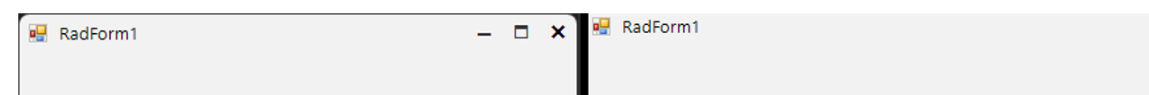
Completed
Last Updated:
05 Jun 2014 07:08
by ADMIN
ADMIN
Created by:
Nikolay
Comments:
0
Category:
Form
Type:
Bug Report
Setting the ShowIcon to false hides the icon. You then decide to show the icon again, and you set ShowIcon back to true. However, the icon does not appear again.
Completed
Last Updated:
24 Jul 2014 07:40
by ADMIN
ADMIN
Created by:
Ivan Petrov
Comments:
0
Category:
Form
Type:
Bug Report
Steps to reproduce: 1. Add a RadPropertyGrid to a form and subscribe for the PropertyValidating event 2. In the event handler show a RadMessageBox Run the project and change a property. Try to save the value and you will see an exception.
Completed
Last Updated:
24 Jul 2014 07:40
by ADMIN
ADMIN
Created by:
Ivan Petrov
Comments:
0
Category:
Form
Type:
Bug Report
After each call to the Show method of RadMessageBox, the message box form is disposed. This causes each new call to Instance (or Show which internally calls Instance) to create a new instance of a message box form, loosing any user settings.
Completed
Last Updated:
05 Jul 2017 11:01
by ADMIN
ADMIN
Created by:
Paul
Comments:
0
Category:
Form
Type:
Bug Report
Workaround: ((RadFormControlBase)this).MinimumSize = new Size(350, 350); ((RadFormControlBase)this).MaximumSize = new Size(350, 350);
Completed
Last Updated:
23 Apr 2014 12:56
by ADMIN
ADMIN
Created by:
Paul
Comments:
0
Category:
Form
Type:
Bug Report
RadRibbonForm back stage button is missplaced when in maximized state with office2010SilverTheme
Workarouond: Set the margin when the window is set to maximize.
void Form1_Resize(object sender, EventArgs e)
{
if (this.WindowState == FormWindowState.Maximized)
{
this.radRibbonBar1.RibbonBarElement.ApplicationButtonElement.Margin = new Padding(3, 35, 3, 0);
}
else
{
this.radRibbonBar1.RibbonBarElement.ApplicationButtonElement.Margin = new Padding(3, 33, 3, 0);
}
}
Unplanned
Last Updated:
30 Mar 2016 09:18
by ADMIN
ADMIN
Created by:
Dimitar
Comments:
0
Category:
Form
Type:
Bug Report
To reproduce: -Set RTL via the insane: RadMessageBox.Instance.RightToLeft = RightToLeft.Yes; - You will notice that layout is not changed when the messagebox is shown. Worlaround: - Use the RadMessageBox show method with the following parameters: RadMessageBox.Show(this, "test", "caption", MessageBoxButtons.OKCancel, icon, MessageBoxDefaultButton.Button1, RightToLeft.Yes);
Completed
Last Updated:
02 Jun 2011 12:02
by ADMIN
ADMIN
Created by:
Nikolay
Comments:
0
Category:
Form
Type:
Bug Report
If RadForm is an MDI child and it initially appears as Maximized, there is some space left between the bottom border of the child form and the bottom border of the parent form. In order to reprodue the issue, you should also have a RadMenu docked to top that has size bigger than its default size.
Completed
Last Updated:
09 Oct 2014 12:22
by ADMIN
ADMIN
Created by:
Martin Vasilev
Comments:
0
Category:
Form
Type:
Feature Request
Option to show RadMessageBox in task bar Resolution: You can use the following code snippet show the message box in the taskbar: RadMessageBox.Instance.ShowInTaskbar = true;
Completed
Last Updated:
24 Jul 2014 07:40
by ADMIN
ADMIN
Created by:
Georgi
Comments:
0
Category:
Form
Type:
Bug Report
When HTML-formatted text is displayed in RadMessageBox, it is cut off on the right.
Completed
Last Updated:
24 Jul 2014 07:40
by ADMIN
ADMIN
Created by:
Ivan Todorov
Comments:
0
Category:
Form
Type:
Bug Report
When you are navigating repeatedly between the buttons in RadMessageBox using the arrow keys, at one of the steps none of the buttons is focused.
Completed
Last Updated:
23 Apr 2014 12:56
by ADMIN
ADMIN
Created by:
Alexander
Comments:
0
Category:
Form
Type:
Bug Report
Form command buttons incorrectly become visible in the following scenario: 1. Create a new Form. 2. Make the Form inherit from the RadRibbonForm class, or use the RadRibbonForm behavior. 3. Launch the application to display the new Form. 4. Click a few pixels below the Close, Maximize or Minimize buttons. 5. White buttons will appear with the same functionality as the Close, Maximize and Minimize buttons.
Completed
Last Updated:
12 Apr 2016 11:32
by ADMIN
ADMIN
Created by:
Georgi I. Georgiev
Comments:
0
Category:
Form
Type:
Bug Report
To reproduce:
Create a RadForm set Maxmize/Minimize box to false. Run it and try to drag the form by clicking on where the buttons used to be.
Workaround:
void MainForm_Load(object sender, EventArgs e)
{
this.FormElement.TitleBar.MaximizeButton.Visibility = Telerik.WinControls.ElementVisibility.Collapsed;
this.FormElement.TitleBar.MinimizeButton.Visibility = Telerik.WinControls.ElementVisibility.Collapsed;
}
Completed
Last Updated:
30 Sep 2011 06:48
by ADMIN
ADMIN
Created by:
Jack
Comments:
0
Category:
Form
Type:
Feature Request
When setting an icon to RadForm, it should be resized automatically.
Completed
Last Updated:
17 Mar 2017 13:24
by Svetlin
Created by:
Svetlin
Comments:
0
Category:
Form
Type:
Bug Report
When you set the WindowState property to Maximized, the FormBorderStyle to None and the TopMost property to true, the RadForm does not render correctly if its size is equal to the screen size.
Completed
Last Updated:
20 Feb 2014 15:07
by ADMIN
ADMIN
Created by:
Dess | Tech Support Engineer, Principal
Comments:
0
Category:
Form
Type:
Bug Report
To reproduce: -add a RadForm and specify its Icon property; -modify Resources area on project's Properties -> Application tab in order to add Icon and manifest; -run the project and you will notice that the specified icon is displayed in the taskbar. However, Alt+Tab panel does not display the certain RadForm's icon.
Completed
Last Updated:
10 Feb 2012 11:50
by ADMIN
ADMIN
Created by:
Stefan
Comments:
0
Category:
Form
Type:
Bug Report
FIX. RadRibbonForm - ApplicationButtonElement and QuickAccessToolBar are cut off when Aero if off and the form is maximized