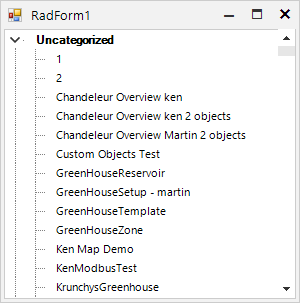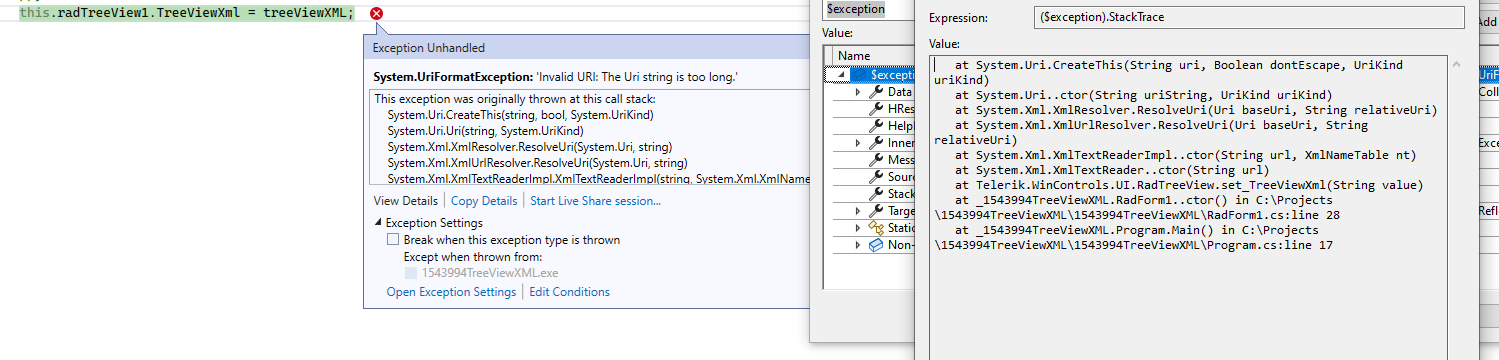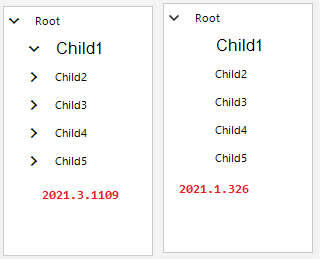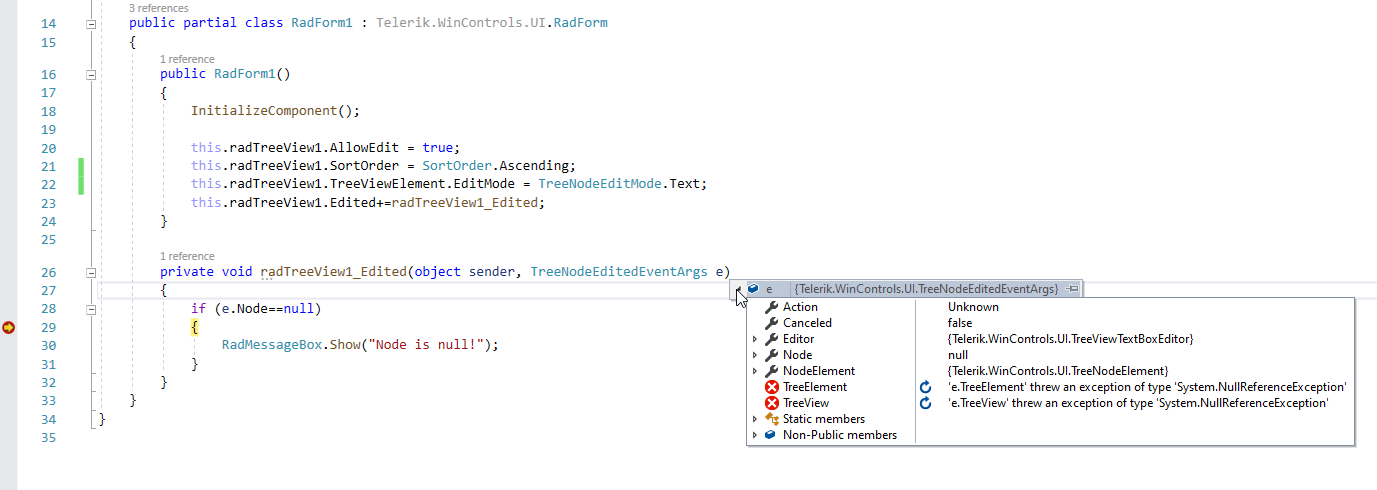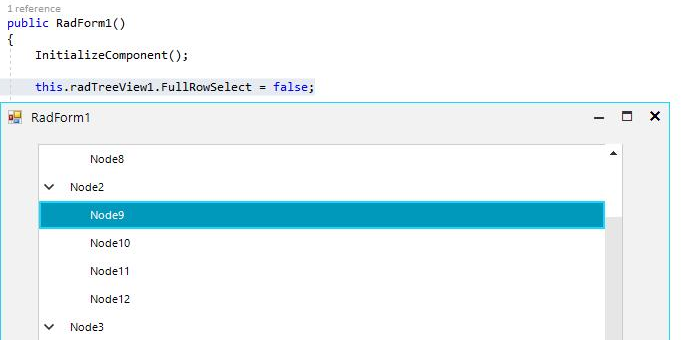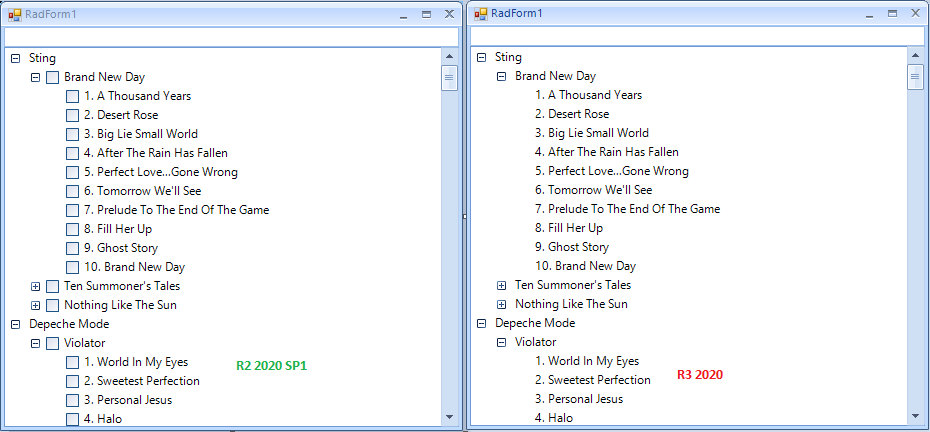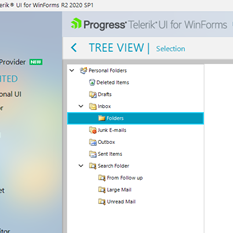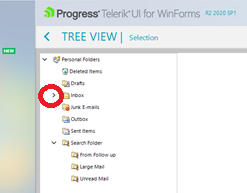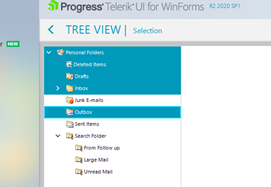Please use the attached sample project.
Result in 2021.1.326:
Result in 2021.2.511
Please refer to the following code snippet:
Dim root As New RadTreeNode()
root.Expanded = True
root.Text = "Root"
root.Name = "Root"
Me.RadTreeView1.Nodes.Add(root)
Dim telerikTreeNode = New RadTreeNode With
{
.Expanded = True,
.Name = "Child1",
.Text = "Child1",
.Tag = "test",
.Font = New Font("Arial", 12.0F, FontStyle.Regular)
}
Me.RadTreeView1.Nodes("Root").Nodes.Add(telerikTreeNode)
For index = 2 To 5
Dim child As New RadTreeNode()
child.Text = "Child" & index
Me.RadTreeView1.Nodes("Root").Nodes.Add(child)
Next
1. Open Telerik Theme Viewer
2. Choose "Item Containers"
3. Observe "Tree"
4. Choose Theme "Office2019Dark"
Expected: Tree still shows content
Actual: Elements are not visible
Currently we do not support binding to the ToggleState.Indeterminate state automatically because it would require a change in the behavior of the Checked property. If you use the CheckedMember, the ToggleState.Indeterminate state is represent like ToggleState.On.
Workaround:
Subscribe to the NodeFormatting and NodeCheckedChanged events:
void radTreeView1_NodeFormatting(object sender, Telerik.WinControls.UI.TreeNodeFormattingEventArgs e)
{
Child child = e.Node.DataBoundItem as Child;
if (child != null)
{
e.Node.CheckState = child.Status;
}
}
void radTreeView1_NodeCheckedChanged(object sender, Telerik.WinControls.UI.TreeNodeCheckedEventArgs e)
{
Child child = e.Node.DataBoundItem as Child;
if (child != null)
{
child.Status = e.Node.CheckState;
}
}
1. Start WinAppDriver.exe
2. Open the attached sample solution
3. Click "Run all" tests
You will see that the test will not be able to locate any RadTreeNode elements located outside of the first parent node collection. Note that the test uses "FindElementByName("name")" method.
Please run the attached sample project and follow the steps in the attached gif file. You will notice that the nodes are displayed multiple times.
Workaround: it seems that if the BeginUpdate/EndUpdate methods are not used in the PerformNodeMove methods, the issue is not reproducible
Please refer to the attached sample project and try to edit a node. In random situations the Node argument in the Edited event is null or points to a wrong data node:
I am using RadTreeView and setting FullRowSelect = false. This works for Windows7 them but doesn't work for Fluent theme.
Steps to reproduce:
1. Set SortOrder to Ascending
2. Rename a root node
If you have a node with a very long text that requires horizontal scrollbar and at the same time you have a many nodes which requires a vertical scrollbar in some border cases the long text of the node is cut off (with ellipsis).
Code snippet for reproducing the problem:
Private Sub RadForm1_Load(sender As Object, e As EventArgs) Handles MyBase.Load
Me.SongsTableAdapter.Fill(Me.MusicCollectionDataSet.Songs)
Me.ArtistsTableAdapter.Fill(Me.MusicCollectionDataSet.Artists)
Me.AlbumsTableAdapter.Fill(Me.MusicCollectionDataSet.Albums)
AddHandler Me.RadTreeView1.NodeDataBound, AddressOf RadTreeView1_NodeDataBound
Me.RadTreeView1.DataSource = Me.ArtistsBindingSource
Me.RadTreeView1.DisplayMember = "ArtistName"
Me.RadTreeView1.ValueMember = "ArtistID"
Me.RadTreeView1.RelationBindings.Add(New RelationBinding(Me.AlbumsBindingSource, "AlbumName", "ArtistID", "ArtistID", "AlbumID"))
Me.RadTreeView1.RelationBindings.Add(New RelationBinding(Me.SongsBindingSource, "SongName", "AlbumID", "AlbumID", "SongID"))
Me.RadTreeView1.CheckBoxes = True
Me.RadTreeView1.AutoCheckChildNodes = True
Me.RadTreeView1.TriStateMode = True
Me.RadTreeView1.ExpandAll()
End Sub
Private Sub RadTreeView1_NodeDataBound(sender As Object, e As RadTreeViewEventArgs)
If e.Node.Level = 0 Then
e.Node.CheckType = CheckType.None
Else
e.Node.CheckType = CheckType.CheckBox
End If
End SubWorkaround: instead of using the NodeDataBound event, use the NodeFormatting event to hide the checkboxes for the desired nodes:
Private Sub RadTreeView1_NodeFormatting(sender As Object, e As TreeNodeFormattingEventArgs)
If e.Node.Level = 0 Then
e.NodeElement.ToggleElement.Visibility = Telerik.WinControls.ElementVisibility.Collapsed
Else
e.NodeElement.ToggleElement.Visibility = Telerik.WinControls.ElementVisibility.Visible
End If
End Sub
Hi,
on the Winform Demo application, go to the TreeView demos, and selection "Selection".
1) select the "Folders" item listed under the "Inbox" item.
2) Collapse the "Inbox" item by clicking the ARROW next to the "Inbox"
3) Hold down the SHIFT key and left-mouse click on the "Outbox" item, you end up with a selection all the way up the tree to the ROOT element
I don't see the original mouse arguments on the RadTreeViewEventArgs of the NodeMouseClick Event?
Am I missing something?
How can I get the mouse button (left or right) on a nodeMouseClick event?
How to reproduce:
DataTable table = new DataTable();
table.Columns.Add("ParentId", typeof(int));
table.Columns.Add("ChildId", typeof(int));
table.Columns.Add("ProductId", typeof(int));
table.Columns.Add("ProductCode", typeof(string));
table.Rows.Add(0, 1, 3, "Pr - 01");
table.Rows.Add(1, 2, 4, "P r- 02");
table.Rows.Add(1, 3, 5, "Pr - 03");
this.radTreeView1.DisplayMember = "ProductCode";
this.radTreeView1.ParentMember = "ParentId";
this.radTreeView1.ChildMember = "ChildId";
this.radTreeView1.ValueMember = "ProductId";
this.radTreeView1.DataSource = table;
I'm crashing an app with TreeViewControl when open dialog is shown and you double click on file in that dialog and file current location is above treeview nodes.
Added example and animated gif so you can also try.
************** Exception Text **************
System.NullReferenceException: Object reference not set to an instance of an object.
at Telerik.WinControls.UI.RadTreeViewElement.FindSelectionStartAndEndNodes(RadTreeNode nodeUnderMouse, RadTreeNode& fromNode, RadTreeNode& toNode)
at Telerik.WinControls.UI.RadTreeViewElement.ProcessMouseSelection(Point location)
at Telerik.WinControls.UI.RadTreeViewElement.ProcessMouseMove(MouseEventArgs e)
at Telerik.WinControls.UI.RadTreeView.OnMouseMove(MouseEventArgs e)
at System.Windows.Forms.Control.WmMouseMove(Message& m)
at System.Windows.Forms.Control.WndProc(Message& m)
at System.Windows.Forms.ScrollableControl.WndProc(Message& m)
at Telerik.WinControls.RadControl.WndProc(Message& m)
at Telerik.WinControls.UI.RadTreeView.WndProc(Message& m)
at System.Windows.Forms.Control.ControlNativeWindow.OnMessage(Message& m)
at System.Windows.Forms.Control.ControlNativeWindow.WndProc(Message& m)
at System.Windows.Forms.NativeWindow.Callback(IntPtr hWnd, Int32 msg, IntPtr wparam, IntPtr lparam)
Best regards
Rene
Add a RadTreeView and fill it with nodes so that a vertical scrollbar is shown.
The RadTreeView.TopNode property indicates that it is expected to return the RadTreeNode which visual node element is the first visible one in the current view. But it always return the first data node in RadTreeView no matter which node is currently visible at the top. This is because it consider the RadTreeNode.Visible property.
Workaround:
TreeNodeElement neFirstVisible = this.radTreeView1.TreeViewElement.ViewElement.Children[0] as TreeNodeElement;
RadMessageBox.Show("TopNode = " + neFirstVisible.Data.Text);
Greetings,
While testing the exporting feature of RadTreeView, I noticed the following issue :
Using the code below , everything works just fine :
Me.RadTreeView1.RightToLeft = System.Windows.Forms.RightToLeft.YesDim exporter As TreeViewSpreadExport = New TreeViewSpreadExport(Me.RadTreeView1)AddHandler exporter.CellFormatting, AddressOf exporter_CellFormattingexporter.ExportFormat = SpreadExportFormat.Xlsxexporter.ExportVisualSettings = Falseexporter.ExportImages = Falseexporter.ExportChildNodesGrouped = Trueexporter.CollapsedNodeOption = HiddenOption.ExportAlwaysDim renderer As SpreadExportRenderer = New SpreadExportRenderer()exporter.RunExport("D:\test.xlsx", renderer)
But, the following line of the code raises an error in a specific circumasntance (I describe it more, further in the thread) :
exporter.RunExport("D:\test.xlsx", renderer)
Error Screenshot is attached : 1.jpg
Details about the error :
System.ArgumentOutOfRangeException HResult=0x80131502 Message=value should be greater or equal than 0 and less or equal than 7.Parameter name: value Source=Telerik.Windows.Documents.Spreadsheet StackTrace:at Telerik.WinControls.UI.RadButtonBase.buttonElement_Click(Object sender, EventArgs e) at Telerik.WinControls.RadElement.OnClick(EventArgs e) at Telerik.WinControls.UI.RadButtonElement.OnClick(EventArgs e) at Telerik.WinControls.RadElement.DoClick(EventArgs e) at Telerik.WinControls.RadElement.RaiseBubbleEvent(RadElement sender, RoutedEventArgs args) at Telerik.WinControls.RadItem.RaiseBubbleEvent(RadElement sender, RoutedEventArgs args) at Telerik.WinControls.RadElement.RaiseRoutedEvent(RadElement sender, RoutedEventArgs args) at Telerik.WinControls.ComponentInputBehavior.OnMouseUp(MouseEventArgs e) at Telerik.WinControls.RadControl.OnMouseUp(MouseEventArgs e) at System.Windows.Forms.Control.WmMouseUp(Message& m, MouseButtons button, Int32 clicks) at System.Windows.Forms.Control.WndProc(Message& m) at Telerik.WinControls.RadControl.WndProc(Message& m) at System.Windows.Forms.NativeWindow.DebuggableCallback(IntPtr hWnd, Int32 msg, IntPtr wparam, IntPtr lparam) at System.Windows.Forms.UnsafeNativeMethods.DispatchMessageW(MSG& msg) at System.Windows.Forms.Application.ComponentManager.System.Windows.Forms.UnsafeNativeMethods.IMsoComponentManager.FPushMessageLoop(IntPtr dwComponentID, Int32 reason, Int32 pvLoopData) at System.Windows.Forms.Application.ThreadContext.RunMessageLoopInner(Int32 reason, ApplicationContext context) at System.Windows.Forms.Application.ThreadContext.RunMessageLoop(Int32 reason, ApplicationContext context) at Microsoft.VisualBasic.ApplicationServices.WindowsFormsApplicationBase.OnRun() at Microsoft.VisualBasic.ApplicationServices.WindowsFormsApplicationBase.DoApplicationModel() at Microsoft.VisualBasic.ApplicationServices.WindowsFormsApplicationBase.Run(String[] commandLine)
The Specific Circumstance :
In my RadTreeView's NodeMouseClick , I add some child nodes to the node which is clicked, at runtime :
Dim _Node1 As RadTreeNode = e.Node.Nodes.Add("Node 1")Dim _Node2 As RadTreeNode = e.Node.Nodes.Add("Node 2")Dim _Node3 As RadTreeNode = e.Node.Nodes.Add("Node 3")
Then I found out that setting "exporter.ExportChildNodesGrouped" to True causes the error. But if it is set to false, no error raised even in the above Circumstance.
P.S Normally setting "exporter.ExportChildNodesGrouped" to True or False doesn't cause any error, but adding some child nodes at run time surly does.
Thanks for your attention.