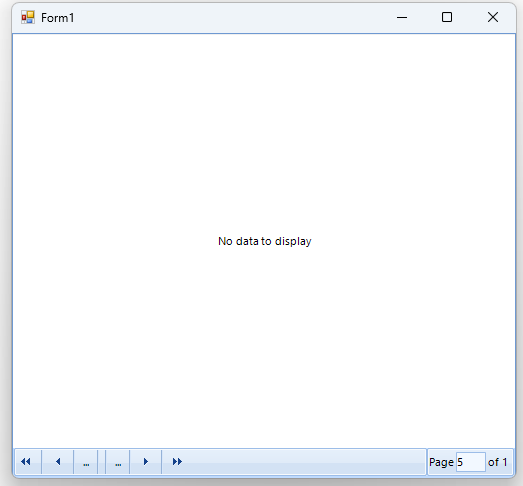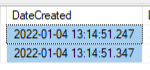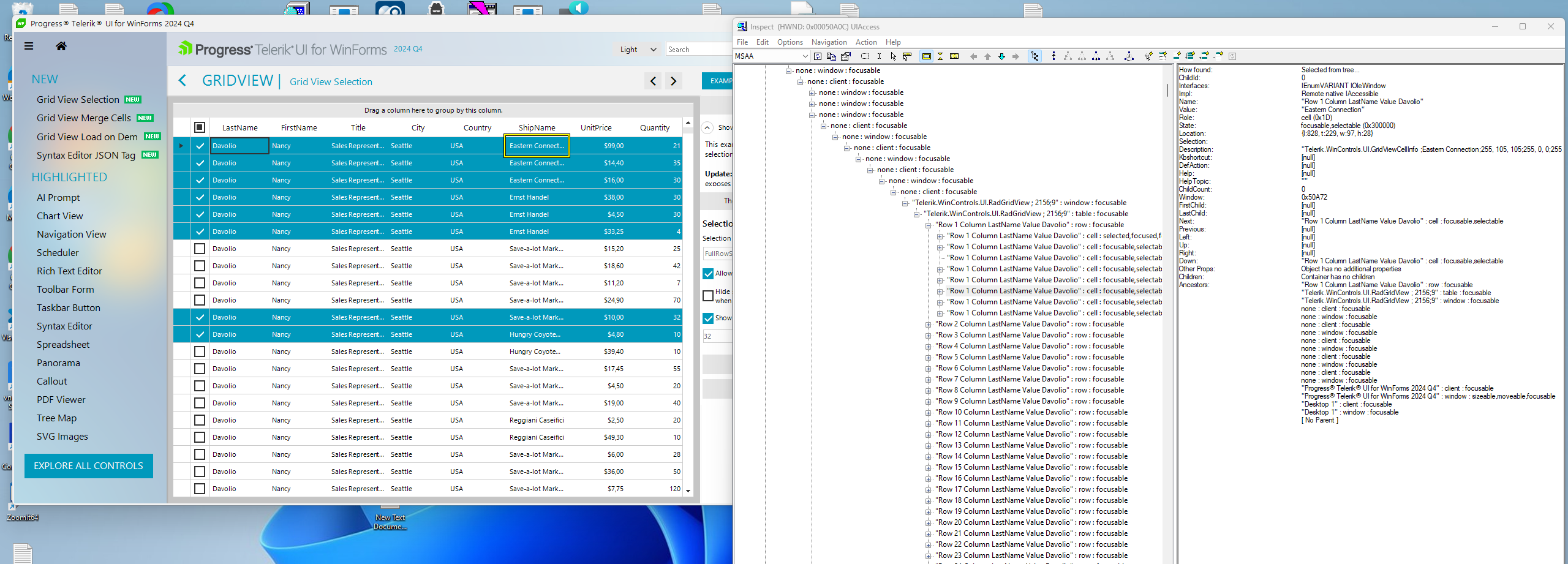The EnableHotTracking property works only in the first level hierarchy. The lower levels still get highlighted.
In the following scenario, we have enabled the pager functionality of the control. If we move to a different page and then set the DataSource to Null, the page index will not be reset.
The scenario which should be covered is selecting some data from Excel and pasting in the new row of RadGridView. This is an easy way for inserting data in the grid.
The search functionality is inconsistent in Unbound Mode. Typing a word highlights all rows that contain that word or string, as expected. However, if the cursor is moved and additional characters are typed at the beginning of the search box, no results are returned, even if matching rows exist that contain the updated string combination.
The same behavior is not observed in bound mode.
With releasing .NET 6, there are TimeOnly and DateOnly types which would be more appropriate for managing such values:
https://devblogs.microsoft.com/dotnet/date-time-and-time-zone-enhancements-in-net-6/
It would be good to add support for these types in GridViewDateTimeView.
Currently, the following code gives an exception when entering edit mode:
public RadForm1()
{
InitializeComponent();
DataTable dt = new DataTable();
dt.Columns.Add("DateOnly", typeof(DateOnly));
dt.Rows.Add(new DateOnly(2022,3,3));
this.radGridView1.AutoGenerateColumns = false;
GridViewDateTimeColumn dateColumn = new GridViewDateTimeColumn();
dateColumn.FieldName = "DateOnly";
this.radGridView1.Columns.Add(dateColumn);
this.radGridView1.DataSource = dt;
this.radGridView1.AutoSizeColumnsMode = GridViewAutoSizeColumnsMode.Fill;
}
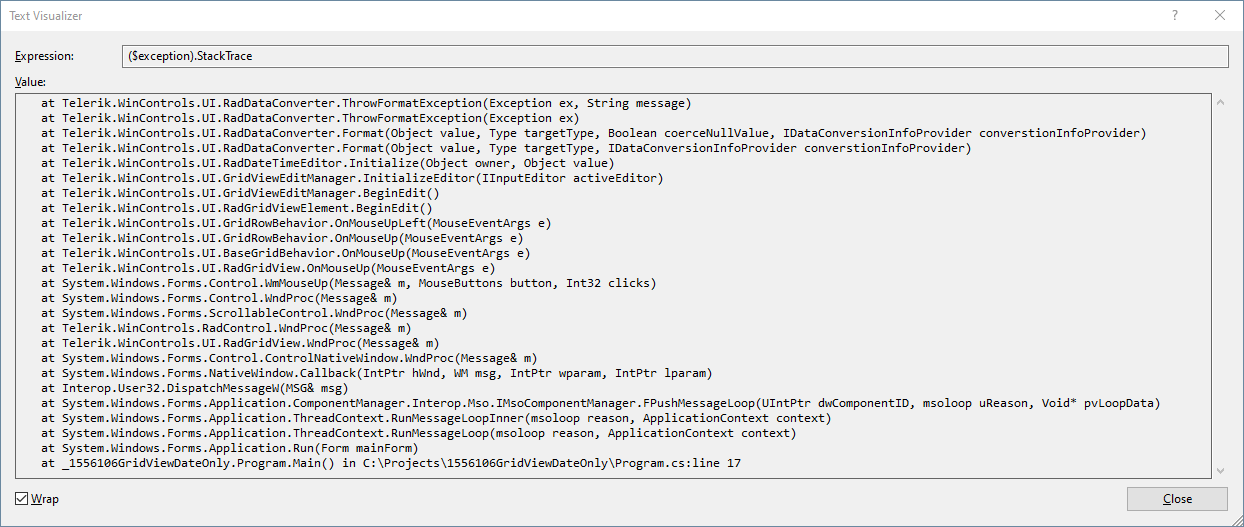
Workaround: you can use the following custom TypeConverter:
public RadForm1()
{
InitializeComponent();
DataTable dt = new DataTable();
dt.Columns.Add("DateOnly", typeof(DateOnly));
dt.Rows.Add(new DateOnly(2022,3,3));
this.radGridView1.AutoGenerateColumns = false;
GridViewDateTimeColumn dateColumn = new GridViewDateTimeColumn();
dateColumn.DataType = typeof(DateTime);
dateColumn.FieldName = "DateOnly";
dateColumn.Format = DateTimePickerFormat.Custom;
dateColumn.CustomFormat = "dd/MM/yyyy";
dateColumn.FormatString = "{0:dd/MM/yyyy}";
dateColumn.DataTypeConverter = new DateOnlyConverter();
this.radGridView1.Columns.Add(dateColumn);
this.radGridView1.DataSource = dt;
this.radGridView1.AutoSizeColumnsMode = GridViewAutoSizeColumnsMode.Fill;
}
public class DateOnlyConverter : TypeConverter
{
public override bool CanConvertTo(ITypeDescriptorContext context, Type destinationType)
{
return destinationType == typeof(DateTime);
}
public override object ConvertTo(ITypeDescriptorContext context, CultureInfo culture, object value, Type destinationType)
{
if (value is DateOnly && destinationType == typeof(DateTime))
{
DateOnly date = (DateOnly)value;
return new DateTime(date.Year, date.Month, date.Day);
}
return base.ConvertTo(context, culture, value, destinationType);
}
public override bool CanConvertFrom(ITypeDescriptorContext context, Type sourceType)
{
return sourceType == typeof(DateTime) ;
}
public override object ConvertFrom(ITypeDescriptorContext context, CultureInfo culture, object value)
{
if (value is DateTime)
{
DateTime date = (DateTime)value;
return new DateOnly(date.Year, date.Month, date.Day);
}
return base.ConvertFrom(context, culture, value);
}
}
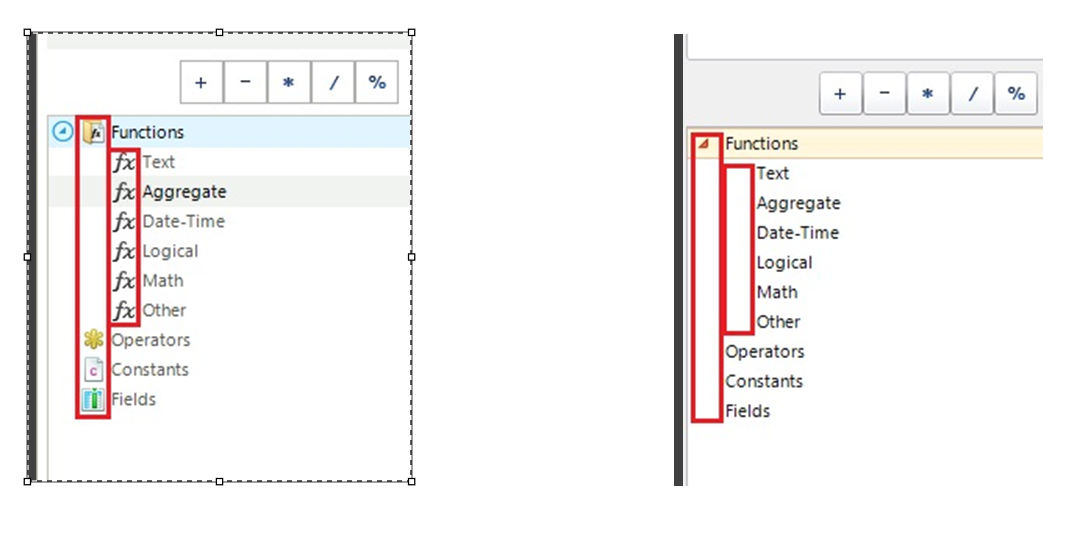
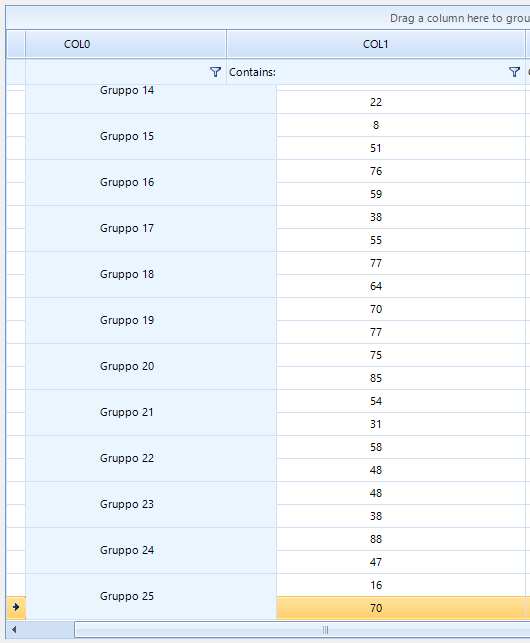
System.ArgumentException: 'An item with the same key has already been added.' when the data source contains DateTime with the same hour, minute, and seconds part (only milliseconds are different):
In this case, the RadGridView AutoSizeRows and ColumnGroupViewDefinition are enabled. The rows will have different heights depending on the cell content. When exporting the RadGridView to PDF, the rows will have equal size and won't respect the current size in the view. Thus longer text in a cell will be cut off.
The same behavior is observed when exporting to PDF or XLSX. In addition, this is also observed when printing the RadGridView.
The following line gets serialized when set this property:
((Telerik.WinControls.UI.GridSelectCheckBoxElement)(this.radGridView1.GetChildAt(0).GetChildAt(0).GetChildAt(2).GetChildAt(0).GetChildAt(0).GetChildAt(1).GetChildAt(0).GetChildAt(1).GetChildAt(0))).Visibility = Telerik.WinControls.ElementVisibility.Collapsed;
Incorrect or missing accessible object names in the Inspect.exe tool (MSAA).