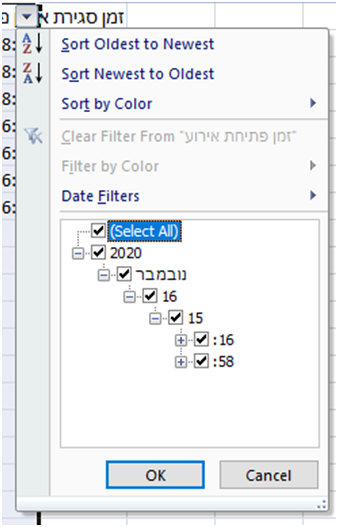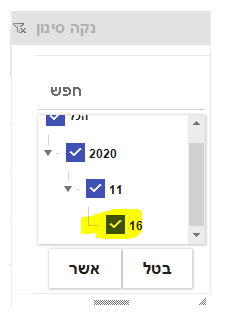Completed
Last Updated:
19 Aug 2014 07:46
by ADMIN
ADMIN
Created by:
Stefan
Comments:
0
Category:
GridView
Type:
Feature Request
The check box should be placed in the header cell (if the users wants to). Additionally it should be able to control both one level and hierarchy Resolution: You need to set the EnableHeaderCheckBox property to true. Please refer in help article for more information: http://www.telerik.com/help/winforms/gridview-columns-gridviewcheckboxcolumn.html
Declined
Last Updated:
01 Oct 2014 11:53
by ADMIN
ADMIN
Created by:
Stefan
Comments:
2
Category:
GridView
Type:
Feature Request
Completed
Last Updated:
20 Dec 2016 06:54
by ADMIN
ADMIN
Created by:
Dimitar
Comments:
0
Category:
GridView
Type:
Feature Request
All event handlers should be made virtual. All controls should be public or have properties.
Unplanned
Last Updated:
02 Jul 2018 15:09
by Dimitar
ADMIN
Created by:
Hristo
Comments:
0
Category:
GridView
Type:
Feature Request
Completed
Last Updated:
11 Jan 2019 10:58
by ADMIN
ADMIN
Created by:
Hristo
Comments:
0
Category:
GridView
Type:
Feature Request
Unplanned
Last Updated:
06 Feb 2017 09:50
by ADMIN
ADMIN
Created by:
Dimitar
Comments:
0
Category:
GridView
Type:
Feature Request
Consider the case where there are many child views and you want to export only the ones that actually contain data. Currently, you can either export only one view or all. One should be able to pass all the views in the ChildViewExporting event.
Completed
Last Updated:
12 Feb 2018 09:12
by Don
ADMIN
Created by:
Hristo
Comments:
1
Category:
GridView
Type:
Feature Request
Workaround: handle the GridViewPdfExport.CellFormatting event and apply the column`s format string
Public Class Form1
Sub New()
InitializeComponent()
Me.RadGridView1.DataSource = Me.GetData()
Me.RadGridView1.AutoSizeColumnsMode = Telerik.WinControls.UI.GridViewAutoSizeColumnsMode.Fill
Dim decimalColumn = DirectCast(Me.RadGridView1.Columns("Money"), GridViewDecimalColumn)
decimalColumn.DecimalPlaces = 0
decimalColumn.FormatString = "{0:C0}"
Dim dateTimeColumn = DirectCast(Me.RadGridView1.Columns("Date"), GridViewDateTimeColumn)
dateTimeColumn.FormatString = "{0:D}"
End Sub
Private Function GetData() As Object
Dim dataTable As New DataTable()
dataTable.Columns.Add("Id", GetType(Integer))
dataTable.Columns.Add("Name", GetType(String))
dataTable.Columns.Add("Money", GetType(Decimal))
dataTable.Columns.Add("Date", GetType(DateTime))
For i As Integer = 0 To 999
dataTable.Rows.Add(i, "Name " & i, i * 10, DateTime.Now.AddDays(i))
Next
Return dataTable
End Function
Private Sub RadButton1_Click(sender As Object, e As EventArgs) Handles RadButton1.Click
Dim pdfExporter = New GridViewPdfExport(Me.RadGridView1)
AddHandler pdfExporter.CellFormatting, AddressOf pdfExporter_CellFormatting
Dim renderer = New PdfExportRenderer()
Dim fileName As String = "..\..\exported-grid.pdf"
pdfExporter.RunExport(fileName, renderer)
End Sub
Private Sub pdfExporter_CellFormatting(sender As Object, e As PdfExportCellFormattingEventArgs)
If e.RowIndex > -1 Then
e.CellElement.Text = TryCast(RadDataConverter.Instance.Format(e.Row.Cells(e.ColumnIndex).Value, GetType(String), e.Column), String)
End If
End Sub
End Class
Unplanned
Last Updated:
19 Jun 2017 11:07
by ADMIN
ADMIN
Created by:
Dess | Tech Support Engineer, Principal
Comments:
0
Category:
GridView
Type:
Feature Request
Workaround:
private void RadForm1_Load(object sender, EventArgs e)
{
this.categoriesTableAdapter.Fill(this.nwindDataSet.Categories);
this.productsTableAdapter.Fill(this.nwindDataSet.Products);
radGridView1.AutoGenerateHierarchy = true;
radGridView1.DataSource = this.nwindDataSet;
radGridView1.DataMember = "Categories";
radGridView1.Rows[0].IsExpanded = !radGridView1.Rows[0].IsExpanded;
radGridView1.Rows[0].IsExpanded = !radGridView1.Rows[0].IsExpanded;
}
Image expandedSign;
Image collapsedSign;
private void radGridView1_ViewCellFormatting(object sender, CellFormattingEventArgs e)
{
GridGroupExpanderCellElement expanderCell = e.CellElement as GridGroupExpanderCellElement;
if (expanderCell != null)
{
if (expandedSign == null && expanderCell.Expander.SignImage != null && e.Row.IsExpanded == false)
{
expandedSign = expanderCell.Expander.SignImage.Clone() as Image;
}
if (collapsedSign == null && expanderCell.Expander.SignImage != null && e.Row.IsExpanded == true)
{
collapsedSign = expanderCell.Expander.SignImage.Clone() as Image;
}
if (expandedSign != null && collapsedSign != null)
{
expanderCell.Expander.SignImage = null;
}
if (e.Row.IsExpanded)
{
expanderCell.Expander.Image = collapsedSign;
}
else
{
expanderCell.Expander.Image = expandedSign;
}
expanderCell.Expander.ImageLayout = ImageLayout.None;
expanderCell.Expander.DrawImage = true;
expanderCell.Expander.ImageAlignment = ContentAlignment.TopLeft;
}
}
Completed
Last Updated:
15 Aug 2017 10:54
by ADMIN
ADMIN
Created by:
Dess | Tech Support Engineer, Principal
Comments:
0
Category:
GridView
Type:
Feature Request
The CustomSorting event should manipulate the pinned rows as well. Thus, the user will be allowed to control the sort order of the pinned rows within the pinned container.
Completed
Last Updated:
15 Aug 2017 11:03
by Chris
Created by:
Matt
Comments:
2
Category:
GridView
Type:
Feature Request
We'd like to see the ability to enable a search/filter function for column chooser. One of our applications that uses the RadGridView has dozens of columns, most hidden by default. Our users would like the ability to type in part of a column name and have the column chooser filter on it.
Unplanned
Last Updated:
20 Nov 2017 15:51
by ADMIN
ADMIN
Created by:
Dess | Tech Support Engineer, Principal
Comments:
0
Category:
GridView
Type:
Feature Request
This new API will be useful for implementing custom sorting scenarios when you need to have custom sorting only for a single column. A similar API is available for the filtering functionality (MasterTemplate.DataView.FilterEvaluate)
Completed
Last Updated:
16 Feb 2018 10:29
by ADMIN
ADMIN
Created by:
Dess | Tech Support Engineer, Principal
Comments:
1
Category:
GridView
Type:
Feature Request
Unplanned
Last Updated:
05 Jan 2018 14:10
by ADMIN
ADMIN
Created by:
Hristo
Comments:
0
Category:
GridView
Type:
Feature Request
The new mode should allow copying of single cells even when having the SelectionMode set to FullRowSelect. The attached project features a possible workaround.
Unplanned
Last Updated:
06 Feb 2024 12:56
by ADMIN
Created by:
Paul Dell
Comments:
2
Category:
GridView
Type:
Feature Request
Hello, i am using the GridViewSpreadStreamExport to export a gridview with parent and child rows.
Everithing works fine but is it possible to set the parent row to collapsed, if there are child rows?
Everithing works fine but is it possible to set the parent row to collapsed, if there are child rows?
Unplanned
Last Updated:
17 Nov 2020 12:59
by ADMIN
Created by:
שושי
Comments:
0
Category:
GridView
Type:
Feature Request
I want that the user can select a value from al list like in excel:
Currently, when using the Excel-like filtering and RadListFilterPopup it does not allow filtering by time, only by date:
Unplanned
Last Updated:
17 Apr 2024 14:40
by ADMIN
Created by:
Vijayanand
Comments:
6
Category:
GridView
Type:
Feature Request
When you inspect a RadGridView Cell with the inspect.exe tool you will see that the Value property is empty.
Completed
Last Updated:
12 Feb 2025 12:42
by ADMIN
Release 2025.1.211 (2025 Q1)
Created by:
Alessandro
Comments:
0
Category:
GridView
Type:
Feature Request
With releasing .NET 6, there are TimeOnly and DateOnly types which would be more appropriate for managing such values:
https://devblogs.microsoft.com/dotnet/date-time-and-time-zone-enhancements-in-net-6/
It would be good to add support for these types in GridViewDateTimeView.
Currently, the following code gives an exception when entering edit mode:
public RadForm1()
{
InitializeComponent();
DataTable dt = new DataTable();
dt.Columns.Add("DateOnly", typeof(DateOnly));
dt.Rows.Add(new DateOnly(2022,3,3));
this.radGridView1.AutoGenerateColumns = false;
GridViewDateTimeColumn dateColumn = new GridViewDateTimeColumn();
dateColumn.FieldName = "DateOnly";
this.radGridView1.Columns.Add(dateColumn);
this.radGridView1.DataSource = dt;
this.radGridView1.AutoSizeColumnsMode = GridViewAutoSizeColumnsMode.Fill;
}
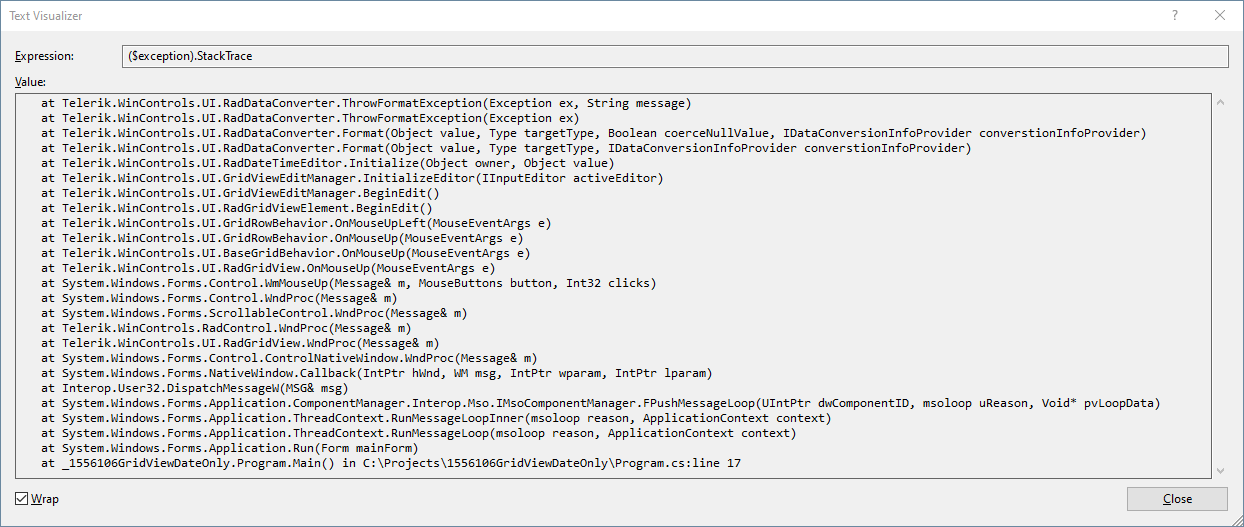
Workaround: you can use the following custom TypeConverter:
public RadForm1()
{
InitializeComponent();
DataTable dt = new DataTable();
dt.Columns.Add("DateOnly", typeof(DateOnly));
dt.Rows.Add(new DateOnly(2022,3,3));
this.radGridView1.AutoGenerateColumns = false;
GridViewDateTimeColumn dateColumn = new GridViewDateTimeColumn();
dateColumn.DataType = typeof(DateTime);
dateColumn.FieldName = "DateOnly";
dateColumn.Format = DateTimePickerFormat.Custom;
dateColumn.CustomFormat = "dd/MM/yyyy";
dateColumn.FormatString = "{0:dd/MM/yyyy}";
dateColumn.DataTypeConverter = new DateOnlyConverter();
this.radGridView1.Columns.Add(dateColumn);
this.radGridView1.DataSource = dt;
this.radGridView1.AutoSizeColumnsMode = GridViewAutoSizeColumnsMode.Fill;
}
public class DateOnlyConverter : TypeConverter
{
public override bool CanConvertTo(ITypeDescriptorContext context, Type destinationType)
{
return destinationType == typeof(DateTime);
}
public override object ConvertTo(ITypeDescriptorContext context, CultureInfo culture, object value, Type destinationType)
{
if (value is DateOnly && destinationType == typeof(DateTime))
{
DateOnly date = (DateOnly)value;
return new DateTime(date.Year, date.Month, date.Day);
}
return base.ConvertTo(context, culture, value, destinationType);
}
public override bool CanConvertFrom(ITypeDescriptorContext context, Type sourceType)
{
return sourceType == typeof(DateTime) ;
}
public override object ConvertFrom(ITypeDescriptorContext context, CultureInfo culture, object value)
{
if (value is DateTime)
{
DateTime date = (DateTime)value;
return new DateOnly(date.Year, date.Month, date.Day);
}
return base.ConvertFrom(context, culture, value);
}
}
Unplanned
Last Updated:
20 Mar 2024 13:10
by ADMIN
Created by:
Shishir
Comments:
2
Category:
GridView
Type:
Feature Request
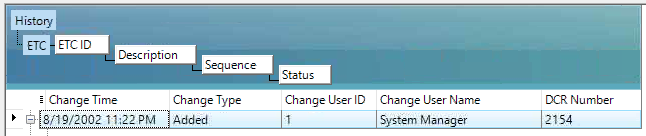
Unplanned
Last Updated:
20 Nov 2024 15:10
by ADMIN
Created by:
Micah
Comments:
1
Category:
GridView
Type:
Feature Request
Add support for data annotations.
Unplanned
Last Updated:
15 Aug 2017 09:23
by ADMIN
ADMIN
Created by:
Julian Benkov
Comments:
0
Category:
GridView
Type:
Feature Request
Row reorder feature not work in unbound mode RadGridView with self-reference hierarchy