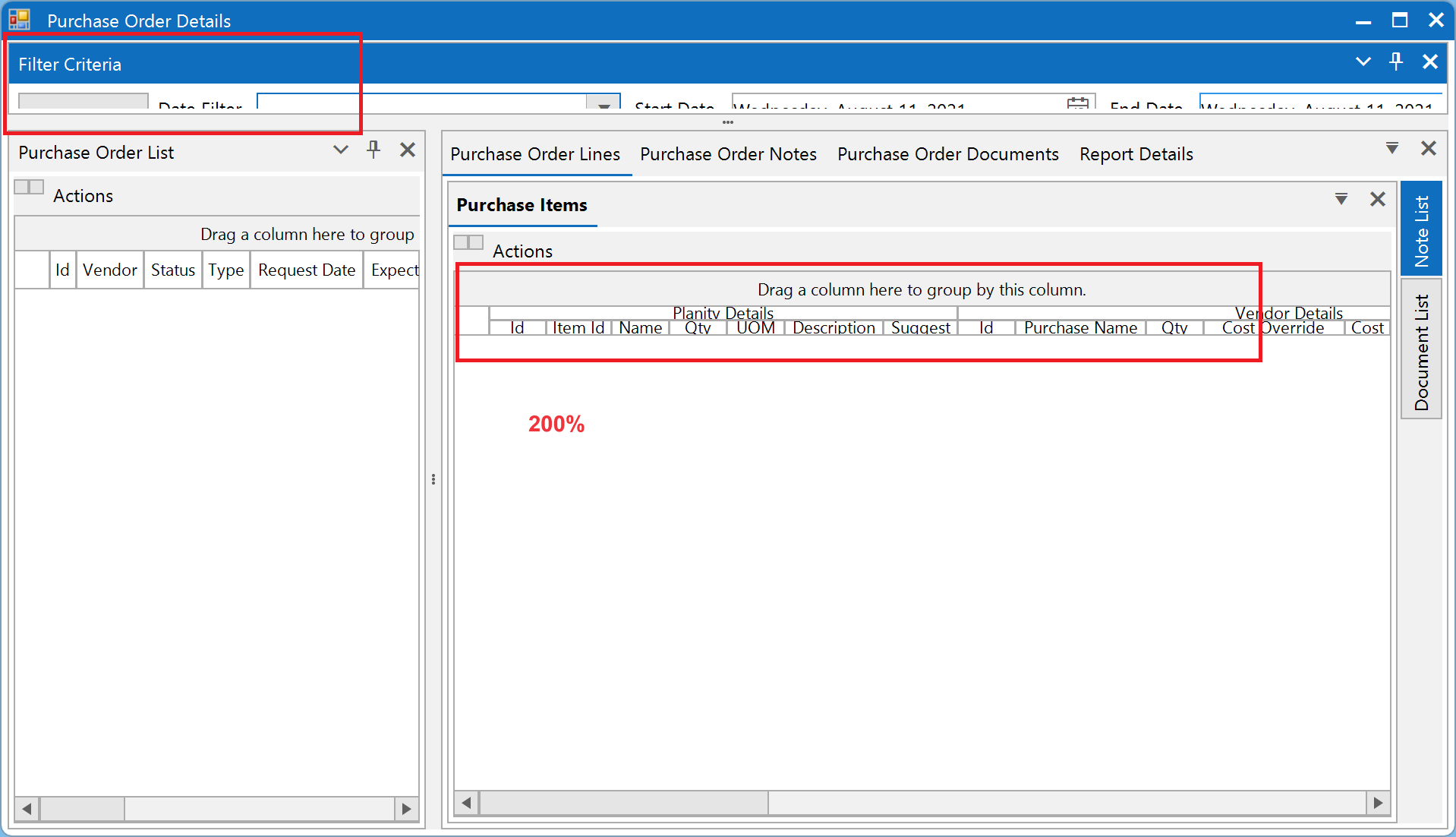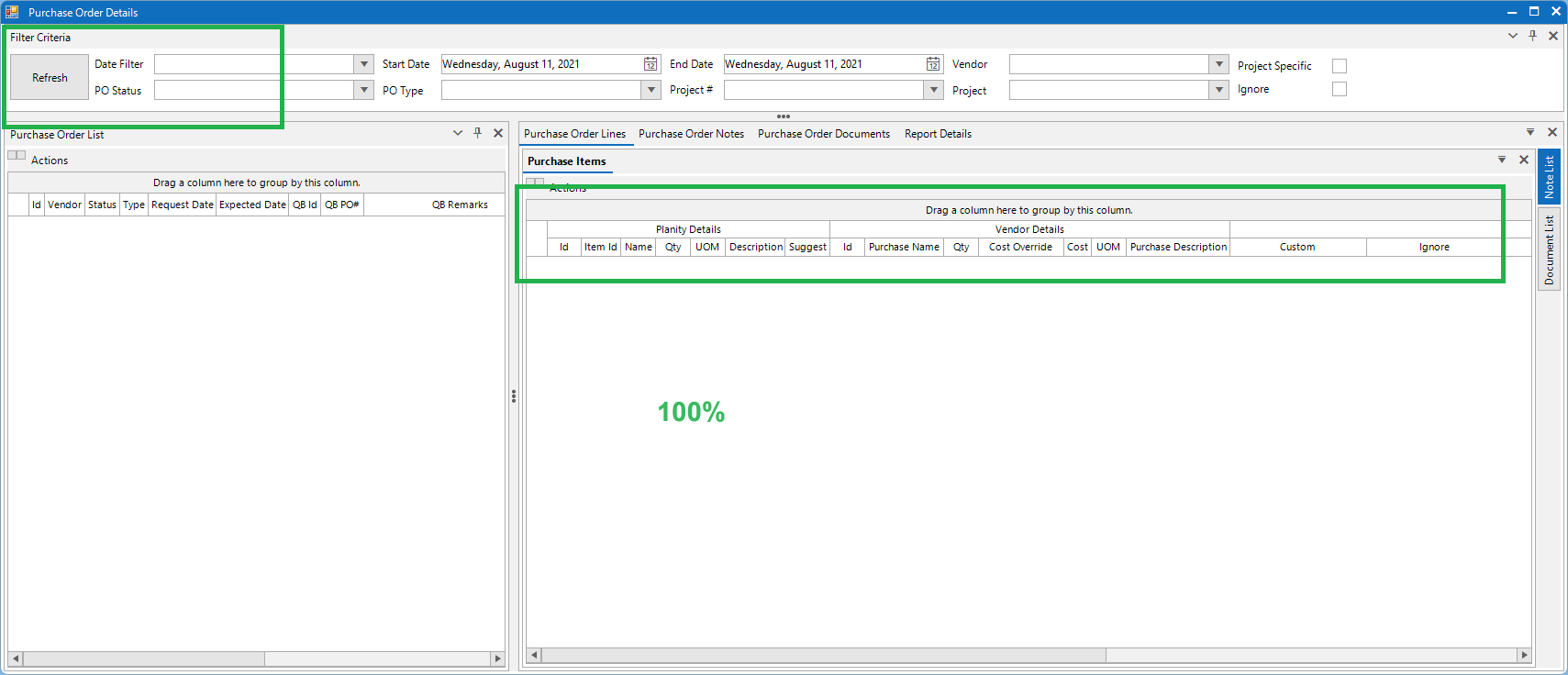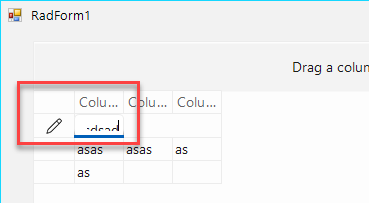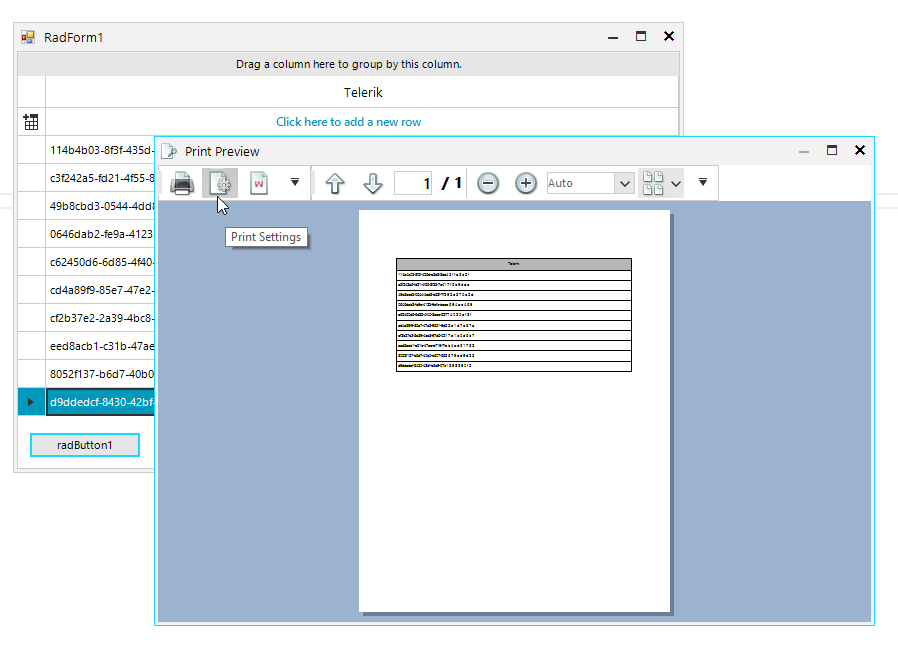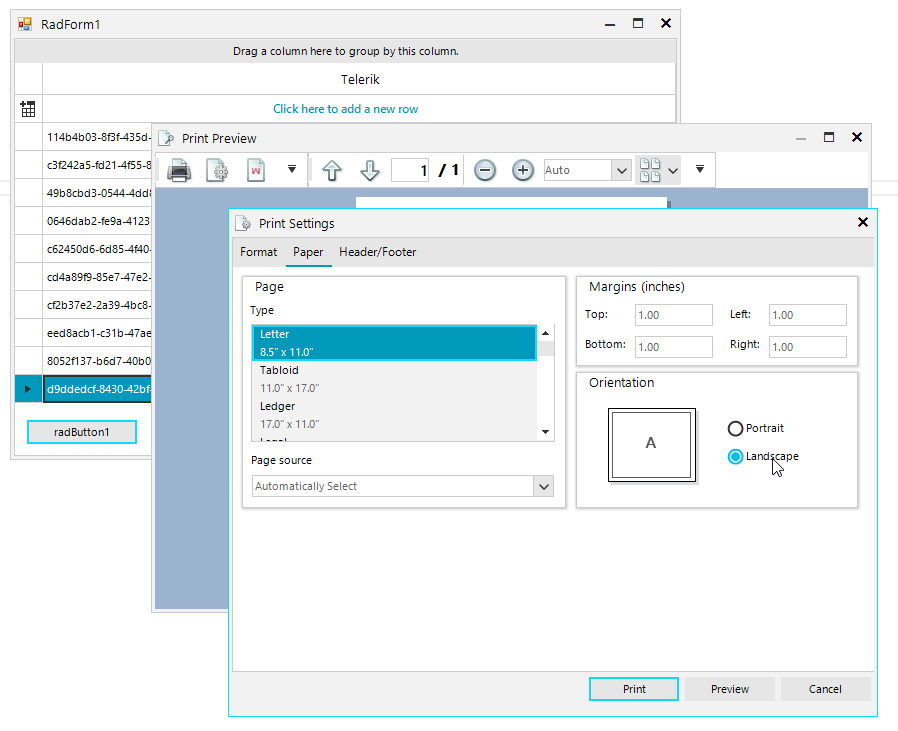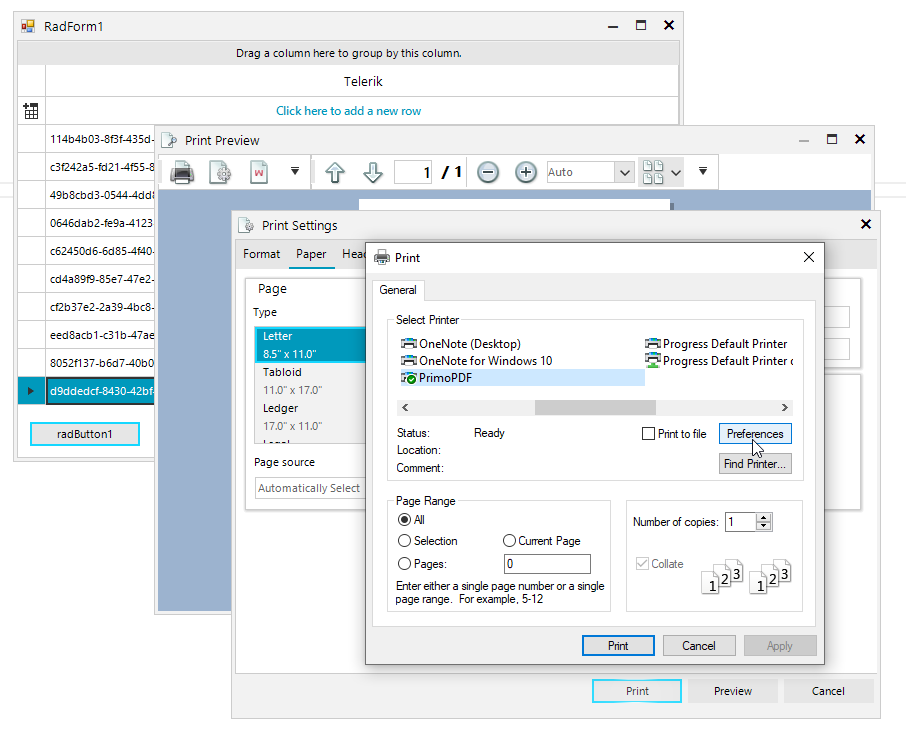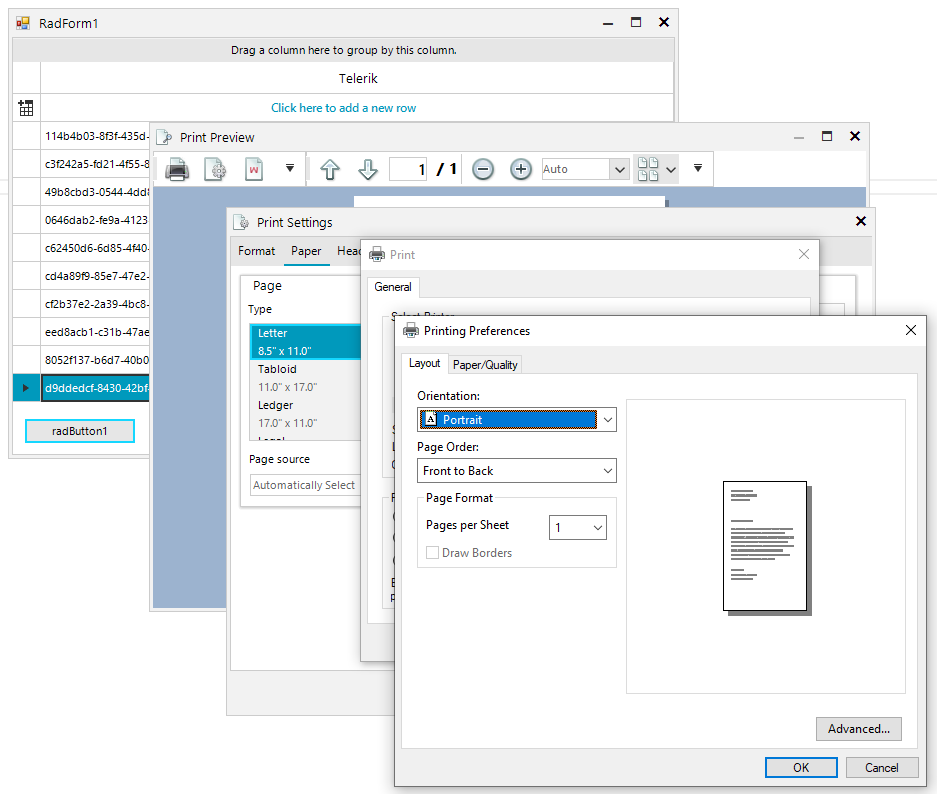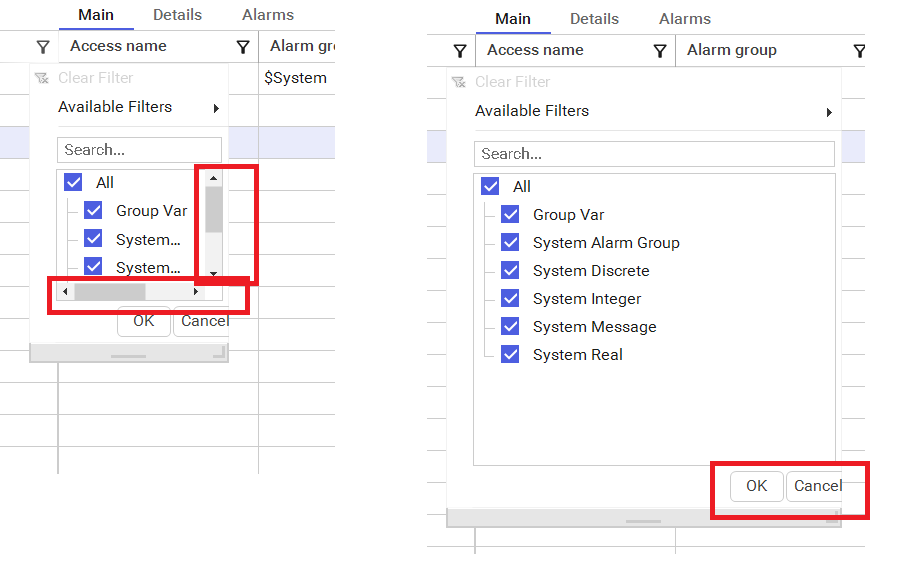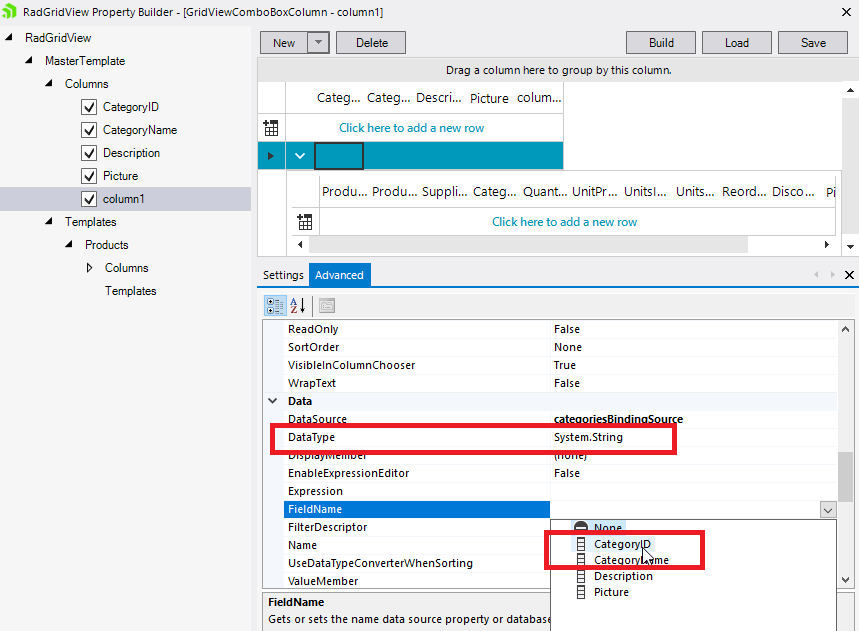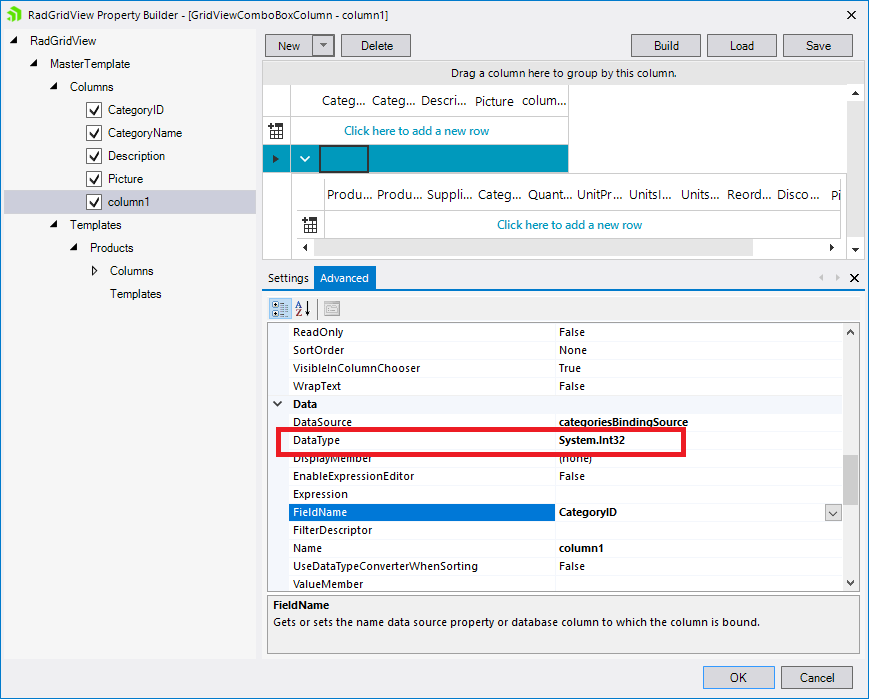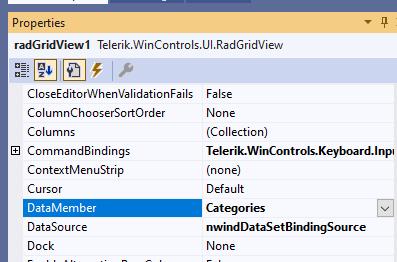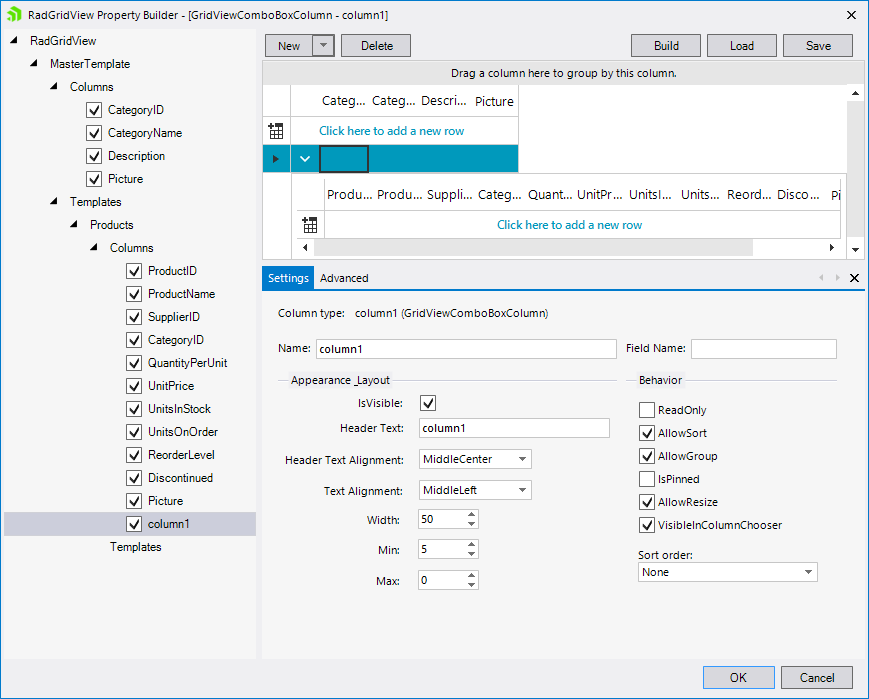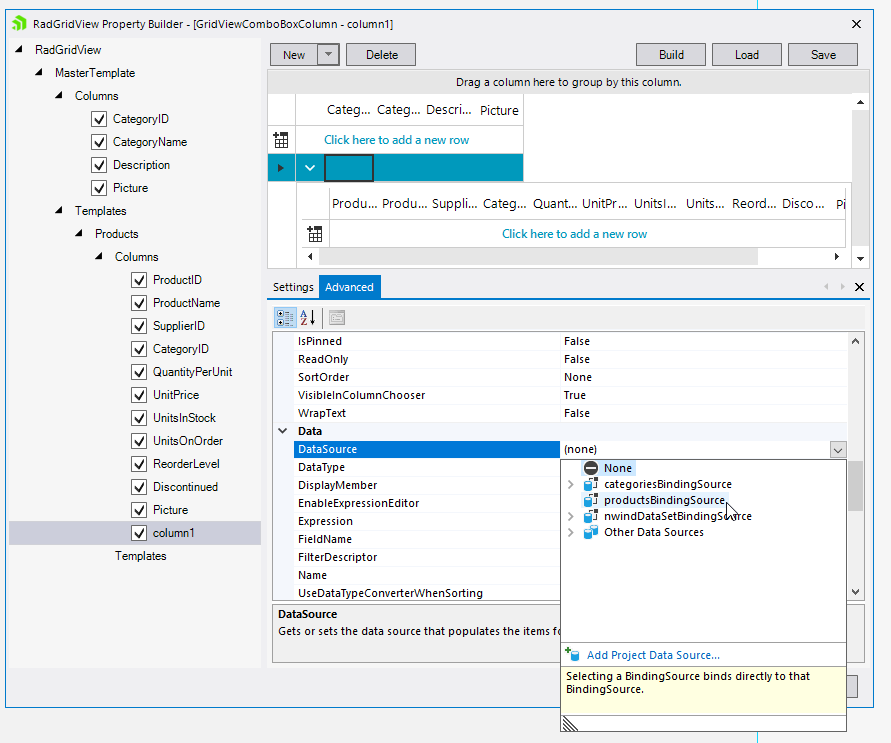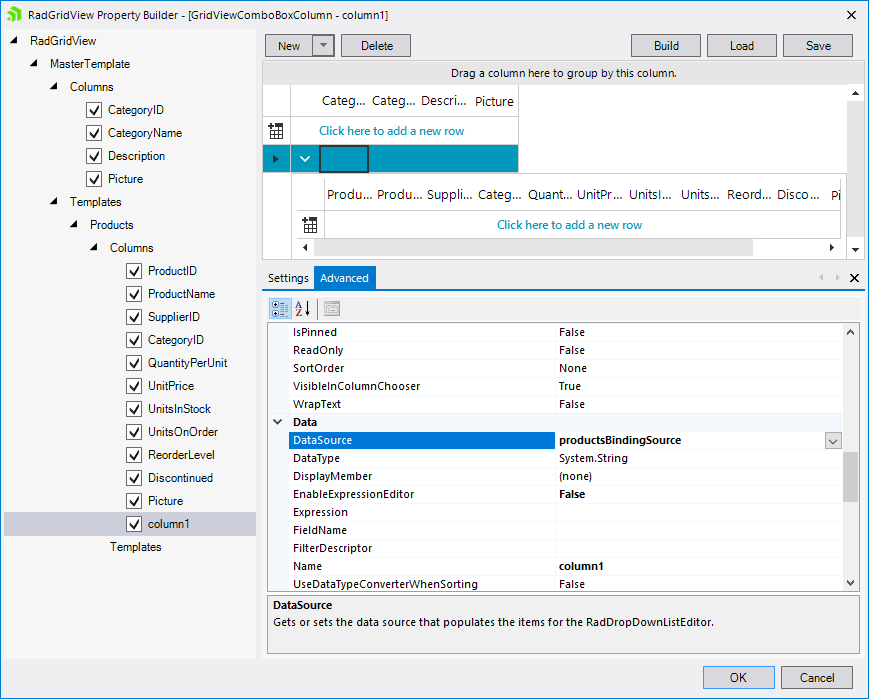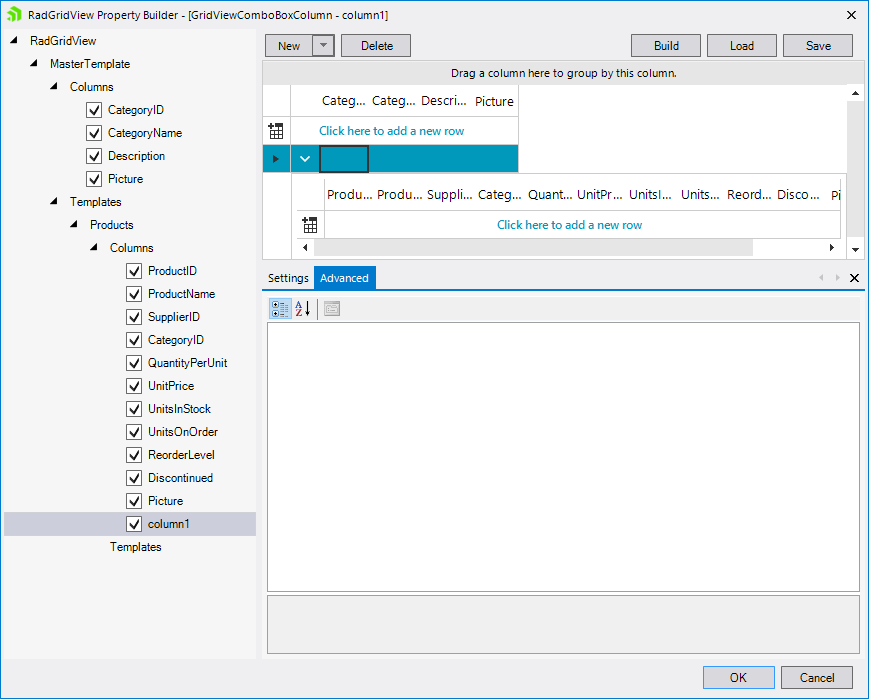Click the first cell of a column
Scroll down and press Shift key and click the last cell of the column
Check that total rows label is 20.000 but selected cells label is less than 19.997
2.Then I click the user control in the map view that has a row with value "TASÄ". This time the grid scrolls to an incorrect position. The corresponding row is a lot lower in the child list.
RadGridview 1.BestFitColumns(Telerik.WinControls.UI.BestFitColumnMode.HeaderCells)To reproduce use the code below:
DataTable table = new DataTable();
for (int i = 0; i < 20; i++)
{
table.Columns.Add("Left" + i, typeof(int));
table.Columns.Add("Right" + i, typeof(int));
}
for (int i = 0; i < 27; i++)
{
List<object> parameters = new List<object>();
for (int j = 0; j < table.Columns.Count - 2; j++)
{
parameters.Add(100 * i + i);
}
table.Rows.Add(parameters.ToArray());
}
this.radGridView1.DataSource = table;
ColumnGroupsViewDefinition def = new ColumnGroupsViewDefinition();
for (int i = 0, j = 0; i < 20; i++)
{
var group = new GridViewColumnGroup("Group" + 3 + i);
def.ColumnGroups.Add(group);
group.Groups.Add(new GridViewColumnGroup("0"));
group.Groups[0].Rows.Add(new GridViewColumnGroupRow() { MinHeight = 30});
group.Groups[0].Rows[0].ColumnNames.Add(this.radGridView1.Columns[j].Name);
this.radGridView1.Columns[j].Width = 58;
j++;
group.Groups[0].Rows[0].ColumnNames.Add(this.radGridView1.Columns[j].Name);
this.radGridView1.Columns[j].Width = 58;
j++;
}
radGridView1.MasterTemplate.ShowRowHeaderColumn = false;
this.radGridView1.ViewDefinition = def;
// To Export:
GridViewPdfExport pdfExport = new GridViewPdfExport(this.radGridView1);
pdfExport.FitToPageWidth = false;
pdfExport.ExportViewDefinition = true;
pdfExport.ExportVisualSettings = true;
pdfExport.RunExport(@"..\..\pdf", new PdfExportRenderer());
This is the result on the second page. Overlapped groups header cells, overlapped data cells, which results in unreadable text.
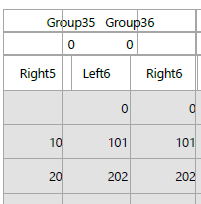
There is a bug with your Grid decimal filtering when the FieldName matches the Name property for a different column. The filter is filtering on the column's Name instead of the FieldName.
There is a sample project attached and the result is illustrated below:
200%:
100%:
When typing text in a new row in the RadGridView control with Windows 11 theme, the text appears to be moved down from the top of the row and makes it look like it is hidden, thus making it hard to see.
I am using all the defaults of the RadGridView control with AutoSizeRows = true.
To reproduce:
public RadForm1()
{
InitializeComponent();
this.radGridView1.Columns.Add("Telerik");
this.radGridView1.AutoSizeColumnsMode = GridViewAutoSizeColumnsMode.Fill;
for (int i = 0; i < 10; i++)
{
this.radGridView1.Rows.Add(Guid.NewGuid().ToString());
}
}
private void radButton1_Click(object sender, EventArgs e)
{
RadPrintDocument document = new RadPrintDocument();
document.DefaultPageSettings.Landscape = false;
this.radGridView1.PrintPreview(document);
}Step 1: Open Print Settings dialog:
Step 2: Change the Orientation to Landscape:
Step 3: Click directly the Print button here. Once the default Print dialog is opened choose Preferences:
Step 4: You will notice that the Orientation is still Portrait instead of Landscape:
When the font size of the OK and Cancel buttons inside the Excel-like filtering popup is increased, the buttons are cut.
When the GridViewComboBoxColumn is added for the master level, once the FieldName property is set, the DataType is synced with its type:
However, for the child levels, this logic is not executed automatically.
Steps to reproduce:
1. Add a RadGridView with AutoGenerateHierarchy set to true.
2. Set the DataSource to Northwind DataSet and DataMember to Categories:
3. Open the grid's Property Builder and add a combo column for the child level:
4. Set the column's DataSource property.
Expected behavior: DataSource collection is properly set:
Actual behavior: blank property grid with settings for the column:
When paging is enabled in RadGridView and a row is pinned, it is visible among all pages. However, it is possible to paste in it only from the page to which it originally belongs.
Use the following setup:
DataTable dt = new DataTable();
dt.Columns.Add("Id", typeof(int));
dt.Columns.Add("Name", typeof(string));
for (int i = 0; i < 100; i++)
{
dt.Rows.Add(i, "Row" + i);
}
this.radGridView1.DataSource = dt;
this.radGridView1.AutoSizeColumnsMode = GridViewAutoSizeColumnsMode.Fill;
this.radGridView1.ClipboardPasteMode = GridViewClipboardPasteMode.EnableWithNotifications;
this.radGridView1.EnablePaging = true;1. Copy the entire content of a random row
2. Navigate to another page and pin a row
3. Change the page and try to paste the clipboard content to the pinned row
Expected behavior: the content is successfully pasted no matter of the current page
Actual behavior: the content is pasted only if the use navigates to the page to which the pinned row originally belongs
Use the following setup:
DataTable dt = new DataTable();
dt.Columns.Add("Id", typeof(int));
dt.Columns.Add("Name", typeof(string));
for (int i = 0; i <5; i++)
{
dt.Rows.Add(i, "Row"+i);
}
this.radGridView1.DataSource = dt;
this.radGridView1.AutoSizeColumnsMode = GridViewAutoSizeColumnsMode.Fill;
this.radGridView1.ClipboardPasteMode = GridViewClipboardPasteMode.Enable;1. Copy the entire content of a random row.
2. Pin another row to the top
3. Paste the clipboard data to the pinned row
Expected result: the content is successfully pasted in the pinned row.
Observed result: the pinned row disappears.
In this case, we have GridViewTextBoxColumn and GridViewComboBoxColumn after it. We want to trigger the edit on the second column at the moment it is navigated with the key arrow navigation. To do that BeginEdit() method is called. However, manually calling this method will trigger key events on the editor inside the GridViewComboBoxColumn which will bubble to the parent and move the current cell to the next column (skipped the GridViewComboBoxColumn )
This behavior could be workaround by delaying the execution of the BeginEdit() method.
public class CustomGridBehavior : BaseGridBehavior
{
Timer timer = new Timer();
public override bool ProcessKey(KeyEventArgs keys)
{
var result = base.ProcessKey(keys);
if((keys.KeyCode == Keys.Left || keys.KeyCode == Keys.Right) && this.GridControl.CurrentColumn is GridViewComboBoxColumn)
{
timer.Interval = 100;
timer.Tick += Timer_Tick;
timer.Start();
}
return true;
}
private void Timer_Tick(object sender, EventArgs e)
{
timer.Stop();
this.GridControl.BeginEdit();
}
}this.radGridView1.GridBehavior = new CustomGridBehavior();
To reproduce:
1.Open the Demo application >> VirtualGrid >> First Look example and resize a column.
2.Then, move the form to a monitor with higher than 100% DPI scale factor.
Expected: the columns' width settings should be preserved.
Actual: the columns' width settings got reset.
In this case, the GridViewCheckBoxColumn is nullable bool? property and the ThreeState property is set to true. When we try to use the filter context menu to filter the cell by null values, the filter is not applied.