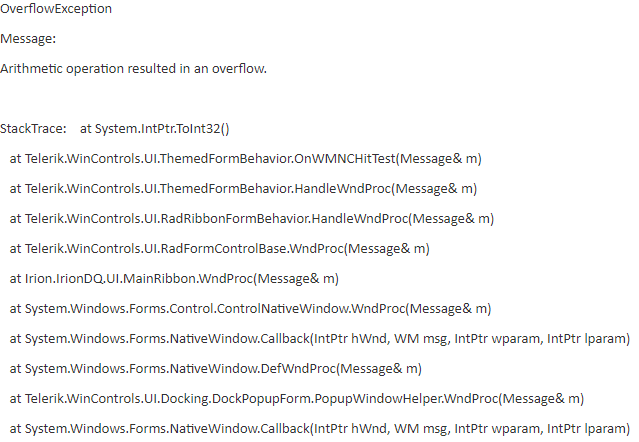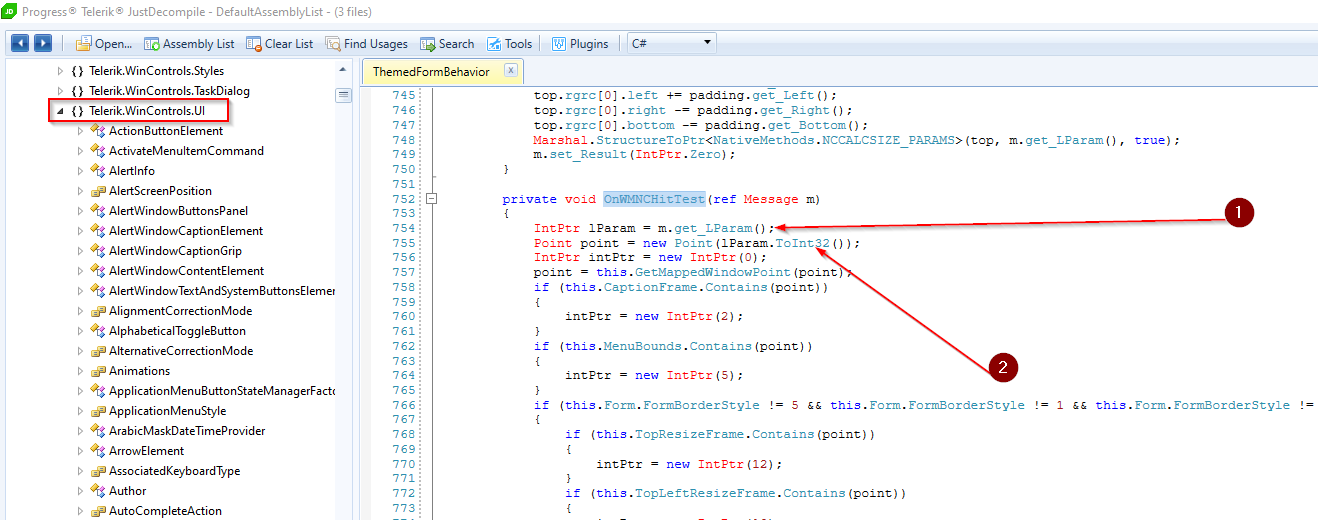Completed
Last Updated:
11 Feb 2014 16:22
by Jesse Dyck
ADMIN
Created by:
Julian Benkov
Comments:
3
Category:
Dock
Type:
Feature Request
Visual Studio 2010 document window behavior
Completed
Last Updated:
14 Nov 2024 09:56
by ADMIN
Release R3 2022
Created by:
Danilo
Comments:
2
Category:
Dock
Type:
Bug Report
Our application embed a RadDock element.Unfortunately, in a non-systematic way, our application crash with this stack trace:
Our application is a 64bit application (we migrated it to NET6 using Telerik 2022.2.510.60). As I told unfortunately in this case I'm not able to isolate the case in a simple project (as I'm used to to).
It would be useful by your side, however, make a check to the last trace line of the log I've gave to you:
at Telerik.WinControls.UI.ThemedFormBehavior.OnWMNCHitTest(Message& m)
If I decompile your code I find this:
99 time to 100 the code in line 755 works fine but I think that it is not guaranteed that L_Param returned in (1) can be fit in a 32bit box. This could explain why I use the phrase "...in a very random way" and why, at the moment, I'm not be able to give you a simple application where the problem is systematic.
I suspect that at line 755 we have got a problem, I'll appreciate your point of view about it.
Completed
Last Updated:
11 Apr 2019 14:50
by Dimitar
Release R2 2019 (LIB 2019.1.415)
ADMIN
Created by:
Dimitar
Comments:
8
Category:
Dock
Type:
Bug Report
Use attached to reproduce. Tested on Windows 10 (1607 and 1703) Workaround: RadControl.EnableDpiScaling = False
Completed
Last Updated:
24 Feb 2014 10:58
by Jesse Dyck
ADMIN
Created by:
Georgi
Comments:
1
Category:
Dock
Type:
Feature Request
Visual Studio 2010 introduced the concept of document windows which behave like a regular tool window. Implement the same functionality within RadDock.
Completed
Last Updated:
06 Feb 2015 12:19
by ADMIN
ADMIN
Created by:
Nikolay
Comments:
0
Category:
Dock
Type:
Feature Request
RadDock should have ActiveMDIChild property which returns the currently activated mdi child. Resolution: Use the ActiveMDIChild property of the parent form.
Completed
Last Updated:
26 Feb 2014 13:57
by Jesse Dyck
ADMIN
Created by:
Georgi
Comments:
1
Category:
Dock
Type:
Feature Request
When a floating window is hidden and RadDock layout is saved, the hidden window is saved in its Docked state and displayed as Docked when layout is loaded.
Completed
Last Updated:
25 Mar 2015 16:27
by ADMIN
ADMIN
Created by:
Julian Benkov
Comments:
0
Category:
Dock
Type:
Feature Request
using the RadDock component in a product that must support multiple montors. I see some mention of this in the support forums, but I would like to confirm with you that RadDock does support docking on multiple monitors with dragging of panes/panels between monitors and full serialization of the layout on multiple displays. Add support to move and maximize DocumentWindow and ToolWindow in multimonitor system.
Completed
Last Updated:
18 May 2011 04:38
by Jesse Dyck
ADMIN
Created by:
Stefan
Comments:
1
Category:
Dock
Type:
Bug Report
In addition, if this ContextMenu is called from a control contained in an autohide DockWindow that is currently expanded, this window becomes collapsed.
Completed
Last Updated:
05 Jun 2014 07:07
by ADMIN
ADMIN
Created by:
Nikolay
Comments:
0
Category:
Dock
Type:
Feature Request
One should be able to drag and drop a ToolWindow to the ToolWindows area even if this ToolWindow is currently docked in the DocumentWindows area, similar to the VS2010 behavior.
Unplanned
Last Updated:
21 Apr 2022 05:32
by ADMIN
ADMIN
Created by:
Stefan
Comments:
1
Category:
Dock
Type:
Feature Request
Use cases: 1. You have a MainDocumentContainer with Document windows in it, placed in one under the other. Setting the DockState of the bottom DocumentWindow to Hidden, and restoring it afterwards, should place the DocumentWindow at the same place, instead of merging it with the above one 2. Same layout as above, when the layout is saved and then restored, the DocumentWindow positions should be exactly as they were
Completed
Last Updated:
19 Jun 2017 12:59
by ADMIN
ADMIN
Created by:
Dimitar
Comments:
2
Category:
Dock
Type:
Bug Report
To reproduce:
Use the approach here: http://docs.telerik.com/devtools/winforms/dock/object-model/customizing-floating-windows
Workaround:
private void RadDock1_FloatingWindowCreated(object sender, Telerik.WinControls.UI.Docking.FloatingWindowEventArgs e)
{
e.Window = new MyWindow(radDock1);
e.Window.FormBorderStyle = System.Windows.Forms.FormBorderStyle.Sizable;
}
class MyWindow : FloatingWindow
{
public MyWindow(RadDock dock): base(dock)
{
}
protected override CreateParams CreateParams
{
get
{
CreateParams cp = base.CreateParams;
cp.Style |= NativeMethods.WS_THICKFRAME;
return cp;
}
}
}
Unplanned
Last Updated:
26 Dec 2022 11:08
by ADMIN
Created by:
Kris
Comments:
1
Category:
Dock
Type:
Feature Request
Currently, when you load a layout and the XML contains a lot of windows, even though they may not all be visible, I have to set the Visible property to false on the RadDock control to eliminate some funky refreshes are visible to the user (something we want to avoid). I also wanted to mention that using SuspendLayout/ResumeLayout instead of using Visible=false/true does not work. Maybe this is something the development team can investigate at some point as well.
Completed
Last Updated:
16 Jan 2015 06:04
by ADMIN
ADMIN
Created by:
Nikolay
Comments:
0
Category:
Dock
Type:
Feature Request
A nice addition to the existing save/load layout functionality of RadDock will be the possibility to save the AutoHideSize value.
Completed
Last Updated:
11 Feb 2015 09:57
by ADMIN
ADMIN
Created by:
Martin Vasilev
Comments:
0
Category:
Dock
Type:
Bug Report
If there is a RadDock in UserControl and second UserControl, which inherits the first one, then the RadDock€™s layout in the second UC is damaged in design and run-time.
Completed
Last Updated:
16 Jan 2015 08:22
by ADMIN
ADMIN
Created by:
Julian Benkov
Comments:
0
Category:
Dock
Type:
Feature Request
Trying to Double-Click ToolWindow to dock it back on RadDock as a Tab... When you set a ToolWindow to only AllowedDockStates of Floating,TabbedDocument and Hidden, you lose the header double-click functionality of the toolwindow that pops the ToolWindow out as a floating window as well as pops it back in as a tabbed document. If you add AllowedDockState of Docked, the double-click functionality works. I am working with ToolWindows on a RadDock control and want them only represented as either Floating or TabbedDocuments with the ability to double-click a floating window caption and pop it back onto the RadDock control as a TabbedDocument. I got the double-click functionality to pop a floating window back in by using DockStateChanged and TransactionCommitment events. The less important one of double-clicking on a TabbedDocument header to pop it back out I have not yet done. I use the DockStateChanged event to fire when ToolWindows are set to floating and change the AllowedDockState of that window to use Docked. I use TransactionCommitment to change a ToolWindow's AllowedDockState to exclude Docked and programmatically change the DockState of the window to TabbedDocument. Is this the best approach or did I miss a simple property or something? I pasted the two methods below for your convenience. Resolution: In Q1 2014 (version 2014.1.226) we introduced an floating option for tabbed document which resolved this issue. Here is the link to the feedback item: http://feedback.telerik.com/Project/154/Feedback/Details/111942-improve-give-floating-option-for-tabbed-document
Completed
Last Updated:
15 Jan 2015 17:43
by ADMIN
ADMIN
Created by:
Julian Benkov
Comments:
0
Category:
Dock
Type:
Bug Report
I put a tree on toolwindow (the tree Nodes are chekbox) , when I autohide the toolwindow and show it again the font of tree nodes change and also the nodes which were checked change to uncheck
Completed
Last Updated:
06 Feb 2015 14:54
by ADMIN
ADMIN
Created by:
Julian Benkov
Comments:
0
Category:
Dock
Type:
Bug Report
We have a somewhat complicated application in which we have a RadDock inside another RadDock. Everything seems to work just fine, with one exception. When we resize the application window itself, the ToolWindow and DocumentWindow controls don't properly redraw their areas..
Completed
Last Updated:
06 Feb 2015 17:02
by ADMIN
ADMIN
Created by:
Stefan
Comments:
0
Category:
Dock
Type:
Bug Report
It is caused when you open the solution for the first time, open the FrmUmre in design time, change the active window in RadDock and run the application. The error states: "The control Telerik.WinControls.UI.Docking.DocumentTabStrip has thrown an unhanded exception in the designer and has been disabled"
Unplanned
Last Updated:
08 Aug 2022 11:12
by Mark
Created by:
Mark
Comments:
0
Category:
Dock
Type:
Bug Report
The problematic tool window has a user control that is docked to fill and it is built entirely with Telerik controls. The dock control, tab strips, windows and even the controls inside the user control are correctly scaled. The issue comes when you start undocking and then docking the tool window. The size of the user control increases with each operation. The controls have anchors and although they have correct scaling they get stretched. This results in messed layout.
The DocumentTabStrip and ToolTabStrip are created dynamically and when they initialize they call their Scale method. The tool window, the user control, and also all other controls added to it are created only once. When you undock the window a new tab strip is created and the existing controls are added to it. When we load the tab strip we call PerformRadAutoScale which calls the stip's Scale method. Calling Scale propagates to the child controls causing additional scaling to the Microsoft controls. RadControls don't have issues because we have logic to check the scaling of the window and we don't allow double scaling.
As a workaround, we can create custom tab strips and override the ScaleChildren property to return false.
The DocumentTabStrip and ToolTabStrip are created dynamically and when they initialize they call their Scale method. The tool window, the user control, and also all other controls added to it are created only once. When you undock the window a new tab strip is created and the existing controls are added to it. When we load the tab strip we call PerformRadAutoScale which calls the stip's Scale method. Calling Scale propagates to the child controls causing additional scaling to the Microsoft controls. RadControls don't have issues because we have logic to check the scaling of the window and we don't allow double scaling.
As a workaround, we can create custom tab strips and override the ScaleChildren property to return false.
this.radDock1.DockTabStripNeeded += this.RadDock1_DockTabStripNeeded;
private void RadDock1_DockTabStripNeeded(object sender, DockTabStripNeededEventArgs e)
{
if (e.DockType == DockType.ToolWindow)
{
e.Strip = new MyToolTabStrip();
}
else
{
e.Strip = new MyDocumentTabStrip();
}
}
public class MyToolTabStrip : ToolTabStrip
{
protected override bool ScaleChildren => false;
}
public class MyDocumentTabStrip : DocumentTabStrip
{
protected override bool ScaleChildren => false;
}
Completed
Last Updated:
22 Jul 2015 11:00
by ADMIN
ADMIN
Created by:
Peter
Comments:
0
Category:
Dock
Type:
Bug Report
Dock windows should keep its icon and image that is set for them in a previous state, no matter their form, tabbed, docked,