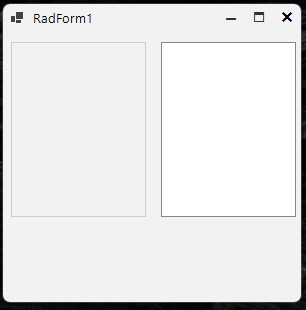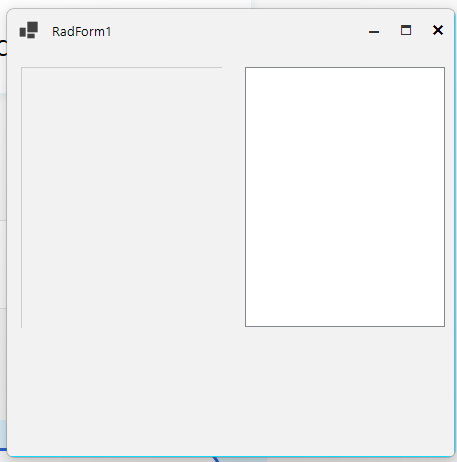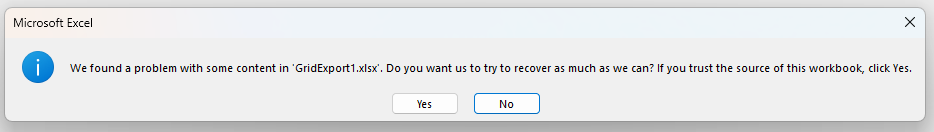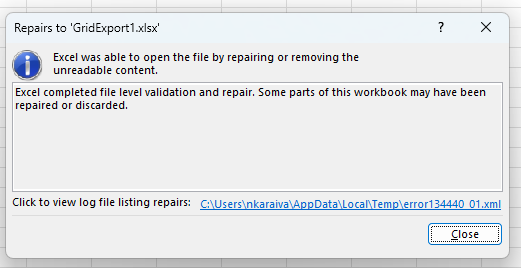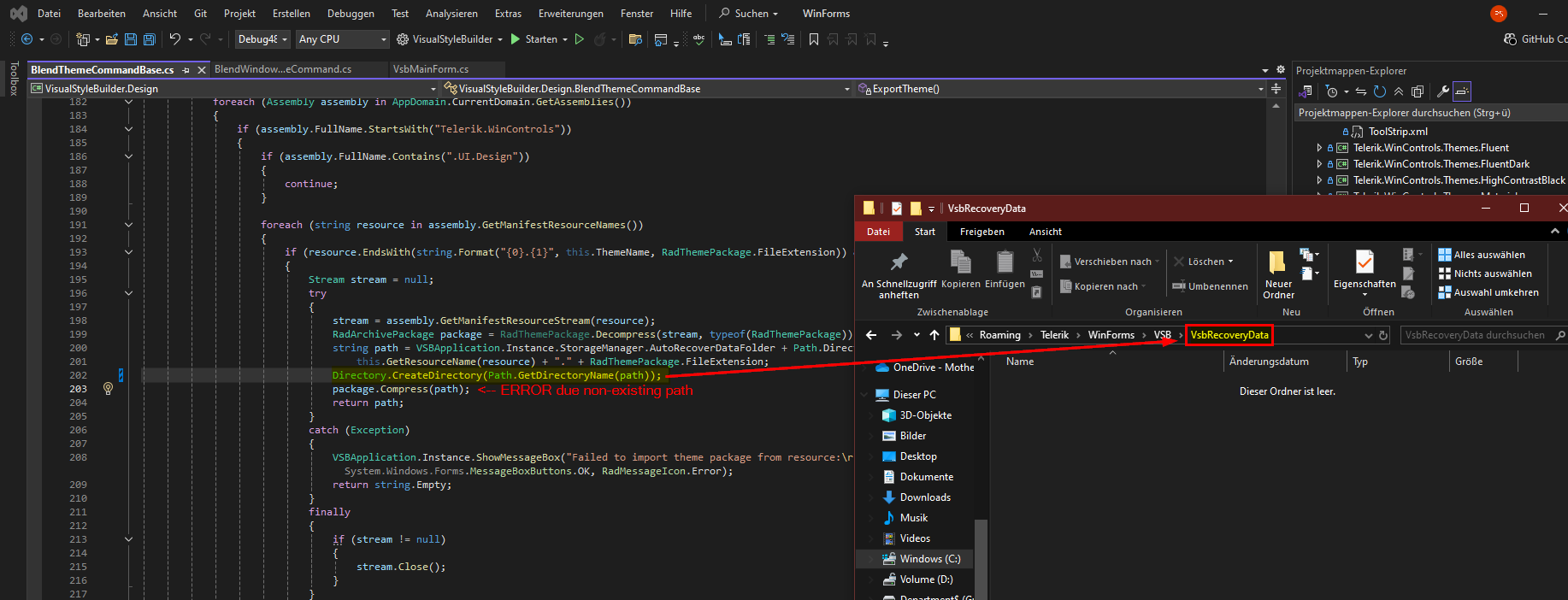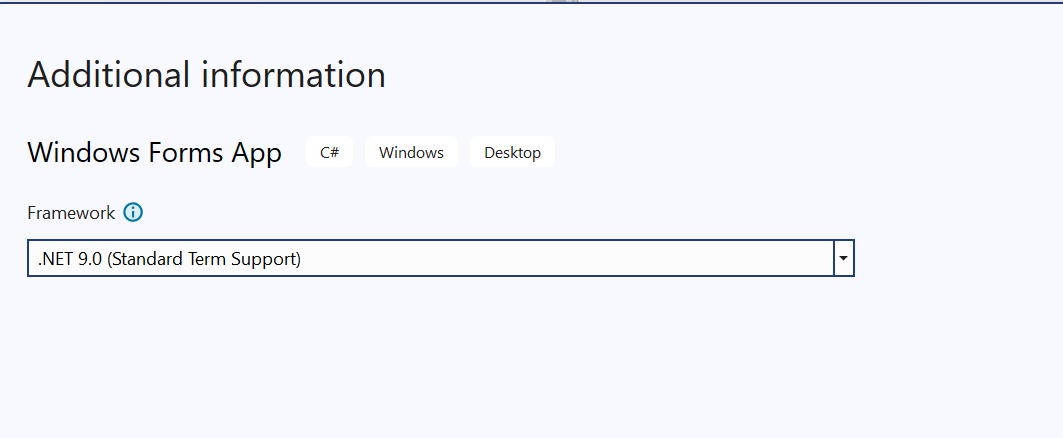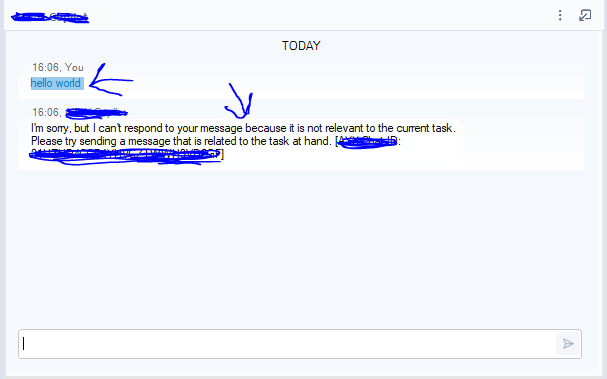I am working with the RadListView and noticed that its right and bottom border gets clipped at some (not all) width/heights and some scale factors (most notably 150% and 175%). This problem does not occur with the basic System.Windows.Forms.ListView.
Here is the code that I have wrote to replicate this problem with both the WinForms list view and the RadListView.
private void InitializeComponent()
{
this.listView1 = new System.Windows.Forms.ListView();
this.radListView1 = new Telerik.WinControls.UI.RadListView();
((System.ComponentModel.ISupportInitialize)(this)).BeginInit();
this.SuspendLayout();
this.listView1.HideSelection = false;
this.listView1.Location = new System.Drawing.Point(155, 10);
this.listView1.Name = "listView1";
this.listView1.Size = new System.Drawing.Size(135, 175);
this.radListView1.Location = new System.Drawing.Point(5, 10);
this.radListView1.Name = "radListView1";
this.radListView1.Size = new System.Drawing.Size(135, 175);
this.radListView1.UseCompatibleTextRendering = true;
this.Controls.Add(this.radListView1);
this.Controls.Add(this.listView1);
this.Name = "RadForm1";
this.Text = "RadForm1";
((System.ComponentModel.ISupportInitialize)(this)).EndInit();
this.ResumeLayout(false);
}Here is a screenshot of the dialog when the scale factor is at 100% (left is the RadListView component):
and here is a screenshot of when my display is scaled at 150% (left is the RadListView component):
To replicate: run the project attached, both at 100% scaling and 150% scaling.
Thanks!
The content is exported correctly, but the following error occurs:
In the Visual Theme Builder (fresh installed Telerik UI for WinForms) you'll get an error because the directory "VbsRecoveryData" seems to be missing. Creating the directory before "package.Compress(path)" fixes this for me.
Steps to Reproduce:
Create a new WinForms application targeting .NET 9.
Add a
RadStatusStripto the main form.Run the application.
Snap the form to the left or right edge of the screen (using Windows Snap).
Minimize the form.
Restore the form.
Expected Behavior:
The form should maintain its original size and remain fully visible on screen after being restored.
Actual Behavior:
Every time the form is minimized and restored, it increases in height. After a few cycles, the bottom part of the form — including the RadStatusStrip — becomes hidden behind the Windows taskbar (Start menu).
Additional Info:
The issue only occurs when a
RadStatusStripis added to the form.The issue does not occur when using a standard
StatusStripfrom WinForms.The problem occurs consistently and can be reproduced easily.
Tested both in debug mode and with a compiled executable.
Attachments:
Screenshots (before and after restore).
Sample reproduction project (if needed).
This is only repeated in windows 10
To reproduce: please refer to the attached sample project and gif file. Workaround: use screentips: https://docs.telerik.com/devtools/winforms/telerik-presentation-framework/tooltips-and-screentips/screen-tips
When I use the new project wizard provided by Microsoft for a new windows forms project it lets me select the target .net version
When I do the same with the Telerik wizard, it does not let me choose what .net Version I'm targeting and does not generate the optimal code for the target version. For example when I target .net 9.0 with high dpi support, it should generate API calls for High DPI, not an entry in the app manifest. IMHO the generated code should be as close to the Microsoft Standard for the targeted .net version as possible.
I would like to see a new property added to the RadLabel control: Style. Style is an enumeration with layout styles like in MS-Word:
- Normal
- Title
- Heading 1
- Heading 2
- etc.
When the style is applied, the styling (font, color, background, etc.) is applied conform the currently active Theme. Therefor all themes need to be expended to support this setting.
Of course the enum label 'Custom' should be present (or null) when a user tries to override the style-related properties (like font, color, background, etc.)
This is very usefull when a programmer wants to build his own form (with or without Layout / Flow controls).
Telerik already uses it a bit themselves: Some (data entry) controls already generate (group) headers and captions in there forms.
In this case, we have an MS standard Form with control position on the form. Each of the controls has the right anchor. Moving the form to a monitor with a higher resolution messed up the size of the controls.
I have a custom Fluent theme as a package, it would be nice if there was a way to load packages (Embedded Resource or files) with the RadThemeManager.
Rather than typing this: Telerik.WinControls.ThemeResolutionService.LoadPackageResource("GUI.Themes.Fluent_Custom.tssp");
Right now the RadThemeManager only supports XML files. Feeding it a tssp file doesn't work.
For it to show up in design-time I have to assign it all of the unpackaged XML files and then delete the RadThemeManager for the theme to show up, otherwise the load time is like 7 seconds, where as embedded packages load super fast.
The fluent theme has a lot of XML files and this is a huge pain, supporting 1 Embedded Resource tssp package would be nice.
Would also be nice if the RadThemeManager could apply/change a theme globally somewhere in the SmartTag menu or RadThemeManager properties.
Instead of having to type this: ThemeResolutionService.ApplicationThemeName = "Fluent_Custom";
Any anchor setting works, except for right + left, then the controls start to behave weird.
this.radMultiColumnComboBox4.Anchor = AnchorStyles.Left | AnchorStyles.Right;
this.radTextBoxControl2.Anchor = AnchorStyles.Left | AnchorStyles.Right;
this.radSpinEditor4.Anchor = AnchorStyles.Left | AnchorStyles.Right;
this.radDropDownList4.Anchor = AnchorStyles.Left | AnchorStyles.Right;
this.radMultiColumnComboBox3.Anchor = AnchorStyles.Left | AnchorStyles.Right;
this.radDropDownList3.Anchor = AnchorStyles.Left | AnchorStyles.Right;
this.radSpinEditor3.Anchor = AnchorStyles.Left | AnchorStyles.Right;
this.radTextBoxControl1.Anchor = AnchorStyles.Left | AnchorStyles.Right;

Hi All.
Could you please add or let me know locators for "RadChat" window for Automation purpose. I am unable to find locators on the below area.