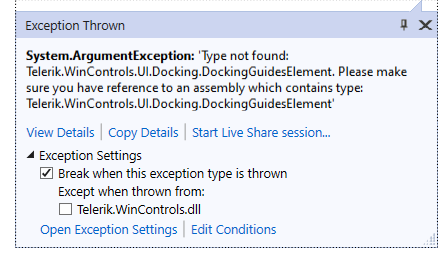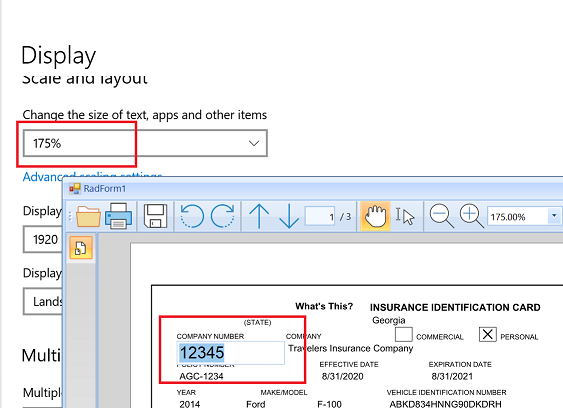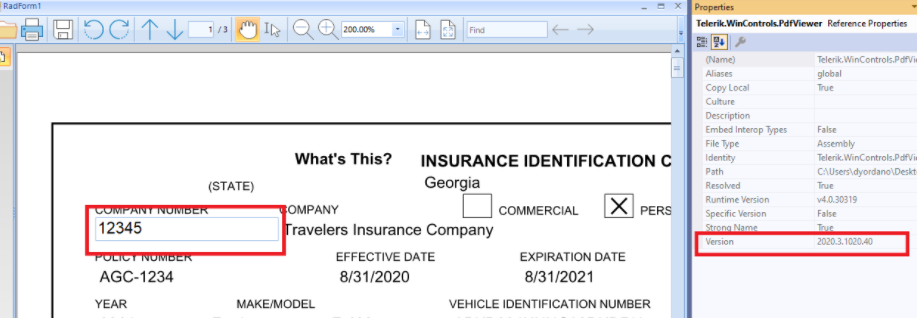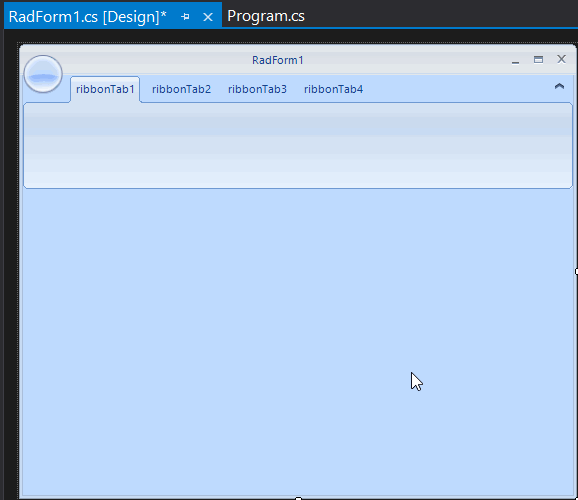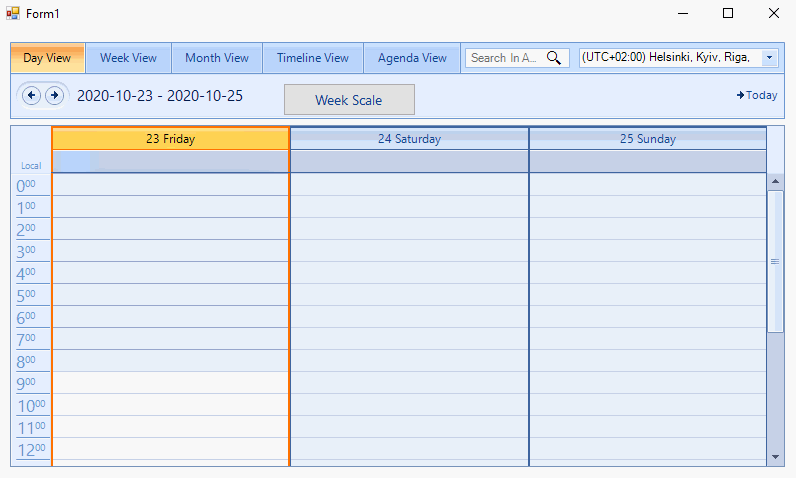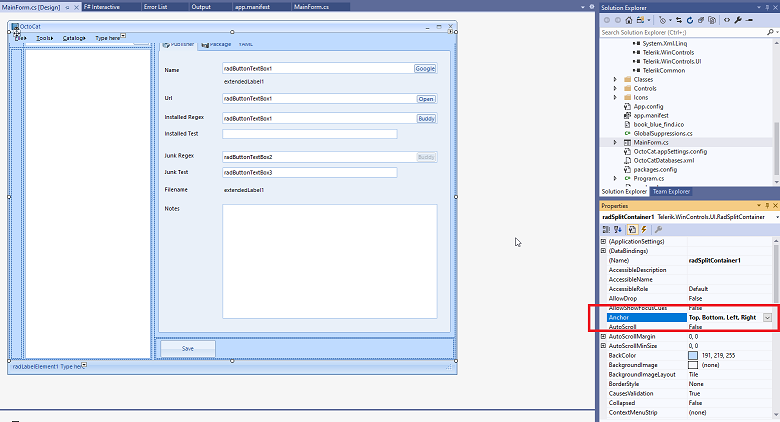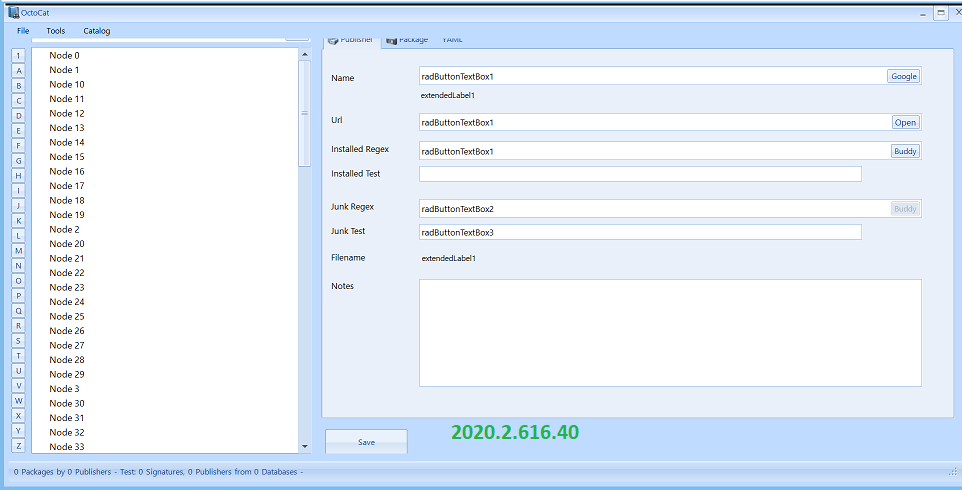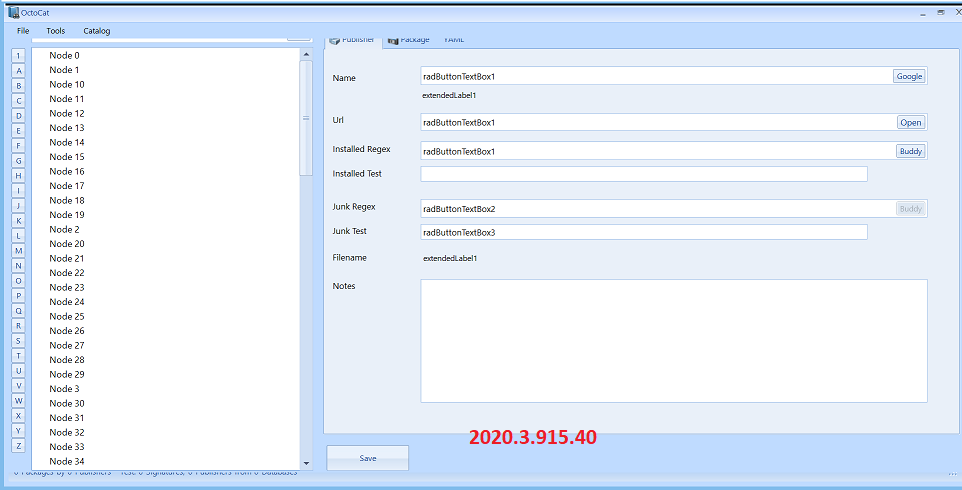When the unit type is set to an inch.
After we just upgraded to 2021 SP, we are now getting several System.ArgumentExceptions when executing the following call to LoadPackageResource:
Assembly assembly = Assembly.LoadFrom("STEAM.Common.dll");
ThemeResolutionService.LoadPackageResource(assembly, "STEAM.Common.SpotlightOffice2013Light.tssp");The errors are:
Exception thrown: 'System.ArgumentException' in Telerik.WinControls.dll
Type not found: Telerik.WinControls.UI.Docking.DockingGuidesElement. Please make sure you have reference to an assembly which contains type: Telerik.WinControls.UI.Docking.DockingGuidesElement
Exception thrown: 'System.ArgumentException' in Telerik.WinControls.dll
Type not found: Telerik.WinControls.UI.GridTableElement. Please make sure you have reference to an assembly which contains type: Telerik.WinControls.UI.GridTableElement
Exception thrown: 'System.ArgumentException' in Telerik.WinControls.dll
Type not found: Telerik.WinControls.UI.GridSearchCellElement. Please make sure you have reference to an assembly which contains type: Telerik.WinControls.UI.GridSearchCellElement
Exception thrown: 'System.ArgumentException' in Telerik.WinControls.dll
Type not found: Telerik.WinControls.UI.RadPivotGridElement. Please make sure you have reference to an assembly which contains type: Telerik.WinControls.UI.RadPivotGridElement
Exception thrown: 'System.ArgumentException' in Telerik.WinControls.dll
Type not found: Telerik.WinControls.UI.SchedulerMonthViewElement. Please make sure you have reference to an assembly which contains type: Telerik.WinControls.UI.SchedulerMonthViewElement
Exception thrown: 'System.ArgumentException' in Telerik.WinControls.dll
Type not found: Telerik.WinControls.UI.RadSpreadsheetElement. Please make sure you have reference to an assembly which contains type: Telerik.WinControls.UI.RadSpreadsheetElement
Exception thrown: 'System.ArgumentException' in Telerik.WinControls.dll
Type not found: Telerik.WinControls.UI.RadSpreadsheetElement. Please make sure you have reference to an assembly which contains type: Telerik.WinControls.UI.RadSpreadsheetElement
Exception thrown: 'System.ArgumentException' in Telerik.WinControls.dll
Type not found: Telerik.WinControls.UI.VirtualGridTableElement. Please make sure you have reference to an assembly which contains type: Telerik.WinControls.UI.VirtualGridTableElement
When importing a document containing Outlines (Bookmarks) containing Actions with an empty dictionary:
<</Title(Bookmarks)/Parent .../First .../Last .../Prev .../A<<>>/Count ...>leads to an exception thrown: System.MissingMethodException: 'Cannot create an abstract class.'
2. entering or living acro control cause all document to refresh (blinking effect)
When you are using interactive forms in RadPdfViewer,
https://docs.telerik.com/devtools/winforms/controls/pdfviewer/features/interactive-forms , the editor's font is too big on >100% DPI scaling:
100% looks OK:
Add an opportunity to use custom fonts in Html-like text formatting.
Example:
this.radTreeView1.Nodes.Add("<html><font="Roboto Medium">Node Strike</font></html>");
I created a BATCH file to copy the components to the local C drive and register the components (you will need to modify the paths for your environment).
I created an Excel sheet, added 3 buttons and 3 Macros so you could test each scenario. Unfortunately I cannot get my Excel sheet to run. I get a Microsoft error about licensing. I hope you have better luck. I do not use Excel very often. I am not sure if the License error I receive is Microsoft error or a Telerik error.
Clicking on a tab item in the design surface should select the tab. The animation demonstrates the current behavior:
How to reproduce: Make sure that the StartDate of the current view is not the first day of the week. Change the view to timeline and set the time scale to be Weeks:
this.radScheduler1.ActiveViewType = SchedulerViewType.Timeline;
SchedulerTimelineView view = this.radScheduler1.GetTimelineView();
view.ShowTimescale(Timescales.Weeks);
If you have two RadGridView controls and you want to export both of the grids to a common file on two different sheets, it is suitable to use FileExportMode.NewSheetInExistingFile. However, when using the export overload to a stream doesn't respect the ExportMode.
Workaround: use exporting to a file:
string exportFile = @"..\..\exportedData.xlsx";
GridViewSpreadStreamExport spreadStreamExport = new GridViewSpreadStreamExport(this.radGridView1);
spreadStreamExport.FileExportMode = FileExportMode.NewSheetInExistingFile;
spreadStreamExport.ExportVisualSettings = false;
spreadStreamExport.RunExport(exportFile, new SpreadStreamExportRenderer());
Hallo,
I was using "Controldefault" theme and I got such an error message on laptops and desctops with smaller resolution when pointing to the gridview control:
See the end of this message for details on invoking
just-in-time (JIT) debugging instead of this dialog box.
************** Exception Text **************
System.NullReferenceException: Object reference not set to an instance of an object.
at Telerik.WinControls.UI.GridHeaderRowBehavior.FindCellToResize(Point pt)
at Telerik.WinControls.UI.GridHeaderRowBehavior.OnMouseMove(MouseEventArgs e)
at Telerik.WinControls.UI.BaseGridBehavior.OnMouseMove(MouseEventArgs e)
at Telerik.WinControls.UI.RadGridView.OnMouseMove(MouseEventArgs e)
at System.Windows.Forms.Control.WmMouseMove(Message& m)
at System.Windows.Forms.Control.WndProc(Message& m)
at Telerik.WinControls.RadControl.WndProc(Message& m)
at System.Windows.Forms.NativeWindow.Callback(IntPtr hWnd, Int32 msg, IntPtr wparam, IntPtr lparam)
************** Loaded Assemblies **************
mscorlib
Assembly Version: 4.0.0.0
Win32 Version: 4.7.3190.0 built by: NET472REL1LAST_C
CodeBase: file:///C:/Windows/Microsoft.NET/Framework64/v4.0.30319/mscorlib.dll
----------------------------------------
EMPLOYEES
Assembly Version: 1.0.0.0
Win32 Version: 1.0.0.0
CodeBase: file:///C:/Users/automation/AppData/Local/Apps/2.0/2L3Z29TM.MTW/YG48T3R8.OO2/empl..tion_d68bad146e85ae13_0001.0000_04e89f0b8ab6582c/EMPLOYEES.exe
----------------------------------------
System.Windows.Forms
Assembly Version: 4.0.0.0
Win32 Version: 4.7.3056.0 built by: NET472REL1
CodeBase: file:///C:/WINDOWS/Microsoft.Net/assembly/GAC_MSIL/System.Windows.Forms/v4.0_4.0.0.0__b77a5c561934e089/System.Windows.Forms.dll
----------------------------------------
System
Assembly Version: 4.0.0.0
Win32 Version: 4.7.3190.0 built by: NET472REL1LAST_C
CodeBase: file:///C:/WINDOWS/Microsoft.Net/assembly/GAC_MSIL/System/v4.0_4.0.0.0__b77a5c561934e089/System.dll
----------------------------------------
System.Drawing
Assembly Version: 4.0.0.0
Win32 Version: 4.7.3056.0 built by: NET472REL1
CodeBase: file:///C:/WINDOWS/Microsoft.Net/assembly/GAC_MSIL/System.Drawing/v4.0_4.0.0.0__b03f5f7f11d50a3a/System.Drawing.dll
----------------------------------------
Telerik.WinControls.UI
Assembly Version: 2019.1.219.40
Win32 Version: 2019.1.219.40
CodeBase: file:///C:/Users/automation/AppData/Local/Apps/2.0/2L3Z29TM.MTW/YG48T3R8.OO2/empl..tion_d68bad146e85ae13_0001.0000_04e89f0b8ab6582c/Telerik.WinControls.UI.DLL
----------------------------------------
Telerik.WinControls
Assembly Version: 2019.1.219.40
Win32 Version: 2019.1.219.40
CodeBase: file:///C:/Users/automation/AppData/Local/Apps/2.0/2L3Z29TM.MTW/YG48T3R8.OO2/empl..tion_d68bad146e85ae13_0001.0000_04e89f0b8ab6582c/Telerik.WinControls.DLL
----------------------------------------
System.Configuration
Assembly Version: 4.0.0.0
Win32 Version: 4.7.3056.0 built by: NET472REL1
CodeBase: file:///C:/WINDOWS/Microsoft.Net/assembly/GAC_MSIL/System.Configuration/v4.0_4.0.0.0__b03f5f7f11d50a3a/System.Configuration.dll
----------------------------------------
System.Core
Assembly Version: 4.0.0.0
Win32 Version: 4.7.3190.0 built by: NET472REL1LAST_C
CodeBase: file:///C:/WINDOWS/Microsoft.Net/assembly/GAC_MSIL/System.Core/v4.0_4.0.0.0__b77a5c561934e089/System.Core.dll
----------------------------------------
System.Xml
Assembly Version: 4.0.0.0
Win32 Version: 4.7.3056.0 built by: NET472REL1
CodeBase: file:///C:/WINDOWS/Microsoft.Net/assembly/GAC_MSIL/System.Xml/v4.0_4.0.0.0__b77a5c561934e089/System.Xml.dll
----------------------------------------
TelerikCommon
Assembly Version: 2019.1.219.40
Win32 Version: 2019.1.219.40
CodeBase: file:///C:/Users/automation/AppData/Local/Apps/2.0/2L3Z29TM.MTW/YG48T3R8.OO2/empl..tion_d68bad146e85ae13_0001.0000_04e89f0b8ab6582c/TelerikCommon.DLL
----------------------------------------
Microsoft.GeneratedCode
Assembly Version: 1.0.0.0
Win32 Version: 4.7.3056.0 built by: NET472REL1
CodeBase: file:///C:/WINDOWS/Microsoft.Net/assembly/GAC_MSIL/System.Xml/v4.0_4.0.0.0__b77a5c561934e089/System.Xml.dll
----------------------------------------
Telerik.WinControls.Themes.TelerikMetro
Assembly Version: 2019.1.219.40
Win32 Version: 2019.1.219.40
CodeBase: file:///C:/Users/automation/AppData/Local/Apps/2.0/2L3Z29TM.MTW/YG48T3R8.OO2/empl..tion_d68bad146e85ae13_0001.0000_04e89f0b8ab6582c/Telerik.WinControls.Themes.TelerikMetro.DLL
----------------------------------------
Telerik.WinControls.Themes.Windows7
Assembly Version: 2019.1.219.40
Win32 Version: 2019.1.219.40
CodeBase: file:///C:/Users/automation/AppData/Local/Apps/2.0/2L3Z29TM.MTW/YG48T3R8.OO2/empl..tion_d68bad146e85ae13_0001.0000_04e89f0b8ab6582c/Telerik.WinControls.Themes.Windows7.DLL
----------------------------------------
System.Data
Assembly Version: 4.0.0.0
Win32 Version: 4.7.3160.0 built by: NET472REL1LAST_C
CodeBase: file:///C:/WINDOWS/Microsoft.Net/assembly/GAC_64/System.Data/v4.0_4.0.0.0__b77a5c561934e089/System.Data.dll
----------------------------------------
VariablesKsiop
Assembly Version: 1.0.0.0
Win32 Version: 1.0.0.0
CodeBase: file:///C:/Users/automation/AppData/Local/Apps/2.0/2L3Z29TM.MTW/YG48T3R8.OO2/empl..tion_d68bad146e85ae13_0001.0000_04e89f0b8ab6582c/VariablesKsiop.DLL
----------------------------------------
System.Transactions
Assembly Version: 4.0.0.0
Win32 Version: 4.7.3056.0 built by: NET472REL1
CodeBase: file:///C:/WINDOWS/Microsoft.Net/assembly/GAC_64/System.Transactions/v4.0_4.0.0.0__b77a5c561934e089/System.Transactions.dll
----------------------------------------
System.EnterpriseServices
Assembly Version: 4.0.0.0
Win32 Version: 4.7.3056.0 built by: NET472REL1
CodeBase: file:///C:/WINDOWS/Microsoft.Net/assembly/GAC_64/System.EnterpriseServices/v4.0_4.0.0.0__b03f5f7f11d50a3a/System.EnterpriseServices.dll
----------------------------------------
Telerik.WinControls.RadDock
Assembly Version: 2019.1.219.40
Win32 Version: 2019.1.219.40
CodeBase: file:///C:/Users/automation/AppData/Local/Apps/2.0/2L3Z29TM.MTW/YG48T3R8.OO2/empl..tion_d68bad146e85ae13_0001.0000_04e89f0b8ab6582c/Telerik.WinControls.RadDock.DLL
----------------------------------------
System.Numerics
Assembly Version: 4.0.0.0
Win32 Version: 4.7.3056.0 built by: NET472REL1
CodeBase: file:///C:/WINDOWS/Microsoft.Net/assembly/GAC_MSIL/System.Numerics/v4.0_4.0.0.0__b77a5c561934e089/System.Numerics.dll
----------------------------------------
Telerik.WinControls.GridView
Assembly Version: 2019.1.219.40
Win32 Version: 2019.1.219.40
CodeBase: file:///C:/Users/automation/AppData/Local/Apps/2.0/2L3Z29TM.MTW/YG48T3R8.OO2/empl..tion_d68bad146e85ae13_0001.0000_04e89f0b8ab6582c/Telerik.WinControls.GridView.DLL
----------------------------------------
Accessibility
Assembly Version: 4.0.0.0
Win32 Version: 4.7.3056.0 built by: NET472REL1
CodeBase: file:///C:/WINDOWS/Microsoft.Net/assembly/GAC_MSIL/Accessibility/v4.0_4.0.0.0__b03f5f7f11d50a3a/Accessibility.dll
----------------------------------------
************** JIT Debugging **************
To enable just-in-time (JIT) debugging, the .config file for this
application or computer (machine.config) must have the
jitDebugging value set in the system.windows.forms section.
The application must also be compiled with debugging
enabled.
For example:
<configuration>
<system.windows.forms jitDebugging="true" />
</configuration>
When JIT debugging is enabled, any unhandled exception
will be sent to the JIT debugger registered on the computer
rather than be handled by this dialog box.
At the same time on desctops with full HD everything was OK. I solved my problem selecting "Windows7" theme but I don't think it is a normal situation so I decided to inform You.
I use Visual Studio 2019 but I was unable to choose it from the list to finish the ticket.
Run the application at 150% and maximize the form. You will notice that with R3 2020 the split container overlaps with the status strip at the bottom:
Workaround: instead of setting the Anchor property to all sides, set the Dock property to Fill.
To reproduce:
1. Add an image column and set wider columns than the images.
2. Group the grid(note that by default the image alignment is center).
3. Export using GridViewSpreadExport
4. The images in the exported file are not centered in the cells.
Note that the issue is not reproducible when there are not groups in the grid.