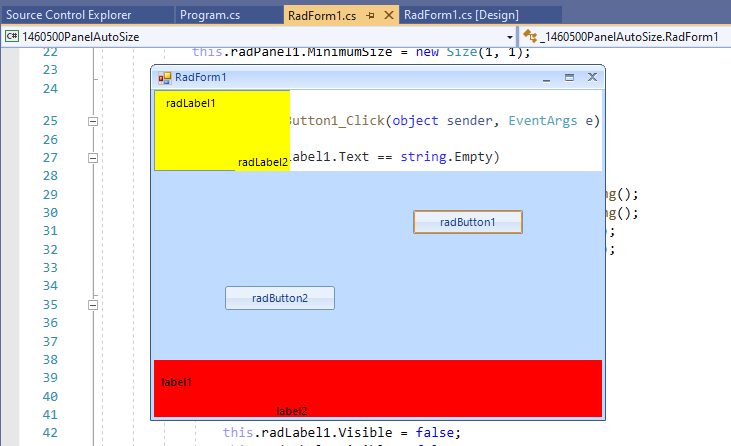When the RadMap.ShowSearchBar property is set to true and the BingRestMapProvider is used, it would be nice to have autocomplete suggestion while the user is typing:
https://docs.microsoft.com/en-us/bingmaps/rest-services/autosuggest
Hi,
- Open the VisualStudio2012Light.tssp using UI WinForms Visual Style Builder.
- Select on RadButtonElement and Element state is ButtonFill. Double click on NormalFill repository, below is the error (attached the snapshot) -
object reference not set to an instance of an object
Questions:
- How to resolve this issue.
- How to trace log if any.
Regards,
Rajesh
1. Set the DPI of your main monitor to 150% and the DPI of your secondary monitor to 100%.
2. Start your main form containing RadDataEntry on your secondary monitor.
You will see that that hosted controls inside RadDataEntry are not scaled correctly.
Workaround:
Start your main form on your secondary monitor inside OnShown event.
protected override void OnShown(EventArgs e)
{
base.OnShown(e);
this.Location = new Point(-800, 100);
}
Please refer to the following code snippet and follow the steps in the attached gif file:
Dim dt As New DataTable
dt.Columns.Add("Id", GetType(Integer))
dt.Columns.Add("Name", GetType(String))
For index = 1 To 10
dt.Rows.Add(index, "Data" & index & Guid.NewGuid().ToString())
Next
Me.RadMultiColumnComboBox1.DataSource = dt
Me.RadMultiColumnComboBox1.DisplayMember = "Name"
Me.RadMultiColumnComboBox1.ValueMember = "Id"
Me.RadMultiColumnComboBox1.AutoSizeDropDownToBestFit = TrueWorkaround:
AddHandler Me.RadMultiColumnComboBox1.DropDownOpened, AddressOf RadMultiColumnComboBox_DropDownOpened
Private Sub RadMultiColumnComboBox_DropDownOpened(sender As Object, e As EventArgs)
Me.RadMultiColumnComboBox1.EditorControl.HorizontalScrollState = ScrollState.AutoHide
End Sub
You cannot implement custom logic that requires hiding a DragOverNode hint window.
Workaround:
public class MyTreeViewDragDropService : TreeViewDragDropService
{
public MyTreeViewDragDropService(RadTreeViewElement owner)
: base(owner)
{
}
public void HideHintWindow()
{
this.HintWindow.Hide();
}
}
private void RadTreeView1_DragOverNode(object sender, RadTreeViewDragCancelEventArgs e)
{
((MyTreeViewDragDropService)this.radTreeView1.TreeViewElement.DragDropService).HideHintWindow();
}
Populate a RadGridView with data, move the form to a monitor with greater than 100% DPI scaling. Save the layout and then load it again. You will notice that the columns' width is increased each time.
Workaround:
Sub New()RadControl.EnableDpiScaling = False
InitializeComponent()
End Sub
Please run the attached sample project and refer to the attached gif file.
Workaround:
private void RadForm1_Load(object sender, EventArgs e)
{
this.Size = new Size(this.Width+1,this.Height);
this.Size = new Size(this.Width - 1, this.Height);
}
Please follow the steps:
1. Create a brand new project with a ShapedForm
2. Set the BackColor property to Red and save the form.
3. Open the ThemeName drop down and close it. You will notice that the BackColor is lost since the ThemeName is serialized as empty string in the designer file.
Workaround: delete the serialized ThemeName property with empty value.
1. Set HDPI on your monitor (for example 150%)
2. Set RadDataEntry data source in RunTime
You will see that RadDataEntry hosted controls are not scaled correctly.
Note that there is a related problem if the data source is set in design time. Controls themselves will be scaled correctly, however, text box hosted control's High will not be scaled correctly.
Workaround:
You can subscribe to ItemInitializing event before you set the DataSource and proceed by scaling RadDataEntry hosted controls manually as shown in the following code snipped.
private void radButton1_Click(object sender, EventArgs e)
{
this.radDataEntry1.ItemInitializing += RadDataEntry1_ItemInitializing;
this.radDataEntry1.ItemDefaultSize = new Size(200, 26);
radDataEntry1.DataSource = new Employee
{
FirstName = "Sarah",
LastName = "Blake",
Occupation = "Supplied Manager",
StartingDate = new DateTime(2005, 04, 12),
IsMarried = true,
Salary = 3500,
Gender = Gender.Female
};
}private void RadDataEntry1_ItemInitializing(object sender, ItemInitializingEventArgs e)
{
if (this.radDataEntry1.RootElement.DpiScaleFactor.Width != 1)
{
foreach (Control control in e.Panel.Controls)
{
control.Scale(this.radDataEntry1.RootElement.DpiScaleFactor);
}
}
}
Please refer to the attached sample project and gif file. The ShouldCheckDataRows property of the column is disabled. Hence, the developer will manage the toggle state of the data cells.
There are two problems here:
1. In the HeaderCellToggleStateChanged event we toggle all data rows in correspondence with the header checkbox. Once a data cell value is changed, we set the GridViewCheckBoxColumn.Checked property to Off. However, it is not respected and the header checkbox still remains toggle.
2. Once you scroll the columns horizontally, the header checkbox synchronizes with the value of the GridViewCheckBoxColumn.Checked property. However, all of a sudden the HeaderCellToggleStateChanged event is toggled again even though we didn't clicked the checkbox in the header at all. This will make all data cells unchecked due to the code in the HeaderCellToggleStateChanged event.
Please refer to the attached gif file.
Workaround:
private void Form1_Load(object sender, EventArgs e)
{
Image currentImage = this.PropertiesGrid.TableElement.CurrentRowHeaderImage;
this.PropertiesGrid.TableElement.CurrentRowHeaderImage = new Bitmap(currentImage, currentImage.Width - 5, currentImage.Height - 5);
}
Please refer to the provided sample gif file. You will notice that when you are dragging within the same RadGridView control, there is a horizontal line indicating the drop position. The image is controlled by the RadGridView.TableElement.RowDragHint property which specifies the horizontal line illustrating the drop position.
This horizontal line is missing when you drop over another target grid control.
Morning
Please see attched demo project
We have several controls that we use spell checker on (including textbox, grid, combo, etc)
Issue is that if you have a misspelled word in a control that is readonly, you are still able to change the text via context menu to update the spelled word
In the example program, start up, click on make readonly, right click on wavy red line word, select option to replace with, word is updated.
We are not able to disable the controls and toggle between read only and not readonly to define editablility of the controls
Is there a work around for this? Should it not be inlcuded in the spell check control?
thank you
Theo
1. Create a brand new project and add a ShapedForm.
2. Set the Size to 800,550.
3. Set the FormBorderStyle to FixedToolWindow.
You will notice that at run-time the size is changed to 816, 589.
Workaround:
public ShapedForm1()
{
InitializeComponent();
this.MaximumSize = new Size(800, 550);
}
Hello,
Is there any way to style the MapCluster Grouped Icon/image in RadMap Winforms? Currently it displays a circle with the total number of grouped items. The background Fill colour of the circle is too dark to enable easy viewing of the number in the circle.
It would be good to depending on the grouped item type, to specify an icon to be used in place of the circle also providing an option to put a label underneath to display (eg "34 Houses")
Specifying different clustered Icons based on the "element type" would provide a clearer summary of the different types of items in a specific area.
Thanks
Run the attached project and see the .GIF file or follow the steps below:
1. Set AssociatedKeyboardType to a control and KeyboardLayoutType to Numpad;
2. Run the application and drag the whole form to the Right edge of the screen
3. Click inside the control in order to display the RadVirtualKeyboardForm
You will see that the VirtualKeyboardForm is not displayed under the associated control.
Workaround:
After setting the KeyboardLayoutType to Numpad, set the KeyboardForm.Size manually:
this.radVirtualKeyboardForm1.KeyboardForm.Size = this.radVirtualKeyboardForm1.KeyboardForm.VirtualKeyboard.CalculateDesiredSize().ToSize();