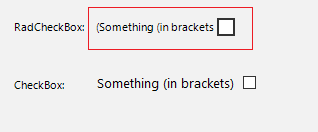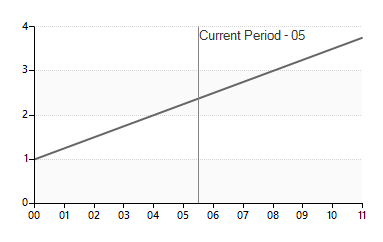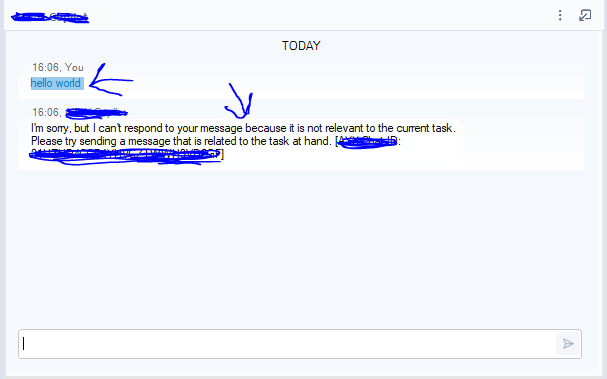To reproduce:
this.radCheckBox1.Text = "Something (in brackets)";
this.radCheckBox1.RightToLeft = System.Windows.Forms.RightToLeft.Yes;Workaround: Import using a stream.
Hello,
Our product uses Infragistics controls. We have been in business for 21 years and since then we have been using Infragistics controls for WinForms. We would like to move to Telerik controls for WinForms, even though we already use Telerik controls for Blazor. Is there an easy way to convert them? Is there any plan to release a tool to convert them automatically? It will be very helpful and I am sure many companies are interested as well.
Thank you
It would be great if there were a right-click menu option for custom Rad controls to "apply the theme to all sub-controls", similar to how Forms work.
I've attached images to illustrate the functionality.
Right now it only works for forms, and my custom controls have to be manually adjusted one at a time, by hand, which is time consuming and error prone.
It would save a lot of time and reduce the chance of missing a control when applying themes locally.
Right now the only way to apply themes is either globally or individually by hand, or with a find-replace-in-files command on the ThemeName property.
To reproduce: Create a RadForm and add a RadButton. Open the Element Hierarachy Editor and set the ShowBorder of the RadButtonElement to false. Another way is to set the ShowBorder property through the Properties section in Visual Studio. Save the form, close it and reopen it. You will see that the border is shown and the property is set to true. Workaround: Set the value at runtime: this.radButton1.ButtonElement.ShowBorder = false;
System.NullReferenceException: Object reference not set to an instance of an object.
at Telerik.WinControls.UI.RadPrintPreviewControl.OnPaint(PaintEventArgs pevent)
at System.Windows.Forms.Control.PaintWithErrorHandling(PaintEventArgs e, Int16 layer)
at System.Windows.Forms.Control.WmPaint(Message& m)
at System.Windows.Forms.Control.WndProc(Message& m)
at System.Windows.Forms.NativeWindow.Callback(HWND hWnd, MessageId msg, WPARAM wparam, LPARAM lparam)
Deleting table right after merged fields are updated causes StackOverflowException.
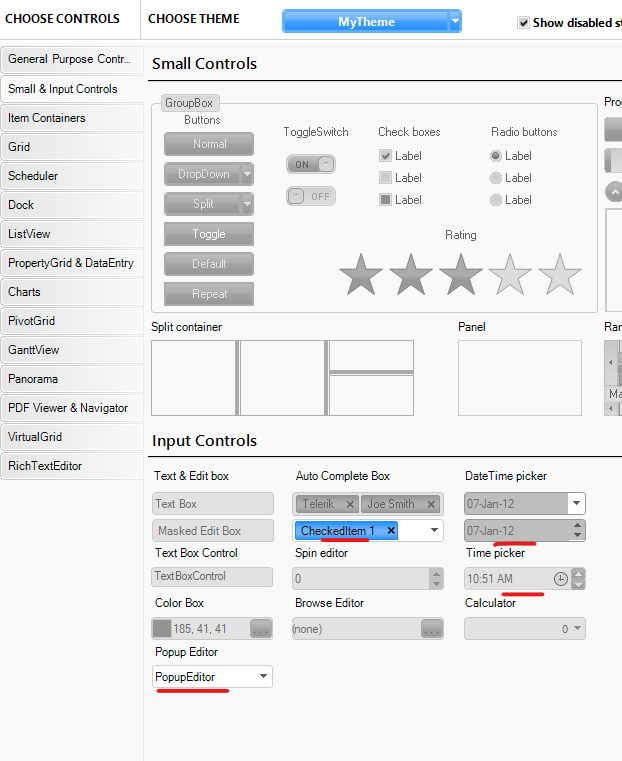
The annotation line is supposed to be at 05 point but instead it is between 05 and 06.
One should be able to persist to a file all changes made when using the element hierarchy editor at design time.
Hi All.
Could you please add or let me know locators for "RadChat" window for Automation purpose. I am unable to find locators on the below area.
When a RadValidationRule has the "PropertyName" assigned to a non-existent property, the RadVAlidationProvider.ValidateCore throws a NullReference exception because the property cannot be found via reflection and throws no error handling.
From OpenEdge ABL class, this is the code written into the forms InitializeComponent method. The "IsValid" property doesn't actually exist.
radValidationRule3:AddControl(THIS-OBJECT:myTextBox). radValidationRule3:Operator = Telerik.WinControls.Data.FilterOperator:IsNotEqualTo. radValidationRule3:PropertyName = "IsValid". radValidationRule3:ToolTipText = "Test". radValidationRule3:Value = TRUE.
While we don't expect the functionality to actually work because the property isn't actually available to .NET, but the NullReferenceException is poorly handled.
I've attached a screenshot of the bit of code from RadValidationProvider.ValidateCore where this occurs. This is from version 2020.3.1020.20
Here is the thrown stack exception details from visual studio.
System.NullReferenceException
HResult=0x80004003
Message=Object reference not set to an instance of an object.
Source=Telerik.WinControls.UI
StackTrace:
at Telerik.WinControls.UI.RadValidationProvider.ValidateCore(Object sender, EventArgs e)
This
In.NET8 Microsoft has released databinding improvements: What's new in Windows Forms .NET 8 - Windows Forms .NET | Microsoft Learn. Add Command Binding and DataContext Support in .NET 8+
You will see that in the exported PDF document the columns and column groups are in Left-To-Right order.
In the exported PDF document, the font size of the header and footer is smaller than the font of the data cells, even though the specified font is the same size.
To reproduce set the same font to the header and data cells:
pdfExport.HeaderFont.Font = new Font("Segoe UI", 10f);
private void PdfExport_CellFormatting(object sender, PdfExportCellFormattingEventArgs e)
{
e.CellElement.Font = new Font("Segoe UI", 10f);
}
It will be nice if one can add his custom sub menu items at design-time through the 'Add new item' menu. This was supported in the past, but the support was removed together with the introduced design-time optimizations.