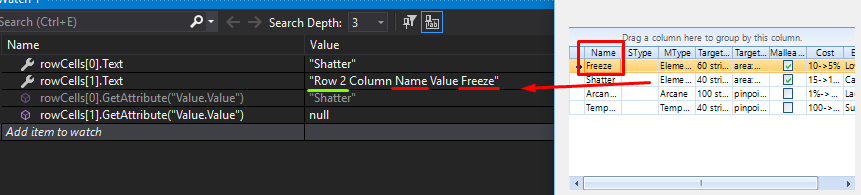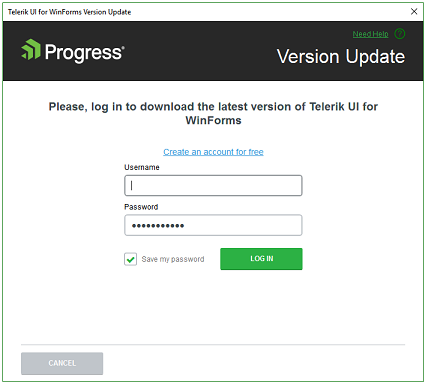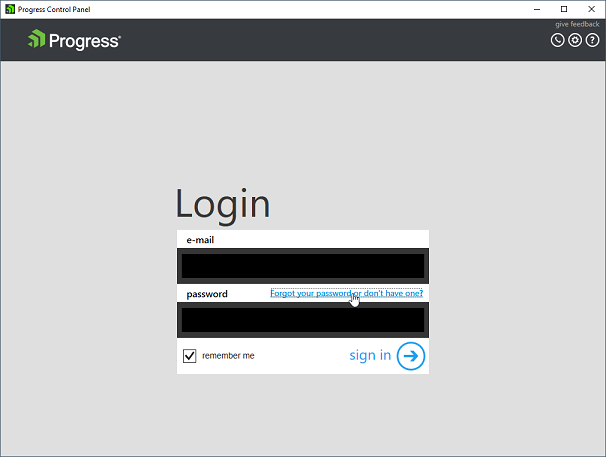Repro-steps:
- Create a RadGridView
- MultiSelect = true
- SelectionMode = CellSelect
- Fill it with lots of cells (in my case: 7 columns, 8544 rows)
- Press CTRL-A
- Press Delete
Expected behavior:
- All rows are gone
Observed behavior:
- 50/50 change that some rows remain.
I traced the problem back to the method GridViewSleectedCellsCollection.IsSelected / GetHashCodeString.
internal bool IsSelected(GridViewRowInfo row, GridViewColumn column) => row != null && column is GridViewDataColumn && this.hashtable.Contains((object) this.GetHashCodeString(row, column));When a cell is selected with GridViewCellInfo.IsSelected = true, it checks if it has already been selected. It does so by calling GridViewSleectedCellsCollection.IsSelected. which checks if a HasCodeString is already in a hashtable. But, when another selected cell has the same HasCodeString, the result is (incorrectly) true, which will result in not added it to the collection of selected cells.
I guess that is can be easily fixed by changing:
private string GetHashCodeString(GridViewRowInfo row, GridViewColumn column)
{
int hashCode = row.GetHashCode();
string str1 = hashCode.ToString();
hashCode = column.GetHashCode();
string str2 = hashCode.ToString();
return str1 + str2;
}to:
private string GetHashCodeString(GridViewRowInfo row, GridViewColumn column)
{
int hashCode = row.GetHashCode();
string str1 = hashCode.ToString();
hashCode = column.GetHashCode();
string str2 = hashCode.ToString();
return str1 + "_" + str2;
}Since hashcodes 1 + 23 will result in the same string as hashcodes 12 + 3.
Making this change will reduce the problem significantly, but not entirely since hashCodes will never be unique.
Use the attached sample project.
Sceen 1 (Screen with program shortcuts) on the right in the gif: this screen has display scale 125%
Screen 2 (Screen with the Form) on the left in the gif: this screen has display scale 100%
When all three toolwindows are placed in the forms, there is no issue. The Dropdown list of ToolWindow1 (floating, dockable..) when opened is placed correctly.
If I moved the ToolWindow3 from Screen2 to Screen1 and make it the most recent active window (by clicking on it), I go back to the Screen2 and open the dropdown list of Toolwindow1, this list's position is now wrong and the text size bigger. This is because it takes the display scale (125%) of the screen where the most recent active toolwindow (ToolWindow3 ) is.
If I popup the ToolWindow2, place it in Screen2 (the same screen with ToolWindow1), make ToolWindow2 the most recent active window, and open the dropdown list of Toolwindow1, this list's position is now correct and the text size normal. This is because it takes the display scale (100%) of the screen where the most recent active toolwindow (ToolWindow2 ) is.
Workaround: add app.manifest file and declare the application as DPI aware:
https://docs.telerik.com/devtools/winforms/telerik-presentation-framework/dpi-support#how-to-enable-hdpi-support-in-your-application
2. Select Target Framework .NET Core 3.1, 5.0 or 6.0
3. Convert to Telerik Controls via the WinForms Extensions menu
You will see that you cannot select version .NET Core 3.1, 5.0 or 6.0 from the drop-down.
If you attempt to convert the project by selecting version 2.0 or 4.0 the Visual Studio will crash.
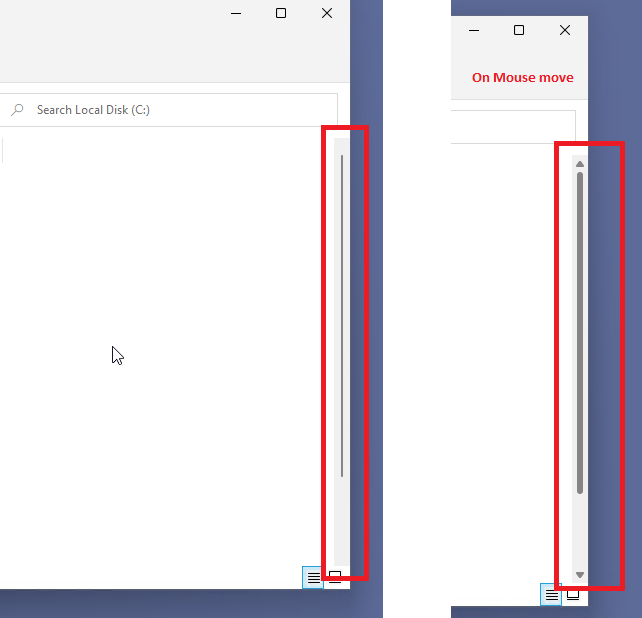
- Control Structure Pane - For example, RadForm has a RadTitleBarElement, which contains no styles, because they are inherited from the RadTitleBar control. Here we can add a note, which says from which control the styles are inherited:
- Design / Preview Pane - Click on an element from the Design view and select it into the control element tree.
- Elements Pane - Add an option to expand all sub-nodes in the Control Structure tree. Save the setting for the filter chosen by the user.
- Find repository usages: Add an option to expand all sub-nodes.
- Repositories - Sort applied repositories on top or in another list. Currently, we can see all the applied only when we click "Show only applied repositories".
- Repositories - Add an option to filter the repositories by type(font, fill, border, image, and so on). Currently, we can filter them only by name.
Write an Appium test that validates radGridViews' empty cell Text.
You will see that the Text property contains the following information: "Row x Column y Value z"
x = row of the cell
y = column of the currently selected cell
z = value of the currently selected cell
instead of simply being either null or an empty string.
Workaround:
Instead of validating cell[index].Text, validate cell[index].GetAttribute("Value.Value").
The writing-mode attribute is ignored when rendering RadSvgImage.
Here is a sample SVG:
<svg width="200" height="200" viewBox="0 0 200 200" version="1.1" xmlns="http://www.w3.org/2000/svg" xmlns:svg="http://www.w3.org/2000/svg">
<g>
<text style="font-size:20px;writing-mode:tb;" x="30" y="30">
Vertical text
</text>
<text style="font-size:20px;writing-mode:vertical-lr;" x="50" y="50">
Text 2
</text>
</g>
</svg>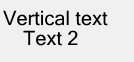
The Edge browser renders it correctly:

1. Create a Winforms application containing RichTextEditorRibbonBar
2. Add a CodedUI test project
3. Start the application and add a new CodedUITest
4. Drag the Spy from the "UIMap - Coded UI Test Builder" onto a disabled radButtonElement - for example "Delete All" button in the "Review" tab
You will see that the Enabled property value is true instead of false.
The Control Panel offers a way to reset your password by navigating you to https://www.telerik.com/registration-login/forgotten-password?utm_source=tcp
It would be good to offer default localization providers for some languages like German, Spanish, French, etc.
It is possible to use the following site that Microsoft provides for this purpose: https://www.microsoft.com/en-us/language