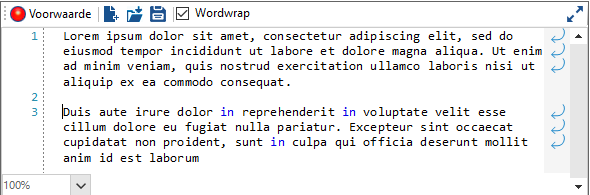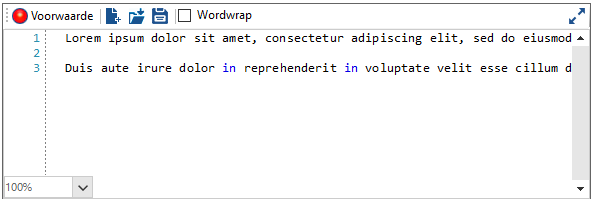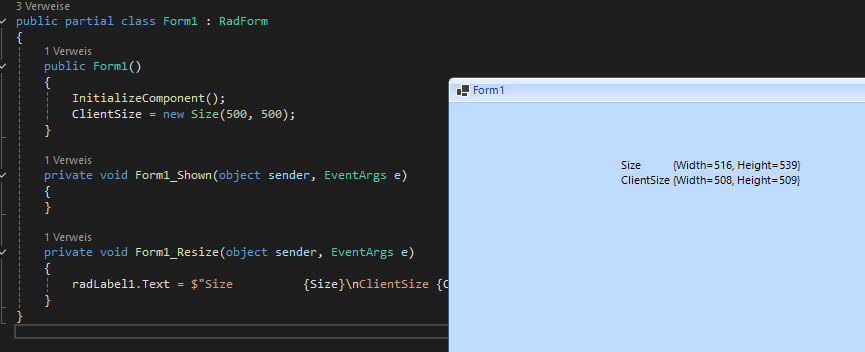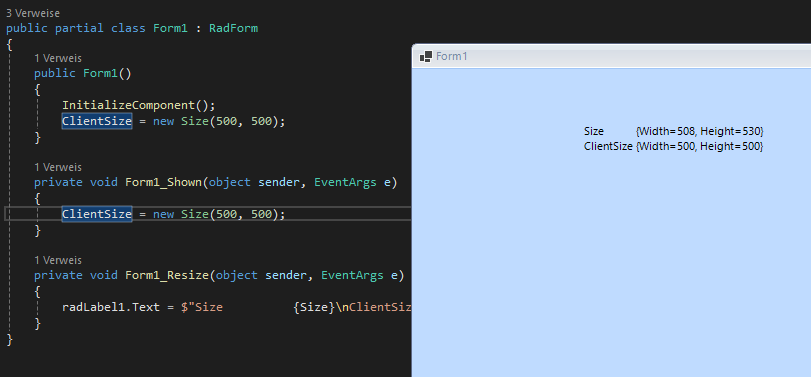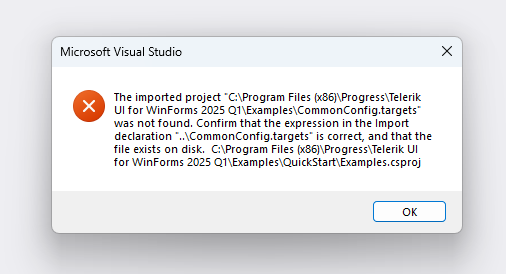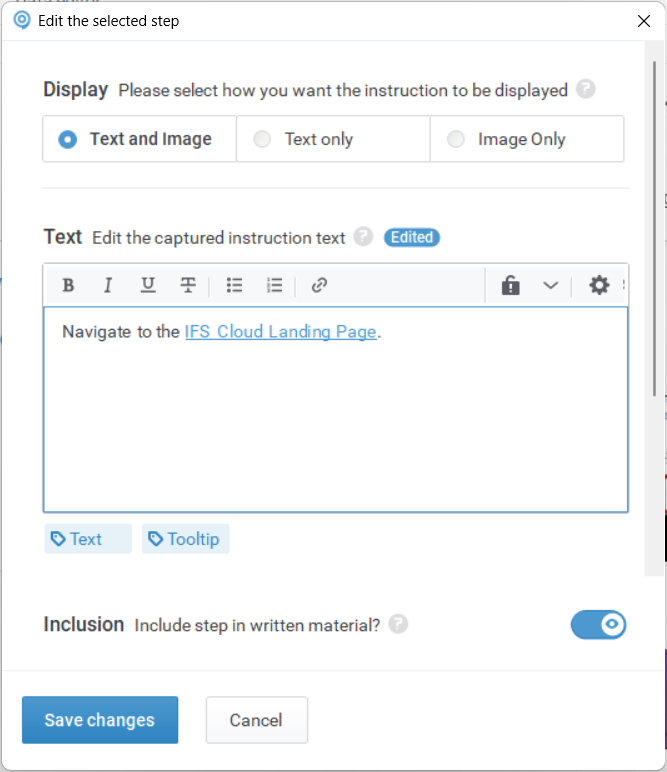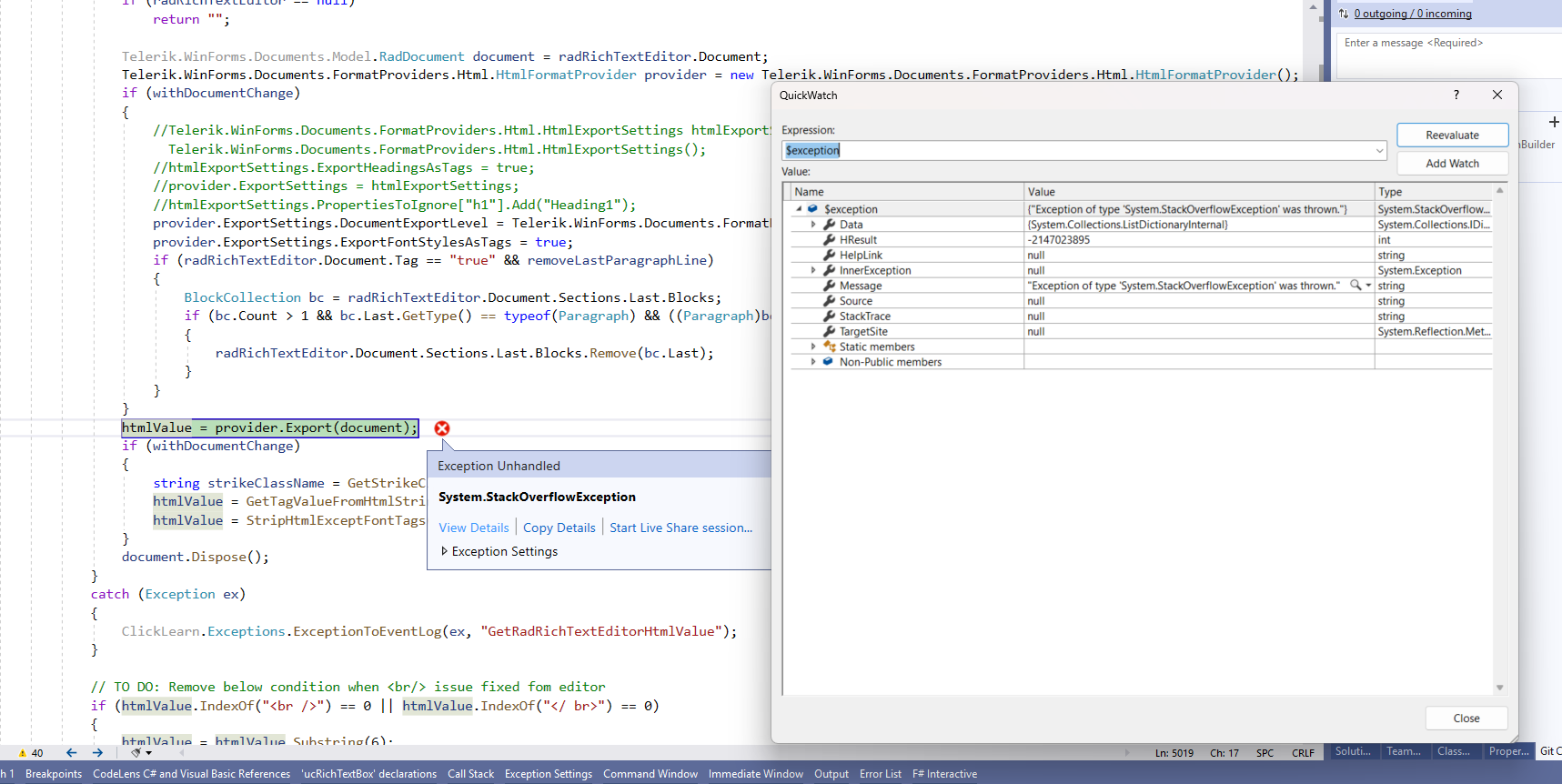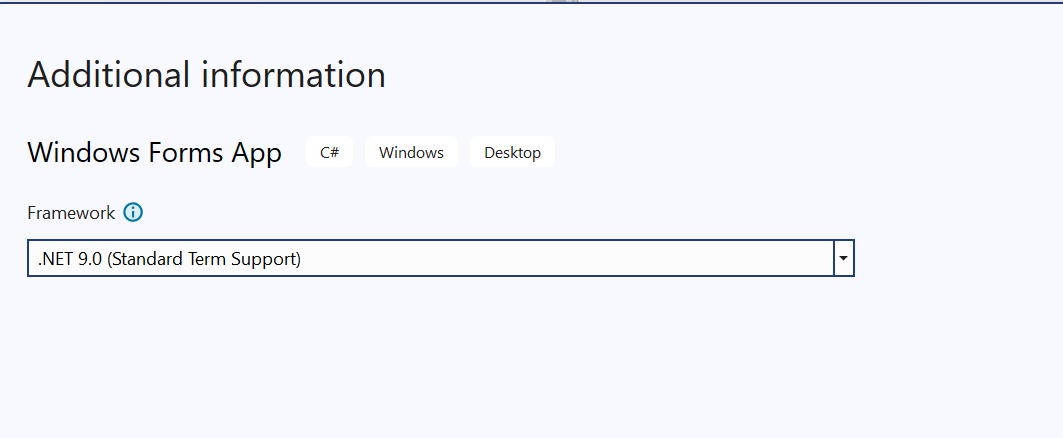Steps to Reproduce:
Create a new WinForms application targeting .NET 9.
Add a
RadStatusStripto the main form.Run the application.
Snap the form to the left or right edge of the screen (using Windows Snap).
Minimize the form.
Restore the form.
Expected Behavior:
The form should maintain its original size and remain fully visible on screen after being restored.
Actual Behavior:
Every time the form is minimized and restored, it increases in height. After a few cycles, the bottom part of the form — including the RadStatusStrip — becomes hidden behind the Windows taskbar (Start menu).
Additional Info:
The issue only occurs when a
RadStatusStripis added to the form.The issue does not occur when using a standard
StatusStripfrom WinForms.The problem occurs consistently and can be reproduced easily.
Tested both in debug mode and with a compiled executable.
Attachments:
Screenshots (before and after restore).
Sample reproduction project (if needed).
This is only repeated in windows 10
Using specifically Win11 Compact DARK theme has additional space compared to the Win11 Compact LIGHT theme. See the pictures.
- On Light theme there are 4 pixels between the form border and the top border of a tab.
- On Dark theme there are 12 pixels between the form border and the top border of a tab.
In my opinion the dark theme has a wrong height here and the light theme is correct, especially compared to other themes, even Office 2019 for example.
Light theme:
Dark theme:
When I show some text and set IsWordWrapEnabled to true... the horizontalscrollbar disappears
but when I set IsWordWrapEnabled to false after this, the horizontalscrollbar does not appear
in your code I saw this:
editor.SetValue(HorizontalScrollBarVisibilityProperty, newScrollVisibility);
But this .Auto property doesn't seem te work.
Further more, next to this problem, I'd like to set this horizontalscrollbar to appear and disappear depending on the text width...
but I'm afraid this would be depending on the .auto property
at Telerik.Windows.Pdf.Documents.Fixed.FormatProviders.Old.Pdf.PdfElementToFixedElementTranslator.CreateFormField(PdfContentManager contentManager, FormFieldNodeOld terminalFormField)
at Telerik.Windows.Pdf.Documents.Fixed.FormatProviders.Old.Pdf.PdfElementToFixedElementTranslator.CreateWidgetAnnotation(WidgetOld source, PdfFormatProvider provider)
at Telerik.Windows.Pdf.Documents.Fixed.FormatProviders.Old.Pdf.PdfElementToFixedElementTranslator.CreateAnnotation(AnnotationOld source, PdfFormatProvider provider)
at Telerik.Windows.Pdf.Documents.Fixed.FormatProviders.Pdf.PdfFormatProvider.CopyAnnotationsFromPageSource(PageOld source, AnnotationCollection annotations)
at Telerik.Windows.Pdf.Documents.Fixed.FormatProviders.Pdf.PdfFormatProvider.LoadPageAnnotations(RadFixedPage page)
at Telerik.Windows.Pdf.Documents.Fixed.Model.RadFixedPage.LoadAnnotations()
at Telerik.Windows.Pdf.Documents.Fixed.Model.Internal.RadFixedPageInternal.Arrange()
at Telerik.Windows.Pdf.Documents.Fixed.FormatProviders.Old.Pdf.PdfReader.PageContentLoader.Telerik.Windows.Pdf.Documents.Fixed.FormatProviders.Old.Pdf.PdfReader.IPageContentLoader.LoadPageContent(RadFixedPage page)
at Telerik.Windows.Pdf.Documents.Fixed.FormatProviders.Old.Pdf.PdfReader.PagesCacheManager.BeginUsingPageContent(RadFixedPage page)
at Telerik.WinControls.UI.RadFixedPageElement.Attach(RadFixedPage data, Object context)
at Telerik.WinControls.UI.RadFixedPageElement..ctor(RadFixedPage page, RadPdfViewerElement owner)
at Telerik.WinControls.UI.RadPdfViewerElement.CreatePageElement(RadFixedPage data, Object context)
at Telerik.WinControls.UI.FixedPageElementProvider.CreateElement(RadFixedPage data, Object context)
at Telerik.WinControls.UI.BaseVirtualizedElementProvider`1.GetElement(T data, Object context)
at Telerik.WinControls.UI.BaseVirtualizedContainer`1.UpdateElement(Int32 position, T data)
at Telerik.WinControls.UI.BaseVirtualizedContainer`1.MeasureElements()
at Telerik.WinControls.PdfViewer.PdfViewerStackContainer.MeasureElements()
at Telerik.WinControls.UI.BaseVirtualizedContainer`1.MeasureOverride(SizeF availableSize)
at Telerik.WinControls.RadElement.MeasureCore(SizeF availableSize)
at Telerik.WinControls.RadElement.Measure(SizeF availableSize)
at Telerik.WinControls.UI.ScrollViewElement`1.MeasureViewElement(SizeF availableSize)
at Telerik.WinControls.UI.ScrollViewElement`1.MeasureView(SizeF availableSize)
at Telerik.WinControls.UI.ScrollViewElement`1.MeasureOverride(SizeF availableSize)
at Telerik.WinControls.UI.VirtualizedScrollPanel`2.MeasureOverride(SizeF availableSize)
at Telerik.WinControls.UI.RadPdfViewerElement.MeasureOverride(SizeF availableSize)
at Telerik.WinControls.RadElement.MeasureCore(SizeF availableSize)
at Telerik.WinControls.RadElement.Measure(SizeF availableSize)
at Telerik.WinControls.Layouts.ContextLayoutManager.UpdateLayout()
at Telerik.WinControls.Layouts.ContextLayoutManager.UpdateLayoutCallback(ILayoutManager manager)
Hello team!
I've found a misbehavior on RadForm when setting the size.
When you set the Size of the Form before it actually has shown then it will do some re-calculation, change the form size several times, and ending up in a too big size. The behavior is different to a original Form and that's why I'd treat this as bug.
The first screenshot shows a RadForm that set itself to ClientSize = 500; 500 on the constructor, like usual. It ends up in a size slightly bigger then defined.
This second screenshot shows a RadForm that set itself to ClientSize on "Shown". It ends up in having the correct size.
Whenever you set a breakpoint to the method "Form1_Resize" you can capture that the first time the Size of the RadForm get changed is our "ClientSize = new Size(500, 500)". Then the Size get changed two times by RadForm itself to something slightly smaller. Lastly the Size get changed by RadForm another time, but this time slightly bigger
This behaviors can lead to inconsistent UI size, e. .g small spaces when using AutoSize = true in certain cases. But yet didn't figured completely out when exactly it happens, just that it comes from this slightly increased Size of RadForm.
Can you please take a look to it and, if it is one, report it as bug?
Thank you very much!
Regards,
Pascal
RadMessageBox(form) is a telerik replacement for the System.Windows.Forms.MessageBox.
MessageBox has a parameter MessageBoxOptions.DefaultDesktopOnly which makes it (surprisingly) topmost. RadMessageBox does not have this option.
I have a scenario where the RadMessageBox is hidden by a total different application when shown. So I need to make it topmost.
Can you add some kind op RadMessageBoxOptions to make it topmost?
I've tested this with both Telerik.WinControls.UI.RadForm and Telerik.WinControls.UI.RadRibbonForm
Telerik.WinControls.UI.RadForm works fine! Telerik.WinControls.UI.RadRibbonForm fails to bubble up Keys.Up, Keys.Down, Keys.Left and Keys.Right
Steps:
Create new WinForms project (I'm using .net 4.7.2)
Add Telerik extensions.
Add a Form (Windows Form default .Name = "Form1"), RadForm (default .Name = "RadForm1") and RadRibbonForm
You can use any Theme or default. Makes no difference.
Set all three form's .KeyPreview = True
Add this method to each form:
Private Sub form_KeyDown(sender As Object, e As KeyEventArgs) Handles Me.KeyDown
If e.KeyCode = Keys.Up Then
If My.Computer.Keyboard.ShiftKeyDown Then
MsgBox("Shift Up")
Else
MsgBox("Up!")
End If
End If
End Sub
Set your Startup Form = Form1 (The Windows Form) and click Start.
hit your UP-Arrow key. You'll get the MsgBox "Up!"
Hold shift+UP-Arrow and you'll get "Shift Up"
The above is True for Winforms AND RadForm but RadRibbonForm does this:
Set your Startup Form = radribbonform and click Start
Hit your UP-Arrow and you'll get...nothing. The event never gets raised.
Hold your shift+UP-Arrow and you'll get....nothing because the event does not fire when you hit any of the arrow keys.
When trying to open the QuickStart solution from
C:\Program Files (x86)\Progress\Telerik UI for WinForms 2025 Q1\Examples
installation folder, the following error appears:
Visual Studio 2022 crashes when working with a solution containing two WinForms projects:
- Project 1: WinForms (.NET 9) with Telerik
- Project 2: WinForms (.NET 6) without Telerik
Steps to Reproduce:
- Create a new solution in Visual Studio 2022.
- Add two WinForms projects:
- Project 1: WinForms (.NET 9) with Telerik
- Project 2: WinForms (.NET 6) without Telerik
- Open the WinForms designer for a form in Project 1 (Telerik, .NET 9).
- Without closing the designer, open the WinForms designer for a form in Project 2 (.NET 6, no Telerik).
- Switch to the code view of the form in Project 2.
- Switch back to the WinForms designer in Project 2.
Expected Result:
Visual Studio should smoothly switch between code and designer views without issues.
Actual Result:
Visual Studio freezes and crashes after switching back to the WinForms designer in Project 2.
Environment:
- Visual Studio 2022
- Windows Version: (Windows 11 x64)
- Telerik WinForms Version: (2025.1.211)
Additional Notes:
- The issue seems to be related to handling different .NET versions and Telerik components in the same solution.
- The crash occurs consistently when following the steps above.
- No explicit error messages are shown before Visual Studio closes.
Hello there,
I am facing system.StackOverflowExcepiton while exporting document with HtmlFormatProvider. I am attaching my code with the HTML string which I am passing into RichTextEditor.
---------------------------------------------------------
HTML String:
"Navigate to the <a href="https://exelon.ifs.cloud/landing-page/" target="_blank"><b><u>IFS Cloud Landing Page</u></b></a>.<br /> <br />NOTE: If the above link does not work for you, copy and paste this address ...<br /> <br /><u>https://exelon.ifs.cloud/landing-page/</u>"
---------------------------------------------------------
Method which is giving me an error:
internal static string GetRadRichTextEditorHtmlValue(RadRichTextEditor radRichTextEditor, bool RemoveNewLineSpace = false, bool withDocumentChange = true, bool removeLastParagraphLine = false, bool fromDefinationEditor = false, bool OnlyHtml = false, bool fromDynamicAssetDefinition = false)
//internal static string GetRadRichTextEditorHtmlValue(RadRichTextEditor radRichTextEditor, bool RemoveNewLineSpace = false, bool withDocumentChange = true, bool removeLastParagraphLine = false, bool fromDefinationEditor = false,bool OnlyHtml=false)
{
string htmlValue = string.Empty;
try
{
if (radRichTextEditor == null)
return "";
Telerik.WinForms.Documents.Model.RadDocument document = radRichTextEditor.Document;
Telerik.WinForms.Documents.FormatProviders.Html.HtmlFormatProvider provider = new Telerik.WinForms.Documents.FormatProviders.Html.HtmlFormatProvider();
if (withDocumentChange)
{
//Telerik.WinForms.Documents.FormatProviders.Html.HtmlExportSettings htmlExportSettings = new Telerik.WinForms.Documents.FormatProviders.Html.HtmlExportSettings();
//htmlExportSettings.ExportHeadingsAsTags = true;
//provider.ExportSettings = htmlExportSettings;
//htmlExportSettings.PropertiesToIgnore["h1"].Add("Heading1");
provider.ExportSettings.DocumentExportLevel = Telerik.WinForms.Documents.FormatProviders.Html.DocumentExportLevel.Fragment;
provider.ExportSettings.ExportFontStylesAsTags = true;
}
htmlValue = provider.Export(document); // Exception place.
if (withDocumentChange)
{
string strikeClassName = GetStrikeClassName(htmlValue);
htmlValue = GetTagValueFromHtmlString(htmlValue, fromDefinationEditor, fromDynamicAssetDefinition);
htmlValue = StripHtmlExceptFontTags(htmlValue, strikeClassName, RemoveNewLineSpace, OnlyHtml);
}
document.Dispose();
}
catch (Exception ex)
{
ClickLearn.Exceptions.ExceptionToEventLog(ex, "GetRadRichTextEditorHtmlValue");
}
// TO DO: Remove below condition when <br/> issue fixed fom editor
if (htmlValue.IndexOf("<br />") == 0 || htmlValue.IndexOf("</ br>") == 0)
{
htmlValue = htmlValue.Substring(6);
}
else if (htmlValue.IndexOf("<br/>") == 0 || htmlValue.IndexOf("</br>") == 0)
{
htmlValue = htmlValue.Substring(5);
}
if (!string.IsNullOrEmpty(htmlValue))
{
htmlValue = RemoveLastNewLine(htmlValue);
}
return htmlValue;
}
---------------------------------------------------------
Control's properties:
ucRichTextBox ucRichTextBox2 = new ucRichTextBox(tagCommand.Tags, ce.CurrentLCID, true, MetadataProperties, ArgInfoList);
ucRichTextBox2.spd = spd;
ucRichTextBox2.Tag = tagCommand.Tags;
ucRichTextBox2.Name = "ucRichTextBox2";
ucRichTextBox2.Left = sx;
ucRichTextBox2.Top = y;
ucRichTextBox2.Width = pnlSPD.Width - leftPadding - rightPadding;
ucRichTextBox2.btnUnlock.Click += BtnUnlock_Click;
ucRichTextBox2.btnUnlock.Image = Properties.Resources.c_full;
ucRichTextBox2.btnUnlock.Tag = "c_full";
ucRichTextBox2.btnLockOption.Visible = true;
ucRichTextBox2.btnLockOption.BringToFront();
ucRichTextBox2.btnLockOption.MouseDown += BtnLockOption_MouseDown;
ucRichTextBox2.btnLink.Click += BtnLink_Click;
ucRichTextBox2.rtxContent.CommandExecuting += RtxContent_CommandExecuting;
ucRichTextBox2.btnSetting.ButtonElement.ToolTipText = argInfoUX12.ConfigDoc.ContainsKey
---------------------------------------------------------
UI for the control:
---------------------------------------------------------
Error message:
Repro-steps
- Create a RadGridView
- Add a GridViewDecimalColumn
- Add a GridViewSummaryRowItem with a GridViewSummaryItem which:
- calculates the average of the values in the decimal column
- formats the value to two decimals after the decimal point: {0:0.00}
- Make an event handler for ViewCellFormatting.
- Add some rows with values to the grid.
- In the event handler, try to read ((GridSummaryCellElement)e.CellElement).Value.
Actual behavior
The value contains a string representing the formatted and rounded value of the average of all values.
Expected behavior
The value contains a raw, not rounded, not formatted, decimal value.
Remarks
I expect this behavior since GridSummaryCellElement has two properties: Text and Value.
I expect those to have difference functions. Value to hold the actual calculated value, and Text to hold the formatted, round string-equivalent.
Another reason why I expect this, is that Value is of type object, not of type string. So expect a value corresponding to the original datatype of the column and/or the result of the calculation.
Follow-up questions
- In what scenario may I expect in Value another data type that string?
- How, during the event handler, can I retrieve the original calculated value (with using parsing, since that is slow and does not contain all the digits).
Repro-steps:
myRadGridView.Rows.Add((GridViewDataRowInfo)null);Actual behavior
- NullReferenceException is thrown
- A new row is added.
Excepted behavior
- Or an ArgumentNullException is thrown, and no rows are added.
- Or a new row is added, and no exception is thrown.
Remark
The method AddRange is also impacted by this bug.
This bug is about a mismatch between what behaviour is expected (on a functional level) and the actual behavior. There are different scenario's:
A normal example without a bug
int index = myRadGridView.Rows.Add(1, 2, 3); Actual and expected behavior
Adds a row to the grid, filling cells with the values 1, 2 and 3. Even when there are more columns than values, only the first 3 cells are filled.
Bug #1
int index = myRadGridView.Rows.Add(); // Will result in: myRadGridView.Rows.Add(new object[0]);Actual behavior
IndexOutOfRangeException is thrown.
Expected behavior
A new row is added, the cells are not filled with anything, since it should not matter if 3, 4 or zero values are added to the cells. Or, if you are very strict, an ArgumentOutOfRangeException, telling us at least 1 value is required.
Remark
Of course there is also a NewRow() method. But that is no reason Add() should not be allowed to accept zero values.
Bug #2
int index = myRadGridView.Rows.Add((object[])null);
Actual behavior
A NullReferenceException is thrown.
Expected behavior
ArgumentNullException, telling us that parameter "values" is not allowed to be null.
Bug #3
int index = myRadGridView.Rows.Add(new GridViewDataRowInfo(...), new GridViewDataRowInfo(...));
// or
int index = myRadGridView.Rows.Add(new object[] { new GridViewDataRowInfo(...), new GridViewDataRowInfo(...) });Actual behavior
Only the first row is added. The second row, or even the second value (integer, string, whatever) is totally ignored.
Expected behavior
- Or when a mixture of rows and values if given, an ArgumentException telling us that values and rows are not allowed to be mixed.
- Or when the values are all rows, all rows are added and the index of the last row is returned.
- Or an ArgumentException telling us that rows are not allowed to be added by this method and Add(GridViewDataRowInfo) or AddRange(GridViewDataRowInfo[]) are to be used.
Remark
The method Add(params object[] values) checks if the first value is a row, resulting in this and the previous bugs.
When I use the new project wizard provided by Microsoft for a new windows forms project it lets me select the target .net version
When I do the same with the Telerik wizard, it does not let me choose what .net Version I'm targeting and does not generate the optimal code for the target version. For example when I target .net 9.0 with high dpi support, it should generate API calls for High DPI, not an entry in the app manifest. IMHO the generated code should be as close to the Microsoft Standard for the targeted .net version as possible.
Hi, all. I am using the example you guys provide in your website and you can get from here: https://www.telerik.com/blogs/winforms-scaling-at-large-dpi-settings-is-it-even-possible-#example
As you can see in the image, I open the form in my main screen with Scale 100%. I have a second screen running in 150%. When I grab the form near to the left edge side of it, it resizes in one way, what I believe that is the correct way. However, if you grab the form near to right edge side, near the minimize, maximize and close button, it resizes differently. We have several users using our application and we are not able to fix this scalling issue, even in your own example. Could you guys have a look at it and prioritize? This kind of issue has been around for a long time without a final resolution. if not possible, let us know that we will have to decide move to another development tool.
Telerik version: 2024.2.514
I would like to see a new property added to the RadLabel control: Style. Style is an enumeration with layout styles like in MS-Word:
- Normal
- Title
- Heading 1
- Heading 2
- etc.
When the style is applied, the styling (font, color, background, etc.) is applied conform the currently active Theme. Therefor all themes need to be expended to support this setting.
Of course the enum label 'Custom' should be present (or null) when a user tries to override the style-related properties (like font, color, background, etc.)
This is very usefull when a programmer wants to build his own form (with or without Layout / Flow controls).
Telerik already uses it a bit themselves: Some (data entry) controls already generate (group) headers and captions in there forms.