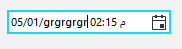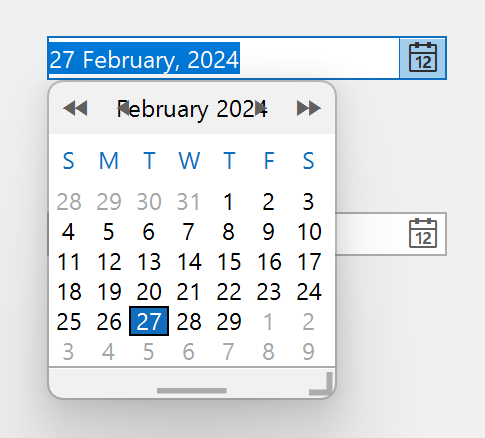public Form1()
{
InitializeComponent();
this.radDateTimePicker1.MaskProviderCreated += RadDateTimePicker1_MaskProviderCreated;
this.radDateTimePicker1.DateTimePickerElement.ShowCurrentTime = false;
this.radDateTimePicker1.Format = System.Windows.Forms.DateTimePickerFormat.Custom;
this.radDateTimePicker1.Culture = new System.Globalization.CultureInfo("en-US");
this.radDateTimePicker1.CustomFormat = "hh:mm:ss tt";
this.radDateTimePicker1.Value = new System.DateTime(2025, 6, 12, 12, 4, 34, 562);
}
Hi Team,
I would like to request to add a Today button to the RadDateTimePicker so when the user clicks on it, the value of the RadDateTimePicker will be set to the current day/time.
Thank you!
- .net 4.7.2
- .net8.0
To reproduce the issue:
1. Add a RadDateTimePicker control to a Windows Forms application.
2. Use the "ar-SA" culture.
3. Attempt to manually enter a date in the RadDateTimePicker control using letters or special characters.
Dim hijriCulture As New CultureInfo("ar-SA")
hijriCulture.DateTimeFormat.Calendar = New HijriCalendar()
RadDateTimePicker1.Format = DateTimePickerFormat.Custom
RadDateTimePicker1.Culture = hijriCultureHere is how it looks at 200 % DPI:
To reproduce:
Change the scaling to 200% or larger.
Set the animation:
this.commandBarToggleButton1.UseDefaultDisabledPaint = true;this.commandBarToggleButton1.Enabled = false;