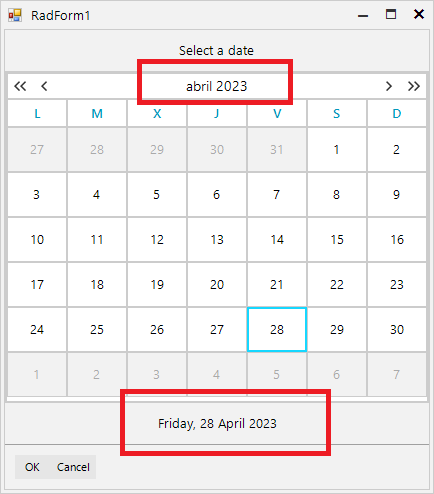To reproduce:
1. Add a RadChat to the form and assign a default author to it:
Me.RadChat1.Author = New Author(My.Resources.AnneDodsworth, "Nancy")
2. Add multiple messages to get a vertical scrollbar and try to scroll fast up and down. Please refer to the attached gif file illustrating the steps.
hello, a few days ago in support ticket they gave me this as a solution to move to the last message of the RadChat, but it does not work, if I upload the item and then add a message it does not point me to the last one but the scroll remains in The position I leave, what I need is to know what event or how to make your RadChat the last element.
radChatSoporte.ChatElement.MessagesViewElement.Scroller.ScrollToItem(radChatSoporte.ChatElement.MessagesViewElement.Items.Last())
Please refer to the attached sample project and follow the steps from the gif file. The scrollbar needs to be in the middle.
Note: the issue can be reproduced without action list as well.
Workaround:
private void radChat1_ItemFormatting(object sender, ChatItemElementEventArgs e){
ChatTimeSeparatorItemElement separatorElement = e.ItemElement as ChatTimeSeparatorItemElement;
if (separatorElement != null)
{
if (separatorElement.Text == "TODAY")
{
separatorElement.Text = "TODAY_EN";
}
else if (separatorElement.Text == "YESTERDAY")
{
separatorElement.Text = "YESTERDAY_EN";
}
}
}
Add a RadSpellChecker, a MS TextBox and a MS RichTextBox to the form. Try to set the AutoSpellCheckControl to RichTextBox, but the control is missing in the drop down:
Currently, when you paste a text inside the input box of RadChat, the text is inserted in the text box as preview and you can either commit the message by pressing Enter or delete the text completely. However, if you have an image object in the clipboard and paste it to the input box, a ChatMediaMessage is directly inserted in RadChat without any preview.
This is a feature request for illustrating a preview image above the input box like most popular chat applications like Skype.
Use this code:
public RadForm1()
{
InitializeComponent();
System.Threading.Thread.CurrentThread.CurrentCulture = culture;
System.Threading.Thread.CurrentThread.CurrentUICulture = culture;
this.radChat1.Author = new Author(Properties.Resources.bot, "Nancy");
Author author2 = new Author(Properties.Resources.bot, "Andrew");
ChatTextMessage message1 = new ChatTextMessage("Hello", author2, DateTime.Now.AddHours(1));
this.radChat1.AddMessage(message1);
ChatTextMessage message2 = new ChatTextMessage("Hi", this.radChat1.Author, DateTime.Now.AddHours(1).AddMinutes(10));
this.radChat1.AddMessage(message2);
ChatTextMessage message3 = new ChatTextMessage("We would like to announce that in the R2 2018 release " +
"we introduced Conversational UI", author2, DateTime.Now.AddHours(3));
this.radChat1.AddMessage(message3);
ChatTextMessage message4 = new ChatTextMessage("This control provides rich conversational experience " +
"that goes beyond the natural language understanding and " +
"personality of your chatbot.", author2, DateTime.Now.AddHours(3));
this.radChat1.AddMessage(message4);
calendarOverlay = new ChatCalendarOverlay("Select a date");
Author author = new Author(Properties.Resources.bot, "Andrew");
ChatOverlayMessage overlayMessage = new ChatOverlayMessage(calendarOverlay, author, DateTime.Now);
this.radChat1.AddMessage(overlayMessage);
}You will notice that the footer doesn't show the date formatted in Spanish: