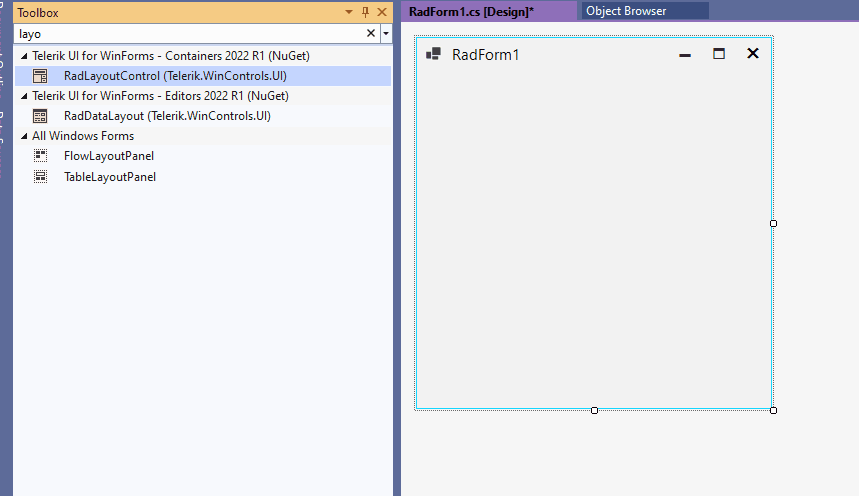It is possible to add one control, but when when you try to add other controls to the layout, just sits where you place it rather than split in to sections.
Expected:
Actual:
I just found out that after removing the padding on the control it started working fine again. I had recently added padding to add some space between the layout and the docked command bar.
So it looks like the RadLayoutControl dos not like having padding. The exception was being thrown in Telerik.WinControls.UI.LayoutTree.GetDropTargetNode(DraggableLayoutControlItem dropTargetElement, Point mousePosition, Type dragContext)
For the time being, I will add an empty space at the top of the layout instead of using padding.
Hope it can help you resolve this bug.
I can not add any type of control to the layoutControlGroupItem. I have a screen recording of me trying to follow the procedure shown but it is 60M so I can't attach it. I shared the file on my OneDrive if you would like to access it that way.
To reproduce:
private void RadButton5_Click(object sender, EventArgs e){
RadButton labelControl = new RadButton();
labelControl.Size = new Size(200, 30);
labelControl.Text = "Test";
layoutControlItem1.AssociatedControl = labelControl;
}
Workaround:
private void RadButton5_Click(object sender, EventArgs e)
{
RadButton labelControl = new RadButton();
labelControl.Size = new Size(200, 30);
labelControl.Text = "Test";
((RadLayoutControlControlCollection)this.radLayoutControl1.Controls).RemoveInternal(layoutControlItem1.AssociatedControl);
((RadLayoutControlControlCollection)this.radLayoutControl1.Controls).AddInternal(labelControl);
layoutControlItem1.AssociatedControl = labelControl;
layoutControlItem1.UpdateControlBounds();
}
Hide Item option in the context menu should not be present for those items. We should also consider a cancellable ItemHiding event. The custom control below handles this scenario:
public class CustomRadLayoutControl : RadLayoutControl
{
public override string ThemeClassName
{
get
{
return typeof(RadLayoutControl).FullName;
}
}
protected override void InitializeDropDownMenu()
{
FieldInfo hideMenuItemFi = typeof(RadLayoutControl).GetField("hideMenuItem", BindingFlags.Instance | BindingFlags.NonPublic);
RadMenuItem hideMenuItem = hideMenuItemFi.GetValue(this) as RadMenuItem;
if (hideMenuItem == null)
{
hideMenuItemFi.SetValue(this, new RadMenuItem(LayoutControlLocalizationProvider.CurrentProvider.GetLocalizedString(LayoutControlStringId.ContextMenuCustomize)));
hideMenuItem = hideMenuItemFi.GetValue(this) as RadMenuItem;
}
hideMenuItem.Click += customizeItem_Click;
RadDropDownMenu menu = typeof(RadLayoutControl).GetField("dropDownMenu", BindingFlags.Instance | BindingFlags.NonPublic).GetValue(this) as RadDropDownMenu;
menu.Items.Add(hideMenuItem);
}
private void customizeItem_Click(object sender, EventArgs e)
{
if (this.AllowCustomize)
{
this.ShowCustomizeMenuDialog();
}
}
private void ShowCustomizeMenuDialog()
{
if (this.CustomizeDialog.Visible)
{
return;
}
this.ShowCustomDragOverlay();
this.CustomizeDialog.Owner = this.FindForm();
ThemeResolutionService.ApplyThemeToControlTree(this.CustomizeDialog, this.ThemeName);
if (this.CustomizeDialog.Location == Point.Empty)
{
this.CustomizeDialog.Location = GetInitialCustomizeDialogLocation();
}
this.CustomizeDialog.Show();
this.CustomizeDialog.RightToLeft = this.RightToLeft;
}
private void ShowCustomDragOverlay()
{
FieldInfo dragOverlayFi = typeof(RadLayoutControl).GetField("dragOverlay", BindingFlags.Instance | BindingFlags.NonPublic);
LayoutControlDraggableOverlay dragOverlay = dragOverlayFi.GetValue(this) as LayoutControlDraggableOverlay;
if (dragOverlay == null)
{
dragOverlayFi.SetValue(this, new CustomLayoutControlDraggableOverlay(this));
dragOverlay = dragOverlayFi.GetValue(this) as LayoutControlDraggableOverlay;
}
dragOverlay.ThemeName = this.ThemeName;
dragOverlay.UpdatePreview();
dragOverlay.Dock = DockStyle.Fill;
((RadLayoutControlControlCollection)this.Controls).AddInternal(dragOverlay);
dragOverlay.Visible = true;
dragOverlay.BringToFront();
this.PerformLayout();
this.Refresh();
}
}
public class CustomLayoutControlDraggableOverlay : LayoutControlDraggableOverlay
{
private RadMenuItem hideMenuItem;
public CustomLayoutControlDraggableOverlay(RadLayoutControl owner)
: base(owner)
{
RadDropDownMenu contextMenu = typeof(LayoutControlDraggableOverlay).GetField("contextMenu", BindingFlags.Instance | BindingFlags.NonPublic).GetValue(this) as RadDropDownMenu;
contextMenu.Items.Clear();
this.hideMenuItem = new RadMenuItem(LayoutControlLocalizationProvider.CurrentProvider.GetLocalizedString(LayoutControlStringId.ContextMenuHideItem));
this.hideMenuItem.Text = LayoutControlLocalizationProvider.CurrentProvider.GetLocalizedString(LayoutControlStringId.ContextMenuHideItem);
this.hideMenuItem.Click += hideMenuItem_Click;
contextMenu.Items.Add(hideMenuItem);
contextMenu.DropDownOpening += ContextMenu_DropDownOpening;
}
private void ContextMenu_DropDownOpening(object sender, CancelEventArgs e)
{
if (this.SelectedItems.Count == 1 && this.SelectedItems[0].Name == "layoutControlItem4")
{
e.Cancel = true;
}
}
private void hideMenuItem_Click(object sender, EventArgs e)
{
foreach (DraggableLayoutControlItem item in this.SelectedItems)
{
if (item.Name == "layoutControlItem4")
{
continue;
}
((CustomRadLayoutControl)this.Owner).HideItem(item.AssociatedItem);
}
this.UpdatePreview();
}
}
Workaround: handle the RadPropertyChanging and RadPropertyChanged
public partial class RadForm1 : Telerik.WinControls.UI.RadForm
{
public RadForm1()
{
InitializeComponent();
this.layoutControlGroupItem1.RadPropertyChanging += LayoutControlGroupItem1_RadPropertyChanging;
this.layoutControlGroupItem1.RadPropertyChanged += LayoutControlGroupItem1_RadPropertyChanged;
}
private void LayoutControlGroupItem1_RadPropertyChanged(object sender, RadPropertyChangedEventArgs e)
{
if (e.Property == LayoutControlGroupItem.IsExpandedProperty)
{
Console.WriteLine("IsExpanded Changed");
Console.WriteLine("Old Value: " + e.OldValue);
Console.WriteLine("New Value: " + e.NewValue);
}
}
}
Workaround: set a White back color to the control in the designer or use the attached custom theme
To reproduce:
- Start the attached project.
- Collapse and then expand the group.
- The label should remain hidden.
Workaround:
bool labelVisiable = false;
private void TxtIdNro_VisibleChanged(object sender, EventArgs e)
{
if (txtIdNro.Visible && !labelVisiable)
{
txtIdNro.Visible = false;
}
}
Please run the attached sample project and follow the steps in the document locate din the zipped folder.
Workaround:
this.radLayoutControl1.VerticalScrollbar.ValueChanged += VerticalScrollbar_ValueChanged;
private void VerticalScrollbar_ValueChanged(object sender, EventArgs e)
{
this.Width += 1;
this.Width -= 1;
}
To reproduce: - Add layout control to a standard Form. - Make the form smaller so a scrollbar appears in the layout control. - There is an exception when you are scrolling. Workaround: Use RadForm instaed.
To reproduce:
- Open the attached project.
- Select the second tab and then the inner tabs.
- The layout is not updated.
Workaround:
private void TabStrip_ItemSelected(object sender, RadPageViewItemSelectedEventArgs e)
{
LayoutControlTabStripElement el = sender as LayoutControlTabStripElement;
foreach (LayoutControlTabStripItem item in el.Items)
{
var groupItem = item.LayoutGroupItem;
groupItem.Visibility = Telerik.WinControls.ElementVisibility.Visible;
groupItem.InvalidateMeasure(true);
groupItem.InvalidateArrange(true);
groupItem.UpdateLayout();
groupItem.Visibility = Telerik.WinControls.ElementVisibility.Collapsed;
}
foreach (LayoutControlTabStripItem item in el.Items)
{
if (item == e.SelectedItem)
{
var groupItem = item.LayoutGroupItem;
groupItem.Visibility = Telerik.WinControls.ElementVisibility.Visible;
break;
}
}
}
// access event
layoutControlTabbedGroup4.TabStrip.ItemSelected += TabStrip_ItemSelected;
Workaround: access the tabbed group and remove the group item manually this.layoutControlTabbedGroup1.ItemGroups.Remove(this.layoutControlGroupItem1); this.radLayoutControl1.HiddenItems.Add(this.layoutControlGroupItem1);
The attached video shows how this can be reproduced.
Workaround:
private void RadLayoutControl1_MouseWheel(object sender, MouseEventArgs e)
{
HandledMouseEventArgs ee = (HandledMouseEventArgs)e;
ee.Handled = true;
}