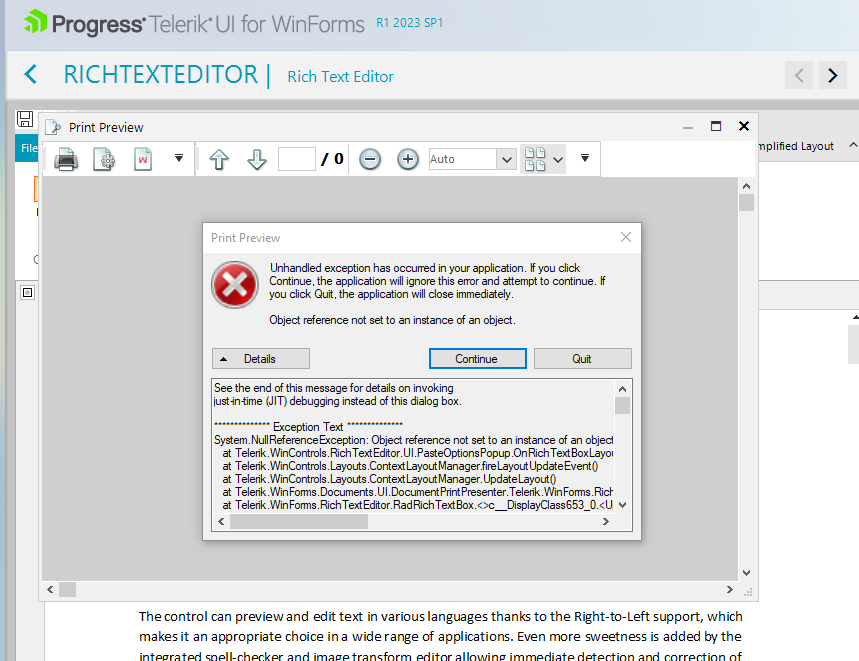Currently, colors with an alpha channel defined with the 'rgba' function are not respected, for example, the following:
<span style="background-color: rgba(0, 0, 0, 0.5);">Some text</span>
It is imported as black color; semi-transparent colors are exported without the alpha channel.
ADD. RadRichTextBox - add support for line numbering
When changing the theme through ThemeResolutionService.ApplicationThemeName all the application gets changed. Except the ForeColor of the RadRichTextEditor does not get change. Hence the box displays black text on a dark background. Quite unreadable.
Assigning the theme directly in the designer makes everything renders ok.
Sample application attached.
Regrads,
Matthias
Steps to reproduce:
1. Set ScaleFactor to 1.5
2. Run the form on 125% monitor scaling.
Implement support for content controls (a.k.a. Structured document tags), which will allow inserting editing controls in the document: - Rich Text - Plain Text - Check Box - Combo Box - Drop-down list - Date picker
This functionality will decrease the size of the exported document.
Copy some content and paste it in the editor. The PasteOptions dialog remains opened and if the user clicks the PrintPreview button an error occurs:
Stack trace:
************** Exception Text **************
System.NullReferenceException: Object reference not set to an instance of an object.
at Telerik.WinControls.RichTextEditor.UI.PasteOptionsPopup.OnRichTextBoxLayoutUpdated(Object sender, EventArgs e)
at Telerik.WinControls.Layouts.ContextLayoutManager.fireLayoutUpdateEvent()
at Telerik.WinControls.Layouts.ContextLayoutManager.UpdateLayout()
at Telerik.WinForms.Documents.UI.DocumentPrintPresenter.Telerik.WinForms.RichTextEditor.IDocumentEditorPresenter.UpdateLayout()
at Telerik.WinForms.RichTextEditor.RadRichTextBox.<>c__DisplayClass653_0.<UpdateEditorLayout>b__0()
at Telerik.WinForms.RichTextEditor.RadRichTextBox.UpdateEditorLayout(Boolean focusCarret, Boolean updateCaretSize, Boolean async)
at Telerik.WinForms.RichTextEditor.RadRichTextBox.set_ActiveEditorPresenter(IDocumentEditorPresenter value)
at Telerik.WinForms.RichTextEditor.RadRichTextBox.Telerik.WinControls.UI.IPrintable.BeginPrint(RadPrintDocument sender, PrintEventArgs args)
at Telerik.WinControls.UI.RadPrintDocument.OnBeginPrint(PrintEventArgs e)
at System.Drawing.Printing.PrintDocument._OnBeginPrint(PrintEventArgs e)
at System.Drawing.Printing.PrintController.Print(PrintDocument document)
at System.Drawing.Printing.PrintDocument.Print()
at System.Windows.Forms.PrintPreviewControl.ComputePreview()
at System.Windows.Forms.PrintPreviewControl.CalculatePageInfo()
at System.Windows.Forms.Control.InvokeMarshaledCallbackDo(ThreadMethodEntry tme)
at System.Windows.Forms.Control.InvokeMarshaledCallbackHelper(Object obj)
at System.Threading.ExecutionContext.RunInternal(ExecutionContext executionContext, ContextCallback callback, Object state, Boolean preserveSyncCtx)
at System.Threading.ExecutionContext.Run(ExecutionContext executionContext, ContextCallback callback, Object state, Boolean preserveSyncCtx)
at System.Threading.ExecutionContext.Run(ExecutionContext executionContext, ContextCallback callback, Object state)
at System.Windows.Forms.Control.InvokeMarshaledCallback(ThreadMethodEntry tme)
at System.Windows.Forms.Control.InvokeMarshaledCallbacks()
To reproduce:
this.radRichTextEditor1.Text = null;
"http://" prefix is automatically added by the Insert Hyperlink Dialog when the provided URI is to local path or mapped drive, e.g. "Z:\temp". Workaround 1: Set HyperlinkPattern to something that matches file paths, e.g.: (this.radRichTextEditor1.RichTextBoxElement.InsertHyperlinkDialog as InsertHyperlinkDialog).HyperlinkPattern = ".*"; Workaround 2: Insert such paths with the "file://" prefix.