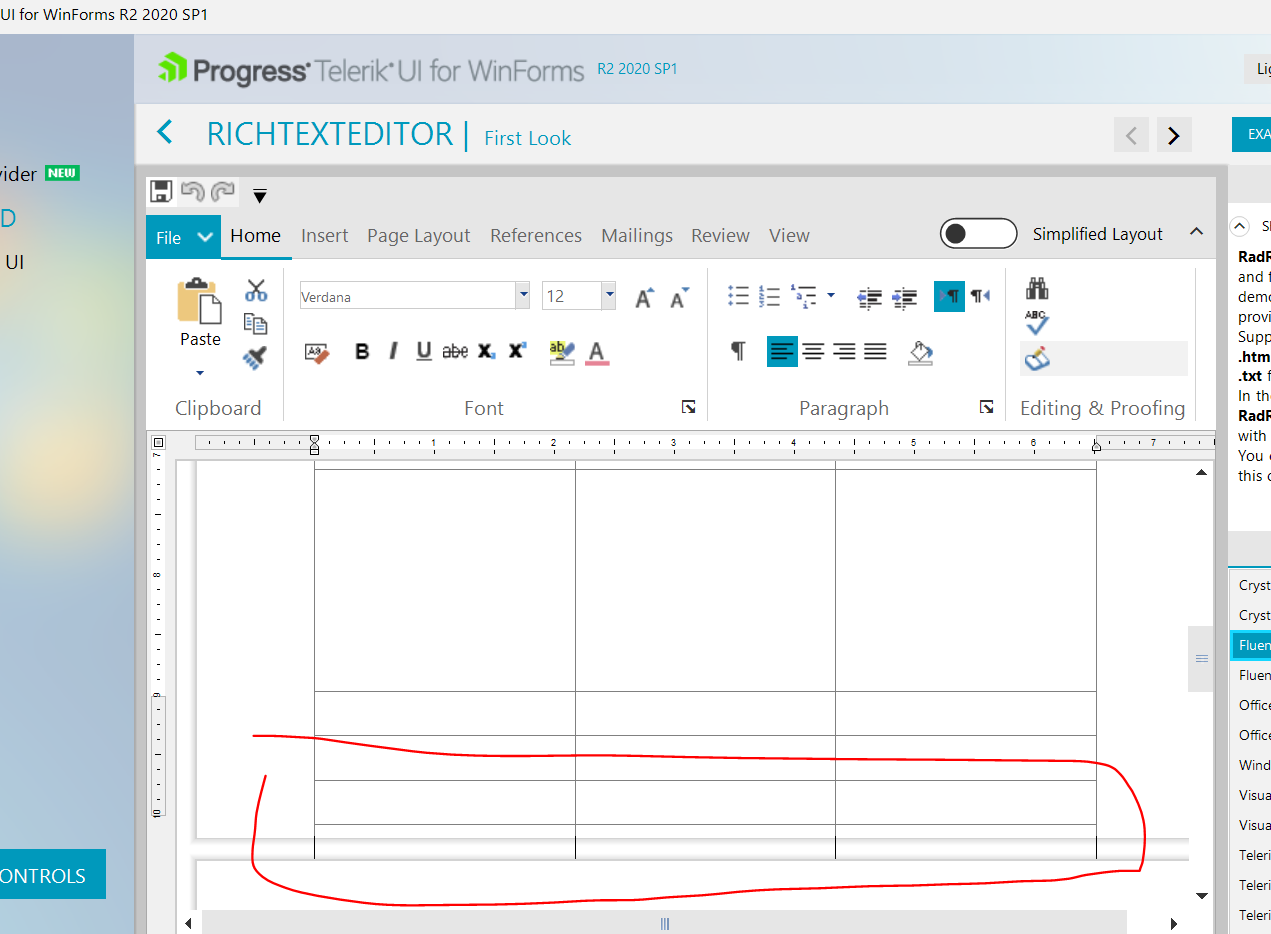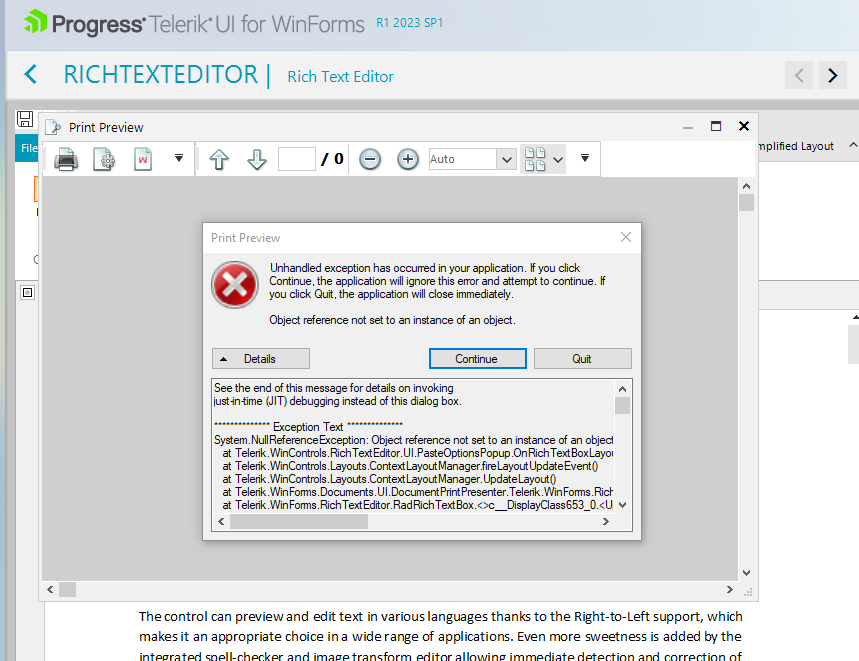Hi Team,
We find out another issue in the RichTextEditor about the Header and Footer Section of the page, we have a scenario in which we have a bigger table in the Footer section in terms of height, and the table going just "Out Of the Box". I tried the same table in the header section I found a similar behavior there also but the major issue is the Footer section where it's going out of the page.
I used the demo Winform application to reproduce this, I am also attaching the source file so you have to open it in the editor on your side to reproduce this issue.
Regards
To reproduce:
- Add a table and select 3 rows.
- From the context menu select Delete Row
- Only one row is deleted
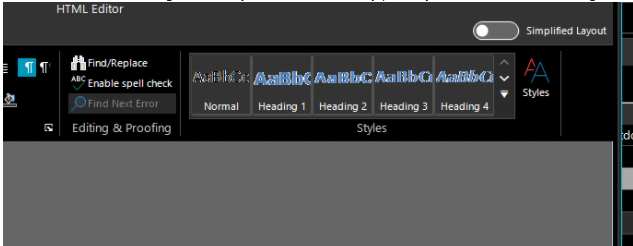
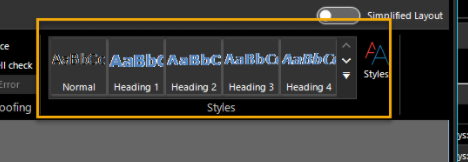
Copy some content and paste it in the editor. The PasteOptions dialog remains opened and if the user clicks the PrintPreview button an error occurs:
Stack trace:
************** Exception Text **************
System.NullReferenceException: Object reference not set to an instance of an object.
at Telerik.WinControls.RichTextEditor.UI.PasteOptionsPopup.OnRichTextBoxLayoutUpdated(Object sender, EventArgs e)
at Telerik.WinControls.Layouts.ContextLayoutManager.fireLayoutUpdateEvent()
at Telerik.WinControls.Layouts.ContextLayoutManager.UpdateLayout()
at Telerik.WinForms.Documents.UI.DocumentPrintPresenter.Telerik.WinForms.RichTextEditor.IDocumentEditorPresenter.UpdateLayout()
at Telerik.WinForms.RichTextEditor.RadRichTextBox.<>c__DisplayClass653_0.<UpdateEditorLayout>b__0()
at Telerik.WinForms.RichTextEditor.RadRichTextBox.UpdateEditorLayout(Boolean focusCarret, Boolean updateCaretSize, Boolean async)
at Telerik.WinForms.RichTextEditor.RadRichTextBox.set_ActiveEditorPresenter(IDocumentEditorPresenter value)
at Telerik.WinForms.RichTextEditor.RadRichTextBox.Telerik.WinControls.UI.IPrintable.BeginPrint(RadPrintDocument sender, PrintEventArgs args)
at Telerik.WinControls.UI.RadPrintDocument.OnBeginPrint(PrintEventArgs e)
at System.Drawing.Printing.PrintDocument._OnBeginPrint(PrintEventArgs e)
at System.Drawing.Printing.PrintController.Print(PrintDocument document)
at System.Drawing.Printing.PrintDocument.Print()
at System.Windows.Forms.PrintPreviewControl.ComputePreview()
at System.Windows.Forms.PrintPreviewControl.CalculatePageInfo()
at System.Windows.Forms.Control.InvokeMarshaledCallbackDo(ThreadMethodEntry tme)
at System.Windows.Forms.Control.InvokeMarshaledCallbackHelper(Object obj)
at System.Threading.ExecutionContext.RunInternal(ExecutionContext executionContext, ContextCallback callback, Object state, Boolean preserveSyncCtx)
at System.Threading.ExecutionContext.Run(ExecutionContext executionContext, ContextCallback callback, Object state, Boolean preserveSyncCtx)
at System.Threading.ExecutionContext.Run(ExecutionContext executionContext, ContextCallback callback, Object state)
at System.Windows.Forms.Control.InvokeMarshaledCallback(ThreadMethodEntry tme)
at System.Windows.Forms.Control.InvokeMarshaledCallbacks()
Steps to reproduce:
1. Set ScaleFactor to 1.5
2. Run the form on 125% monitor scaling.
Invisible borders in html format are imported as black borders in RadRichTextBox Resolution: This issue is addressed in the new version of the control - RadRichTextEditor. Please use the new control instead the RadRichTextBox.
To reproduce, add a theme in design time and open the ThemeName drop down from the editor's SmartTag
Steps: 1) Launch The RichTextEditor 2) Clear all the existing content 3) Type some text for ex: zzzz 4) Select the whole text and try to hit the backspace 5) The typed text is not cleared and even you keep hitting the backspace the text is not cleared sometimes, it just stays
Steps: 1) Launch the RichTextEditor 2) Clear the existing contents or open a new file (using File-> New) 3) Insert a table of any dimensions for ex: 2x2 4) Delete the above added table 5) Now try to insert a new table of any dimensions (For ex: 2x2) 6) You will get the following exception when you run the project using vs2010 Index was out of range. Must be non-negative and less than the size of the collection. Parameter name: index 7) In the demo application , you will see a Form1 error pop up opens up and makes the RichTextEditor completely blank
Can't see undo and redo button on the editor.
When you open the color dialog, "Add custom color", "Ok" and "Cancel" buttons are not completely visible. Currently the dialog box can't be re-sized making it hard for the user to use as the button names are not visible so the user can't be sure what is being clicked. See the attached fig.
As shown in the attached screen shot when as spell checking dialog is opened , "Close button is not seen on the form even though it is present. Spell checking dialog box needs to be re sized.
Launch the RichTextEditor and observe the button are not completely visible and some/ most of the dialog boxes cannot be re sized. --> Home Tab 1) Find/ Replace dialog box, button overlap the textboxes behind them 2) Change Styles , this dialog box cannot be re sized currently -->Insert Tab 1) Hyperlink dialog box, this dialog box cannot be re sized currently 2) BookMarks dialog box, this dialog box cannot be re sized currently 3) Cross Reference dialog box, this dialog box cannot be re sized currently 4) Format Code block Dialog box, this dialog box cannot be re sized currently 5) Insert Symbol dialog box, this dialog box cannot be re sized currently --> References tab 1) Manage Sources 2) Insert Caption 3) Cross reference --> Review tab 1) Spell check dialog box 2) Protect document
Launch the RichTextEditor 1) Click the find and replace button on the ribbon bar 2) Close the find and replace dialog box 3) click the find/replace button again , the form doesn't open up
Run the RadRichTextEditor Right click on any image -> Text Wrapping -> More layout options (as shown in the attached fig MoreLayoutOptions.jpg) Observe that the more layout options doesn't show up most of the times.
1) Launch the RadRichTextEditor 2) Create a new file 3) go to insert tab and hit "Header" icon (Header & Footer section) 4) Notice the caret blinks on the top left corner of the document 5) Enter some text for ex: zzzz and notice text entered doesn't show up 5) At this point when you double click outside the header section the whole header and footer section is lost 6) Now double click on the header section again even though the header section is not visible. Still the entered text is not displayed and notice the cursor blinks at the top left corner of the header section 7) Press enter key, now the entered text is displayed.
If the main document part of a DOCX document is with name different than "document.xml", for example "document2.xml", the content of the document is not imported. Such documents are created by OpenXML SDK, if for example this tutorial is followed: How to: Convert a word processing document from the DOCM to the DOCX file format - http://tpdogfood.telerik.com/msdn.microsoft.com/en-us/library/office/gg188063(v=office.15).aspx.
Please refer to the attached gif file.