When you have more than one RadRichTextEditor controls on the form and you have selected text in both of theme, only the focused RadRichTextEditor should show the selection.
How to reproduce: create a table with 1px of the inner borders and 3px of the outer borders. The attached screenshots demonstrates the issue. A similar result can be also observed with other widths as well.
When CJK text (Chinese, Korean, Japanes) is copied from WordPad and paste into RadRichTextBox text, the characters are imported incorrectly (as '?' and as different characters). The same applies if WordPad document containing CJK is imported from RTF. The problem is related to the specified \fcharset134 RTF tag, which is not properly interpreted.
When you load a HTML file where the image is not loaded properly and you try to export RadRichTextEditor's document to a pdf, an error occurs.
Workaround:
If the image doesn't exist you can skip loading in the document. Thus, exporting to pod at a later moment won't produce an error. You can use the HtmlImportSettings.LoadImageFromUrl event and handle the image loading:
Sub New()
' This call is required by the designer.
InitializeComponent()
Dim provider As HtmlFormatProvider = New HtmlFormatProvider()
Dim htmlImportSettings As HtmlImportSettings = New HtmlImportSettings()
AddHandler htmlImportSettings.LoadImageFromUrl, AddressOf LoadImageFromUrl
provider.ImportSettings = htmlImportSettings
Using inputStream As FileStream = File.OpenRead("..\..\Email HTML.html")
Me.RadRichTextEditor1.Document = provider.Import(inputStream)
End Using
End Sub
Private Sub LoadImageFromUrl(sender As Object, e As LoadImageEventArgs)
e.Handled = True
End Sub
To reproduce:
- Drop RadRichTextEditor to a form.
- Set the theme to FluentDark.
Workaround:
radRichTextEditor1.ChangeTextForeColor(Color.White);
or
public void SetBackColor()
{
this.radRichTextEditor1.RichTextBoxElement.BackColor = Color.White;
Theme theme = ThemeRepository.FindTheme("TelerikMetroBlue");
foreach (var styleGroup in theme.StyleGroups)
{
foreach (PropertySettingGroup settingGroup in styleGroup.PropertySettingGroups)
{
if (settingGroup.Selector.Value == "Telerik.WinControls.RichTextEditor.UI.Page")
{
foreach (PropertySetting property in settingGroup.PropertySettings)
{
if (property.Name == "BackColor")
{
property.Value = System.Drawing.Color.White;
}
}
}
if (settingGroup.Selector.Value == "Telerik.WinControls.RichTextEditor.UI.HeaderFooterContainer")
{
foreach (PropertySetting property in settingGroup.PropertySettings)
{
if (property.Name == "OverlayColor")
{
property.Value = System.Drawing.Color.White;
}
}
}
}
}
}
To reproduce: add a RadRichTextEditor with ribbon UI. Set the RichTextEditorRibbonBar's theme to Fluent at design time. When you run the application you will notice that the theme is not properly applied to the backstage view. Workaround: ThemeResolutionService.ApplicationThemeName = "Fluent";
Workaround:
public TextEditorRadForm()
{
InitializeComponent();
((RadForm)this.radRichTextEditor1.RichTextBoxElement.InsertCaptionDialog).Controls["radRichTextEditorLabel"].Text = "";
}
************** Exception Text **************
System.NullReferenceException: Object reference not set to an instance of an object.
at Telerik.WinForms.Documents.UI.UIProviders.WatermarkUIProvider.Arrange(UILayerUpdateContext uILayerUpdateContext)
at Telerik.WinForms.Documents.UI.Layers.ProviderUILayerBase.ArrangeChildren()
at Telerik.WinForms.Documents.UI.DocumentPrintPresenter.ArrnageUILayers()
at Telerik.WinForms.Documents.UI.DocumentPrintPresenter.MeasureOverride(SizeF availableSize)
at Telerik.WinControls.RadElement.MeasureCore(SizeF availableSize)
at Telerik.WinControls.RadElement.Measure(SizeF availableSize)
at Telerik.WinControls.RadElement.MeasureChildren(SizeF availableSize)
at Telerik.WinControls.RichTextEditor.UI.FrameworkElement.MeasureOverride(SizeF availableSize)
at Telerik.WinControls.RadElement.MeasureCore(SizeF availableSize)
at Telerik.WinControls.RadElement.Measure(SizeF availableSize)
at Telerik.WinControls.Layouts.ContextLayoutManager.UpdateLayout()
at Telerik.WinForms.Documents.UI.DocumentPrintPresenter.Telerik.WinForms.RichTextEditor.IDocumentEditorPresenter.UpdateLayout()
at Telerik.WinForms.RichTextEditor.RadRichTextBox.<>c__DisplayClass3.<UpdateEditorLayout>b__2()
at Telerik.WinForms.RichTextEditor.RadRichTextBox.UpdateEditorLayout(Boolean focusCarret, Boolean updateCaretSize, Boolean async)
at Telerik.WinForms.RichTextEditor.RadRichTextBox.set_ActiveEditorPresenter(IDocumentEditorPresenter value)
at Telerik.WinForms.RichTextEditor.RadRichTextBox.Telerik.WinControls.UI.IPrintable.BeginPrint(RadPrintDocument sender, PrintEventArgs args)
at Telerik.WinControls.UI.RadPrintDocument.OnBeginPrint(PrintEventArgs e)
at System.Drawing.Printing.PrintDocument._OnBeginPrint(PrintEventArgs e)
at System.Drawing.Printing.PrintController.Print(PrintDocument document)
at System.Drawing.Printing.PrintDocument.Print()
at System.Windows.Forms.PrintPreviewControl.ComputePreview()
at System.Windows.Forms.PrintPreviewControl.CalculatePageInfo()
at System.Windows.Forms.Control.InvokeMarshaledCallbackDo(ThreadMethodEntry tme)
at System.Windows.Forms.Control.InvokeMarshaledCallbackHelper(Object obj)
at System.Threading.ExecutionContext.RunInternal(ExecutionContext executionContext, ContextCallback callback, Object state, Boolean preserveSyncCtx)
at System.Threading.ExecutionContext.Run(ExecutionContext executionContext, ContextCallback callback, Object state, Boolean preserveSyncCtx)
at System.Threading.ExecutionContext.Run(ExecutionContext executionContext, ContextCallback callback, Object state)
at System.Windows.Forms.Control.InvokeMarshaledCallback(ThreadMethodEntry tme)
at System.Windows.Forms.Control.InvokeMarshaledCallbacks()
To reproduce: please refer to the attached gi file demonstrating how to replicate the problem with the Demo application.
Workaround:
private void radRichTextEditor1_CommandExecuting(object sender, Telerik.WinForms.Documents.RichTextBoxCommands.CommandExecutingEventArgs e)
{
if (e.Command is ChangeIntegratedWatermarkTypeCommand && this.radRichTextEditor1.LayoutMode!= Telerik.WinForms.Documents.Model.DocumentLayoutMode.Paged)
{
e.Cancel = true;
}
}
Implement nested mail merge - creating mail merge reports using master-detail tables in a data source.
Typical example of this is creating an invoices with mail merge, where each invoice contains a list of items.
Workaround: for some scenarios creating custom merge field which evaluates to Table could simulate this behavior:
http://www.telerik.com/forums/merge-reports#lUdH39ww00SnEhTLLlrXwA
If you press keys as the following order with English keyboard in Korean IME, you can get Korean letters - 가나다라.
'rkskekfk'
rk => 가
sk => 나
ek => 다
fk => 라
When I use Korean letters, second or third letter disappeared - 가다라.
To reproduce:
public RadForm1(){
InitializeComponent();
radRichTextEditor1.CommandExecuted += RadRichTextEditor1_CommandExecuted;
radRichTextEditor1.ActiveDocumentEditorChanged += RadRichTextEditor1_ActiveDocumentEditorChanged;
}
private void RadRichTextEditor1_ActiveDocumentEditorChanged(object sender, Telerik.WinForms.Documents.UI.ActiveDocumentEditorChangedEventArgs e)
{
e.OldActiveEditor.CommandExecuted -= RadRichTextEditor1_CommandExecuted;
e.NewActiveEditor.CommandExecuted += RadRichTextEditor1_CommandExecuted;
}
private void RadRichTextEditor1_CommandExecuted(object sender, Telerik.WinForms.Documents.RichTextBoxCommands.CommandExecutedEventArgs e)
{
if (e.Command is InsertPictureCommand)
{
var imageInline = this.radRichTextEditor1.DocumentEditor.Document.CaretPosition.GetPreviousInline() as ImageInline;
if (imageInline != null)
{
imageInline.Size = new Telerik.WinControls.RichTextEditor.UI.Size(50, 50);
}
}
}
RichTextEditor: Lists are always exported to HTML with Verdana font.
Changing the normal style or setting the DocumentInheritsDefaultStyleSettings has no effect.
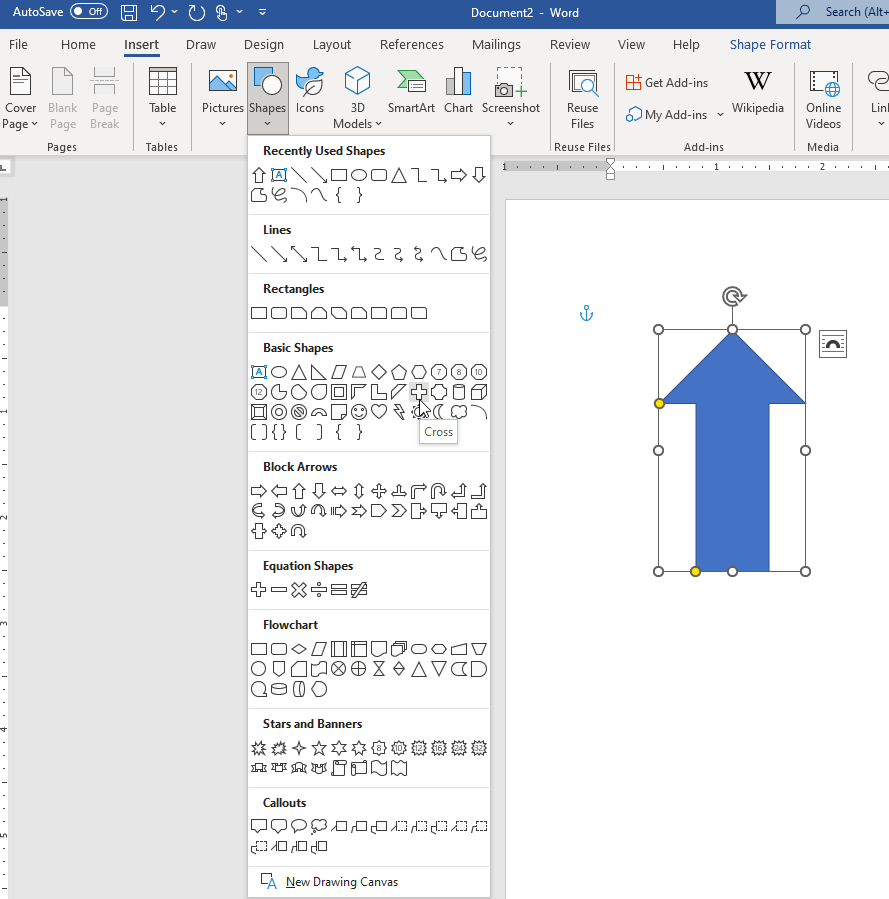
CID images work by attaching the image to the email sent and then using standard HTML image tags that reference that image to eventually embed it in the email when the user opens it.
In MS Word, text is hidden using the Home -> Font -> Font -> Effects -> Hidden.
In the Rtf format, such text is preceded (marked) with a '\v' tag. In OOXML, the tag is <vanish/>. The display: none; style from HTML is mapped to hidden text when document is converted to DOCX.

