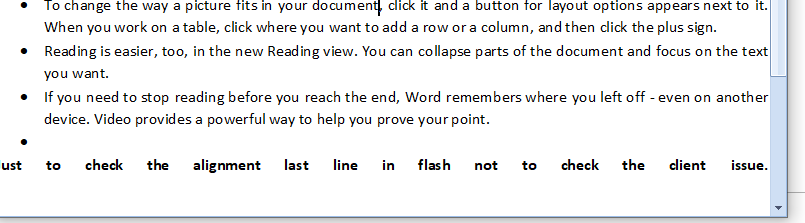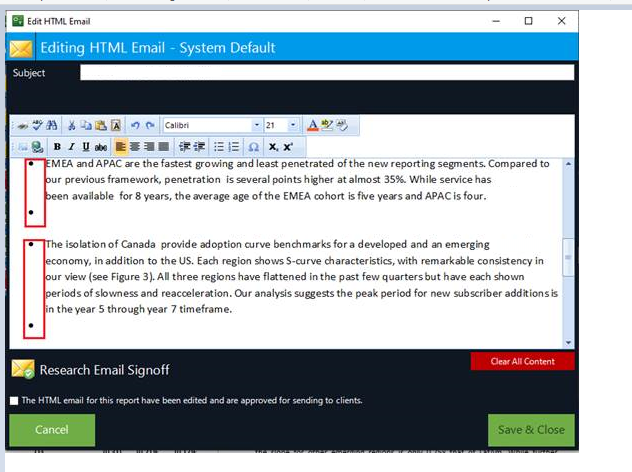Pressing Tab/Shift+Tab when caret position is at the beginning of a paragraph should change current paragraph FirstLineIndent instead of LeftIndent.
First line indent should be changed to Document.DefaultTabWidth step.
Workaround:
private void RadRichTextEditor1_KeyDown(object sender, KeyEventArgs e)
{
if (e.KeyData != Keys.Tab)
{
return;
}
this.radRichTextEditor1.Insert("\t");
e.SuppressKeyPress = true;
e.Handled = true;
}
How to reproduce: check the attached gif file
To reproduce: run the project, load the document available in the project's folder and start clicking the words. You will notice that the cursor is shifted on the right. Workaround: don't enable the RightToLeft property.
When there is a hyperlink enclosed in another annotation (e.g comment, bookmark, read-only range), and the user moves the caret position just before or just after the hyperlink, and starts typing there, the text is inserted with the style of the hyperlink (by default, blue with blue underline). Instead, the text should be inserted without such style.
Applying negative LeftIndent or FirstLineIndent of a paragraph in web layout mode will visualize the paragraph to the left of RadRichTextBox boundaries.
When the rtf document contains a table as the one below and the empty declaration is used in the following structure, the document cannot be imported:
{\fonttbl
{\f0 Verdana;}
{\f1 Times New Roman;}
{\f2 ;}
{\f3 Segoe UI;}}
When the MoveToDocumentElementStart is called with parameter that is PermissionRangeStart and then is called a second time, the position moves to the previous position instead.
In Word, for paragraphs in a list:
1. The bullet/number uses the value of the first line indent
2.1 The text on the first line is aligned according to the left indent when the left indent is smaller than the first line indent (the usual case).
2.2 If the first line indent is smaller than the left indent, the first line aligns with the rest of the text, using the value of the left indent property.
2.3 When there are tab stops, they are used for the position of the text. In RadRichTextBox, the text in the first line always aligns according to the FirstLine indent.
Also, tab stops can be used to position the text after the bullet/number.
Case 1
The editing capabilities of tables should be disabled when in ReadOnlyRange
Case 2,
The Table tools are not hidden when changing the default tab ( see attached video).
Run the Word-inspired project. Select the one whole paragraph, right below the Overview header, but so that caret is at the beginning of the next paragraph. Change text alignment to Justify. Then try to change text alignment to Left. It will not turn back to Left. Probable reason is that caret is at beginning of the next paragraph whose alignment is Left, so app thinks it should change it to Justify instead. This over-eagerness is described in forum thread ChangeParagraphTextAlignment is over-eager to change alignment. But in this case there is no workaround.
The solution is to set the value instead of toggle it, like the Word does. If text alignment was Left then setting to Left should again set it to Left. Also, caret position should not change the outcome of the action. Only the contents of the selection is relevant in deciding if action can be safely skipped.
Hi,
Please look at the attached html. when we load the attached HTML in Editor the last line appear like this. however when i open the same html in browses it looks fine. I have set the "text align" to justify and this is one of my requirement.
Hi,
Please look at the screen. when we load the attached email in Editor, bullet points are repeating.
Regards,
Nitin Jain
If we copy-paste some french text; f.e. generated by https://fr.lipsum.com/:
This is the original text:
"Le Lorem Ipsum est simplement du faux texte employé dans la composition et la mise en page avant impression. Le Lorem Ipsum est le faux texte standard de l'imprimerie depuis les années 1500"
This is what we see if we past it inside the rich text component
Le Lorem Ipsum est simplement du faux texte employé dans la composition et la mise en page avant impression. Le Lorem Ipsum est le faux texte standard de l'imprimerie depuis les années 1500
One cannot paste when the AutomaticallyLoadFormatProviders property is false. Even if you register the format providers manually:
public MainWindow(){
DocumentFormatProvidersManager.AutomaticallyLoadFormatProviders = false;
DocumentFormatProvidersManager.RegisterFormatProvider(new HtmlFormatProvider());
DocumentFormatProvidersManager.RegisterFormatProvider(new RtfFormatProvider());
DocumentFormatProvidersManager.RegisterFormatProvider(new DocxFormatProvider());
DocumentFormatProvidersManager.RegisterFormatProvider(new Telerik.Windows.Documents.FormatProviders.Xaml.XamlFormatProvider());
InitializeComponent();
}