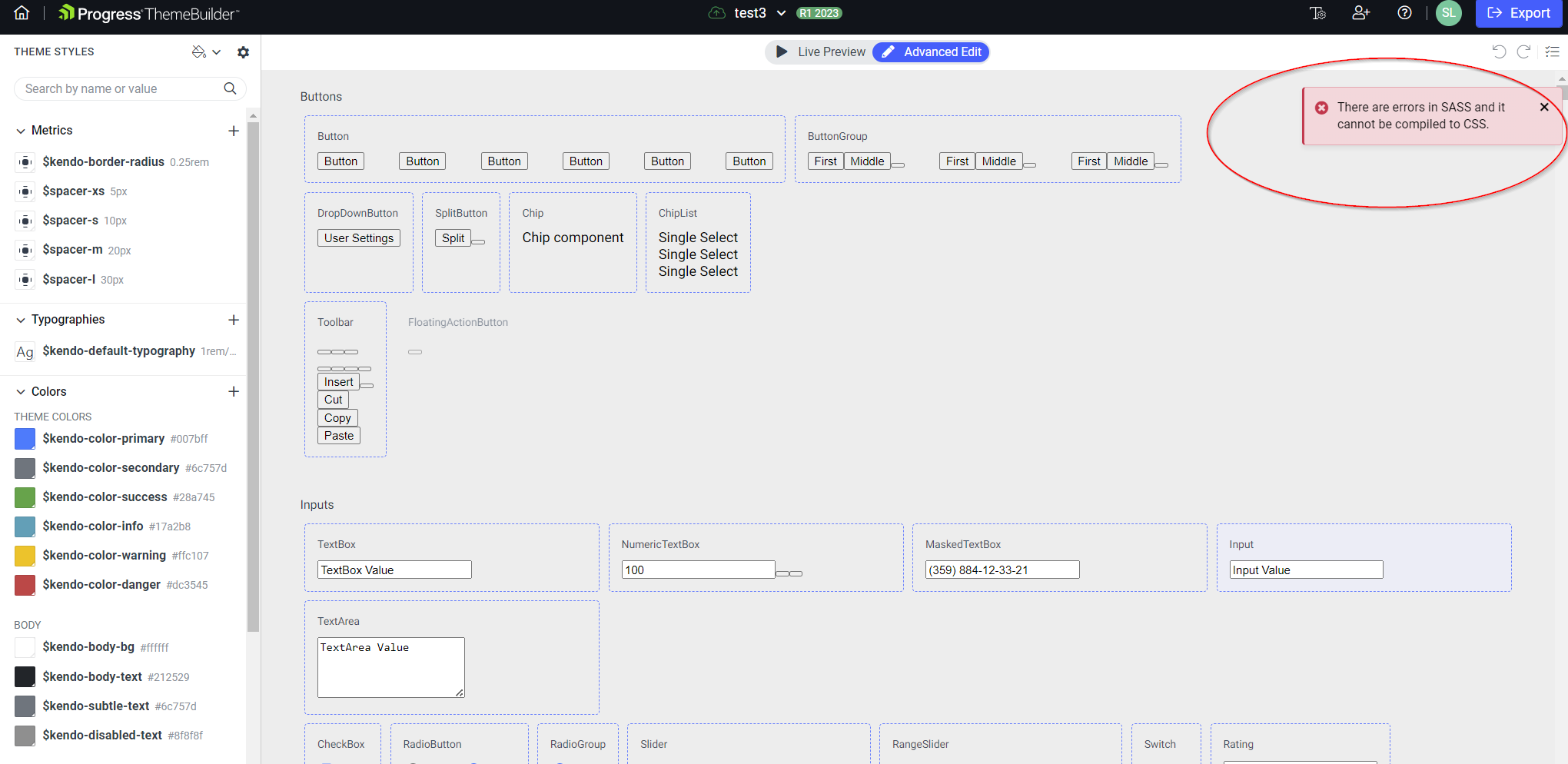How would I add custom tokens e.g. different shadow settings in ThemeBuilder.
This is the JSON for one such setting:
"$gph-grey-100": {
"value": "#8f8f8f",
"type": "color"
},
"$gph-shadow": {
"value": {
"x": "3",
"y": "04",
"blur": "0",
"spread": "0",
"color": "{$gph-grey-100}",
"type": "innerShadow"
},
"type": "boxShadow"
}
Consider providing export options for fonts - for example the one requested below:
...
I would like to request the inclusion of a non-exportable option in the Font Manager. Specifically, I suggest adding an additional field that allows users to choose whether to include a particular font in the "_fonts.scss" file or not.
The purpose behind this request is to utilize these fonts within the ThemeBuilder Pro to observe the visual outcomes (including Typeface & Icon fonts). However, it I do not want to generate these fonts in the final zip since I already have fonts with the same names in my application. I solely require the font names to be present in the "_tokens.scss" file.
Themebuilder used to export non compiled css
Now it's only compiled, and it's not easily plug and play with my current npm bundler.
Please bring back option to export non-compiled css
Consider providing a configuration file that stores information about mapped variables (e.g. like Figma variables mapped to Kendo variables)
Example scenario:
1. Create a new Figma design based on UI Kit
2. Export it to ThemeBuilder
3. Map the 3rd party or figma-styles to the ThemeBuilder styles.
4. Save the mappings between them as some external config file
5. When I create a new project based on my customized UI kit and I export it to ThemeBuilder
6. Instead of re-doing for a new project the mappings for a couple of hours again by hand, load up the mappings file which I saved from the previous project and the tools just connects the dots.
I am getting this error, but am not able to revert the changes nor does it say where exact the error is. Do I have to start all over again!?
In my opinion the whole ThemeBuilder is still in Beta.
I suggest to implement a protocol tool with which you can revert the last 10 changes made in to the theme!
Hi,
I would like to build a Sass theme using the Telerik Sass theme builder. My theme should look like the classic-silver.css theme (like provided at href="https://kendo.cdn.telerik.com/themes/6.2.0/classic/classic-silver.css) with a few minor changes.
- Is it possible to load the classic-silver.css theme into the Telerik Sass theme builder in order to then modify it?
If yes, please give me instructions how to do that.
Regards, Manu
Hello,
We are planning on setting many custom variables and would like more control over their ordering and naming.
- Enable sorting of custom variables
- Enable numbers in variable names
Thank you for your consideration!
We started using Kendo / ThemeBuilder in our existing project which is using this root font size:
html {
font-size: 10px;
}This obviously cause issues with Kendo themese and ThemeBuilder which expects this value to be 16px.
Is there a way to configure this in ThemeBuilder or could this be implemented in the future?
Alternative solution would be to switch to 16px in our project. Which means we would have to recompute all CSS values which are using rem units.
The style for dialog actions is exported with the following selector
.k-dialog-wrapper .k-window.k-dialog .k-window-actions.k-dialog-actions.k-actions.k-actions-stretchedThis is not applied when I switch actions bar to a different layout than the default
<DialogActionsBar layout="start">
</DialogActionsBar>.k-actions-stretchedHello,
Would you please add a focused state to the tabs component in the ThemeBuilder.
Thanks
I would like to be able to set the style for the focus state for all the input controls in one place.
Currently I would need to select each control, go the advanced edit and set my style. If I then need to make a small change to that style I have to repeat the process for each individual component.
It would be useful if there was a selector on the title bar of each component group that allowed you to set a styles for all the components in the group for states such as hover, focus etc.
Add ability to style the table headers in Scheduler

Hi,
Inside the exported zip from ThemeBuilder is a npm package, and I noticed that the package version is always set to 1.0.0.
Is there a way to edit and/or auto increment the package version so we can publish the exported themes to our internal npm repository?
Issue:
The text for the onlabel and offlabel is not shown because the ".k-switch-label-on, .k-switch-label-off" is showing "display: none" and other issues you'll see when testing. Appears that the SASS Theme Builder doesn't take into consideration the OnLabel and OffLabel parameters.
SASS Theme CSS: line 12087-12096
.k-switch-label-on,
.k-switch-label-off {
display: none;
position: absolute;
top: 50%;
-webkit-transform: translateY(-50%);
-ms-transform: translateY(-50%);
transform: translateY(-50%);
overflow: hidden;
}
Code:
<TelerikSwitch class="ml-2" @bind-Value="@isDark" Width="80px" OnLabel="Dark" OffLabel="Light" OnChange="ThemeHandler" />
We need a way to load/save themes. The theme editor is honestly not very useful as it is. This surely can't be hard to allow a user to upload a file and use that as the basis for making changes. A one-off configuration is not how development works. There was one ticket similar to this that was marked as fixed but bookmarking and loading from a page is a poor and easy way out way to do this imho.