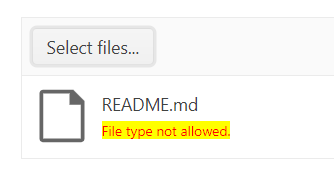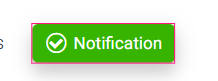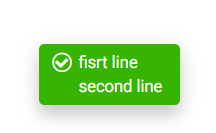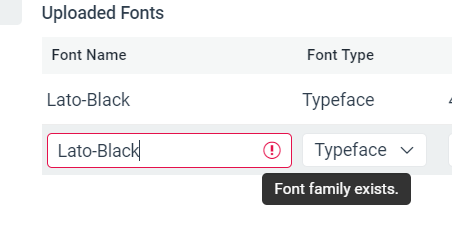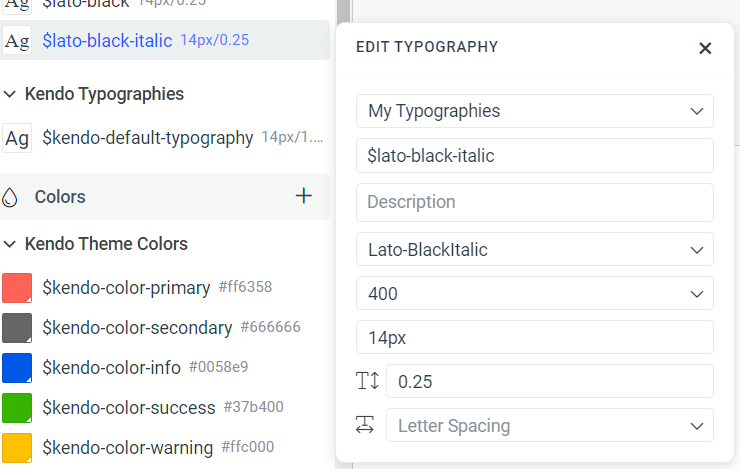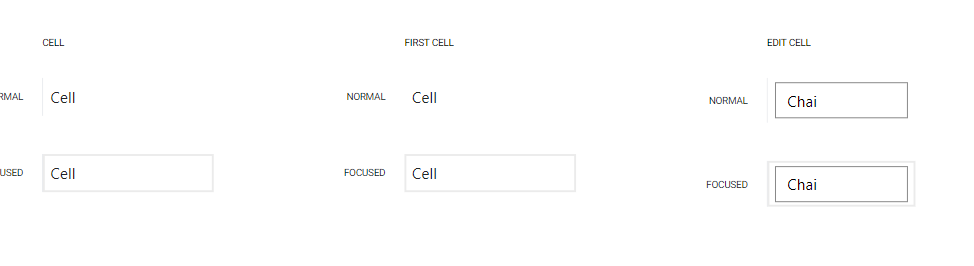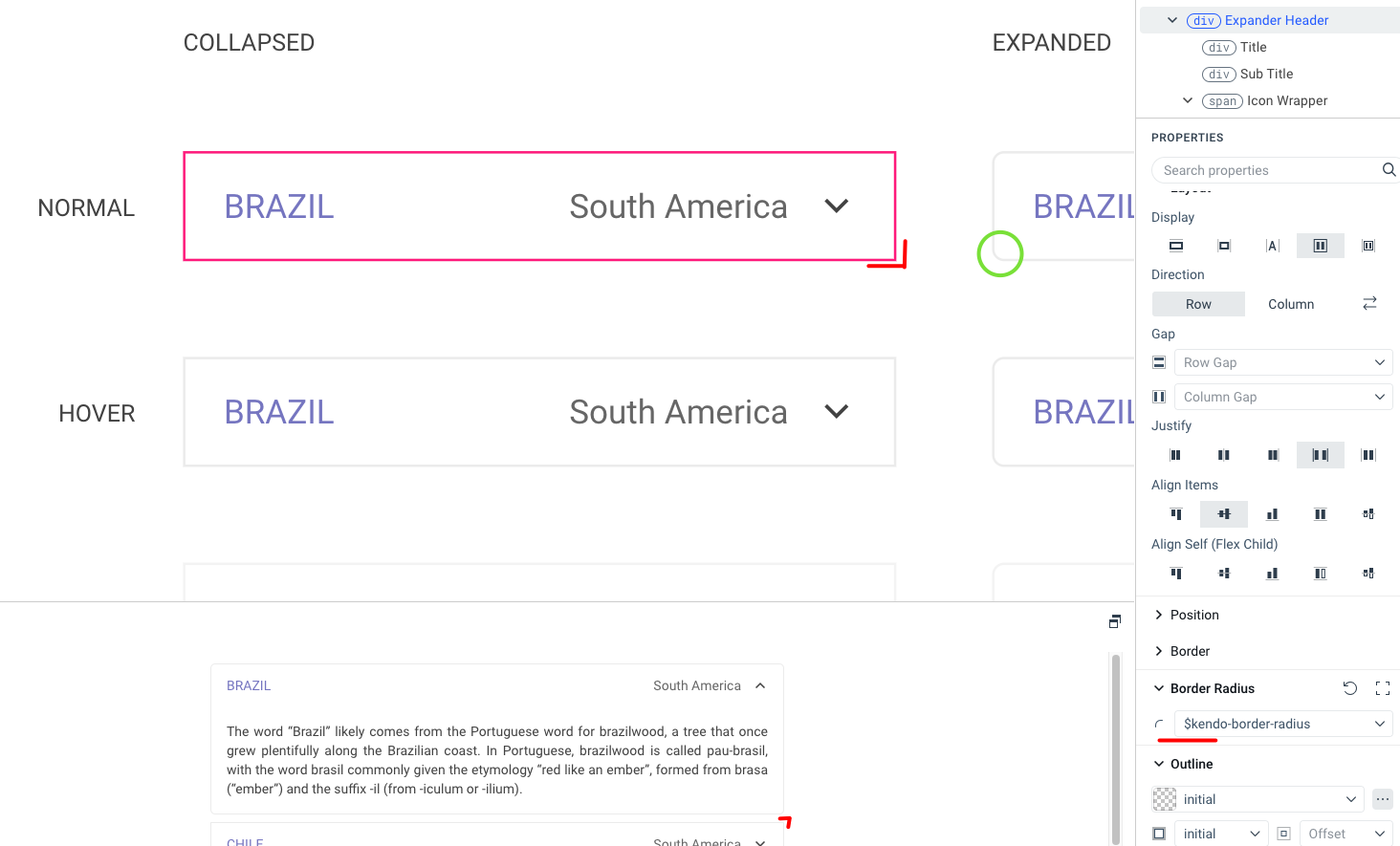Create templates or component parts that will allow users to customize the styles of the Upload validation messages through the following selectors:
.k-upload .k-file-validation-message,
.k-upload .k-upload-files .k-file-validation-message,
.k-upload .k-file-success .k-file-validation-message,
.k-upload .k-file-error .k-file-validation-message Example: https://stackblitz.com/edit/h2vraq?file=src%2Fmain.vue
Problem: To delete a custom variable in ThemeBuilder, it must be detached from all its use places. However, these places are not immediately clear, and there is no global search option to find them.
Goal: Provide a UI option to find/list all places where a variable is used within a ThemeBuilder project.
Hey there, just a question:
Is there a recommended way, how I can use your Blazor components (especially the ThemeBuilder) with Tailwind?
I only want to define the colors once, but use them for Themes generated with a Theme Builder and for Tailwind.
Now, to reset a component to default, you need to click on each layer and look for where it was changed. It would be great to have a button to roll back all settings, for example, like in the screenshot.
Otherwise, it turns out that you spend a lot of time setting up the component, and then return the same amount of time back.
Thanks!
The Kendo Themes recently introduced an accessibility swatch A11y for the Default Ocen Blue theme https://www.telerik.com/kendo-angular-ui/components/accessibility/accessibility-swatch/
Feature request: Support for the Ocean Blue A11y Accessibility Swatch in ThemeBuilder.
Consider the possibility of creating a gallery-like platform to showcase various ThemeBuilder demo projects.
The goal is to demonstrate the potential of creating different themes in ThemeBuilder and customizing various Kendo/Telerik components. The gallery should showcase different supported themes alongside multiple demo projects from the supported frameworks, such as JQuery, Angular, Vue, Blazor, and MVC, with Material, Bootstrap, Fluent, and Default themes.
Consider providing an option to customize the text content for various components (like "Button", "Notification", etc.) so that users can test various scenarios like having longer strings, multiline strings, and similar scenarios.
For example, a user should be able to easily change the template text so that he can test sub-element alignment
Current template
Desired template with customized text
As of now, customization is only possible through the browser developer's tooling.
Currently, in ThemeBuilder, each uploaded font must have a unique font family name.
However, in some cases, we would like to add multiple font variants (files) via the same font family name (e.g., all named "Lato") and let the user control them through typography variables (from where users should be able to control the specific weight, type, etc.).
Support in ThemeBuilder for using variable fonts (a font where a single file contains all weight variations).
https://fonts.google.com/knowledge/glossary/variable_fonts
Example for variable font: https://fonts.google.com/specimen/Inter
Requested through t.1627093
Add a Last Cell template for the Grid component similar to the First Cell template that we currently have exposed.
Requested through t.1626999
When editing the collapsed state, the border-radius section does not work, in the expanded section everything is fine. Both states have the same variable set.
Additionally, there is no editing of the FOCUSED state for the header, which occurs in a similar component - PanelBar.
Currently, the ThemeBuilder application supports only major Kendo releases (like R1, R2, and R3) and the version of the theme that is interconnected with these release versions.
Consider the option to provide functionality to choose between newer versions of the Kendo themes that are released with service packs and patches. This way, the user will have the ability to test versions that contain theme fixes before the next major release.
For example, R2 2023 officially supports Kendo theme 6.4.0, and before R3 2023 is released the Kendo theme is already at version 6.7.0
Hello,
Do you have any documentation on how best to equate the Themebuilder styles with the Kendo's Figma design kit's styles?
I've changed the hex values and fonts for the Kendo default styles within my Themebuilder project but it is difficult to know which styles in your Figma community design kit to change the hex values, fonts, etc... for, seeing that there are many more/specific styles provided in the Figma kit file that don't match 1-to-1.
I'd like to know this in order to know if there is a best systematic approach to go about this to ensure my Themebuilder project and Figma kit match as close as possible with as little manual corrective work needed on my part afterward.
Thank you!
Best,
Claudia Tommasi
ThemeBuilder only allows limited control over a specific set of exposed variables. Although these variables are constantly analyzed and updated, some, such as $base-gradient, cannot be modified through ThemeBuilder and require manual adjustments.
Example of variable that is not currently exposed: $base-gradient
The feature request is to explore the possibility of exposing more variables or providing a UI for selecting Kendo variables, bearing in mind that some Kendo themes may have over 2,000 variables.
So far the following variables were requested explicitly:
1623384: $base-gradient
1630912:
$kendo-grid-header-padding-y
$kendo-grid-padding-x
$kendo-grid-padding-y
$kendo-input-border
$kendo-input-hover-border
Q: Can one css file be produced for just the components selected in ThemeBuilder?
Ideally, we would like to have the option to produce only partial themes for specific components. This will allow to minimize the size of the output CSS/SASS files, which will allow us to lower the size of the end application.
Alternative ways to achieve similar results through manual application builds: https://docs.telerik.com/themebuilder/partial-theme-build
Hello,
I'm able to customize the components of the webpage, like buttons, grids, etc., but not the entire webpage. Can you support to design an entire webpage using ThemeBuilder so that I can create a login page instead of creating login.css.
Allow customisation of frozen and locked columns & cells in Grid for more comprehensive component styling.
Hello,
There seems to be an automatic 25px margin on the <p> within the content element that we can't customize. Could you please remove this and allow this to be customized in the ThemeBuilder?
Thanks,
Brian