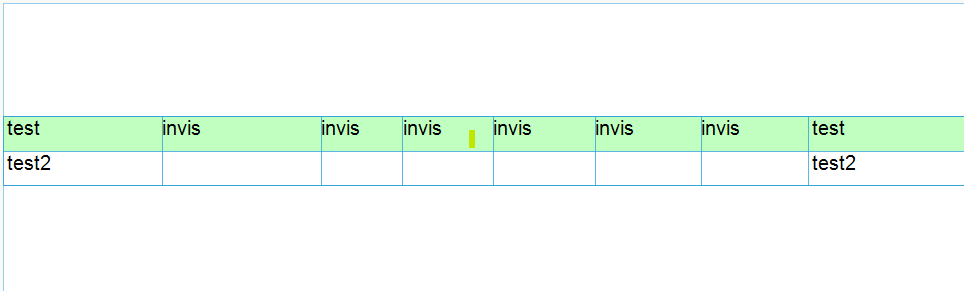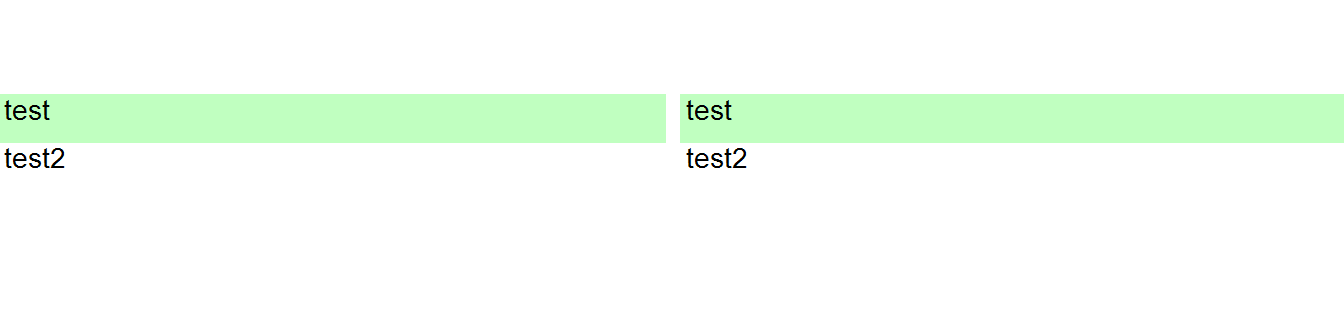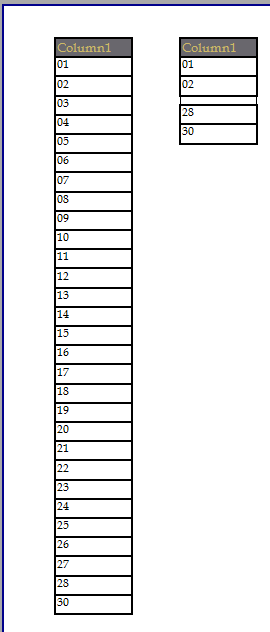Hi,
In Desktop Designer, I create a very simple Report with :
- a JSON datasource mapped to the report
- a Table with two colunms
I want to duplicate this table, so I select it and do a copy. After that, I select the detailSection and do a paste. The pasted table, in the Report Explorer look fine, but in the designer view it is not the case. And if I compare the TRDX files, an entire section is missing (the <Cells> section).
Attached files :
- Multi-zone.trdx : Before copy/paste
- Multi-zone-2.trdx : After copy/paste
- Screenshot.png : screenshot of the Designer where you can see the two tables and the Report Explorer
Thank you
PS: In additional informations, I specify ASP.NET MVC as Project Type, but it is not relevant.
I'm using Angular 15 LTS
core.mjs:8400 ERROR Error: Uncaught (in promise): TypeError: perspectiveManager.dispose is not a function
TypeError: perspectiveManager.dispose is not a function
at Object.dispose (telerikReportViewer.js:8692:32)
at TelerikReportViewerComponent.ngOnDestroy (telerik-report-viewer.component.js:60:27)
at executeOnDestroys (core.mjs:5976:32)
at cleanUpView (core.mjs:5886:9)
at destroyViewTree (core.mjs:5712:21)
at destroyLView (core.mjs:5864:9)
at RootViewRef.destroy (core.mjs:11804:9)
at ComponentRef.destroy (core.mjs:12226:23)
at RouterOutlet.deactivate (router.mjs:2624:28)
at ActivateRoutes.deactivateRouteAndOutlet (router.mjs:2999:32)
at Object.dispose (telerikReportViewer.js:8692:32)
at TelerikReportViewerComponent.ngOnDestroy (telerik-report-viewer.component.js:60:27)
at executeOnDestroys (core.mjs:5976:32)
at cleanUpView (core.mjs:5886:9)
at destroyViewTree (core.mjs:5712:21)
at destroyLView (core.mjs:5864:9)
at RootViewRef.destroy (core.mjs:11804:9)
at ComponentRef.destroy (core.mjs:12226:23)
at RouterOutlet.deactivate (router.mjs:2624:28)
at ActivateRoutes.deactivateRouteAndOutlet (router.mjs:2999:32)
at resolvePromise (zone.js:1255:35)
at resolvePromise (zone.js:1209:21)
at zone.js:1322:21
at _ZoneDelegate.invokeTask (zone.js:450:35)
at Object.onInvokeTask (core.mjs:24197:33)
at _ZoneDelegate.invokeTask (zone.js:449:64)
at Zone.runTask (zone.js:218:51)
at drainMicroTaskQueue (zone.js:639:39)
at ZoneTask.invokeTask [as invoke] (zone.js:536:25)
at invokeTask (zone.js:1710:22)
This needs to be fixed ASAP, it's causing isues when the report page is being destroyed.
Hello,
when i set Visible=false for some columns in a table, there is a white space between this columns.
How can i prevent that?
Designer (Standalone):
Preview:
Thanks in advance
We are trying to upgrade our front end to Angular 17. When we set the telerik version to 17.2.23.1114, none of the reports open and we are getting the method not found error.
This is the configuration in our telerik report project which runs .NET 6.
<PackageReference Include="Telerik.Drawing.Skia" Version="17.2.23.1114" />
<PackageReference Include="Telerik.Reporting.Cache.StackExchangeRedis.2" Version="17.2.23.1114" />
<PackageReference Include="Telerik.Reporting.Services.AspNetCore" Version="17.2.23.1114" />
While some viewer options such as the pageMode, viewMode, etc. are already exposed and configurable through code, the parameters are not. This means that the viewer will always load the report with the default report parameter values which can troublesome.
For example, I need to be able to pass a JWT to a WebServiceDataSource inside my report and I use a report parameter for doing so. This works as expected when I use a simple report viewer but when the report is loaded by the Web Report Designer, it is not possible to pass a value from the front end where the designer is initialized.
Since upgrade to openXML 3.0.0 we get exceptions at runtime when we want to create a report in XLS.
While a feature request has been filed here: https://feedback.telerik.com/reporting/1631967-openxml-renderings-should-work-with-documentformat-openxml-3-0-0-and-newer one could argue it is a bug. Anyway, i raise this issue here to have some extra attention to it.
System.TypeLoadException
HResult=0x80131522
Message=Could not load type 'DocumentFormat.OpenXml.Packaging.ImagePartType' from assembly 'Telerik.Reporting.OpenXmlRendering.2.7.2, Version=17.2.23.1114, Culture=neutral, PublicKeyToken=a9d7983dfcc261be' due to value type mismatch.
Source=Telerik.Reporting.OpenXmlRendering.2.7.2
StackTrace:
at Telerik.Reporting.OpenXmlRendering.Spreadsheet.Worksheet..ctor(Workbook workbook, WorksheetPart worksheetPart)
at Telerik.Reporting.OpenXmlRendering.Spreadsheet.Workbook.AddWorksheet()
at Telerik.Reporting.ExcelRendering.Report.Render(IWorkbook workbook)
at Telerik.Reporting.OpenXmlRendering.Spreadsheet.SpreadsheetReport.Telerik.Reporting.Processing.IRenderingExtension.Render(Report report, Hashtable renderingContext, Hashtable deviceInfo, CreateStream createStreamCallback, EvaluateHeaderFooterExpressions evalHeaderFooterCallback)
at Telerik.Reporting.Processing.ReportProcessor.RenderCore(ExtensionInfo extensionInfo, IList`1 processingReports, Hashtable deviceInfo, IRenderingContext renderingContext, CreateStream createStreamCallback)
at Telerik.Reporting.Processing.ReportProcessor.ProcessAndRender(String format, ReportSource reportSource, Hashtable deviceInfo, IRenderingContext renderingContext, CreateStream createStreamCallback)
at Telerik.Reporting.Processing.ReportProcessor.ProcessAndRenderStateless(String format, ReportSource reportSource, Hashtable deviceInfo, IRenderingContext renderingContext, CreateStream createStreamCallback)
at Telerik.Reporting.Processing.ReportProcessor.<>c__DisplayClass47_0.<RenderReport>b__0(SingleStreamManager sm)
at Telerik.Reporting.Processing.ReportProcessor.RenderReportSafe(Func`2 renderCallback, String format, IRenderingContext renderingContext)
at Telerik.Reporting.Processing.ReportProcessor.RenderReport(String format, ReportSource reportSource, Hashtable deviceInfo, CancellationToken cancellationToken)
at Telerik.Reporting.Processing.ReportProcessor.RenderReport(String format, ReportSource reportSource, Hashtable deviceInfo)
at Indato.Reporting.TelerikReports.<>c__DisplayClass1_0.<RenderReportAsync>b__0() in C:\Users\leosiepel\Source\Workspaces\Indato\Indato-Main\Indato.Reporting\TelerikReports.cs:line 42
at System.Threading.Tasks.Task`1.InnerInvoke()
at System.Threading.ExecutionContext.RunFromThreadPoolDispatchLoop(Thread threadPoolThread, ExecutionContext executionContext, ContextCallback callback, Object state)
When I conditionally hide a TextBox in a table, I got unwanted spaces between the hidden boxes.
In my example below I have 30 records as seen in the first table.
In the second table I have the same data, but conditionally formatting it to hide based on the following:
= Fields.Column1 > 2 and Fields.Column1 < 28
Notice the space that shows between 02 and 28.
Hey team,
Please kindly speed up about this bug as this affects the project alot. Also would appreciate for the update.