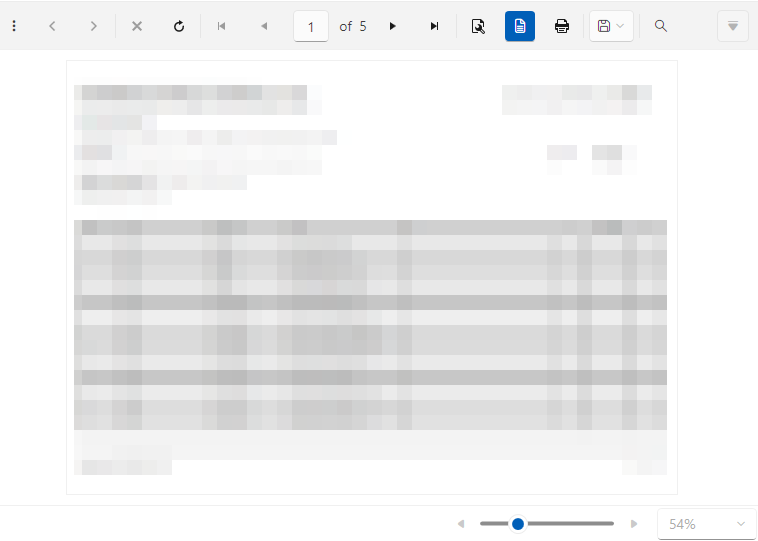I would like to formally request the ability to "sign" in some fashion a trdp/trdx file. Note that if only the new file format is supported then that would be acceptable.
Basically, I would like to apply some signature that we could, if we so chose, read from the report file to verify that it was us that created or last modified the file.
If we need to use a separate tool to apply the signature other than the report designer, that would not be an issue.
The signature could be anything that Telerik/Progress decides we can use such as a code signing certificate, a strong name, etc.
Using the last modified time, or a hash value created from the current contents of the report file would not be a good solution as that would mean we would need to have a list of the hash values for each report and it would need to be updated every time the report is changed.
We are looking for something that could be applied to all reports that we create and that clients could not replicate.
This would need to be something that clients who we deploy the report files to cannot replicate and therefore if they modify the report file using the Telerik designer, it would remove that signature. This way we can easily programmatically determine if the client has modified the report, and therefore prevent using it as if it is ours.
Note that we provide the ability to use custom reports in our application which are treated as separate from our core provided reports. Also, I had posted to the forum asking if this is currently possible (https://www.telerik.com/forums/sign-telerik-reports).
Thank you.
.NET applications do not support rendering extensions like the XPS and MHTML rendering but the Reporting engine attempts to resolve them in such applications regardless.
There should be no attempts to resolve unsupported rendering extensions in .NET applications.
Telerik Reporting supports various Barcodes.
It will be very useful if it also supports out-of-the-box Radio Frequency Identification (RFID).
The blog RFID vs Barcode: Comparison, Advantages & Disadvantages elaborates on the difference between the Barcode and RFID and why the latter is preferred in some scenarios.
Please provide an option to launch a sub report directly from within the main report designer (standalone version). Example, in Crystal reports, if there is a sub report within a report, a user can double click that sub report and it opens it as a new report tab. This is very convenient rather then having to chase down the path to the subreport and open it manually.
I am using Kendo UI Spreadsheet control in our project to present Tabular contents that end user can easily modify just like a normal spreadsheet operations and I saved it in database using toJSON method provided by kendo spreadsheet.
When I will get the database driven JSON data from kendo spreadsheet as mentioned above, I want to present it in Telerik Reporting using Table (Datasource of that Table will be from JSON data I saved earlier).
Currently there is no such feature available in Telerik Reporting and I would like to request that feature to be included in future release.
Thanks
Recommended workarounds are to set FontEmbedding option to "Full" or to use TrueType fonts.
Dear Telerik
Please see thread on Report does not bring byte[] image through to PictureBox when rendered programmatically. | View Ticket | Your Account (telerik.com)
KR
David
I use HTML content like the below in an HtmlTextBox:
<a style="color: red" href="some link here">some text</a>The color is not respected when I export to PPTX. The output color of the generated link is always the default blue. In the rest of the formats that support hyperlinks, the color is correct.
I tried to wrap the <a> tag also with <p> and <span> with the same color setting, to no avail.
I am using the Blazor Web Report Designer widget which when initialized, loads its theme based on the @progress/kendo-theme-default - npm (npmjs.com) theme and overrides the styles in my Blazor application. There is no way to disable the loading of the designer's theme and the application looks inconsistent as a result.
In the Standalone/Visual Studio Report Designers, the distances from the currently selected report item to the nearest elements can be shown by clicking the Show Dimensions button.
We would like to see this functionality implemented for the Web Report Designer too.
The issue is a known problem for Skia and Skiasharp.
It looks like the function MatchTypeface is deprecated and was removed with this Skiasharp PR.
After installing the latest version, the WebServiceDataSource wizard does not send query parameters.
When the report is previewed, the WebServiceDataSource performs the request correct and the expected result is returned.
I followed How to set up in Blazor application | Telerik Reporting
All done! But when it run i got an error "telerikWebReportDesignerInterop.js 404"
<script src="_content/telerik.webreportdesigner.blazor/telerikWebReportDesignerInterop.js" defer></script>and in console show:
fail: Microsoft.AspNetCore.Components.Server.Circuits.CircuitHost[111]
Unhandled exception in circuit 'Gyr8E4g_PwQHf7G2UKY2h3obMpujPfFp2x9i7dkB4oQ'.
Microsoft.JSInterop.JSException: Could not find 'telerikWebReportDesignerInterop.createWebReportDesignerWidget' ('telerikWebReportDesignerInterop' was undefined).
Error: Could not find 'telerikWebReportDesignerInterop.createWebReportDesignerWidget' ('telerikWebReportDesignerInterop' was undefined).
at https://localhost:5001/_framework/blazor.server.js:1:67713
at Array.forEach (<anonymous>)
at e.findFunction (https://localhost:5001/_framework/blazor.server.js:1:67673)
at v (https://localhost:5001/_framework/blazor.server.js:1:69415)
at https://localhost:5001/_framework/blazor.server.js:1:70361
at new Promise (<anonymous>)
at e.beginInvokeJSFromDotNet (https://localhost:5001/_framework/blazor.server.js:1:70334)
at https://localhost:5001/_framework/blazor.server.js:1:26441
at Array.forEach (<anonymous>)
at e.invokeClientMethod (https://localhost:5001/_framework/blazor.server.js:1:26411)
at Microsoft.JSInterop.JSRuntime.InvokeAsync[TValue](Int64 targetInstanceId, String identifier, Object[] args)
at Microsoft.JSInterop.JSRuntimeExtensions.InvokeVoidAsync(IJSRuntime jsRuntime, String identifier, Object[] args)
at Microsoft.AspNetCore.Components.RenderTree.Renderer.GetErrorHandledTask(Task taskToHandle)Telerik Reporting 15.1.21.616
<PackageReference Include="Telerik.Reporting.Services.AspNetCore" Version="15.1.21.616" />
<PackageReference Include="Telerik.Reporting.OpenXmlRendering" Version="15.1.21.616" />
<PackageReference Include="Telerik.ReportViewer.Blazor" Version="15.1.21.616" />
<PackageReference Include="Telerik.WebReportDesigner.Blazor" Version="15.1.21.616" />
<PackageReference Include="Telerik.WebReportDesigner.Services" Version="15.1.21.616" />Startup.cs
namespace CSharp.Net5.BlazorIntegrationDemo
{
using Microsoft.AspNetCore.Builder;
using Microsoft.AspNetCore.Hosting;
using Microsoft.Extensions.Configuration;
using Microsoft.Extensions.DependencyInjection;
using Microsoft.Extensions.DependencyInjection.Extensions;
using Microsoft.Extensions.Hosting;
using System;
using Telerik.Reporting.Cache.File;
using Telerik.Reporting.Services;
using Telerik.WebReportDesigner.Services;
public class Startup
{
public Startup(IConfiguration configuration)
{
this.Configuration = configuration;
}
public IConfiguration Configuration { get; }
// This method gets called by the runtime. Use this method to add services to the container.
// For more information on how to configure your application, visit https://go.microsoft.com/fwlink/?LinkID=398940
public void ConfigureServices(IServiceCollection services)
{
services.AddControllers();
services.AddRazorPages()
.AddNewtonsoftJson();
services.AddServerSideBlazor();
// Configure dependencies for ReportsController.
services.TryAddSingleton<IReportServiceConfiguration>(sp =>
new ReportServiceConfiguration
{
ReportingEngineConfiguration = sp.GetService<IConfiguration>(),
HostAppId = "Net5BlazorDemo",
Storage = new FileStorage(),
ReportSourceResolver = new UriReportSourceResolver(System.IO.Path.Combine(sp.GetService<IWebHostEnvironment>().ContentRootPath, "..", "..", "..", "..", "Report Designer", "Examples")),
});
// Configure dependencies for ReportDesignerController.
services.TryAddSingleton<IReportDesignerServiceConfiguration>(sp => new ReportDesignerServiceConfiguration
{
DefinitionStorage = new FileDefinitionStorage(
System.IO.Path.Combine(sp.GetService<IWebHostEnvironment>().ContentRootPath, "..", "..", "..", "..", "Report Designer", "Examples")),
SettingsStorage = new FileSettingsStorage(
System.IO.Path.Combine(Environment.GetFolderPath(Environment.SpecialFolder.ApplicationData), "Telerik Reporting")),
ResourceStorage = new ResourceStorage(
System.IO.Path.Combine(sp.GetService<IWebHostEnvironment>().ContentRootPath, "..", "..", "..", "..", "Report Designer", "Examples", "Resources"))
});
}
// This method gets called by the runtime. Use this method to configure the HTTP request pipeline.
public void Configure(IApplicationBuilder app, IWebHostEnvironment env)
{
if (env.IsDevelopment())
{
app.UseDeveloperExceptionPage();
}
else
{
app.UseExceptionHandler("/Error");
}
app.UseStaticFiles();
app.UseRouting();
app.UseEndpoints(endpoints =>
{
endpoints.MapControllers();
endpoints.MapBlazorHub();
endpoints.MapFallbackToPage("/_Host");
});
}
/// <summary>
/// Loads a reporting configuration from a specific JSON-based configuration file.
/// </summary>
/// <param name="environment">The current web hosting environment used to obtain the content root path</param>
/// <returns>IConfiguration instance used to initialize the Reporting engine</returns>
static IConfiguration ResolveSpecificReportingConfiguration(IWebHostEnvironment environment)
{
// If a specific configuration needs to be passed to the reporting engine, add it through a new IConfiguration instance.
var reportingConfigFileName = System.IO.Path.Combine(environment.ContentRootPath, "reportingAppSettings.json");
return new ConfigurationBuilder()
.AddJsonFile(reportingConfigFileName, true)
.Build();
}
}
}
WebReportDesignerDemo.razor
@page "/webreportdesigner"
@using Telerik.WebReportDesigner.Blazor
<style>
#wrd1 {
position: relative;
height: 880px;
padding-right: 50px;
}
</style>
@* Create the WebReportDesignerWidget *@
<p>This Web Report Designer instance works with reports hosted locally using the Reporting REST service. For more information, visit the <a target="_blank" href="https://docs.telerik.com/reporting/web-report-designer">Web Report Designer</a> article.</p>
<WebReportDesigner DesignerId="wrd1"
ServiceUrl="/api/reportdesigner"
Report="Dashboard.trdp"
ToolboxArea="new ToolboxAreaOptions() { Layout = ToolboxAreaLayout.List }"
PropertiesArea="new PropertiesAreaOptions() { Layout = PropertiesAreaLayout.Categorized }" />When the non-native Excel page header and footer are used (the UseNativePageHeader and UseNativePageFooter XLSX options are set to False) and the SplitWorksheetOnPageBreak property is set to True, the page header section of the report is rendered only on the first sheet, while the page footer section of the report is rendered only on the last sheet.
All Excel sheets should have the page sections present.
If you trigger the 'Clear selection' button of the HTML5 Report Viewer parameter's area, there is no request for a report document with the updated parameter values and the viewer shows the previous report waiting for the user to select parameter values. This problem occurs with both Single and MultiValue parameters with AvailableValues that are non-nullable.
In the Standalone Designer and desktop viewers, in the same scenario, the preview displays a message indicating that the user needs to select valid parameter values.
I think navigating over pages by click is boring/complicated, scroll over pages seens to be the standard in the majority of applications.
I know that the HTML5 ReportViewer has the pageMode() property to solve this...
There's a way of implementing the PageModeProperty into the WPF ReportViewer?
I have a table with a detailed group with PageBreak set to 'After' and a crosstab inside the table with a row group that also has PageBreak set to 'After'. The pagination is respected in the preview of the designer, however, when exported to XLSX, there is only one worksheet generated.
If I remove only the PageBreak of the detailed table group, there is no pagination and the generated worksheet is only one.
If I remove only the PageBreak of the crosstab row group, there is pagination and the generated worksheet is correct in number. However, the content is not split as expected among the sheets.
If I make the detail table group static and remove its PageBreak, the pagination and the worksheets of the Excel document are as expected.
I am trying to implement the ISharedDataSourceStorage interface and the SaveAsync method receives a parameter of type SaveResourceModel from which I cannot access the description that the user might have written in the UI.
The support team told me that the FileSharedDataSourceStorage class internally uses a SharedDataSourceDescriptionHelper class for accessing the description.
Please make the helper class public so that we may also use it when implementing the ISharedDataSourceStorage interface.
We are trying to upgrade our front end to Angular 17. When we set the telerik version to 17.2.23.1114, none of the reports open and we are getting the method not found error.
This is the configuration in our telerik report project which runs .NET 6.
<PackageReference Include="Telerik.Drawing.Skia" Version="17.2.23.1114" />
<PackageReference Include="Telerik.Reporting.Cache.StackExchangeRedis.2" Version="17.2.23.1114" />
<PackageReference Include="Telerik.Reporting.Services.AspNetCore" Version="17.2.23.1114" />