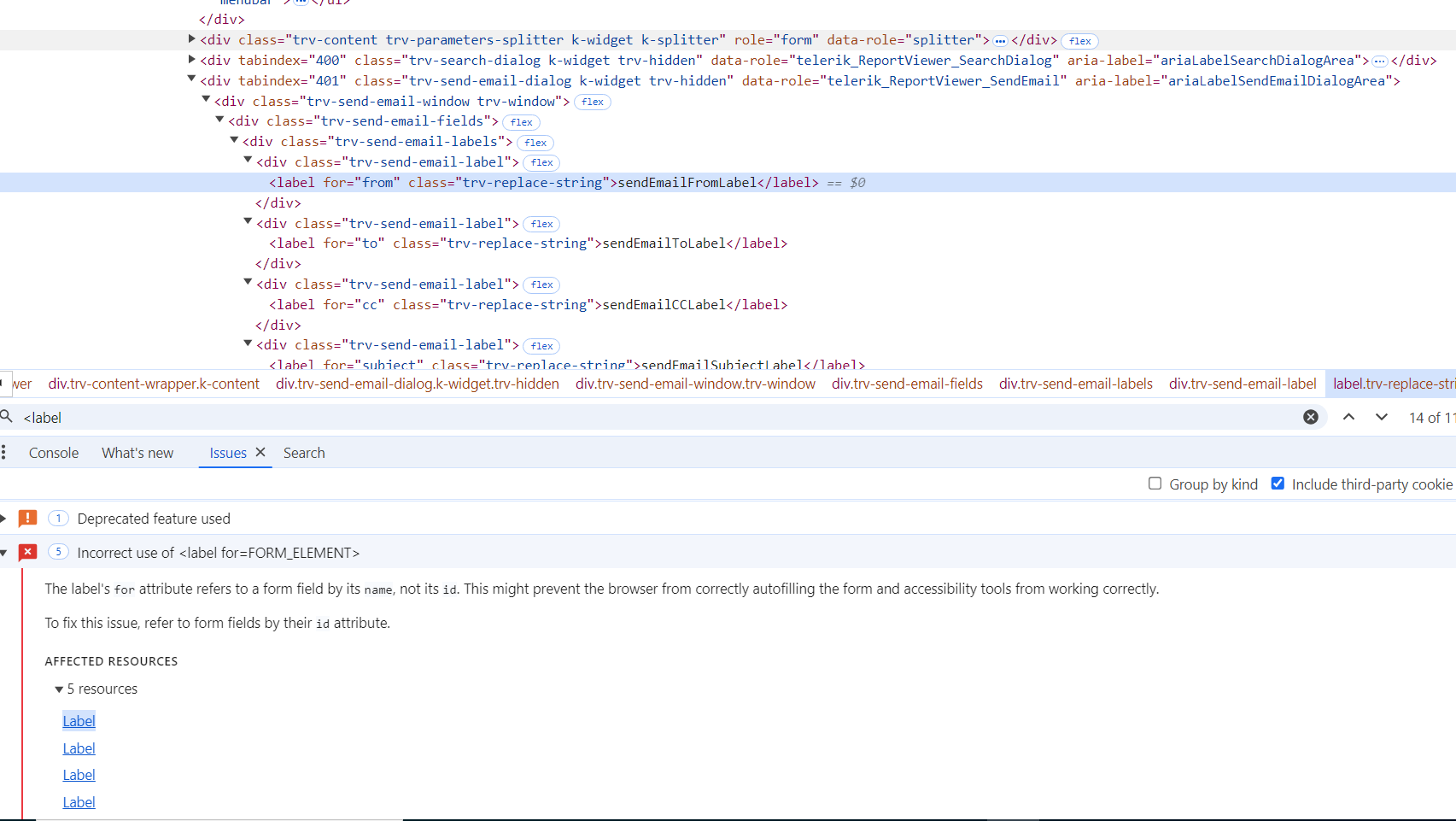Hi Team,
When using the WPF ReportViewer, Reporting appears to only fetch settings from appsetting.json, and ignores any other values coming from things like secrets.json, or any other configuration builder.
Please see the following forum thread, where Lance replied with a test that verifies none of the values from secrets.json were accessible to Reporting even though they are in the global Configuration (at 13 Sep 2024, 12:34 PM (ET) => https://www.telerik.com/forums/simple-wpf-reportviewer-example). Reporting only respected appsettings.json.
Proposed Solution
Telerik Reporting should accept whatever implementation of IConfiguration I choose. Ideally, when setting up my application, there should be one line that looks something like this:settings.AddTelerikReporting(configuration);
That allows me to pass the full view of the Configuration to Reporting that allows it to see more than what might only might be in appsettings.json (secrets, imported configurations, etc).
Thank you,
Brad
Telerik,
This is a feature request to add the ability to override a connection itself and not just the connection string.
The motivation behind this is for IAM based authentication, where usernames and passwords are no longer used but usernames and short lived tokens are.
Many database providers provide a Factory or Builder to allow a Connect to be built that allows the password to be requested when needed. In the case of Postgres, this is the NpgsqlDataSourceBuilder class.
I'm not sure what the contract would look like to achieve this, but setting the connection itself, one way, shape, or form, is greatly needed.
Thanks,
Shawn
Currently If you want to hide one filter out of many based on other value. this is feature is not available in report now. below the my ticket for you same. I wish this feature include out of the box. https://www.telerik.com/account/support-tickets/view-ticket?threadid=1102630
Telerik.Reporting.nupkg has a dependency on ResXResourceReader.NetStandard.
Our 3rd party security audit has found the missing Digital Signature of this DLL. A digital signature would aid in verifying its authenticity and integrity.
The labels of the Send Mail form in the HTML5 Report Viewer and its wrappers do not conform to accessibility standards. They refer to form fields using the field's name attribute instead of the id attribute.
The getReportParameters method of the HTML5 Report Viewer omits parameters with unset values that have their AllowNull property set to False.
The reportSource method of the HTML5 Report Viewer can be used as an alternative.
The WPF Report Viewer should support rounded corners.
Currently, I am not allowed to do the following:
<telerikReport:ReportViewer Grid.Row="1"
Grid.Column="1"
Name="reportViewer1"
ReportSource="{Binding ReportSource}">
<telerikReport:ReportViewer.Resources>
<Style TargetType="telerikReport:ReportViewer" BasedOn="{StaticResource {x:Type telerikReport:ReportViewer}}">
<Setter Property="BorderBrush" Value="{telerik:Windows11Resource ResourceKey=PrimaryBorderBrush}"/>
<Setter Property="BorderThickness" Value="1"/>
<Setter Property="Margin" Value="5"/>
<Setter Property="CornerRadius" Value="4"/>
</Style>
</telerikReport:ReportViewer.Resources>
</telerikReport:ReportViewer>
When a report contains multiple DateTime parameters, the viewer assigns the first value to all of them regardless of their default values or the values passed in the viewer's report source.
Additionally, if one clicks the preview button quickly after changing the value of a DateTime parameter, the old value is passed to the service even though the parameter editor is updated. To avoid this, the user needs to wait a second before previewing.
Text boxes formatted with the 'en-US' culture and '{0:C}' format do not use the correct currency negative pattern in .NET Core.
For example, a field with a value of -2.55 should be formatted to '($2.55)' but instead it is shown as ' -$2.55'
I use cascading parameters and need to specify their Text property with an Expression, as the label should be translated through a User Function. My parameters shouldn't have values initially.
The problem is that the dependent parameter's Text Expression is not evaluated when the report is first displayed by the designer or viewer. The label shows the Expression instead.
If I make the independent parameter Nullable, the issue doesn't occur, but I prefer not to allow Null values.
The problem is shown in the linked muted video.
Hello
I see a design issue using JsonDataSource and possible nested objects/arrays and providing data in runtime.
Setting up a "root" JsonDataSource is no problem. Also the way setting the json trough parameters.
The issue begins when I want to use a nested array AND the root object.
Example Json{
"InvoiceDate" : "2024-01-01",
"InvoiceNo":"IN2024-001",
"Positions" : [
{
"Product":"Product 1",
"Price" : 5.25
},
{
"Product":"Product 2",
"Price" : 10.5
}
]
}The approach using JsonPath for accessing the "Positions" is ok but I have to set up another JsonDataSource with the same json and so that I can access the nested array.
And now I don't now how to set the Source of the second JsonDataSource in runtime. Setting it using parameters is only possible with one DataSource.
A nice approach would be binding the Source of the second JsonDataSource to the first JsonDataSource with a JsonPath. So we could avoid duplication of data.
Or let us bind to a nested object in a table.
My scenario is that I am exporting a report to Excel, and I need to format one of my columns that display numerical data with a specific culture.
I can achieve this with the FormatWithCulture text function but then Excel does not treat the values in that column as numbers which is why I have to use the Format property of the item, and return a number in the Value of the textbox.
Unfortunately, the Format property does not allow specifying a culture that will be used for the formatting so the culture on the server is always used. I need to change that dynamically with a report parameter.
I would like to request an option on bar charts or column chart where the bars can be separated or pushed apart. The default in Telerik is to place all bar series next to each other, which is visually terrible. Attached is a sample image below.
I simple spacing option would be great!
My PostgreSQL query contains an Integer parameter. In the Standalone Designer, it executes successfully both in design and in preview.
In the Web Designer, the same report is also previewed successfully. When I try to configure the SqlDataSource though, if I run the Execute Query in the final step, the database returns an error stating '...operator does not exist: integer = text...'
If the parameter is String, the query runs fine in design time of the Web Designer as well.