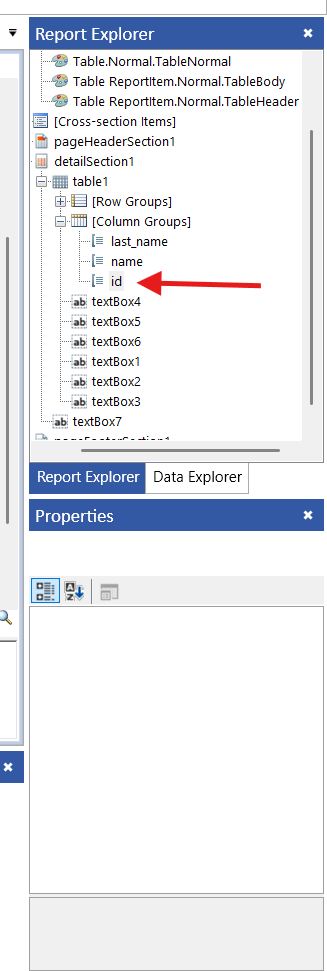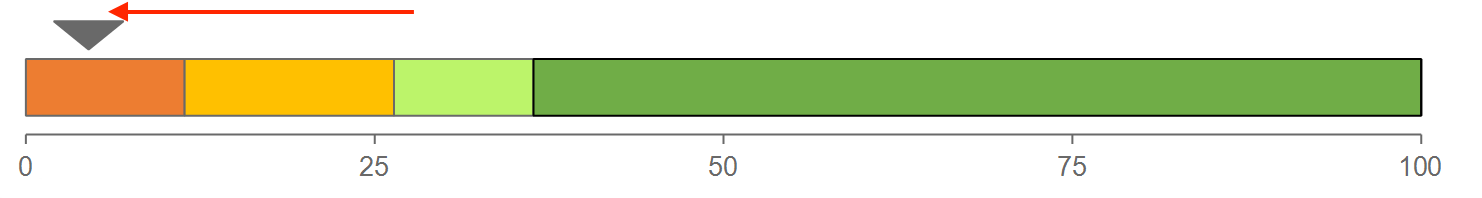The design-time preview of an HtmlTextBox located in a data item throws a null reference exception when it has a conditional formatting rule that changes the appearance of the HtmlTextBox based on the RowNumber data function. This function cannot be executed successfully during design time as the data is not available yet.
Since this issue is also related to the preview during design time, it does not affect the actual report preview either.
The design-time preview of the PictureBox throws a null reference exception when it has a binding that changes its value based on one of the fields from the data source. The preview incorrectly tries to respect this binding which will not work in design time as the data is not fetched at this point. Instead, the design-time preview should use the default value from the Value property of the PictureBox, which is what the standalone designer does.
This does not affect the actual report preview.
I am using Kendo UI R1 2023 SP2 (version 2023.1.425) themes. Telerik Reporting scripts and stylesheets have not been updated to reflect the latest changes of Kendo UI.
1st photo shows using bootstrap themes, 2nd photo shows using other themes.
DPI Awareness Settings are not applied when printing from the ReportProcessor in .NET where the configuration is provided in the constructor.
However, if I manually invoke the SetProcessDpiAwareness function before triggering the printing, the DPI is successfully updated.
Combining the two would be ideal.
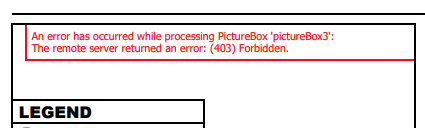
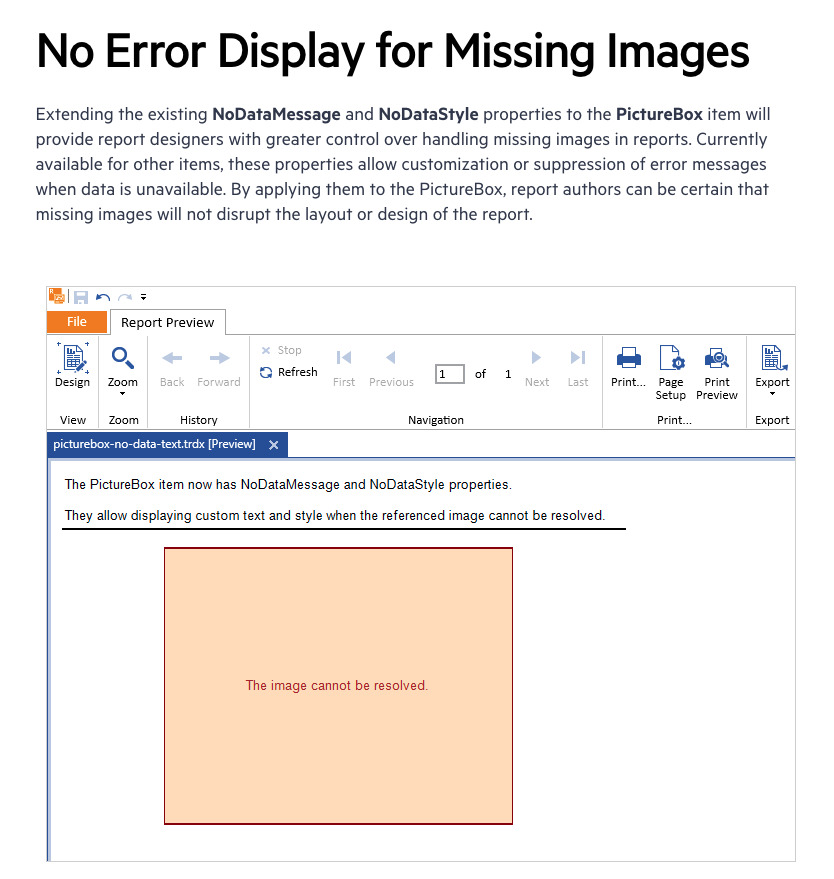
Just like the HTML5 Report Viewer, it will be easier to embed the Web Report Designer in an application if it wasn't necessary to manually add the kendo script to the page.
I have a use case which requires me to record data whenever a report is printed. In pursuit of this, I am trying to replace the build in Print() tool and replace it with my own.
I have read this documentation which shows how to remove and reorder the buttons well enough, but it does not support adding a new tool all-together. Javascript event listeners will not work for me because ultimately what I want to do is accomplish a database write, which would be insecure through javascript.
I have been able to establish a workaround by following this documentation and creating a button *outside* of the ReportViewer, however, I would still like to find a way to put the button inside of the ReportViewer toolbar if possible.
Group properties are not visible in the item tree of the Telerik Report Designer for .NET.
Once a chart has been inserted, the Wizard cannot be reopened. Frankly, navigating through the hundreds of chart properties is counterproductive. There should be more ways of modifying properties via a wizard that can be recalled once the chart is in the report.
Thanks for your time,
When trying to duplex print a report that has odd page numbers, the next report's first page prints on the back of the previous report. We need the ability to conditionally insert a page break based on whether the report's (the group's) page count is odd or even. Since we don't have access to the global pagecount variable outside the footer, there is no way to use it to insert a page break into the body of the report. This seems like it would be such a common need with the desire by many to save paper that it would be an obvious feature to include in the product. Thanks.
Is there a way to have the linear gauge display a value above the indicator?
Old shortcuts(CTRL+INSERT: Copy, SHIFT+INSERT: Paste and SHIFT+DELETE: Cut) of cut/copy/paste don't work in Standalone Report Designer for elements.
In all projects i have changed the Reports tables names to follow the design struct/methodology defined for the project. All reports store Procedure was changed to reflect this design change.
In my case, the QueryDeleteBehavior can't be implemented without maintain the design methodology/policy.
The ReportsControllerBase is returning a JSON payload of { "InstanceId": "xxxx" } instead of { "instanceId": "xxxx" } that the Html5 ReportViewer is expecting. I believe the CreateInstance method should be using CreateJsonResponse instead of CreateResponse. I overrode the ReportsControllerBase.CreateInstance like the following to get it working again:
response = base.CreateInstance(clientId, reportSource);
// This is to work around a bug in telerik reporting.
BusinessLogicResponse v = BusinessLogicResponse.CreateInstance(HttpStatusCode.Created, ((ObjectResult)response).Value);
response = base.CreateJsonResponse(v);
Even though I set "parametersAreaVisible" to false, the parameter area is still visible. A bit of tweaking.
Let me make a change request in the telerikReportViewer-18.3.24.1112.js file:
function showParametersAreaIfNecessary(params) {
parametersAreaNecessary = hasVisibleParameters(params) || !controller.isReportAutoRun();
showParametersArea(parametersAreaVisible && parametersAreaNecessary);
}
I have overridden the SendMailMessage method of the ReportsController to implement the email-sending functionality of the web report viewers.
However, despite the method being implemented in my controller, inheriting from the ReportsControllerBase class, the method is never hit, and instead, I get a 501 Not Implemented response.
When rendering a report that displays an image through the PictureBox item with binary data in multiple threads within a Docker container, the following error is thrown:
Message=Concurrent operations from multiple threads on this type are not supported.
Source=DockerBlazorApp
StackTrace:
at Test.Reporting.Services.ReportService.<>c.<RenderReport>b__4_0(Object innerSender, ErrorEventArgs eventArgs) in C:\Users\dnikolov\Downloads\dockerblazortestappfortelerik\DockerBlazorTestAppForTelerik\DockerBlazorApp\Services\ReportService.cs:line 49
at Telerik.Reporting.Report.OnError(Object sender, ErrorEventArgs e)
at Telerik.Reporting.Report.RaiseError(Object sender, ErrorEventArgs e)
at Telerik.Reporting.Processing.Report.RaiseReportError(ProcessingElement sender, ErrorEventArgs args)
at Telerik.Reporting.Processing.Report.RaiseError(ProcessingElement sender, Exception exception)
at Telerik.Reporting.Processing.ProcessingElement.Process(IDataMember dataContext)
at Telerik.Reporting.Processing.ReportSectionBase.ProcessItem()
at Telerik.Reporting.Processing.DetailSection.ProcessItem()
at Telerik.Reporting.Processing.ReportItemBase.ProcessElement()
at Telerik.Reporting.Processing.ProcessingElement.Process(IDataMember dataContext)