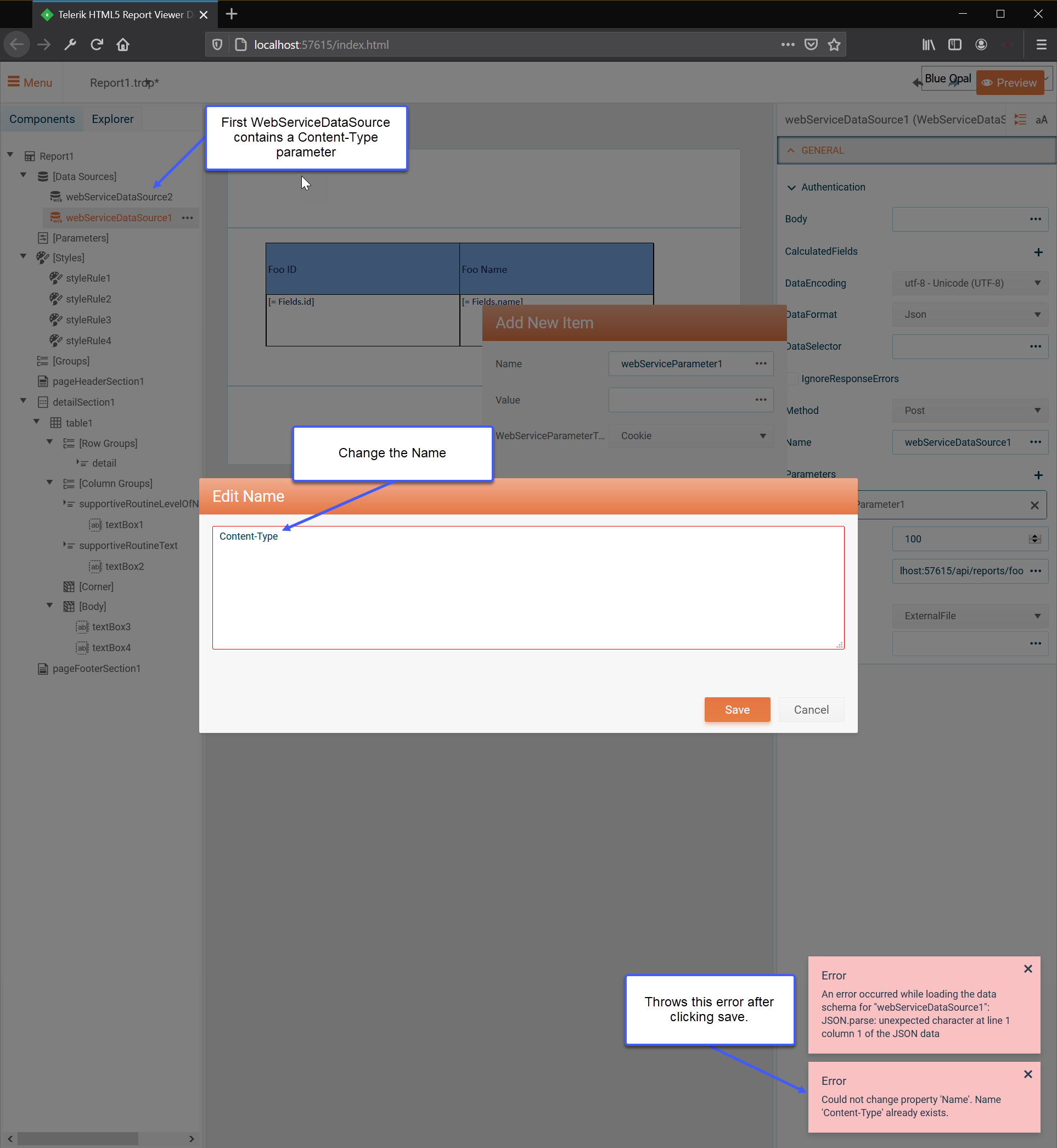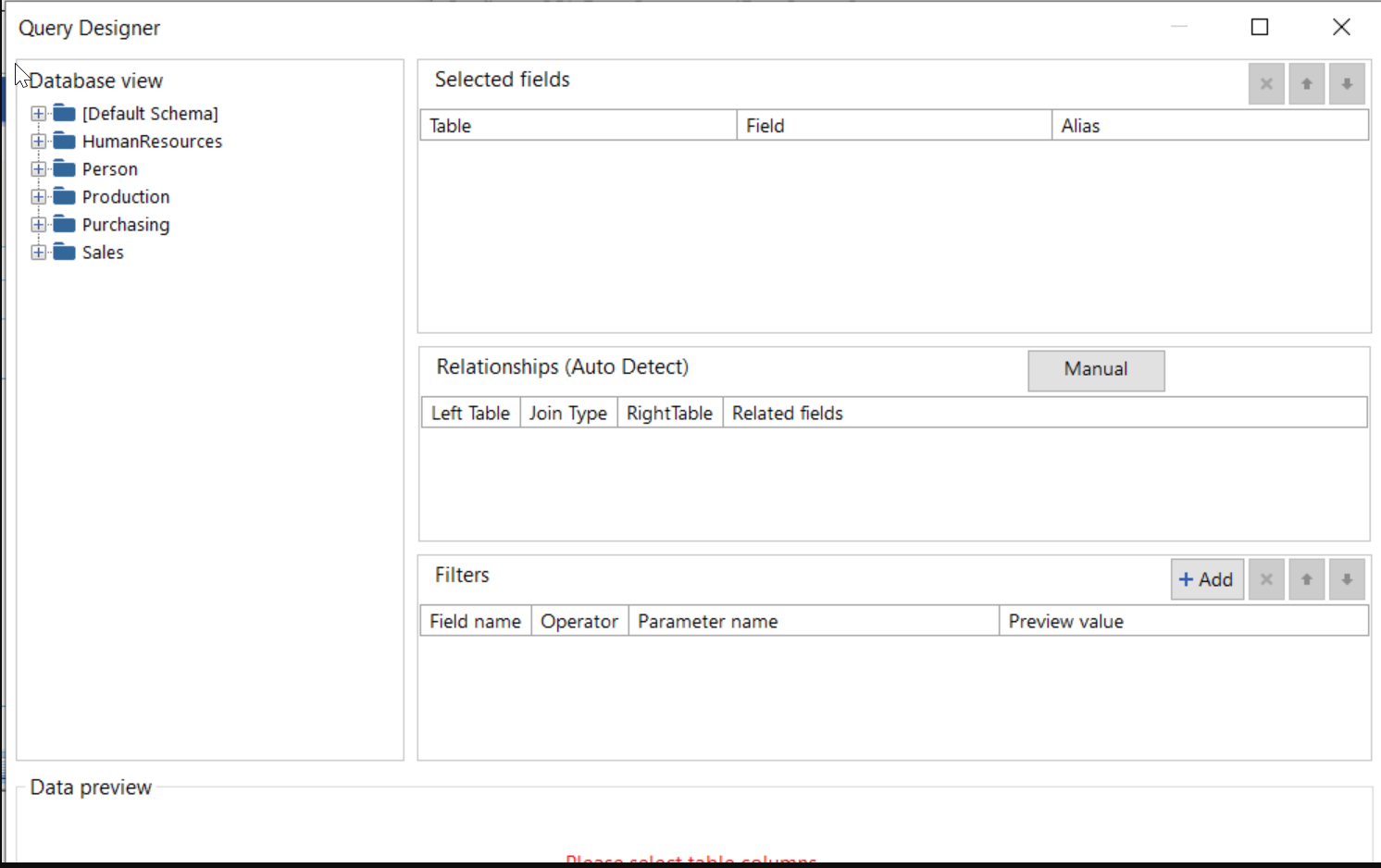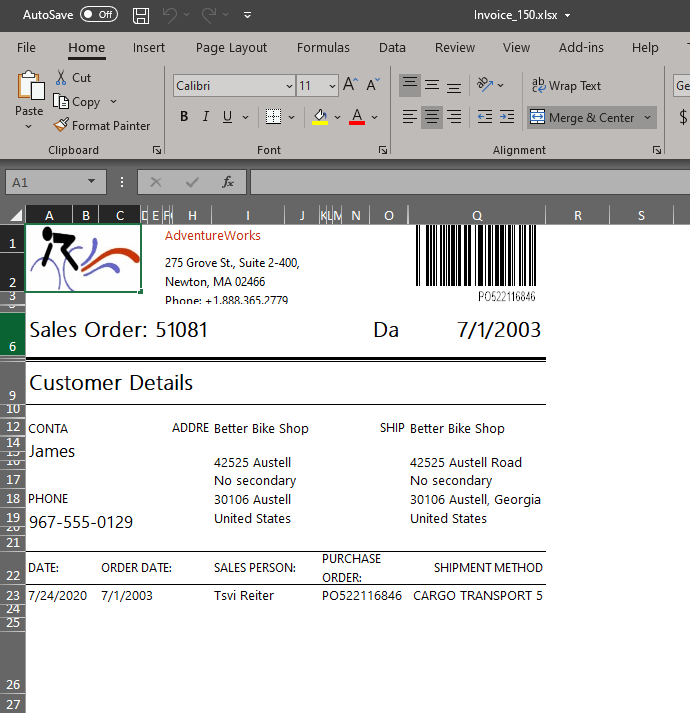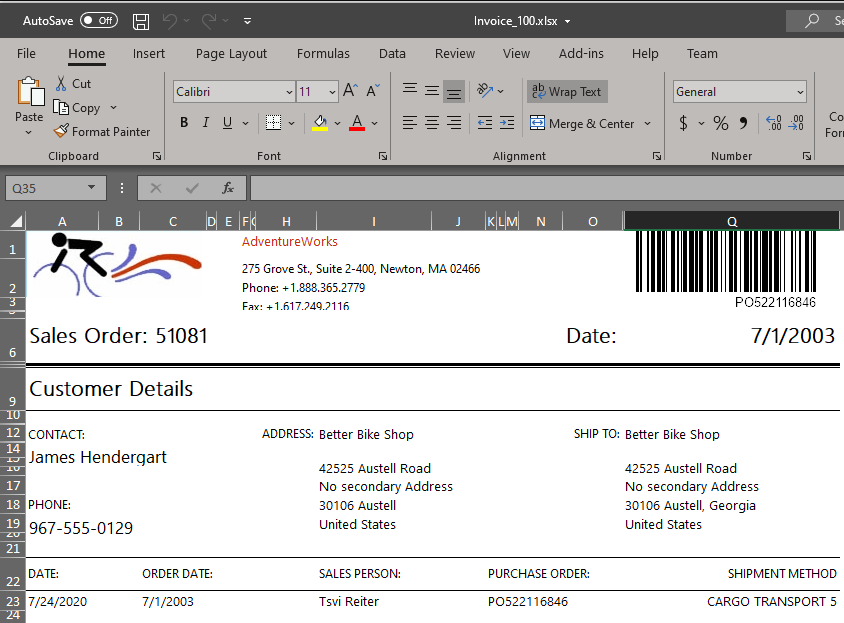Hi there,
I was wondering if you had in the Pipeline/road map a Report Designer integrated into Visual Studio for .NET Core?
And also if there is an ETA?
If I can add my +1 to this would be appreciated.
Regards,
Mark
Currently, the row/record delimiter when exporting to CSV is taken from the environment. This way, the same CSV document will have different line separators when exported from Windows and Linux.
It will be very useful if the row delimiter can be specified in the device information settings the same way the field delimiter can.
When the Report is shown in the HTML5 Interactive viewer, you can move the mouse over the cells in the Hyperlink column. When a cell has the mouse cursor hovering over it, a gray border is drawn around the cell.
The problem is that this gray border is partially covered by the Background color of the next cell.
I have a few reports in which I have a multivalue parameter that renders a ListView control. However, when the user clicks on "Select All", only the 1st value is sent to the server.
Also, if some of the values have default values when defining the Report parameter and one of them is the 1st value, then ALL values are pre-selected when the Report renders. However, when the user clicks "Preview", again only the 1st value is sent to the server.
The above happens when I reference Kendo ( kendo.all.js) 2020.2.513 in the project. With Kendo 2020.1.114 the viewer works as expected.
Provide NuGet package with UI for WPF NoXaml dependencies for adding it to the project that hosts WPF report viewer:
Telerik.Windows.Data.dllTelerik.Windows.Controls.dll
Telerik.Windows.Controls.Input.dll
Telerik.Windows.Controls.Navigation.dll
Due to specifics in font resolving mechanism on Linux, some fonts cannot be resolved correctly when the font name includes the font-face name - for example, the name "Noto Sans CJK TC Regular" would resolve the font-face "Noto Sans CJK TC".
The Telerik.ReportViewer.Wpf NuGet package does not contain all the dependent UI for WPF assemblies. I cannot use the UI for WPF NuGet packages without also having a license.
It would be nice if the WPF Report Viewer NuGet package included all the dependent UI for WPF assemblies.
Currently, you need to add the Web Report Designer manually following the steps here:
https://docs.telerik.com/reporting/web-report-designer-setup-in-net-core
https://docs.telerik.com/reporting/web-report-designer-setup-in-dot-net-framework
It would be nice to have templates in VS as an easier way of adding the Web Designer.
When displaying a report in the WPF Report Viewer, with a TextBox in the page Footer, using the Expression:
= Format("Page: {0} of {1}", PageNumber("groupPerson", Fields.PersonId), PageCount("groupPerson", Fields.PersonId))The whole report is displayed and printed correctly.
When a single page is printed, for example: Page 3 of 5, using the Print Dialog, the page number is incorrectly printed as: Page 3 of 1
Hello,
I currently have a WebServiceDataSource in my report using a POST Method, a Body and a Parameter for Content-Type.
However, if I try to add a second WebServiceDataSource with a Content-Type parameter it throws an error saying that the Name already exists.
See the following screenshot for a visual reference.
I am currently using Reporting 13.2.19.1030.
The following error occurred while using Reporting.
'Non-Error promise rejection captured with value: Error shown. Throwing promises chain stop error.'
I looked up the cause of this error, and I was able to confirm the following article.
As explained in the above article, the error in Report Server (5.1.19.618) has been corrected to appear to be a significant error.
So I looked up the release note to see if this error was fixed in the Reporting product, but I couldn't find any related information.
Is this error corrected on the Report Server only and not corrected in Reporting? If so, when can it be revised?
It would be nice to have a query builder in the web report designer like in the stand alone report designer.
When Windows display scaling is set to 150%, the stand-alone report designer causes the resulting Excel Worksheet export to shrink from its expected layout.
Steps to reproduce:
- Set display scaling to 150% in Windows Display Settings
- Start the standalone Telerik Report Designer and open the Invoice example report
- Preview the report for order SO51081 and export to "Excel Worksheet"
- Open the report in Excel.
Issue: Its formatting is not as expected, note the contact name is cut off and overall the output is squished together. - Close the Telerik Report Designer
- Set display scaling to 100% in Windows Display Settings
- Repeat steps 2 through 4 and note the improved rendering of the Excel Worksheet at standard display DPI.
I've attached my XLSX file results for 150% scaling and 100% scaling to show the problem.
I would not expect my display settings to alter the export of Excel Worksheet files in the Telerik Report Designer application.
150%:
100%:
Sometime the design of the report is too complex (the graphic design) and using a table for suppressing repeating values is not possible.
It would be really nice to have the Suppress if duplicated property in the textboxes so as to be able to use it in the detail band, also it should repeat it only on the first detail of a new page.