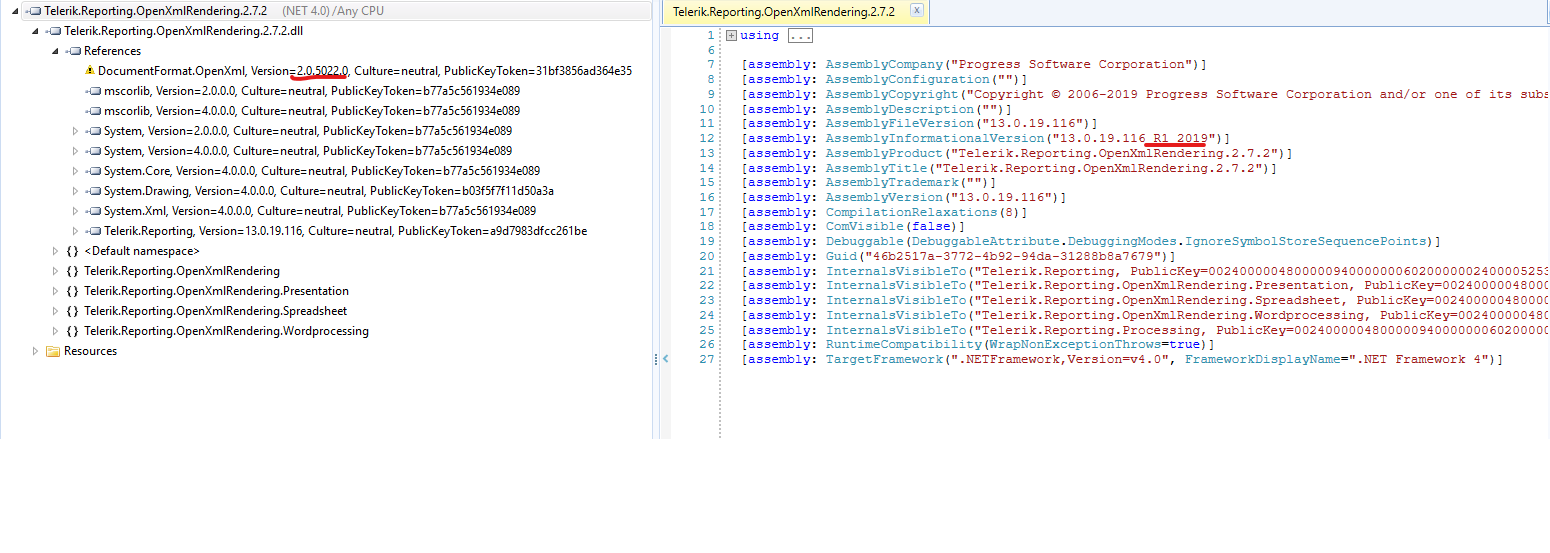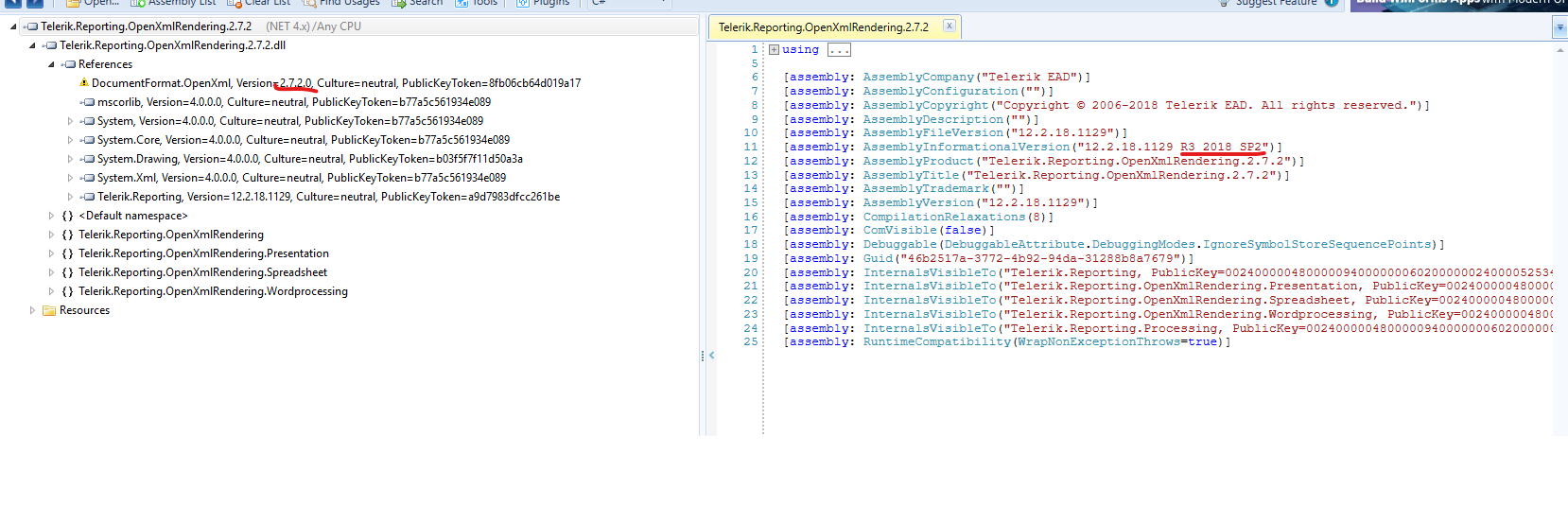Please make the text boxes in the report actually resize and grow to the correct height. There is a catastrophic bug currently which causes the text box to stay at a single line and will not show the entire paragraph of text. This can happen 5% of the time leading to a very unreliable framework which cannot be used in a production environment.
I reported this behavior earlier in a support ticket over two years ago but since it has not been addressed, I would try this approach. If an AreaSeries has the LineType set to LineTypes.Smooth, the graph series may become misleading or incorrect. Consider the attached screenshot (withoutsettings.png) showing a simple 10 point chart. Looking at the chart, you would assume that between 11:06 and 11:07, the response time was below 0. However the test values indicate that the values never were below 0. This makes the chart misleading and incorrect. It then makes the chart unreliable to the end user, thus unusable. The quick workaround is to set the LineType=straight but since you support a smooth linetype, it should be correct. Another, more serious, instance in the chart where (using smooth LineType) is where the series line will cross the x axis point (a timeline chart) more than 1 time which is actually a timeline chart violation. (attached file AreaSmooth2.png) .
Provide a component which wraps the HTML5 Report Viewer for use in a Vue.js application. The HTML5 Report Viewer is built using Kendo UI for JQuery components. So, one can consider the approach covered here: https://laravel-news.com/vue-wrapper-component
Currently, the WebSeviceDataSource is making separate request whenever data is required, consider adding a caching mechanism to reduce the number of the web requests.
It would be nice if resx files to localize the (wpf) report viewer can be placed in a specific resource path instead of the main folder of the VS project. For example a 'Resources' folder within the 'Properties' folder of the VS project.
Support generating reports on .NET Core running on a non-Windows platform, esp. macOS or Linux-like OS.
Please add support for signing PDFs with a certificate stored on a hardware token, for example on a Qualifies Signature Creation Devices (QSCD) as defined by the EU law known as EIDAS, using a native platform way (on Windows this might mean through the Certificate.msc store).
I suggest that when saving reports as trdx files (trdp files are no good as they are compressed), that you save the SQL on multiple lines as it appears in the designer to enabled version comparison, i.e. git history of the file's changes can show the changes to the SQL. Currently the SQL is on one line making it difficult to see the history.
I want to set an option to define dynamic column width. Currently we can set textbox width by bindings. But makes different column with different height.
While processing, if Barcode item throws an exception (for example "Barcode is too large to fit!"), the report's Error event is not fired.
When a report fulfills the following conditions :
1. Is Multicolumn;
2. Has DocumentMapText set;
3. Contains a List (data item) with DataSource set with Bindings to a field of the Report DataSource.
and is displayed in PrintPreview mode in the WPF Report Viewer, an exception like :
"Could not register named object. Cannot register duplicate name '_20aa3785775c4790ba0cfa8021bd8433' in this scope.' Line number '1' and line position '2567'. Cannot register duplicate name '_20aa3785775c4790ba0cfa8021bd8433' in this scope." is thrown.On export to MS Word, a numbered list that spans two pages restarts at (1) on the second page. Instead, the numbered list should continue numbering from the first page.
For example, if a list has five items and the fourth item starts on a new page, when I export the report to MS Word, the first three items are numbered (1), (2), and (3), and the last two items are numbered (1) and (2) again. The last two items should be numbered (4) and (5).
In addition, if an item in a numbered list splits between two pages, the item is numbered twice: once at the beginning of the item and again on the first line that appears on the next page. The line at the top of the second page is numbered (1). This second number should not appear.
The attached file shows both these issues.
Telerik.Reporting.OpenXmlRendering.2.7.2.dll from the latest release (R1 2009) references the from version of DocumentFormat.OpenXml. See the screenshot:
Here the screenshot for the prev version (R3 2018 SP2):
Because of this our projects referencing DocumentFormat.OpenXml 2.8.1 (the latest version) are all broken. Xlsx rendering simply does not work anymore.
Telerik.ReportViewer.Mvc.SendEmail class in Telerik Reporting ASP.NET MVC does not contain fields "Cc", "Subject", "Body" (https://docs.telerik.com/reporting/t-telerik-reportviewer-mvc-sendemail)
But JS documentation dontains such fields (https://docs.telerik.com/reporting/html5-report-viewer-jquery-fn-telerik-reportviewer#sendEmailOption).
I'm using the latest version of kendo ui and telerik reporting.
- open reportviewer
- click send email button
- populate all fields in send email window
- copy was not received by recipient from "Cc" field
Please note that Cc field is empty on server side.
On attempt to display reports in Print Preview in Angular applications, an error is thrown if continuous scrolling is enabled.
Possible workaround: Disable continuous scrolling by setting the pageMode option to 'SINGLE_PAGE'.
Additional information:
- Visual Studio 2015,
- Telerik Reporting version 12.2.18.1017,
- Reproducible only in Visual Studio Report Designer