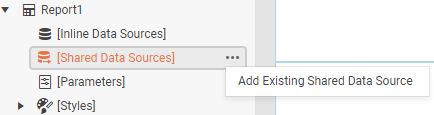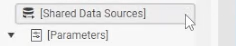If you trigger the 'Clear selection' button of the HTML5 Report Viewer parameter's area, there is no request for a report document with the updated parameter values and the viewer shows the previous report waiting for the user to select parameter values. This problem occurs with both Single and MultiValue parameters with AvailableValues that are non-nullable.
In the Standalone Designer and desktop viewers, in the same scenario, the preview displays a message indicating that the user needs to select valid parameter values.
When the non-native Excel page header and footer are used (the UseNativePageHeader and UseNativePageFooter XLSX options are set to False) and the SplitWorksheetOnPageBreak property is set to True, the page header section of the report is rendered only on the first sheet, while the page footer section of the report is rendered only on the last sheet.
All Excel sheets should have the page sections present.
In the Standalone/Visual Studio Report Designers, the distances from the currently selected report item to the nearest elements can be shown by clicking the Show Dimensions button.
We would like to see this functionality implemented for the Web Report Designer too.
.NET applications do not support rendering extensions like the XPS and MHTML rendering but the Reporting engine attempts to resolve them in such applications regardless.
There should be no attempts to resolve unsupported rendering extensions in .NET applications.
As an implementer, I sometimes need to trigger the Web Report Designer's commands programmatically. For example, saving the report definition when an external button is clicked.
Exposing an API for invoking the designer's commands would be of great help in implementing such functionality.
When I deploy the Angular HTML5 Report Viewer demo on Docker and build for production I receive the next error:
main.fa32b7794d384513.js:1 Uncaught Error: Invalid template:'<td class="#=data.cssClass#" role="gridcell"><a tabindex="-1" class="k-link" href="\#" data-#=data.ns#value="#=data.dateString#">#=data.value#</a></td>' Generated code:'var $kendoOutput, $kendoHtmlEncode = kendo.htmlEncode;$kendoOutput='<td class="'+(data.cssClass)+'" role="gridcell"><a tabindex="-1" class="k-link" href="#" data-'+(data.ns)+'value="'+(data.dateString)+'">'+(data.value)+'</a></td>';return $kendoOutput;'
at Object.compile (main.fa32b7794d384513.js:1:269410)
at main.fa32b7794d384513.js:1:565164
at Object.dt (main.fa32b7794d384513.js:1:598166)
at 961 (main.fa32b7794d384513.js:1:1411020)
at n (runtime.142728358b17fb3f.js:1:128)
at 735 (main.fa32b7794d384513.js:1:117899)
at n (runtime.142728358b17fb3f.js:1:128)
at 158 (main.fa32b7794d384513.js:1:110372)
at n (runtime.142728358b17fb3f.js:1:128)
at main.fa32b7794d384513.js:1:1503100When I remove the viewer from the project the problem disappears.
With the same 'Dockerfile' and 'nginx.conf' the Native Angular Report Viewer works as expected.
Password-protected PDF documents generated with Telerik Reporting have blank pages when opened with an iPhone.
we need to have complete End User Tutorial for Web Report Designer, where all the excel like features need to be demonstrated.
including Pivot etc.
If you set the WinUI viewer's ViewMode to PrintPreivew in the XAML or the code, the toolbar button's state and value don't change. Hence, even though the report is displayed in PrintPreview, the button for switching the ViewMode is still showing 'Switch to PrintPreview' and is not highlighted. When you click it, the report is displayed in Interactive View, the button becomes highlighted and the tooltip states 'Switch to Interactive mode'.
Good afternoon,
As per support ticket 1650746, could I please request that Telerik reporting could one day work with minimal APIs as opposed to controllers?
There is also the dependency on Newtonsoft for the JSON side of things. Up until trying to implement reporting, I had removed the Newtonsoft nuget package and was trying to use System.Text instead throughout my project. Perhaps in time, it could be a bit more agnostic when it comes to the provider.
Many thanks,
Rawden.
When we add text with an Underlined font, it will be added as an extra embedded subset next to the same Normal/Bold font, which makes the files bigger.
This may be a major issue with large fonts such as Arial, as they get embedded twice in the PDF.
Text boxes formatted with the 'en-US' culture and '{0:C}' format do not use the correct currency negative pattern in .NET Core.
For example, a field with a value of -2.55 should be formatted to '($2.55)' but instead it is shown as ' -$2.55'
Hi Team,
I would like to request that the rotate CSS attribute be added to the HtmlTextBox.
Thank you!
I would like to have truly bitwise operators for my expressions. Here is my scenario.
I have a bitwise flag in my dataset which defines the status of a value. It can have up to 15 possible values set as true in one field. The issue is, that there doesn't appear to be any way that I can perform a check in my expression.
I don't want to add 15 additional columns to my dataset that explicitly set these as true as that's total overkill.
The Logical/Bitwise operators article details that there are "bitwise" operators, but these are logic only. This forum post confirms this.
When the latest Kendo UI version is used, the ellipsis in the Web Report Designer's Report Explorer tree are invisible, and the context menus of some report items cannot be opened.
For example, adding shared data sources to a report is not possible because this functionality is accessible through the context menu of the [Shared Data Sources] collection in the explorer tree.
Expected behavior:
Actual behavior:
To work around the issue, use the 2022.3.913 Kendo UI version on the Web Report Designer page.
Telerik,
This is a feature request to add the ability to override a connection itself and not just the connection string.
The motivation behind this is for IAM based authentication, where usernames and passwords are no longer used but usernames and short lived tokens are.
Many database providers provide a Factory or Builder to allow a Connect to be built that allows the password to be requested when needed. In the case of Postgres, this is the NpgsqlDataSourceBuilder class.
I'm not sure what the contract would look like to achieve this, but setting the connection itself, one way, shape, or form, is greatly needed.
Thanks,
Shawn
When I enable accessibility in the Angular Report Viewer, based on the HTML5 Report Viewer, I get the following console error:
Uncaught TypeError: Cannot read properties of undefined (reading '_controller')
at telerikReportViewer:1:15863
at Ce. (telerikReportViewer:1:16167)
at Ce.n (telerikReportViewer:1:26372)
at Ce.trigger (telerikReportViewer:1:26686)
at ce (telerikReportViewer:1:32782)
at Object.updateUI (telerikReportViewer:1:43789)
at telerikReportViewer:1:93236The report viewer continues being functional despite the error but accessibility text is missing for page number, export, and buttons(incl. parameters area).