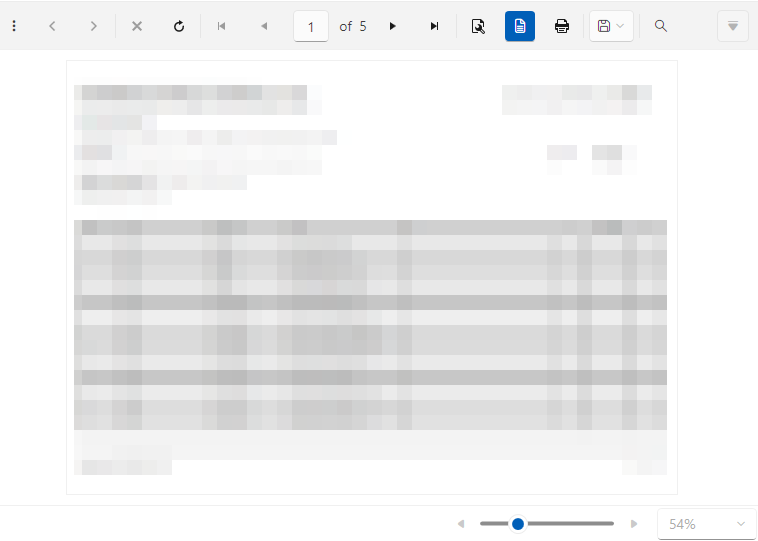The CSV renderer ignores the visible state of elements in a report definition (sections, headers, footers, text boxes etc.) with the Visible property to false - either explicity or by binding.
This results in much redundant content in the CSV file, that is often not even the actual output/result data - which should be the primary focus of a format like CSV.
Being able to control the output brings much flexibility to the CSV feature. Though Reporting primarily has a focus on a more rich, visual display of data, having access to the same "raw" result set that a report would evaluate can be very useful, without having to try replicate through other means.
Binding the Visible property of elements to: = RenderingFormat.Name <> "CSV" would allow the choice of including what makes sense in the ouput, even allowing a different "view" of the data, which could contain just detail row fields or additionally, summary fields from group and report headers & footers.
Previously, the Processing.PictureBox property Image required a System.Drawing.Image.
Starting with R3 2023 it requires Telerik.Drawing.IImage, and throws the exception:
Cannot implicitly convert type 'System.Drawing.Image' to 'Telerik.Drawing.IImage'. An explicit conversion exists (are you missing a cast?)
On .Net 6, exporting html5 produces multiple html files including a single report having multiple pages are split into multiples. Could we please have the feature similar to MHTML export in the previous .net versions supported. This is a breaking change when upgrading to .Net 6.
Thanks!
When I open a tab that includes the Angular report viewer and close it immediately after, before the viewer can be properly initialized, the following error will be thrown:
core.js:7744 ERROR Error: Uncaught (in promise): TypeError: perspectiveManager.dispose is not a function
TypeError: perspectiveManager.dispose is not a function
at Object.dispose (telerikReportViewer.js:8447:30)
at TelerikReportViewerComponent.ngOnDestroy (telerik-report-viewer.component.js:61:27)
at executeOnDestroys (core.js:6118:1)
at cleanUpView (core.js:6021:1)
at destroyViewTree (core.js:5847:1)
at destroyLView (core.js:5999:1)
at RootViewRef.destroy (core.js:22750:1)
at ComponentRef$1.destroy (core.js:25284:1)
at RouterOutlet.deactivate (router.js:5577:1)
at ActivateRoutes.deactivateRouteAndOutlet (router.js:2101:1)
at resolvePromise (zone.js:1211:1)
at resolvePromise (zone.js:1165:1)
at zone.js:1278:1
at _ZoneDelegate.invokeTask (zone.js:406:1)
at Object.onInvokeTask (core.js:28767:1)
at _ZoneDelegate.invokeTask (zone.js:405:1)
at Zone.runTask (zone.js:178:1)
at drainMicroTaskQueue (zone.js:585:1)
at ZoneTask.invokeTask [as invoke] (zone.js:491:1)
at invokeTask (zone.js:1661:1)
If I use an HTML5-based Report Viewer with the default CONTINUOUS_SCROLL page mode and I start scrolling to the next page, the Get Document Page request is made multiple times for the same page.
If I move to the next page via the toolbar buttons or if I use the SINGLE_PAGE page mode, then problem is not reproduced.
This behavior is observed only on Azure environment and it is working as expected on local machine.
It seems the Character ID (CID) is mapped to a wrong position visible in the inserted text and in the CMAP table and this leads to an incorrect glyph loading.
I have a table with grouping and GroupPageBreak set to After for the group.
In the detail cell of the table, I have a Panel with a Crosstab in it. The Crosstab has row groups, however, their properties are the default, hence, they don't force any Page Breaks.
When the report is previewed or exported to PDF, each table group is on its own page as expected.
I have set SplitWorksheetOnPageBreak to True for Excel rendering, so that each soft page, i.e. Crosstab in the table group is in a new worksheet.
This works fine, except that the first table group is split into two worksheets.
I have a table with a detailed group with PageBreak set to 'After' and a crosstab inside the table with a row group that also has PageBreak set to 'After'. The pagination is respected in the preview of the designer, however, when exported to XLSX, there is only one worksheet generated.
If I remove only the PageBreak of the detailed table group, there is no pagination and the generated worksheet is only one.
If I remove only the PageBreak of the crosstab row group, there is pagination and the generated worksheet is correct in number. However, the content is not split as expected among the sheets.
If I make the detail table group static and remove its PageBreak, the pagination and the worksheets of the Excel document are as expected.
I am trying to implement the ISharedDataSourceStorage interface and the SaveAsync method receives a parameter of type SaveResourceModel from which I cannot access the description that the user might have written in the UI.
The support team told me that the FileSharedDataSourceStorage class internally uses a SharedDataSourceDescriptionHelper class for accessing the description.
Please make the helper class public so that we may also use it when implementing the ISharedDataSourceStorage interface.
I think navigating over pages by click is boring/complicated, scroll over pages seens to be the standard in the majority of applications.
I know that the HTML5 ReportViewer has the pageMode() property to solve this...
There's a way of implementing the PageModeProperty into the WPF ReportViewer?
Some special characters, such as "🍁", break reports that are rendered with the Skia graphics engine in a Linux environment.
When the Gdi graphics engine is used on Linux, the reports are generated successfully. However, the Gdi graphics engine cannot be used on Linux with projects that target .NET 7 and later.
I am using the Blazor Web Report Designer widget which when initialized, loads its theme based on the @progress/kendo-theme-default - npm (npmjs.com) theme and overrides the styles in my Blazor application. There is no way to disable the loading of the designer's theme and the application looks inconsistent as a result.
Telerik Reporting supports various Barcodes.
It will be very useful if it also supports out-of-the-box Radio Frequency Identification (RFID).
The blog RFID vs Barcode: Comparison, Advantages & Disadvantages elaborates on the difference between the Barcode and RFID and why the latter is preferred in some scenarios.
If you have the latest Telerik.Reporting NuGet package (18.3.24.1112) installed simultaneously with the Telerik.Documents.Fixed NuGet package, indeed, the compile time error occurs:
The type 'Size' exists in both 'Telerik.Documents.Core, Version=2024.4.1106.20, Culture=neutral, PublicKeyToken=5803cfa389c90ce7' and 'Telerik.Reporting, Version=18.3.24.1112, Culture=neutral, PublicKeyToken=a9d7983dfcc261be'
This undesired behavior is not reproducible with the previous version of Telerik Reporting. This is caused due to the fact that Telerik.Documents.Primitives.Size is contained in both assemblies/packages.
Workaround: Resolving Compile Time Error with Telerik.Documents.Fixed and Telerik.Reporting after Upgrading to Q4 2024
I often need to have the same Report Parameters in different reports, including the main and its subreport. Currently, I need to add the parameters manually.
It would be very useful if we could copy/paste Report Parameters between reports.
The Web Report Designer lets the user change the size of a TextBox inside a Table cell from its Properties. The change is also visualized in design time. For example, if the TextBox is enlarged, it sticks outside the table.
The above change is not respected in the preview of the web designer.
I would expect such a resize to be impossible, as in the Standalone Designer; or the entire table column/row to change its size accordingly.