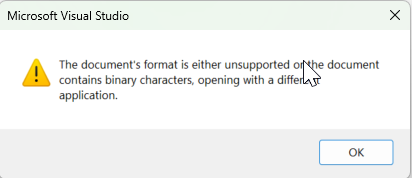Due to breaking changes related to the Kendo state classes - https://docs.telerik.com/aspnet-core/styles-and-layout/components-rendering-overview#state-classes, report parameters loaded in the HTML5 Report Viewers that use the ListView widget, are not selected properly, thus the report is not updated with a new report source and the data does not change.
The background image of a report item is not sized correctly when exporting in PowerPoint format (PPTX) and have the UseMetafile flag set to false.
If the flag UseMetafile is set to true, the image is rendered as expected.
When exporting a report to Excel with the UseExtendedFormatting parameter set to False, the Standard DateTime Format Strings are hard coded as custom formats in the generated XLS/XLSX document.
The custom formats correspond to the current regional settings or, if the report is rendered with a specific culture, the default date format strings for the selected culture.
Standalone Report Designer crashes on start when opening TRDP reports from Visual Studio. See the attachedimages below:


The stack trace came about after trying to open multiple files through VS and popped up after about report number 3 or 4. Lastly, for us "sometimes" the reports open, sometimes they don't. If it does open the report going through VS, then the Standalone Report Designer will randomly shut down/crash with no errors (after 5 to 30 minutes of active use. We haven't found a pattern for what makes the Designer crash.
So far, the Designer doesn't crash if started from the Windows Explorer.
Holding the Shift key should allow the selection of multiple items at once.
The current implementation of the WebAPI ReportController requires that is run as a Singleton. When running on Azure with multiple instances, it doenst work well. For deployments with large amounts of HTML reportviewer clients, one report server is not enough, it needs to scale. I suggest putting shared reportcontroller state (resources) in a configurable external out of process multiple concurrent access safe data structure. Solutions could range from database to shared in memory nosql, for instance Redis or Azure cache.
On vertical axis, the title is always rotated at 90°. When using short title like "Y" this become very strange, we must be able to set its rotation like the labels.
Loading one simple report with one user can spike the cpu. Multiple users on that same report cause the cpu to go insane. Global caching needs to be a thing in reporting...you guys are always looking for performance improvements anyway. Current Scenario as defined by support: - Person 1 hits report 1, reporting processes\renders it - Person 2 hits report 1 (same params), reporting processes\renders it - Person 3 hits report 1 (same params), reporting processes\renders it ... Expected Scenario: - Person 1 hits report 1, reporting processes\renders it, processed data result is cached - Person 2 hits report 1 (same params), reporting retrieves the processed data from cache, and report is rendered - Person 3 hits report 1 (same params), reporting retrieves the processed data from cache, and report is rendered - Person 4 hits report 1 (same params), reporting retrieves the processed data from cache, and report is rendered (10 minutes elapses, or whatever the timeout is) - Person 5 hits report 1, reporting processes\renders it, processed data result is cached
Change Currentpage, TotalPages, DocumentMap properties to Dependency Property... to enable DataBinding...
Adding support for label connectors. This little line that attach the label to his part in the chart like the ones from Kendo UI: http://demos.telerik.com/kendo-ui/pie-charts/index
Please add support for the text-indent attribute. HTMLTextbox used to support the css attribute text-indent, but the support was removed a couple years ago. If used alone, it still appears to work on report, but then when used in combination with other css attributes (specifically the new justification alignment), it does not work as it should. This support would help with normal formatting items that come up when entering a paragraph that should start out indented but wanted to be justified as well. Attached is a test report showing it not working when combined with justification, but then working when it is alone.
having the htmlTextBox in the report viewer is a big help when it comes to multi-formatted text, however, we also want those formatting to be applied when the user exports the report to excel worksheet instead of just plain text like what's happening now. It's tedious breaking block of text into table cells just to apply individual formatting for each part.
Add the ability to either specify the number of Columns in a Table during creation or allow a entered number of Columns to be added after creation. Both would be my favored solution. Creating a Table with numerous Columns is tedious when you have to add one at a time.
The ability to add these types of images to reports would be incredible. We deal with numerous companies in the manufacturing sector. These customers have drawings that they would like to print along with their reports (think of a production order to build something, we show a list of the materials to use and the drawing/cad would be required).
Are there any plans to standardize the shortcut keys in the Report Designer? There are many places where CTRL+C, CTRL+X, CTRL+V, ESC, DEL do not affect the field in focus, but instead a parent window or out-of-context control. For example: 1. Open the Edit Parameters dialog for the Report Source dialog (In my example, I chose a URL/File and clicked Edit Parameters) Drop down a parameter name, and hit Escape. Escape is the standard key to close a drop-down. In this case, the "Cancel" button on the dialog is triggered instead. This causes changes to be lost in the dialog. There are a pile of examples; there's a dialog where pressing delete key does not delete the contents of a field in the dialog, but instead deletes the (selected) field from the report itself; but they don't come to mind right now as I haven't run into them lately.
These 2 functions will allow special actions to be applied to the first and/or last pages, such as displaying "Continued..." in a Group Footer Section, on all but the last page. These functions must be available in all sections of the Report. Currently the PageNumber and PageCount Properties are only available in the Page Header or Page Footer Sections. Therefore they cannot be used with Bindings or Conditional Formatting in the Detail Section, Group Header Section or Group Footer Section.
After setting the Margins under the Page Settings, the Width should be automatically set. The Width should be the Paper Width with the Left and Right Margins subtracted. What happens when this 'formula' is not used, which one takes precedence? It would also be nice to display the Height as a read only property.