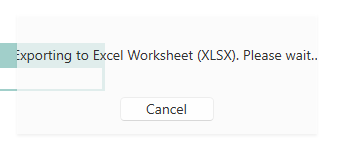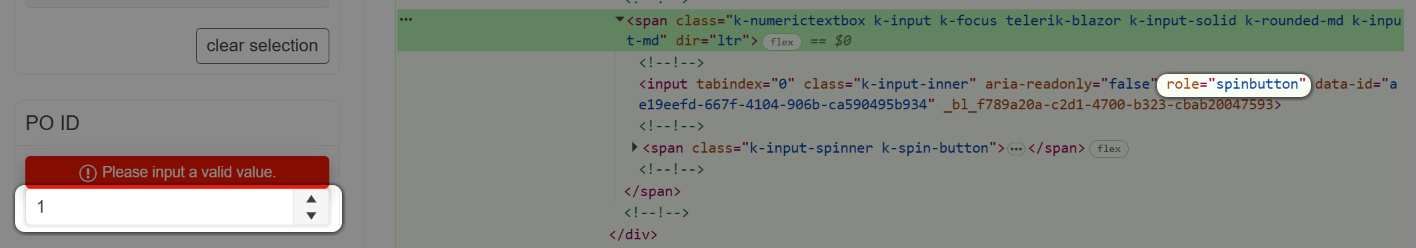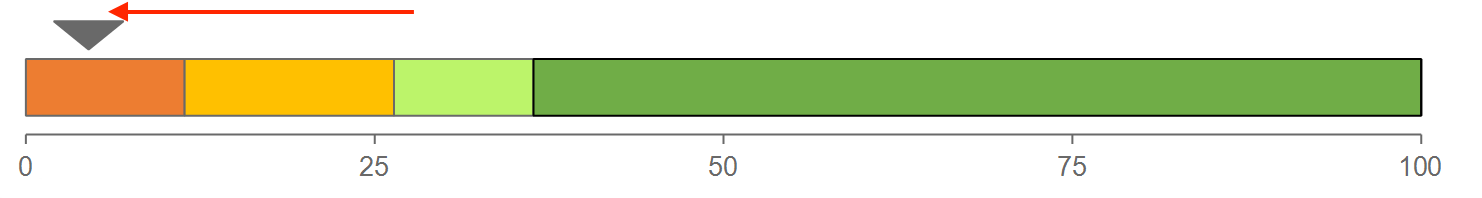Hello Team Support,
I work with the ReportViewer in WPF. I modified the description of some format in my App.config.
When I export my report, if the description is too long, it does not fit the message window anymore.
Here is a screenshot of my issue:
Thank you in advance.
Best regards,
Jonas
As soon as I reference a .NET 10 assembly containing models, there is a null reference exception that does not appear in EventViewer or Fusion logging at the opening of the Standalone Report Designer for .NET.
Here is a link to a muted video demonstrating how adding assembly references using the UI successfully adds the custom assembly to the designer, as well as the bug when removing the assembly version.
The Initialize method in ReportViewer.cs is called from both the OnLoaded and OnApplyTemplate methods, which in turn calls the AttachModelEventHandlers method. This leads to it adding the event handlers to the model twice every time it is loaded. The DetachModelEventHandlers is only called once (in the OnUnloaded method), so if you keep unloading and reloading the control, it adds 2 event handler invocations but removes only one. This means each one is called at least twice (if you have only loaded the control once), then 3, 4, 5, etc times if you keep unloading and reloading it.
I've worked around this by adding code to my wrapper class to prune the duplicated handlers for now, but this needs fixing in the base code.
I cannot localize the messages of the Angular and React report viewers using the suggested approaches:
- Angular Report Viewer Localization - Telerik Reporting
- Localizing the React Report Viewer - Telerik Reporting
The only alternative is to use the approach from the Localization of the HTML5 ReportViewer Explained - Telerik Reporting article, which I can do only by loading the string resources script in index.html of the SPA.
When using the "Close"/"Close All" options when a report has unsaved modifcations, a warning is shown, but you are forced to save the report or close the window/tab to leave definition file unmodified.
A "close and discard changes" option is helpful and convenient - one can cancel some edits without hoping that a bunch of "Ctrl - Z" presses will clear everything, refer to one report without concern about accidental modifcations (can be editing others), etc.
I have updated to version 19.2.25.813 of Reporting, and when I try to build a project that has Reporting references, I get the following warnings:
Telerik and Kendo UI Licensing warning TKL102: Your current license has expired and is not valid for Telerik Document Processing Libraries version 2025.2.807.20.
There are no Telerik Document Processing dependencies in my project, but I still get the warning.
My use case is a multi-select parameter that is based on a dataset; and the dataset is filtered by 2 other parameters.
The dependent parameter editor is shown as a SpinButton rather than a multi-select editor in the Blazor Native Report Viewer:
I just recently updated to the latest reporting release 2025 Q1 in addition to updating to the newest Visual Studio Community 2022 (64-bit) - Current
Version 17.13.2
I installed the newest reporting update and updated my VS project.
I must have at least 50 different reports which I have previously designed and have been working fine. The DataSource is set to the object exposing all the key fields using gets. Works fine when running the program but after all the updates, all of a sudden I can see, in the designer, the fields in the fields list when editing an element value reference or in the the Data Explorer.
Played with a sample element in the detail panel. The form has the data source set correctly. The toolbox also shows the reporting tools. No go.
I verified the new reporting DLL is intact.
Same situation with all my reports. All work fine running, just the designer interface is not working.
I even tried on another computer, also updated, and experienced the same problem.
Again, now all my reports don't show the list - something intrinsically has changed. with the setup and recognition of the DS.
Eric
As of now the Reporting team provides only part of the source code - mostly the code that targets .NET Framework 4.6.2.
Please expose more of the code to your customers, like Telerik Reporting engine for .NET 6+ and corresponding REST WebAPI.
I have been forcing my webservice data source into a workable solution for making GraphQL requests. Right now in order for us to use GraphQL, we have to build out the request manually with a string such as the following:
{"query: "query GetSomeResult($input: Int!) {result {id name}}",
"variables": "{"input": @parameter}"
}While this is a normal way to hand craft a GraphQL request, the issue I have is that it shouldn't need to be that hard. Also I get no intellisense or suggestion in regards to the data returning. This means that when I try to bind data to a text box, I have to visually validate that the [=Fields....] is actually correct by looking at the GraphQL query and at the code base. I would love to see the ability to to just say have a set of standard api technologies we could implement from such as GraphQL queries, GRPc queries, or any other contract style request. I would expect that the data source logic would be smart enough to parse the query (at least for GQL) and be able to provide reccomendations.
Also a major issue we have had is in being able to pass that data source to subReports, or dealing with any nested objects such as a user.address.addressLine1 would not be able to be found if address is a nested values like the following
user: {
address: {
addressLine1
}
}I set globally the culture on the Linux Ubuntu Docker Container. Interestingly, the negative currency with en-US and fr-CA was displayed with the '-' sign rather than in brackets.
This was reproduced even in the values set with the Text Function FormatWithCulture(cultureName, format, args). The function displayed wrong formatting also on Windows, even in the Standalone Report Designer for .NET 8.
When the global culture on Windows was en-US, the negative decimal value formatted without the FormatWithCulture function was displayed correctly in .NET 8.
In the .NET Framework, the negative currencies were displayed as expected in all scenarios.
I have linked also a muted video showing the issue.
Telerik.Reporting.nupkg has a dependency on ResXResourceReader.NetStandard.
Our 3rd party security audit has found the missing Digital Signature of this DLL. A digital signature would aid in verifying its authenticity and integrity.
we need to have complete End User Tutorial for Web Report Designer, where all the excel like features need to be demonstrated.
including Pivot etc.
The Web Report Designer does not entirely comply with CSP standards, necessitating the use of the 'unsafe-eval' directive in our CSP policies to enable its functionality.
This directive poses significant security risks and undermines the purpose of implementing CSP in the first place. Please remove this requirement.
If I use an HTML5-based Report Viewer with the default CONTINUOUS_SCROLL page mode and I start scrolling to the next page, the Get Document Page request is made multiple times for the same page.
If I move to the next page via the toolbar buttons or if I use the SINGLE_PAGE page mode, then problem is not reproduced.
Is there a way to have the linear gauge display a value above the indicator?
At the moment it's only possible to have your reports in old-fashioned projects.
It should be possible to add/design reports to SDK-style projects. That should work no matter what target framework is (.NET Core, .NET Standard or .NET Framework).