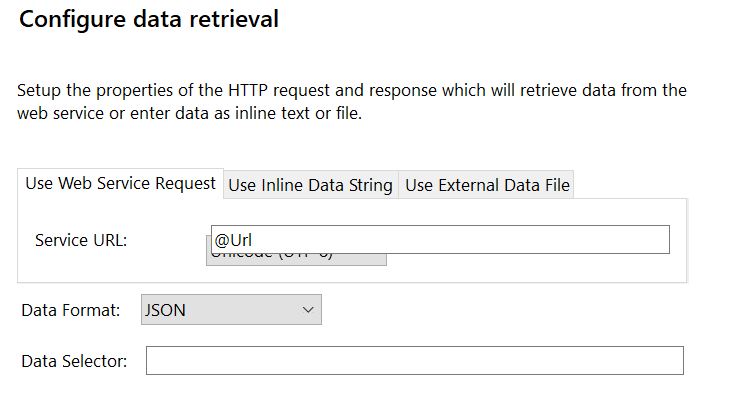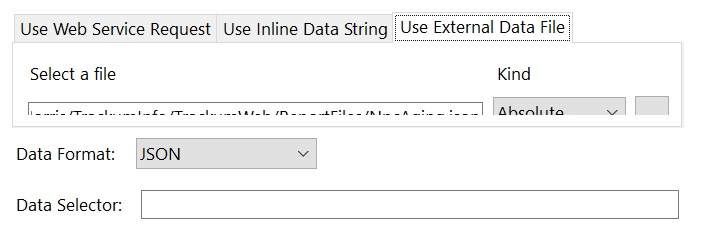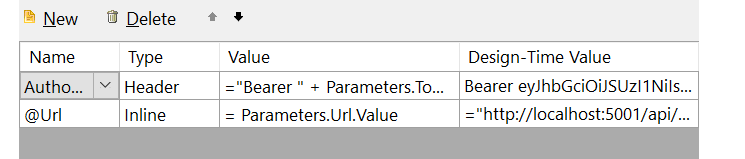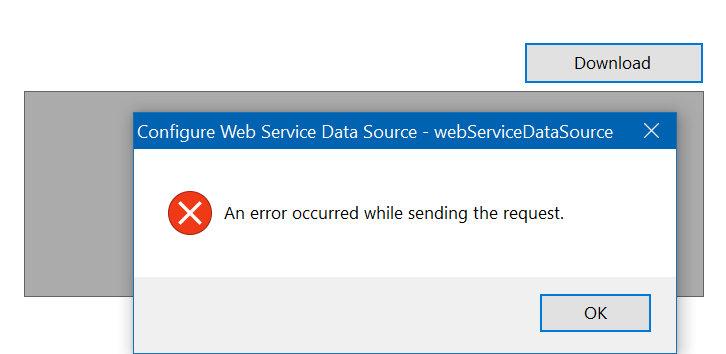As a full time developer I'm constantly switching between open documents.
It would be very nice if the Report Designer would support the standard Ctrl+Tab keyboard shortcut for switching between open tabs.
When exporting to Excel Worksheet, the CheckBox item is rendered as Excel Picture. If the machine settings are higher than the default 96 DPI (100%), the checkbox image is generated with incorrect size and the produced Excel file is corrupted.
When using specific tables the query builder of the Standalone designer may fail with the message:
System.NullReferenceException: Object reference not set to an instance of an object. at Telerik.Reporting.Design.QueryDesigner.Form.DataModelManager.CreateEntity(String path) at Telerik.Reporting.Design.QueryDesigner.Form.DataModelManager.FindOrCreateEntity(String path, Boolean refreshRelations) at Telerik.Reporting.Design.QueryDesigner.Form.DataModelManager.AddProperty(Property sourceProperty) at Telerik.Reporting.Design.QueryDesigner.Form.DataModelTreeViewController.TreeViewAfterCheck(Object sender, TreeViewEventArgs e) at System.Windows.Forms.TreeView.OnAfterCheck(TreeViewEventArgs e) at System.Windows.Forms.TreeView.WndProc(Message& m) at Telerik.Reporting.Design.Common.Controls.TreeViewEx.WndProc(Message& m) at System.Windows.Forms.NativeWindow.Callback(IntPtr hWnd, Int32 msg, IntPtr wparam, IntPtr lparam)
The SQL script for creating the table to reproduce the issue is given in the Object Reference error on using Query Designer forum post.
Hi there,
I would like to make a feature request for your Reporting Tool that would greatly improve the way we are able to create Custom Report Parameters Front-End for our application.
Currently we have access to a number of properties against each Report Parameter such as whether it is Visible or whether or not it is a MultiValue control as well as some other options you are well aware of. I would like to request that you allow the ability to create custom properties against a Report Parameter.
Currently when we build up our custom parameter interface we use the Visible field whether or not to Show the parameter and we use the MultiValue parameter to switch between multi select and single select inputs and we determine the type of control we use based on the Type property. Up to now we have managed ok with the built in properties but we are starting to find some limitations that would easily be resolved if we could add whatever properties we want to a Report Parameter.
An obvious example is if we had more complex control options for the various Report Parameters we might like to add a property that has the name of the control to use rather than having to guess which control to display based on the Type of the Parameter. Or if we have multiple parameters that depend on each other we can add a property that tells us what the hierarchy for the parameters is. That would allow us to know on the front end that one Parameter depends on another parameter.
The reason I believe adding custom properties is the best approach is because then the sky is the limit with how I can customise those options and my own customer parameter interface.
Is there any chance this request could make it into your product roadmap? I believe it is a feature that could be very beneficial not just for us but to all your customer.
Thanks,
Aaron
When the SqlDataSource wizard uses a connection to a non-MSSQL database, which is registered in a Report Server instance, previewing the results on the "Preview data source results" page will throw an exception.
Steps to reproduce:
1. Create a Blazor application;
2. Add Teleri.Reporting NuGet package;
3. Add Telerik.WebReportDesigner.Services Nuget package -> some of the app dependencies are broken.
Solution:
Refer the .NET Standard DLLs from C:\Program Files (x86)\Progress\Telerik Reporting <Version>\Bin\netstandard2.0.
I believe I have the updated item, but it still does not work. I'm using Telerik Report Designer version 14.0.20.219 and I'm adding the WebServiceDataSource as follows with the following results (BTW this from a remote session at 1920x1080 and the program handling of this resolution is poor):
Add service URL parameter:
Set External Data File:
Set Parameters:
Click download - which will fail for the Web data source and should load the JSON data file; but:
Please advise -- and please work on the handling of this screen resolution.
In the ReportProcessor, it would be interesting to be able to capture the log.
Since it is shown on the Console. And if possible to have other statuses such as generated the query, loading resources etc ...
Processing report
Rendering report
You can also calculate an estimated time to process / render.
Tranks.
Digital signature (certificate) in Word and Excel files.
In the same way that today it is possible to sign the PDF.
Something needed to make the document official.
Tranks
The labels of the axes and data points of a Bar chart are not correctly placed in PDF rendering when using .NET Core. The Graph is rendered on multiple pages. The appearance on the first page is correct and deteriorates on the next pages.
In.NET Framework, the same report is rendered as expected.